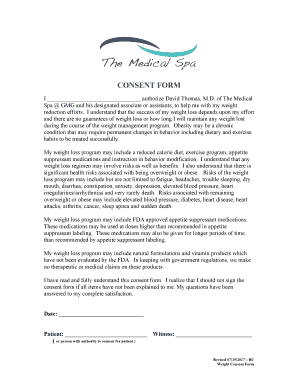
SPA CONSENT FORM DOCX


What is the SPA CONSENT FORM docx
The SPA CONSENT FORM docx is a legal document used primarily in the context of healthcare and wellness services. It serves as a formal agreement between a service provider and a client, ensuring that the client consents to various treatments or procedures. This form outlines the specific services to be provided, the associated risks, and the client's rights, thereby protecting both parties involved. Understanding this form is crucial for maintaining transparency and trust in the client-service provider relationship.
How to use the SPA CONSENT FORM docx
Using the SPA CONSENT FORM docx involves several straightforward steps. First, ensure that you have the latest version of the form, which can be easily obtained online. Next, fill in the necessary details, including personal information and specific treatments being consented to. It is important to read through the entire document carefully, as it contains vital information regarding the services and any potential risks involved. Finally, both the client and the service provider should sign the form to validate the consent.
Steps to complete the SPA CONSENT FORM docx
Completing the SPA CONSENT FORM docx requires attention to detail. Follow these steps:
- Download the form from a reliable source.
- Fill in your personal information accurately, including your name, contact details, and any relevant medical history.
- Specify the treatments or services you are consenting to.
- Review the risks and benefits outlined in the form.
- Sign and date the form to confirm your consent.
- Ensure the service provider also signs the document.
Key elements of the SPA CONSENT FORM docx
The SPA CONSENT FORM docx contains several key elements that are essential for its effectiveness. These include:
- Client Information: Personal details of the client.
- Service Provider Information: Details of the provider offering the services.
- Description of Services: A clear outline of the treatments or procedures being consented to.
- Risks and Benefits: Information about potential risks associated with the treatments.
- Client Rights: A section outlining the rights of the client regarding their care.
- Signatures: Spaces for both the client and provider to sign, indicating mutual agreement.
Legal use of the SPA CONSENT FORM docx
The legal use of the SPA CONSENT FORM docx is vital in protecting both the client and the service provider. By signing this form, the client acknowledges understanding the procedures and risks involved. This consent is often required by law to ensure that clients are informed before receiving any treatments. In the event of disputes or misunderstandings, having a signed consent form can provide legal protection for the service provider, demonstrating that the client was adequately informed.
State-specific rules for the SPA CONSENT FORM docx
It is important to note that state-specific regulations may apply to the SPA CONSENT FORM docx. Different states may have varying requirements regarding the content and format of consent forms. For instance, some states may mandate additional disclosures or specific language to be included. It is advisable to consult local laws or a legal expert to ensure compliance with state regulations when using this form.
Quick guide on how to complete spa consent form docx
Prepare SPA CONSENT FORM docx effortlessly on any device
Digital document management has become increasingly popular among businesses and individuals alike. It offers an ideal environmentally friendly alternative to traditional printed and signed paperwork, allowing you to access the correct form and safely store it online. airSlate SignNow provides you with all the resources necessary to create, edit, and electronically sign your documents quickly without delays. Handle SPA CONSENT FORM docx on any device with airSlate SignNow's Android or iOS applications and enhance any document-centric process today.
How to modify and eSign SPA CONSENT FORM docx with ease
- Locate SPA CONSENT FORM docx and click on Get Form to begin.
- Utilize the tools available to complete your document.
- Emphasize important sections of the documents or redact sensitive information with tools provided by airSlate SignNow specifically for that purpose.
- Create your eSignature using the Sign tool, which takes mere seconds and holds the same legal validity as a conventional wet ink signature.
- Review all the details and click on the Done button to save your modifications.
- Select how you would like to send your form, via email, SMS, or invitation link, or download it to your computer.
Put an end to lost or misplaced documents, cumbersome form navigation, or mistakes that require printing new copies. airSlate SignNow meets all your document management needs with just a few clicks from any device of your choice. Alter and eSign SPA CONSENT FORM docx to ensure outstanding communication throughout your form preparation process with airSlate SignNow.
Create this form in 5 minutes or less
Create this form in 5 minutes!
How to create an eSignature for the spa consent form docx
How to create an electronic signature for a PDF online
How to create an electronic signature for a PDF in Google Chrome
How to create an e-signature for signing PDFs in Gmail
How to create an e-signature right from your smartphone
How to create an e-signature for a PDF on iOS
How to create an e-signature for a PDF on Android
People also ask
-
What is a SPA CONSENT FORM docx?
A SPA CONSENT FORM docx is a digital document used to obtain consent for various services or procedures in a straightforward format. It is designed to streamline the consent process, ensuring that all necessary information is clearly communicated and legally binding. Using airSlate SignNow, you can easily create, send, and eSign your SPA CONSENT FORM docx.
-
How can I create a SPA CONSENT FORM docx using airSlate SignNow?
Creating a SPA CONSENT FORM docx with airSlate SignNow is simple and user-friendly. You can start by selecting a template or building your document from scratch using our intuitive editor. Once your form is ready, you can send it for eSignature directly through the platform.
-
What are the benefits of using airSlate SignNow for SPA CONSENT FORM docx?
Using airSlate SignNow for your SPA CONSENT FORM docx offers numerous benefits, including increased efficiency and reduced paperwork. The platform allows for quick eSigning, which speeds up the consent process and enhances customer satisfaction. Additionally, you can track the status of your documents in real-time.
-
Is there a cost associated with using airSlate SignNow for SPA CONSENT FORM docx?
Yes, airSlate SignNow offers various pricing plans to suit different business needs, including options for creating and managing SPA CONSENT FORM docx. Each plan provides access to essential features, such as unlimited document signing and templates. You can choose a plan that fits your budget and requirements.
-
Can I integrate airSlate SignNow with other applications for SPA CONSENT FORM docx?
Absolutely! airSlate SignNow supports integrations with various applications, allowing you to streamline your workflow when handling SPA CONSENT FORM docx. You can connect with popular tools like Google Drive, Salesforce, and more to enhance your document management process.
-
How secure is my SPA CONSENT FORM docx when using airSlate SignNow?
Security is a top priority at airSlate SignNow. Your SPA CONSENT FORM docx is protected with advanced encryption and secure access controls, ensuring that your sensitive information remains confidential. We comply with industry standards to provide a safe eSigning experience.
-
Can I customize my SPA CONSENT FORM docx?
Yes, airSlate SignNow allows you to fully customize your SPA CONSENT FORM docx to meet your specific needs. You can add your branding, modify text, and include any necessary fields to ensure that the document aligns with your requirements. This flexibility helps you create a professional and tailored consent form.
Get more for SPA CONSENT FORM docx
- Photocopy template for iscreen ofd employee drug testing kits the photocopy template for iscreen ofd drug screening kits found form
- Rev 203d 11 11 form
- Federal drug testing custody and control form
- Drug test form saph500020
- Katie herb scholarship form
- Short term provider application packet for ibcle cerps form
- Geriatric depression scale long form make check mark in
- Slinky wave lab form
Find out other SPA CONSENT FORM docx
- eSign Ohio Legal Moving Checklist Simple
- How To eSign Ohio Non-Profit LLC Operating Agreement
- eSign Oklahoma Non-Profit Cease And Desist Letter Mobile
- eSign Arizona Orthodontists Business Plan Template Simple
- eSign Oklahoma Non-Profit Affidavit Of Heirship Computer
- How Do I eSign Pennsylvania Non-Profit Quitclaim Deed
- eSign Rhode Island Non-Profit Permission Slip Online
- eSign South Carolina Non-Profit Business Plan Template Simple
- How Can I eSign South Dakota Non-Profit LLC Operating Agreement
- eSign Oregon Legal Cease And Desist Letter Free
- eSign Oregon Legal Credit Memo Now
- eSign Oregon Legal Limited Power Of Attorney Now
- eSign Utah Non-Profit LLC Operating Agreement Safe
- eSign Utah Non-Profit Rental Lease Agreement Mobile
- How To eSign Rhode Island Legal Lease Agreement
- How Do I eSign Rhode Island Legal Residential Lease Agreement
- How Can I eSign Wisconsin Non-Profit Stock Certificate
- How Do I eSign Wyoming Non-Profit Quitclaim Deed
- eSign Hawaii Orthodontists Last Will And Testament Fast
- eSign South Dakota Legal Letter Of Intent Free