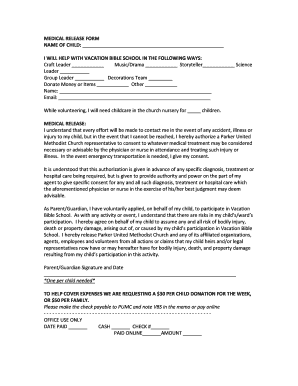
Medical Release Form VBS P R O


What is the Medical Release Form VBS P R O
The Medical Release Form VBS P R O is a legal document that grants permission for healthcare providers to share a patient’s medical information with designated individuals or entities. This form is essential in various scenarios, such as when a patient is unable to communicate their healthcare preferences due to medical conditions or emergencies. By completing this form, individuals ensure that their medical history and treatment details can be accessed by trusted family members, caregivers, or legal representatives, facilitating informed decision-making in critical situations.
How to use the Medical Release Form VBS P R O
Using the Medical Release Form VBS P R O involves several straightforward steps. First, individuals must obtain the form, which can typically be accessed through healthcare providers or legal resources. Next, the patient should fill out the required information, including their personal details and the names of those authorized to receive medical information. It is crucial to specify the scope of the release, such as whether it covers all medical records or only specific information. Once completed, the form should be signed and dated by the patient, and copies should be distributed to all relevant parties, including healthcare providers and the designated individuals.
Key elements of the Medical Release Form VBS P R O
The Medical Release Form VBS P R O contains several key elements that ensure its effectiveness and compliance with legal standards. These elements typically include:
- Patient Information: Full name, date of birth, and contact details.
- Authorized Individuals: Names and contact information of those permitted to access the medical records.
- Scope of Release: Specific details about what information can be shared, such as medical history, treatment plans, and test results.
- Duration of Release: The time frame during which the authorization is valid, which can be specified as a certain period or until revoked.
- Patient Signature: The signature of the patient or their legal representative, along with the date of signing.
Steps to complete the Medical Release Form VBS P R O
Completing the Medical Release Form VBS P R O involves a series of clear steps to ensure accuracy and compliance. Follow these steps:
- Obtain the Form: Acquire the Medical Release Form VBS P R O from a healthcare provider or legal source.
- Fill in Patient Information: Provide personal details, including name, date of birth, and contact information.
- Identify Authorized Individuals: List the names and contact details of those who will receive access to the medical records.
- Specify the Scope: Clearly outline what medical information can be shared and under what circumstances.
- Set the Duration: Indicate how long the authorization remains valid.
- Sign and Date: The patient or their legal representative must sign and date the form to validate it.
Legal use of the Medical Release Form VBS P R O
The Medical Release Form VBS P R O is legally binding, provided it meets specific requirements set forth by state and federal laws. It complies with the Health Insurance Portability and Accountability Act (HIPAA), which protects patient privacy while allowing necessary information sharing. To ensure legal validity, the form must be completed accurately, signed by the patient, and include all relevant details regarding the scope and duration of the release. It is advisable to keep copies of the signed form for personal records and to distribute them to all parties involved.
Examples of using the Medical Release Form VBS P R O
There are various scenarios in which the Medical Release Form VBS P R O can be beneficial. Common examples include:
- Emergency Situations: When a patient is incapacitated, this form allows medical professionals to share critical information with family members or caregivers.
- Caregiver Access: Parents may use this form to grant nannies or babysitters access to their child's medical information in case of emergencies.
- Legal Representation: Individuals may authorize their attorneys to obtain medical records for legal proceedings related to personal injury or disability claims.
Quick guide on how to complete medical release form vbs p r o
Easily prepare Medical Release Form VBS P R O on any device
Online document management has gained traction among businesses and individuals. It offers an ideal sustainable alternative to traditional printed and signed documents, allowing you to find the right form and securely store it online. airSlate SignNow equips you with all the tools necessary to create, modify, and eSign your documents quickly without delays. Handle Medical Release Form VBS P R O on any platform using the airSlate SignNow Android or iOS apps and enhance any document-driven operation today.
Effortlessly edit and eSign Medical Release Form VBS P R O
- Find Medical Release Form VBS P R O and click on Get Form to begin.
- Utilize the tools we provide to fill out your document.
- Highlight important sections of your documents or obscure sensitive data with tools specifically designed by airSlate SignNow for that purpose.
- Create your signature using the Sign tool, which takes seconds and carries the same legal significance as a conventional wet ink signature.
- Review the details and click on the Done button to save your changes.
- Select your preferred method for delivering your form, whether by email, text message (SMS), invitation link, or downloading it to your computer.
Eliminate concerns about lost or misplaced documents, tedious form searches, or mistakes that necessitate printing new copies. airSlate SignNow meets all your document management needs in a few clicks from any device you choose. Modify and eSign Medical Release Form VBS P R O and ensure excellent communication at every stage of the form preparation process with airSlate SignNow.
Create this form in 5 minutes or less
Create this form in 5 minutes!
How to create an eSignature for the medical release form vbs p r o
How to create an electronic signature for a PDF online
How to create an electronic signature for a PDF in Google Chrome
How to create an e-signature for signing PDFs in Gmail
How to create an e-signature right from your smartphone
How to create an e-signature for a PDF on iOS
How to create an e-signature for a PDF on Android
People also ask
-
What is a Medical Release Form VBS P R O?
The Medical Release Form VBS P R O is a legal document that allows individuals to authorize the release of their medical information to designated parties. This form is essential for ensuring that healthcare providers can share necessary medical data with family members or other healthcare professionals, facilitating better care.
-
How can I create a Medical Release Form VBS P R O using airSlate SignNow?
Creating a Medical Release Form VBS P R O with airSlate SignNow is simple and user-friendly. You can start by selecting a template, customizing it to fit your needs, and then sending it for eSignature. Our platform streamlines the process, making it efficient and hassle-free.
-
Is there a cost associated with using the Medical Release Form VBS P R O?
Yes, there is a cost associated with using the Medical Release Form VBS P R O through airSlate SignNow. We offer various pricing plans to suit different business needs, ensuring that you get a cost-effective solution for managing your document signing and eSigning requirements.
-
What features does the Medical Release Form VBS P R O offer?
The Medical Release Form VBS P R O includes features such as customizable templates, secure eSigning, and document tracking. These features ensure that you can manage your medical release forms efficiently while maintaining compliance with legal standards.
-
How does airSlate SignNow ensure the security of the Medical Release Form VBS P R O?
airSlate SignNow prioritizes security by employing advanced encryption and secure storage for all documents, including the Medical Release Form VBS P R O. This ensures that sensitive medical information remains confidential and protected from unauthorized access.
-
Can I integrate the Medical Release Form VBS P R O with other software?
Yes, airSlate SignNow allows for seamless integration of the Medical Release Form VBS P R O with various software applications. This capability enhances your workflow by enabling you to connect with tools you already use, such as CRM systems and cloud storage services.
-
What are the benefits of using the Medical Release Form VBS P R O?
Using the Medical Release Form VBS P R O streamlines the process of obtaining consent for medical information sharing. It saves time, reduces paperwork, and ensures that all parties involved have access to necessary medical data, ultimately improving patient care.
Get more for Medical Release Form VBS P R O
- Pa allegheny praecipe form
- Migrationsverketsweden form
- Notification of rcra subtitle c site identification form arkansas adeq state ar
- Safa agent registration form
- Discharge form
- Corps league membership form
- Dog license application armstrong county pennsylvania co armstrong pa form
- Federal tax exempt form
Find out other Medical Release Form VBS P R O
- How To eSign Delaware Courts Form
- Can I eSign Hawaii Courts Document
- Can I eSign Nebraska Police Form
- Can I eSign Nebraska Courts PDF
- How Can I eSign North Carolina Courts Presentation
- How Can I eSign Washington Police Form
- Help Me With eSignature Tennessee Banking PDF
- How Can I eSignature Virginia Banking PPT
- How Can I eSignature Virginia Banking PPT
- Can I eSignature Washington Banking Word
- Can I eSignature Mississippi Business Operations Document
- How To eSignature Missouri Car Dealer Document
- How Can I eSignature Missouri Business Operations PPT
- How Can I eSignature Montana Car Dealer Document
- Help Me With eSignature Kentucky Charity Form
- How Do I eSignature Michigan Charity Presentation
- How Do I eSignature Pennsylvania Car Dealer Document
- How To eSignature Pennsylvania Charity Presentation
- Can I eSignature Utah Charity Document
- How Do I eSignature Utah Car Dealer Presentation