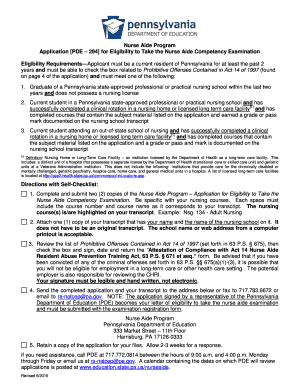
PDE 294 15may2018 DOCX Pennsylvania Department of Education Form


Understanding the PDE 294 15may2018 Document
The PDE 294 15may2018 document is an official form issued by the Pennsylvania Department of Education. It serves as a critical tool for educational institutions in Pennsylvania, particularly for reporting various data related to educational programs and funding. This form is essential for ensuring compliance with state regulations and for the accurate allocation of resources within the education system. The document may include sections that require detailed information about student demographics, program effectiveness, and funding utilization.
Steps to Complete the PDE 294 15may2018 Document
Completing the PDE 294 15may2018 document involves several key steps to ensure accuracy and compliance. First, gather all necessary data, including student enrollment figures and program participation statistics. Next, carefully fill out each section of the form, paying close attention to the specific requirements outlined by the Pennsylvania Department of Education. It is advisable to review the completed form for any errors or omissions before submission. Finally, submit the document through the designated method, whether online or via mail, by the specified deadline to avoid penalties.
Obtaining the PDE 294 15may2018 Document
The PDE 294 15may2018 document can be obtained directly from the Pennsylvania Department of Education's official website. Educational institutions may also request a copy through their district offices or administrative offices. It is important to ensure that you are using the most recent version of the form to comply with current regulations. If assistance is needed, contacting the department's support services can provide guidance on accessing the document.
Legal Considerations for the PDE 294 15may2018 Document
Using the PDE 294 15may2018 document legally entails adhering to the guidelines set forth by the Pennsylvania Department of Education. Institutions must ensure that all data reported is accurate and truthful, as any discrepancies may lead to legal repercussions or penalties. Additionally, understanding the confidentiality requirements related to student data is crucial. Institutions should implement appropriate measures to protect sensitive information while completing and submitting the form.
Key Elements of the PDE 294 15may2018 Document
The key elements of the PDE 294 15may2018 document include sections that require demographic information, program details, and financial data. Each section is designed to capture specific information that reflects the institution's compliance with state educational policies. Accurate completion of these elements is vital for the effective evaluation of educational programs and funding distributions.
Examples of Using the PDE 294 15may2018 Document
Examples of using the PDE 294 15may2018 document include submitting data for state funding applications, reporting on educational program outcomes, and fulfilling federal reporting requirements. Schools and educational organizations utilize this form to demonstrate compliance with state educational standards and to secure necessary funding for various programs. Accurate and timely submission can significantly impact the resources available to educational institutions.
Quick guide on how to complete pde 294 15may2018 docx pennsylvania department of education
Complete PDE 294 15may2018 docx Pennsylvania Department Of Education effortlessly on any device
Online document management has become increasingly popular among businesses and individuals. It offers an ideal eco-friendly alternative to conventional printed and signed documents, as you can locate the correct form and securely store it online. airSlate SignNow provides all the tools you need to create, modify, and eSign your documents promptly without delays. Manage PDE 294 15may2018 docx Pennsylvania Department Of Education on any platform with airSlate SignNow's Android or iOS applications and simplify any document-centric process today.
The easiest way to edit and eSign PDE 294 15may2018 docx Pennsylvania Department Of Education with ease
- Find PDE 294 15may2018 docx Pennsylvania Department Of Education and click Get Form to begin.
- Utilize the tools we provide to complete your document.
- Highlight important sections of the documents or redact sensitive information using tools that airSlate SignNow offers specifically for that purpose.
- Create your signature with the Sign tool, which takes only seconds and carries the same legal validity as a traditional wet ink signature.
- Review all the information carefully and then click the Done button to save your changes.
- Select how you wish to share your form, either by email, text message (SMS), invitation link, or download it to your computer.
Forget about misplaced or lost documents, tedious form searching, or errors that necessitate printing new copies. airSlate SignNow meets your document management needs in just a few clicks from any device you prefer. Modify and eSign PDE 294 15may2018 docx Pennsylvania Department Of Education and ensure outstanding communication throughout your form preparation process with airSlate SignNow.
Create this form in 5 minutes or less
Create this form in 5 minutes!
How to create an eSignature for the pde 294 15may2018 docx pennsylvania department of education
How to create an electronic signature for a PDF online
How to create an electronic signature for a PDF in Google Chrome
How to create an e-signature for signing PDFs in Gmail
How to create an e-signature right from your smartphone
How to create an e-signature for a PDF on iOS
How to create an e-signature for a PDF on Android
People also ask
-
What is the PDE 294 15may2018 docx Pennsylvania Department Of Education?
The PDE 294 15may2018 docx Pennsylvania Department Of Education is a specific document required for educational institutions in Pennsylvania. It serves as a formal submission for various educational programs and funding. Understanding its requirements is crucial for compliance and successful application.
-
How can airSlate SignNow help with the PDE 294 15may2018 docx Pennsylvania Department Of Education?
airSlate SignNow simplifies the process of completing and signing the PDE 294 15may2018 docx Pennsylvania Department Of Education. Our platform allows users to easily fill out, eSign, and send this document securely. This streamlines the submission process, ensuring timely compliance.
-
What are the pricing options for using airSlate SignNow for the PDE 294 15may2018 docx Pennsylvania Department Of Education?
airSlate SignNow offers flexible pricing plans tailored to meet the needs of various users. Whether you are an individual educator or part of a larger institution, our plans are cost-effective and designed to provide value. You can choose a plan that best fits your requirements for handling the PDE 294 15may2018 docx Pennsylvania Department Of Education.
-
What features does airSlate SignNow provide for managing the PDE 294 15may2018 docx Pennsylvania Department Of Education?
Our platform includes features such as customizable templates, secure eSigning, and document tracking. These tools enhance the management of the PDE 294 15may2018 docx Pennsylvania Department Of Education, making it easier to ensure all necessary steps are completed. Additionally, our user-friendly interface simplifies the entire process.
-
Are there any integrations available with airSlate SignNow for the PDE 294 15may2018 docx Pennsylvania Department Of Education?
Yes, airSlate SignNow integrates seamlessly with various applications and platforms. This allows users to connect their workflows and manage the PDE 294 15may2018 docx Pennsylvania Department Of Education alongside other tools they already use. Integration enhances efficiency and ensures a smooth document management experience.
-
What are the benefits of using airSlate SignNow for the PDE 294 15may2018 docx Pennsylvania Department Of Education?
Using airSlate SignNow for the PDE 294 15may2018 docx Pennsylvania Department Of Education offers numerous benefits, including time savings and increased accuracy. Our platform reduces the risk of errors and ensures that documents are completed correctly and on time. Additionally, the secure eSigning feature enhances the integrity of your submissions.
-
Is airSlate SignNow secure for handling the PDE 294 15may2018 docx Pennsylvania Department Of Education?
Absolutely, airSlate SignNow prioritizes security and compliance. We utilize advanced encryption and security protocols to protect your documents, including the PDE 294 15may2018 docx Pennsylvania Department Of Education. You can trust that your sensitive information is safe with us.
Get more for PDE 294 15may2018 docx Pennsylvania Department Of Education
Find out other PDE 294 15may2018 docx Pennsylvania Department Of Education
- How To Sign Vermont Legal POA
- How Do I Sign Hawaii Life Sciences Business Plan Template
- Sign Life Sciences PPT Idaho Online
- Sign Life Sciences PPT Idaho Later
- How Do I Sign Hawaii Life Sciences LLC Operating Agreement
- Sign Idaho Life Sciences Promissory Note Template Secure
- How To Sign Wyoming Legal Quitclaim Deed
- Sign Wisconsin Insurance Living Will Now
- Sign Wyoming Insurance LLC Operating Agreement Simple
- Sign Kentucky Life Sciences Profit And Loss Statement Now
- How To Sign Arizona Non-Profit Cease And Desist Letter
- Can I Sign Arkansas Non-Profit LLC Operating Agreement
- Sign Arkansas Non-Profit LLC Operating Agreement Free
- Sign California Non-Profit Living Will Easy
- Sign California Non-Profit IOU Myself
- Sign California Non-Profit Lease Agreement Template Free
- Sign Maryland Life Sciences Residential Lease Agreement Later
- Sign Delaware Non-Profit Warranty Deed Fast
- Sign Florida Non-Profit LLC Operating Agreement Free
- Sign Florida Non-Profit Cease And Desist Letter Simple