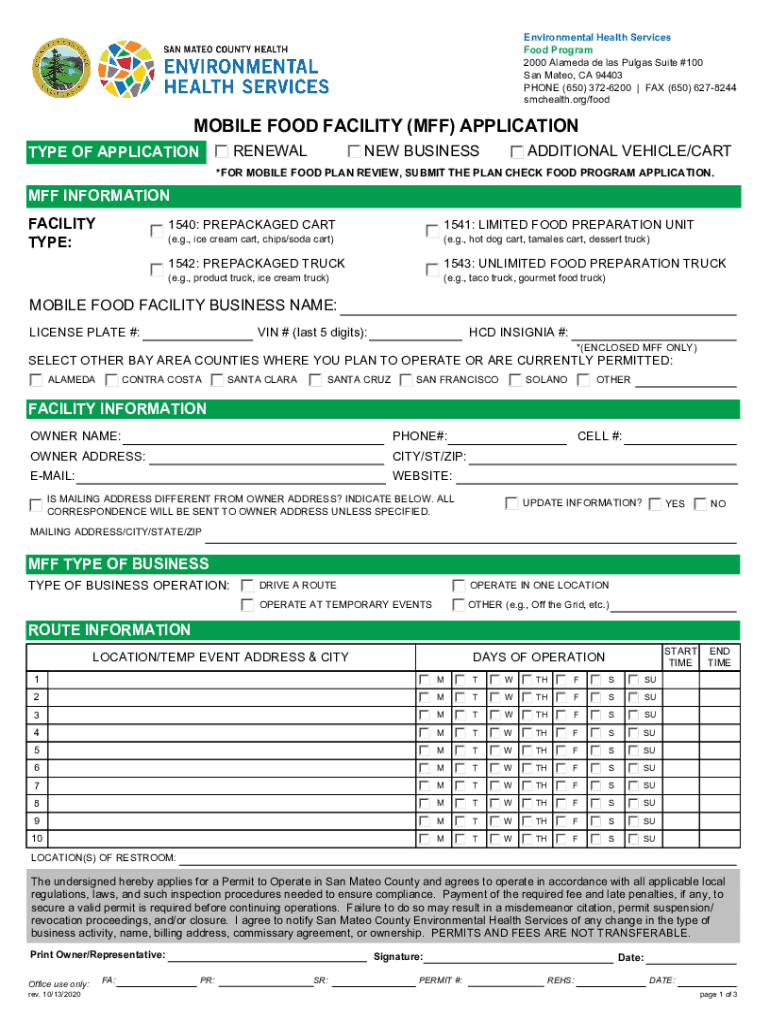
MOBILE FOOD FACILITY MFF APPLICATION San Mateo County Form


Understanding the Mobile Food Facility (MFF) Application in San Mateo County
The Mobile Food Facility (MFF) application in San Mateo County is essential for businesses looking to operate mobile food services. This application ensures compliance with local health and safety regulations, allowing food vendors to legally serve food from mobile units. It includes specific requirements that applicants must meet, such as vehicle specifications, food handling practices, and sanitation standards.
Steps to Complete the Mobile Food Facility (MFF) Application
Completing the MFF application involves several key steps. First, gather all necessary documentation, including proof of food safety training and vehicle specifications. Next, fill out the application form accurately, providing all required details about your mobile food operation. After completing the form, submit it along with the applicable fees to the local health department for review. Ensure that you keep copies of all submitted documents for your records.
Legal Use of the Mobile Food Facility (MFF) Application
The legal use of the MFF application is crucial for compliance with health and safety regulations. Operating without a valid MFF permit can result in fines, penalties, or even the closure of your business. The application serves as a legal document that grants permission to operate a mobile food facility, ensuring that vendors adhere to local laws regarding food safety and sanitation.
Required Documents for the Mobile Food Facility (MFF) Application
When applying for the MFF, several documents are required to ensure a complete application. These typically include:
- Proof of food safety training for all staff.
- Vehicle specifications, including dimensions and equipment details.
- Proof of liability insurance.
- Health department inspection reports, if applicable.
Having these documents ready can streamline the application process and help avoid delays.
State-Specific Rules for the Mobile Food Facility (MFF) Application
Each state has specific rules governing mobile food facilities. In California, for instance, the MFF application must comply with the California Retail Food Code. This includes adherence to food safety standards, proper waste disposal methods, and specific health regulations. Understanding these state-specific rules is vital for successful application and operation.
Eligibility Criteria for the Mobile Food Facility (MFF) Application
Eligibility for the MFF application typically requires that the applicant is a legal entity, such as an individual, partnership, or corporation. Additionally, all food handlers must meet local health department standards, including obtaining necessary certifications. It is important to review the eligibility criteria thoroughly to ensure compliance before submitting the application.
Quick guide on how to complete mobile food facility mff application san mateo county
Accomplish MOBILE FOOD FACILITY MFF APPLICATION San Mateo County effortlessly on any device
Digital document management has gained traction among corporations and individuals alike. It serves as an excellent environmentally-friendly alternative to conventional printed and signed documents, allowing you to locate the correct template and securely store it online. airSlate SignNow provides all the tools you require to create, modify, and eSign your documents swiftly without any holdups. Manage MOBILE FOOD FACILITY MFF APPLICATION San Mateo County on any device through airSlate SignNow's Android or iOS applications and simplify your document-related tasks today.
The easiest method to modify and eSign MOBILE FOOD FACILITY MFF APPLICATION San Mateo County without any hassle
- Obtain MOBILE FOOD FACILITY MFF APPLICATION San Mateo County and click on Get Form to begin.
- Utilize the tools we provide to complete your document.
- Select important areas of the documents or redact sensitive data with tools that airSlate SignNow offers specifically for that purpose.
- Generate your eSignature using the Sign tool, which takes moments and carries the same legal validity as a conventional handwritten signature.
- Review the details and click on the Done button to save your changes.
- Choose how you wish to share your form, via email, SMS, or invitation link, or download it to your PC.
Eliminate worries about lost or misplaced documents, tedious form navigation, or mistakes requiring fresh copies to be printed. airSlate SignNow meets your document management needs in just a few clicks from any device you prefer. Modify and eSign MOBILE FOOD FACILITY MFF APPLICATION San Mateo County and ensure effective communication at every stage of the form preparation process with airSlate SignNow.
Create this form in 5 minutes or less
Create this form in 5 minutes!
How to create an eSignature for the mobile food facility mff application san mateo county
How to create an electronic signature for a PDF online
How to create an electronic signature for a PDF in Google Chrome
How to create an e-signature for signing PDFs in Gmail
How to create an e-signature right from your smartphone
How to create an e-signature for a PDF on iOS
How to create an e-signature for a PDF on Android
People also ask
-
What is a mobile food facility MFF?
A mobile food facility MFF is a type of food service operation that is designed to be easily transported and operated in various locations. These facilities must comply with local health and safety regulations to ensure food safety. Understanding the requirements for a mobile food facility MFF is crucial for anyone looking to start a food business on wheels.
-
How can airSlate SignNow help with mobile food facility MFF documentation?
airSlate SignNow provides an efficient way to manage all documentation related to your mobile food facility MFF. From permits to contracts, you can easily send and eSign documents, ensuring compliance and streamlining your operations. This saves time and reduces the hassle of paperwork, allowing you to focus on your food business.
-
What are the pricing options for airSlate SignNow for mobile food facility MFF owners?
airSlate SignNow offers flexible pricing plans tailored to the needs of mobile food facility MFF owners. Whether you are a startup or an established business, you can choose a plan that fits your budget and requirements. The cost-effective solution ensures you get the best value while managing your documentation efficiently.
-
What features does airSlate SignNow offer for mobile food facility MFF operations?
airSlate SignNow includes features such as document templates, eSignature capabilities, and secure cloud storage, all essential for mobile food facility MFF operations. These tools help you manage your documents seamlessly, ensuring that you can operate your business smoothly. Additionally, the user-friendly interface makes it easy for anyone to use.
-
What are the benefits of using airSlate SignNow for a mobile food facility MFF?
Using airSlate SignNow for your mobile food facility MFF can signNowly enhance your operational efficiency. The platform allows for quick document turnaround, reducing delays in your business processes. Moreover, the ability to access documents from anywhere ensures that you can manage your mobile food facility MFF on the go.
-
Can airSlate SignNow integrate with other tools for mobile food facility MFF management?
Yes, airSlate SignNow can integrate with various tools that are beneficial for mobile food facility MFF management. This includes accounting software, customer relationship management (CRM) systems, and more. These integrations help streamline your operations and improve overall efficiency.
-
Is airSlate SignNow secure for handling mobile food facility MFF documents?
Absolutely! airSlate SignNow prioritizes security, ensuring that all documents related to your mobile food facility MFF are protected. The platform uses advanced encryption and complies with industry standards to safeguard your sensitive information. You can trust that your documents are safe while you focus on your business.
Get more for MOBILE FOOD FACILITY MFF APPLICATION San Mateo County
Find out other MOBILE FOOD FACILITY MFF APPLICATION San Mateo County
- Electronic signature Maine Lease agreement template Later
- Electronic signature Arizona Month to month lease agreement Easy
- Can I Electronic signature Hawaii Loan agreement
- Electronic signature Idaho Loan agreement Now
- Electronic signature South Carolina Loan agreement Online
- Electronic signature Colorado Non disclosure agreement sample Computer
- Can I Electronic signature Illinois Non disclosure agreement sample
- Electronic signature Kentucky Non disclosure agreement sample Myself
- Help Me With Electronic signature Louisiana Non disclosure agreement sample
- How To Electronic signature North Carolina Non disclosure agreement sample
- Electronic signature Ohio Non disclosure agreement sample Online
- How Can I Electronic signature Oklahoma Non disclosure agreement sample
- How To Electronic signature Tennessee Non disclosure agreement sample
- Can I Electronic signature Minnesota Mutual non-disclosure agreement
- Electronic signature Alabama Non-disclosure agreement PDF Safe
- Electronic signature Missouri Non-disclosure agreement PDF Myself
- How To Electronic signature New York Non-disclosure agreement PDF
- Electronic signature South Carolina Partnership agreements Online
- How Can I Electronic signature Florida Rental house lease agreement
- How Can I Electronic signature Texas Rental house lease agreement