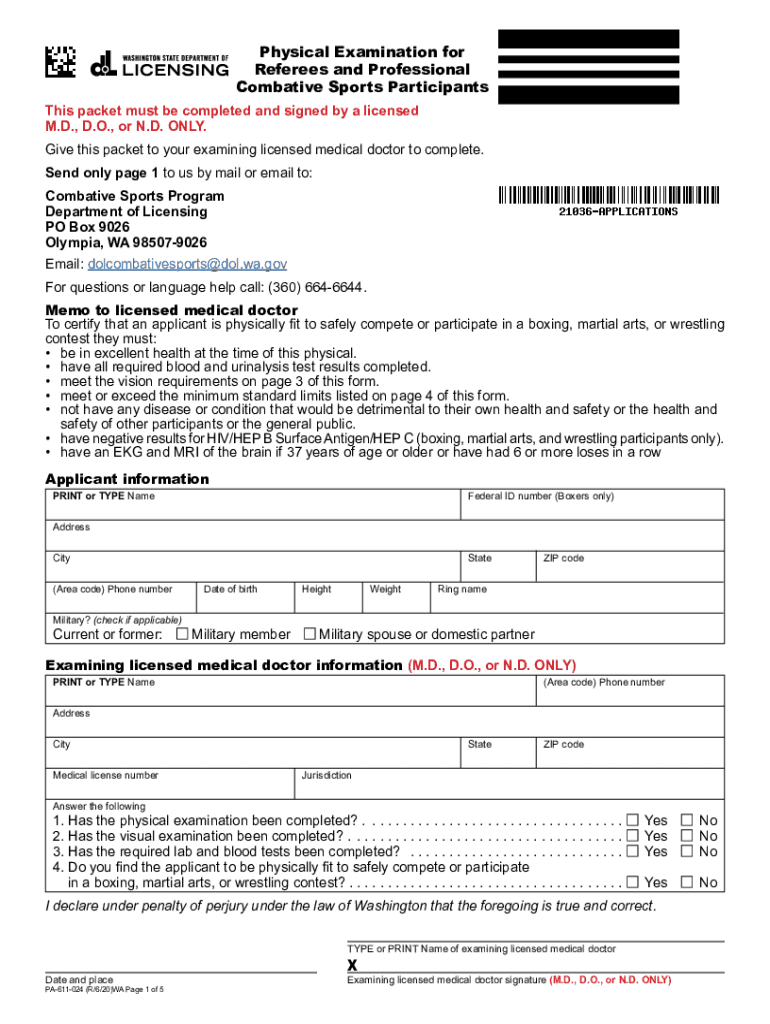
Revisions in the Women, Infants, and Children Food Form


What is the Revisions In The Women, Infants, And Children Food
The Revisions In The Women, Infants, And Children (WIC) Food program refers to updates made to the nutritional guidelines and food packages provided to participants. This program is designed to ensure that women, infants, and children have access to healthy foods that meet their dietary needs. The revisions aim to improve the overall health of participants by aligning food offerings with current dietary guidelines and addressing the nutritional needs of vulnerable populations.
How to use the Revisions In The Women, Infants, And Children Food
Using the Revisions In The Women, Infants, And Children Food involves understanding the new food packages and guidelines. Participants should review the updated list of approved foods, which may include fruits, vegetables, whole grains, dairy products, and protein sources. It is important to visit local WIC offices or their websites to access resources that explain how to redeem benefits and obtain the revised food items. Additionally, participants can attend informational sessions offered by WIC to learn more about the changes and how to make the most of their benefits.
Steps to complete the Revisions In The Women, Infants, And Children Food
Completing the process related to the Revisions In The Women, Infants, And Children Food involves several key steps:
- Review the updated guidelines and food package options.
- Gather necessary documentation, such as proof of income and identification.
- Visit your local WIC office or their online portal to apply for benefits.
- Attend a certification appointment to determine eligibility.
- Receive your WIC benefits and learn how to use them at authorized retailers.
Key elements of the Revisions In The Women, Infants, And Children Food
Key elements of the Revisions In The Women, Infants, And Children Food include the following:
- Enhanced nutritional standards that reflect current dietary guidelines.
- Increased availability of fresh fruits and vegetables.
- Inclusion of culturally appropriate food options.
- Flexibility in food package customization to meet individual needs.
Eligibility Criteria
To qualify for the Revisions In The Women, Infants, And Children Food program, applicants must meet specific eligibility criteria. Generally, participants must be pregnant, breastfeeding, or have children under five years old. Additionally, applicants must demonstrate a household income that falls below a certain threshold, which varies by state. Proof of residency and identification is also required to complete the application process.
Examples of using the Revisions In The Women, Infants, And Children Food
Examples of using the Revisions In The Women, Infants, And Children Food include:
- Purchasing whole grain bread and cereals as part of the revised food package.
- Selecting fresh fruits and vegetables at local grocery stores using WIC benefits.
- Utilizing dairy options such as yogurt and cheese that meet the updated nutritional standards.
Who Issues the Form
The Revisions In The Women, Infants, And Children Food program is administered by the United States Department of Agriculture (USDA) through state agencies. Each state has its own WIC program that is responsible for issuing benefits, providing education, and ensuring compliance with the program's guidelines. Participants should contact their local WIC office for specific information about the program in their area.
Quick guide on how to complete revisions in the women infants and children food
Complete [SKS] effortlessly on any device
Digital document management has become increasingly favored by businesses and individuals. It serves as an ideal environmentally friendly alternative to conventional printed and signed paperwork, as you can obtain the correct form and securely preserve it online. airSlate SignNow equips you with all the tools required to create, modify, and electronically sign your documents quickly without delays. Manage [SKS] on any device using airSlate SignNow's Android or iOS applications and streamline any document-related task today.
How to edit and electronically sign [SKS] with ease
- Obtain [SKS] and click Get Form to initiate the process.
- Utilize the tools we provide to complete your document.
- Emphasize pertinent sections of your documents or conceal sensitive information with tools that airSlate SignNow offers specifically for that purpose.
- Create your electronic signature using the Sign tool, which takes mere seconds and holds the same legal validity as a conventional handwritten signature.
- Review all the information and click on the Done button to finalize your changes.
- Choose how you would like to send your form, whether by email, SMS, or invite link, or download it to your computer.
Say goodbye to lost or misplaced documents, tedious form searching, or errors that necessitate printing additional document copies. airSlate SignNow addresses your document management needs in just a few clicks from any device of your choosing. Edit and electronically sign [SKS] and guarantee exceptional communication at every step of the form preparation journey with airSlate SignNow.
Create this form in 5 minutes or less
Related searches to Revisions In The Women, Infants, And Children Food
Create this form in 5 minutes!
How to create an eSignature for the revisions in the women infants and children food
How to create an electronic signature for a PDF online
How to create an electronic signature for a PDF in Google Chrome
How to create an e-signature for signing PDFs in Gmail
How to create an e-signature right from your smartphone
How to create an e-signature for a PDF on iOS
How to create an e-signature for a PDF on Android
People also ask
-
What are the key Revisions In The Women, Infants, And Children Food?
The Revisions In The Women, Infants, And Children Food program focus on improving nutritional standards and access to healthy foods for vulnerable populations. These revisions aim to enhance the overall health and well-being of women, infants, and children by ensuring they receive adequate nutrition. Understanding these revisions is crucial for stakeholders involved in food assistance programs.
-
How can airSlate SignNow help with managing Revisions In The Women, Infants, And Children Food documentation?
airSlate SignNow provides a streamlined solution for managing documentation related to Revisions In The Women, Infants, And Children Food. With our eSigning capabilities, you can easily send, sign, and store important documents securely. This ensures compliance and efficient management of necessary paperwork.
-
What are the pricing options for airSlate SignNow when dealing with Revisions In The Women, Infants, And Children Food?
airSlate SignNow offers flexible pricing plans that cater to various business needs, including those focused on Revisions In The Women, Infants, And Children Food. Our plans are designed to be cost-effective, ensuring that organizations can access essential features without breaking the budget. You can choose a plan that best fits your organization's size and requirements.
-
What features does airSlate SignNow offer for Revisions In The Women, Infants, And Children Food?
airSlate SignNow includes features such as customizable templates, automated workflows, and secure eSigning, all of which are beneficial for managing Revisions In The Women, Infants, And Children Food documentation. These features enhance efficiency and ensure that all necessary revisions are documented accurately and promptly. Additionally, our platform is user-friendly, making it easy for all team members to navigate.
-
How does airSlate SignNow ensure compliance with Revisions In The Women, Infants, And Children Food regulations?
Compliance is a top priority for airSlate SignNow, especially regarding Revisions In The Women, Infants, And Children Food. Our platform adheres to industry standards and regulations, ensuring that all documents are securely stored and easily accessible for audits. This helps organizations maintain compliance and avoid potential legal issues.
-
Can airSlate SignNow integrate with other tools for managing Revisions In The Women, Infants, And Children Food?
Yes, airSlate SignNow offers integrations with various tools and platforms that can assist in managing Revisions In The Women, Infants, And Children Food. This allows for seamless data transfer and improved workflow efficiency. By integrating with your existing systems, you can enhance your overall document management process.
-
What benefits can organizations expect from using airSlate SignNow for Revisions In The Women, Infants, And Children Food?
Organizations can expect numerous benefits from using airSlate SignNow for Revisions In The Women, Infants, And Children Food, including increased efficiency, reduced paperwork, and improved collaboration. Our platform simplifies the signing process, allowing teams to focus on their core missions rather than administrative tasks. This ultimately leads to better service delivery for those in need.
Get more for Revisions In The Women, Infants, And Children Food
- Legal last will and testament form for domestic partner with minor children oregon
- Or codicil will form
- Legal last will and testament form for married person with adult and minor children from prior marriage oregon
- Legal last will and testament form for domestic partner with adult and minor children from prior marriage oregon
- Legal last will and testament form for married person with adult and minor children oregon
- Oregon legal form 497324292
- Mutual wills package with last wills and testaments for married couple with adult and minor children oregon form
- Legal last will and testament form for a widow or widower with adult children oregon
Find out other Revisions In The Women, Infants, And Children Food
- How Can I Electronic signature Ohio Plumbing PPT
- Can I Electronic signature Texas Plumbing Document
- How To Electronic signature Michigan Real Estate Form
- How To Electronic signature Arizona Police PDF
- Help Me With Electronic signature New Hampshire Real Estate PDF
- Can I Electronic signature New Hampshire Real Estate Form
- Can I Electronic signature New Mexico Real Estate Form
- How Can I Electronic signature Ohio Real Estate Document
- How To Electronic signature Hawaii Sports Presentation
- How To Electronic signature Massachusetts Police Form
- Can I Electronic signature South Carolina Real Estate Document
- Help Me With Electronic signature Montana Police Word
- How To Electronic signature Tennessee Real Estate Document
- How Do I Electronic signature Utah Real Estate Form
- How To Electronic signature Utah Real Estate PPT
- How Can I Electronic signature Virginia Real Estate PPT
- How Can I Electronic signature Massachusetts Sports Presentation
- How To Electronic signature Colorado Courts PDF
- How To Electronic signature Nebraska Sports Form
- How To Electronic signature Colorado Courts Word