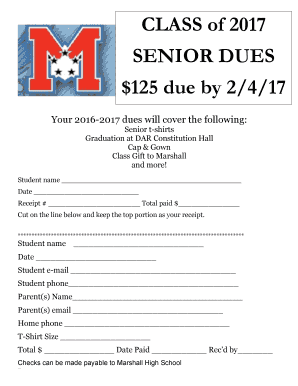
Senior Dues Form GCM PTSA Gcmptsa


What is the Senior Dues Form GCM PTSA Gcmptsa
The Senior Dues Form GCM PTSA is a document utilized by the GCM Parent Teacher Student Association to collect dues from senior students. These dues often contribute to various senior activities, including graduation events, prom, and other celebrations. This form is essential for ensuring that all seniors can participate in the planned activities and helps in budgeting for these events. The form typically requires personal information from the student and may include options for additional contributions or donations to support the PTSA's initiatives.
How to use the Senior Dues Form GCM PTSA Gcmptsa
Using the Senior Dues Form involves several straightforward steps. First, download or access the form from the designated source provided by the GCM PTSA. Next, fill in the required information, which may include the student's name, contact details, and the amount of dues being paid. After completing the form, it can be submitted either digitally or in person, depending on the guidelines provided by the PTSA. Ensure that all sections are filled out accurately to avoid any processing delays.
Steps to complete the Senior Dues Form GCM PTSA Gcmptsa
Completing the Senior Dues Form involves a few key steps:
- Access the form from the GCM PTSA website or a designated location.
- Provide your personal information, including your name, grade, and contact details.
- Indicate the amount of dues you are submitting.
- Review the form for accuracy and completeness.
- Submit the form according to the instructions provided, either online or in person.
Key elements of the Senior Dues Form GCM PTSA Gcmptsa
The Senior Dues Form includes several key elements that are vital for its purpose. These elements typically consist of:
- Student Information: Name, grade level, and contact details.
- Dues Amount: The total amount being submitted, which may vary based on specific activities.
- Payment Method: Options for payment, such as check, cash, or digital payment methods.
- Signature: A section for the student or parent to sign, confirming the accuracy of the information provided.
Form Submission Methods
The Senior Dues Form can be submitted through various methods, depending on the preferences of the GCM PTSA. Common submission methods include:
- Online Submission: If the form is available digitally, it can be filled out and submitted via email or a designated online portal.
- In-Person Submission: Students or parents may choose to deliver the completed form directly to the school or PTSA office.
- Mail Submission: Some may prefer to send the form through postal mail, ensuring it is sent to the correct address provided by the PTSA.
Eligibility Criteria
Eligibility to use the Senior Dues Form typically includes being a senior student at GCM. Additionally, students may need to meet specific requirements set by the PTSA, such as participation in certain school activities or events. It is advisable to check with the PTSA for any additional criteria that may apply to ensure successful participation in senior events.
Quick guide on how to complete senior dues form gcm ptsa gcmptsa
Effortlessly complete Senior Dues Form GCM PTSA Gcmptsa on any device
The management of online documents has become increasingly popular among businesses and individuals. It offers an excellent eco-friendly alternative to traditional printed and signed documents, as you can access the correct form and securely store it online. airSlate SignNow provides you with all the tools necessary to create, modify, and eSign your paperwork quickly and without delays. Manage Senior Dues Form GCM PTSA Gcmptsa on any device using airSlate SignNow's Android or iOS applications and simplify any document-related tasks today.
How to modify and eSign Senior Dues Form GCM PTSA Gcmptsa with ease
- Find Senior Dues Form GCM PTSA Gcmptsa and then click Get Form to begin.
- Utilize the tools we provide to fill out your form.
- Emphasize important sections of the documents or redact sensitive information with tools that airSlate SignNow offers specifically for that purpose.
- Create your eSignature with the Sign tool, which takes just seconds and holds the same legal significance as a traditional wet ink signature.
- Review all the details and click on the Done button to save your changes.
- Choose your preferred method to send your form, via email, SMS, or invitation link, or download it to your computer.
Eliminate concerns about lost or misplaced documents, tedious form searches, or errors that necessitate printing new document copies. airSlate SignNow fulfills all your document management needs within a few clicks from any device of your choice. Modify and eSign Senior Dues Form GCM PTSA Gcmptsa and assure excellent communication at every step of your form preparation process with airSlate SignNow.
Create this form in 5 minutes or less
Create this form in 5 minutes!
How to create an eSignature for the senior dues form gcm ptsa gcmptsa
How to create an electronic signature for a PDF online
How to create an electronic signature for a PDF in Google Chrome
How to create an e-signature for signing PDFs in Gmail
How to create an e-signature right from your smartphone
How to create an e-signature for a PDF on iOS
How to create an e-signature for a PDF on Android
People also ask
-
What is the Senior Dues Form GCM PTSA Gcmptsa?
The Senior Dues Form GCM PTSA Gcmptsa is a document designed for parents and guardians to submit payments for their senior students' dues. This form simplifies the payment process, ensuring that all necessary fees are collected efficiently. By using airSlate SignNow, you can easily eSign and submit this form online.
-
How much does it cost to use the Senior Dues Form GCM PTSA Gcmptsa?
Using the Senior Dues Form GCM PTSA Gcmptsa through airSlate SignNow is cost-effective, with pricing plans that cater to various needs. The platform offers flexible pricing options, allowing you to choose a plan that fits your budget. Additionally, the ease of use can save you time and resources, making it a valuable investment.
-
What features does the Senior Dues Form GCM PTSA Gcmptsa offer?
The Senior Dues Form GCM PTSA Gcmptsa includes features such as electronic signatures, document tracking, and secure payment processing. These features ensure that your submissions are handled efficiently and securely. With airSlate SignNow, you can manage all aspects of the form with ease.
-
How can I integrate the Senior Dues Form GCM PTSA Gcmptsa with other tools?
airSlate SignNow allows for seamless integration with various tools and platforms, enhancing the functionality of the Senior Dues Form GCM PTSA Gcmptsa. You can connect it with your existing systems for better workflow management. This integration capability helps streamline the process of collecting dues and managing documentation.
-
What are the benefits of using the Senior Dues Form GCM PTSA Gcmptsa?
Using the Senior Dues Form GCM PTSA Gcmptsa offers numerous benefits, including increased efficiency and reduced paperwork. The electronic signature feature allows for quick approvals, while secure payment options ensure peace of mind. Overall, it simplifies the dues collection process for both parents and the PTSA.
-
Is the Senior Dues Form GCM PTSA Gcmptsa secure?
Yes, the Senior Dues Form GCM PTSA Gcmptsa is designed with security in mind. airSlate SignNow employs advanced encryption and security protocols to protect your information. You can confidently submit your dues knowing that your data is safe and secure.
-
Can I track the status of my Senior Dues Form GCM PTSA Gcmptsa submission?
Absolutely! airSlate SignNow provides tracking features for the Senior Dues Form GCM PTSA Gcmptsa, allowing you to monitor the status of your submission in real-time. This transparency helps you stay informed about the processing of your dues and any necessary follow-ups.
Get more for Senior Dues Form GCM PTSA Gcmptsa
Find out other Senior Dues Form GCM PTSA Gcmptsa
- How To eSign Illinois Business Operations Stock Certificate
- Can I eSign Louisiana Car Dealer Quitclaim Deed
- eSign Michigan Car Dealer Operating Agreement Mobile
- Can I eSign Mississippi Car Dealer Resignation Letter
- eSign Missouri Car Dealer Lease Termination Letter Fast
- Help Me With eSign Kentucky Business Operations Quitclaim Deed
- eSign Nevada Car Dealer Warranty Deed Myself
- How To eSign New Hampshire Car Dealer Purchase Order Template
- eSign New Jersey Car Dealer Arbitration Agreement Myself
- eSign North Carolina Car Dealer Arbitration Agreement Now
- eSign Ohio Car Dealer Business Plan Template Online
- eSign Ohio Car Dealer Bill Of Lading Free
- How To eSign North Dakota Car Dealer Residential Lease Agreement
- How Do I eSign Ohio Car Dealer Last Will And Testament
- Sign North Dakota Courts Lease Agreement Form Free
- eSign Oregon Car Dealer Job Description Template Online
- Sign Ohio Courts LLC Operating Agreement Secure
- Can I eSign Michigan Business Operations POA
- eSign Car Dealer PDF South Dakota Computer
- eSign Car Dealer PDF South Dakota Later