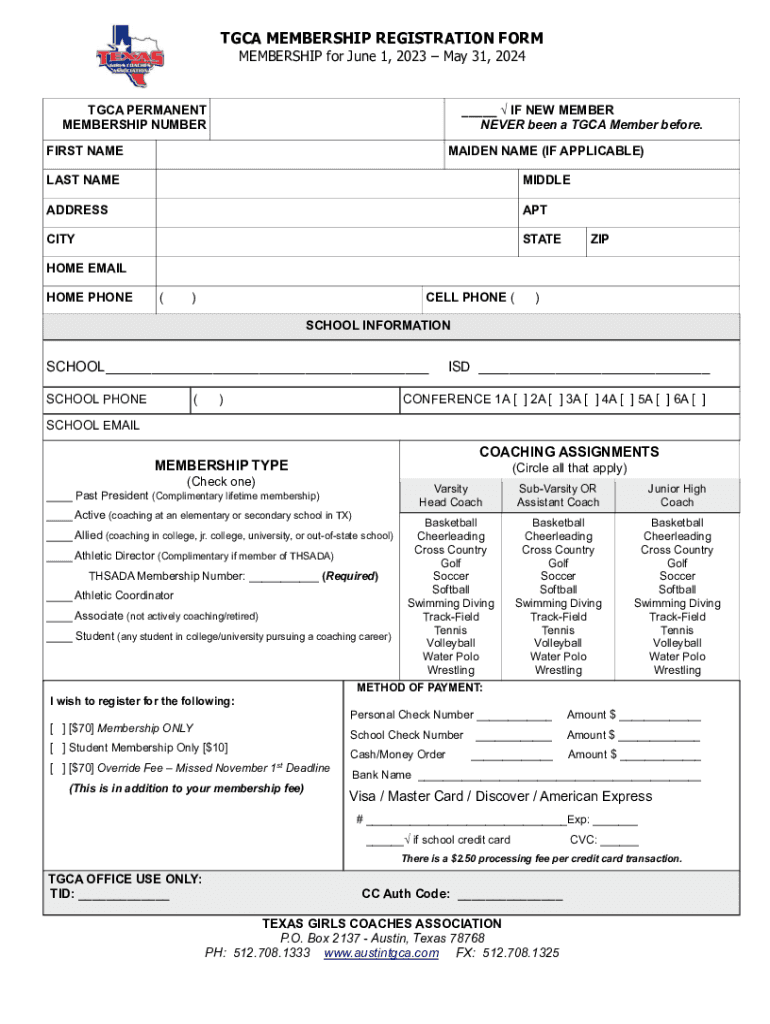
ANNUAL MEMBERSHIP APPLICATION & RENEWAL FORM


What is the Annual Membership Application & Renewal Form
The Annual Membership Application & Renewal Form is a crucial document used by organizations to manage membership enrollments and renewals. This form typically collects essential information from applicants, such as personal details, contact information, and membership preferences. It serves as a formal request for individuals to join or continue their affiliation with a particular organization, ensuring that all members are accounted for and that their information is up-to-date.
Steps to Complete the Annual Membership Application & Renewal Form
Completing the Annual Membership Application & Renewal Form involves several straightforward steps:
- Gather necessary information: Collect all required personal and contact details, including your name, address, email, and phone number.
- Review membership options: Familiarize yourself with the different membership levels or types available to ensure you select the one that best fits your needs.
- Fill out the form: Carefully enter your information in the designated fields, ensuring accuracy to avoid any processing delays.
- Sign the form: Provide your signature, which may be required to validate your application or renewal.
- Submit the form: Choose your preferred submission method, whether online, by mail, or in-person, and ensure it is sent before any deadlines.
How to Obtain the Annual Membership Application & Renewal Form
The Annual Membership Application & Renewal Form can typically be obtained through various channels:
- Organization's website: Most organizations provide downloadable versions of the form on their official website.
- Contacting customer service: Reach out to the organization's customer service or membership department for assistance in acquiring the form.
- In-person visits: If applicable, visit the organization's office or location to request a physical copy of the form.
Legal Use of the Annual Membership Application & Renewal Form
The Annual Membership Application & Renewal Form is legally binding once signed, indicating the applicant's agreement to the terms and conditions set forth by the organization. It is essential for both parties to adhere to the guidelines outlined in the form. Organizations must ensure that they handle personal information in compliance with applicable privacy laws, safeguarding members' data and maintaining confidentiality.
Key Elements of the Annual Membership Application & Renewal Form
Several key elements are typically included in the Annual Membership Application & Renewal Form:
- Personal information: This section collects the applicant's name, address, phone number, and email.
- Membership type: Options for different membership levels or categories are usually provided.
- Payment information: Details regarding membership fees and payment methods may be required.
- Signature line: A space for the applicant's signature, confirming their intent to apply or renew.
Form Submission Methods
Submitting the Annual Membership Application & Renewal Form can be done through various methods, depending on the organization's preferences:
- Online submission: Many organizations offer a digital platform for submitting the form electronically.
- Mail: Applicants can print the completed form and send it via postal service to the designated address.
- In-person: Some organizations allow members to submit the form directly at their office or during events.
Quick guide on how to complete annual membership application ampamp renewal form
Finalize ANNUAL MEMBERSHIP APPLICATION & RENEWAL FORM effortlessly on any device
Digital document management has gained prominence among companies and individuals. It serves as an excellent environmentally friendly substitute for traditional printed and signed paperwork, as you can obtain the required form and securely keep it online. airSlate SignNow provides you with all the tools necessary to create, alter, and eSign your documents rapidly without delays. Handle ANNUAL MEMBERSHIP APPLICATION & RENEWAL FORM on any device with airSlate SignNow's Android or iOS applications and streamline any document-related task today.
The simplest method to amend and eSign ANNUAL MEMBERSHIP APPLICATION & RENEWAL FORM without any hassle
- Find ANNUAL MEMBERSHIP APPLICATION & RENEWAL FORM and click Get Form to commence.
- Utilize the tools we offer to fill out your form.
- Emphasize pertinent sections of your documents or obscure sensitive details with tools that airSlate SignNow supplies specifically for that purpose.
- Create your signature with the Sign feature, which takes mere seconds and carries the same legal authority as a conventional wet ink signature.
- Review all information and click the Done button to save your modifications.
- Choose how you prefer to deliver your form, by email, SMS, or invite link, or download it to your computer.
Eliminate the worry of lost or misplaced files, tedious form searching, or errors that require reprinting new document copies. airSlate SignNow meets your document management needs in just a few clicks from any device you prefer. Alter and eSign ANNUAL MEMBERSHIP APPLICATION & RENEWAL FORM and ensure seamless communication at every stage of your form preparation process with airSlate SignNow.
Create this form in 5 minutes or less
Create this form in 5 minutes!
How to create an eSignature for the annual membership application ampamp renewal form
How to create an electronic signature for a PDF online
How to create an electronic signature for a PDF in Google Chrome
How to create an e-signature for signing PDFs in Gmail
How to create an e-signature right from your smartphone
How to create an e-signature for a PDF on iOS
How to create an e-signature for a PDF on Android
People also ask
-
What is the ANNUAL MEMBERSHIP APPLICATION & RENEWAL FORM?
The ANNUAL MEMBERSHIP APPLICATION & RENEWAL FORM is a streamlined process that allows users to apply for or renew their membership with airSlate SignNow. This form ensures that all necessary information is collected efficiently, making it easier for businesses to manage their memberships.
-
How much does the ANNUAL MEMBERSHIP APPLICATION & RENEWAL FORM cost?
The cost associated with the ANNUAL MEMBERSHIP APPLICATION & RENEWAL FORM varies based on the membership tier selected. We offer competitive pricing that provides excellent value for the features and benefits included in our membership plans.
-
What features are included in the ANNUAL MEMBERSHIP APPLICATION & RENEWAL FORM?
The ANNUAL MEMBERSHIP APPLICATION & RENEWAL FORM includes features such as document eSigning, customizable templates, and secure storage. These features are designed to enhance your document management experience and streamline your workflow.
-
What are the benefits of using the ANNUAL MEMBERSHIP APPLICATION & RENEWAL FORM?
Using the ANNUAL MEMBERSHIP APPLICATION & RENEWAL FORM provides numerous benefits, including time savings, improved accuracy, and enhanced security for your documents. This form simplifies the membership process, allowing businesses to focus on their core operations.
-
Can I integrate the ANNUAL MEMBERSHIP APPLICATION & RENEWAL FORM with other tools?
Yes, the ANNUAL MEMBERSHIP APPLICATION & RENEWAL FORM can be integrated with various third-party applications and tools. This flexibility allows businesses to create a seamless workflow that enhances productivity and efficiency.
-
Is there customer support available for the ANNUAL MEMBERSHIP APPLICATION & RENEWAL FORM?
Absolutely! Our dedicated customer support team is available to assist you with any questions or issues related to the ANNUAL MEMBERSHIP APPLICATION & RENEWAL FORM. We are committed to ensuring that you have a smooth experience with our services.
-
How do I submit the ANNUAL MEMBERSHIP APPLICATION & RENEWAL FORM?
Submitting the ANNUAL MEMBERSHIP APPLICATION & RENEWAL FORM is easy. Simply fill out the online form on our website, review your information, and submit it electronically. You will receive a confirmation once your application is processed.
Get more for ANNUAL MEMBERSHIP APPLICATION & RENEWAL FORM
Find out other ANNUAL MEMBERSHIP APPLICATION & RENEWAL FORM
- How Can I Sign Nebraska Legal Document
- How To Sign Nevada Legal Document
- Can I Sign Nevada Legal Form
- How Do I Sign New Jersey Legal Word
- Help Me With Sign New York Legal Document
- How Do I Sign Texas Insurance Document
- How Do I Sign Oregon Legal PDF
- How To Sign Pennsylvania Legal Word
- How Do I Sign Wisconsin Legal Form
- Help Me With Sign Massachusetts Life Sciences Presentation
- How To Sign Georgia Non-Profit Presentation
- Can I Sign Nevada Life Sciences PPT
- Help Me With Sign New Hampshire Non-Profit Presentation
- How To Sign Alaska Orthodontists Presentation
- Can I Sign South Dakota Non-Profit Word
- Can I Sign South Dakota Non-Profit Form
- How To Sign Delaware Orthodontists PPT
- How Can I Sign Massachusetts Plumbing Document
- How To Sign New Hampshire Plumbing PPT
- Can I Sign New Mexico Plumbing PDF