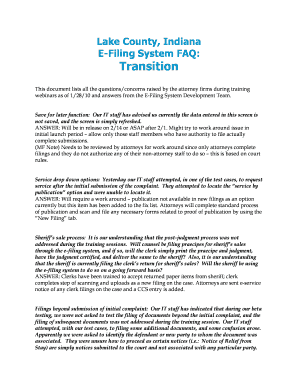
Lake County Indiana Court Forms


Understanding Lake County Indiana Court Forms
Lake County Indiana court forms are essential legal documents used in various court proceedings, including divorce cases. These forms facilitate the legal process by providing a standardized format for submitting information to the court. They include petitions, summons, and financial disclosure forms, among others, tailored to meet the requirements of the Lake County legal system.
How to Obtain Lake County Indiana Court Forms
Obtaining Lake County Indiana court forms is straightforward. Individuals can access these forms online through the official Lake County court website or visit the local courthouse. It is important to ensure that you are using the most current version of the forms, as outdated documents may not be accepted by the court.
Steps to Complete Lake County Indiana Court Forms
Completing Lake County Indiana court forms requires careful attention to detail. Begin by reading the instructions provided with each form. Gather all necessary information, including personal details, financial information, and any relevant case numbers. Fill out the forms accurately, ensuring that all sections are completed. Review the forms for any errors before submission, as inaccuracies can lead to delays in processing.
Legal Use of Lake County Indiana Court Forms
The legal use of Lake County Indiana court forms is critical in ensuring compliance with state laws and regulations. These forms must be filled out correctly and submitted by the specified deadlines to avoid penalties. They serve as official records of the proceedings and are essential for the court to make informed decisions regarding divorce cases and other legal matters.
Required Documents for Lake County Indiana Divorce Forms
When filing for divorce in Lake County, specific documents are required alongside the divorce forms. These typically include a marriage certificate, financial affidavits, and any prenuptial agreements. It is advisable to check with the court for a complete list of required documents to ensure a smooth filing process.
Form Submission Methods for Lake County Indiana Court Forms
Lake County Indiana court forms can be submitted through various methods. Individuals may choose to file their forms online, mail them to the courthouse, or deliver them in person. Each method has its own set of guidelines and deadlines, so it is important to follow the instructions provided by the court to ensure proper processing.
Quick guide on how to complete lake county indiana court forms
Prepare Lake County Indiana Court Forms effortlessly on any device
The management of online documents has gained traction among organizations and individuals alike. It serves as an ideal eco-friendly alternative to traditional printed and signed documents, allowing you to locate the necessary form and securely store it online. airSlate SignNow provides you with all the tools you require to swiftly create, modify, and electronically sign your documents without delays. Handle Lake County Indiana Court Forms on any device using the airSlate SignNow Android or iOS applications and enhance any document-centric workflow today.
The simplest method to modify and electronically sign Lake County Indiana Court Forms with ease
- Locate Lake County Indiana Court Forms then click Get Form to initiate the process.
- Utilize the tools we offer to complete your form.
- Emphasize important sections of your documents or conceal sensitive information using tools that airSlate SignNow specially provides for this purpose.
- Generate your signature with the Sign tool, which only takes seconds and holds the same legal validity as a conventional wet ink signature.
- Review the details and click on the Done button to save your modifications.
- Choose how you wish to deliver your form, whether by email, SMS, or invitation link, or download it to your computer.
Say goodbye to lost or mislaid files, tedious form searches, or errors that require printing new copies of documents. airSlate SignNow meets all your document management needs in just a few clicks from any device you prefer. Modify and electronically sign Lake County Indiana Court Forms and guarantee excellent communication at every stage of the form preparation process with airSlate SignNow.
Create this form in 5 minutes or less
Create this form in 5 minutes!
How to create an eSignature for the lake county indiana court forms
How to create an electronic signature for a PDF online
How to create an electronic signature for a PDF in Google Chrome
How to create an e-signature for signing PDFs in Gmail
How to create an e-signature right from your smartphone
How to create an e-signature for a PDF on iOS
How to create an e-signature for a PDF on Android
People also ask
-
What are lake county indiana divorce forms?
Lake County Indiana divorce forms are legal documents required to initiate and finalize a divorce in Lake County, Indiana. These forms include petitions, financial disclosures, and agreements that must be completed and filed with the court. Using the correct forms is essential to ensure a smooth divorce process.
-
How can I obtain lake county indiana divorce forms?
You can obtain lake county indiana divorce forms online through the official Lake County court website or through legal document services like airSlate SignNow. These platforms provide easy access to the necessary forms and often include guidance on how to fill them out correctly.
-
Are lake county indiana divorce forms free?
While some resources may offer lake county indiana divorce forms for free, there may be fees associated with filing them in court. Additionally, using services like airSlate SignNow may involve a nominal fee, but they provide added convenience and support throughout the process.
-
What features does airSlate SignNow offer for lake county indiana divorce forms?
airSlate SignNow offers features such as eSigning, document templates, and secure storage for lake county indiana divorce forms. These tools streamline the process, allowing you to complete and sign your documents quickly and efficiently, all from one platform.
-
Can I customize lake county indiana divorce forms using airSlate SignNow?
Yes, airSlate SignNow allows you to customize lake county indiana divorce forms to fit your specific needs. You can add or remove sections, include additional information, and ensure that the forms reflect your unique situation before submitting them.
-
What are the benefits of using airSlate SignNow for lake county indiana divorce forms?
Using airSlate SignNow for lake county indiana divorce forms offers numerous benefits, including ease of use, time savings, and enhanced security. The platform simplifies the document preparation and signing process, making it accessible for everyone, regardless of their legal expertise.
-
Is airSlate SignNow compliant with legal standards for lake county indiana divorce forms?
Yes, airSlate SignNow is compliant with legal standards for lake county indiana divorce forms. The platform ensures that all documents meet the necessary legal requirements, providing peace of mind that your forms are valid and enforceable.
Get more for Lake County Indiana Court Forms
Find out other Lake County Indiana Court Forms
- eSignature Kansas Business Operations Promissory Note Template Now
- eSignature Kansas Car Dealer Contract Now
- eSignature Iowa Car Dealer Limited Power Of Attorney Easy
- How Do I eSignature Iowa Car Dealer Limited Power Of Attorney
- eSignature Maine Business Operations Living Will Online
- eSignature Louisiana Car Dealer Profit And Loss Statement Easy
- How To eSignature Maryland Business Operations Business Letter Template
- How Do I eSignature Arizona Charity Rental Application
- How To eSignature Minnesota Car Dealer Bill Of Lading
- eSignature Delaware Charity Quitclaim Deed Computer
- eSignature Colorado Charity LLC Operating Agreement Now
- eSignature Missouri Car Dealer Purchase Order Template Easy
- eSignature Indiana Charity Residential Lease Agreement Simple
- How Can I eSignature Maine Charity Quitclaim Deed
- How Do I eSignature Michigan Charity LLC Operating Agreement
- eSignature North Carolina Car Dealer NDA Now
- eSignature Missouri Charity Living Will Mobile
- eSignature New Jersey Business Operations Memorandum Of Understanding Computer
- eSignature North Dakota Car Dealer Lease Agreement Safe
- eSignature Oklahoma Car Dealer Warranty Deed Easy