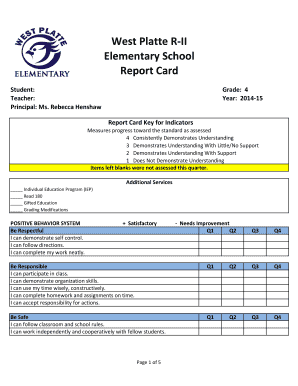
4th Grade Report Card West Platte School District Wpsd Form


Understanding the 4th Grade Report Card for West Platte School District
The 4th Grade Report Card for West Platte School District provides an overview of student performance in various subjects. This document is essential for parents and guardians to track academic progress and understand how their child is meeting educational standards. It typically includes grades for core subjects such as mathematics, reading, writing, and science, along with comments from teachers regarding student behavior and participation.
How to Use the 4th Grade Report Card Effectively
Using the 4th Grade Report Card effectively involves reviewing the grades and comments provided by teachers. Parents should discuss the report card with their child to identify strengths and areas for improvement. This dialogue can foster a supportive learning environment and encourage students to take ownership of their education. Additionally, parents can use the report card to communicate with teachers about any concerns or questions regarding their child's progress.
Obtaining the 4th Grade Report Card
To obtain the 4th Grade Report Card for a student in the West Platte School District, parents or guardians can typically access it through the school’s online portal. If the report card is not available online, contacting the school office directly can provide the necessary guidance. Schools may also send physical copies home during designated reporting periods.
Key Elements of the 4th Grade Report Card
The key elements of the 4th Grade Report Card include the following:
- Subject Grades: Numeric or letter grades for each subject.
- Teacher Comments: Feedback on student performance and behavior.
- Attendance Records: Information on student attendance throughout the grading period.
- Skill Assessments: Evaluations of specific skills within subjects.
Legal Considerations for the 4th Grade Report Card
The 4th Grade Report Card must comply with educational regulations and standards set by the state of Missouri. This includes ensuring that grading practices are fair and transparent. Schools are required to maintain confidentiality regarding student information, and report cards should only be shared with authorized individuals. Understanding these legal aspects can help parents navigate any concerns regarding their child's educational records.
Examples of Using the 4th Grade Report Card
Examples of using the 4th Grade Report Card include setting academic goals based on the grades received. For instance, if a student excels in mathematics but struggles in reading, parents can focus on enhancing reading skills through additional resources or tutoring. Furthermore, report cards can serve as a basis for discussions during parent-teacher conferences, allowing for collaborative strategies to support student learning.
Quick guide on how to complete 4th grade report card west platte school district wpsd
Complete 4th Grade Report Card West Platte School District Wpsd effortlessly on any device
Managing documents online has gained popularity among organizations and individuals. It offers an ideal eco-friendly alternative to traditional printed and signed documents, allowing you to access the necessary form and securely save it online. airSlate SignNow equips you with all the tools required to create, modify, and eSign your documents quickly without delays. Manage 4th Grade Report Card West Platte School District Wpsd on any device using airSlate SignNow's Android or iOS applications and enhance any document-related procedure today.
How to modify and eSign 4th Grade Report Card West Platte School District Wpsd with ease
- Obtain 4th Grade Report Card West Platte School District Wpsd and then click Get Form to begin.
- Make use of the tools we provide to finalize your document.
- Emphasize relevant parts of the documents or obscure sensitive information with tools that airSlate SignNow offers specifically for this purpose.
- Generate your eSignature using the Sign feature, which takes mere seconds and holds the same legal validity as a conventional wet ink signature.
- Review the information and then click on the Done button to save your changes.
- Choose how you would like to send your form: via email, text message (SMS), or invite link, or download it to your computer.
Eliminate concerns about lost or misplaced documents, tedious form searches, or mistakes that necessitate printing new copies. airSlate SignNow meets your document management needs in just a few clicks from any device you prefer. Modify and eSign 4th Grade Report Card West Platte School District Wpsd and ensure effective communication at any stage of your form preparation process with airSlate SignNow.
Create this form in 5 minutes or less
Create this form in 5 minutes!
How to create an eSignature for the 4th grade report card west platte school district wpsd
How to create an electronic signature for a PDF online
How to create an electronic signature for a PDF in Google Chrome
How to create an e-signature for signing PDFs in Gmail
How to create an e-signature right from your smartphone
How to create an e-signature for a PDF on iOS
How to create an e-signature for a PDF on Android
People also ask
-
What is the Missouri school report card and how can airSlate SignNow help?
The Missouri school report card is a tool that provides essential information about school performance in Missouri. airSlate SignNow can streamline the process of collecting and signing documents related to the report card, making it easier for educators and administrators to manage compliance and reporting.
-
How does airSlate SignNow ensure the security of documents related to the Missouri school report card?
airSlate SignNow employs advanced encryption and security protocols to protect all documents, including those related to the Missouri school report card. This ensures that sensitive information remains confidential and secure throughout the signing process.
-
What features does airSlate SignNow offer for managing the Missouri school report card?
airSlate SignNow offers features such as customizable templates, automated workflows, and real-time tracking for documents related to the Missouri school report card. These tools help streamline the signing process and improve overall efficiency for schools.
-
Is airSlate SignNow cost-effective for schools needing to manage the Missouri school report card?
Yes, airSlate SignNow provides a cost-effective solution for schools managing the Missouri school report card. With flexible pricing plans, schools can choose a package that fits their budget while still accessing essential eSigning features.
-
Can airSlate SignNow integrate with other systems used for the Missouri school report card?
Absolutely! airSlate SignNow offers integrations with various platforms commonly used in educational settings, allowing for seamless data transfer and management of the Missouri school report card. This enhances workflow efficiency and reduces administrative burdens.
-
What are the benefits of using airSlate SignNow for the Missouri school report card?
Using airSlate SignNow for the Missouri school report card provides numerous benefits, including faster document turnaround times, improved accuracy, and enhanced collaboration among stakeholders. This leads to a more efficient reporting process and better outcomes for schools.
-
How can I get started with airSlate SignNow for the Missouri school report card?
Getting started with airSlate SignNow for the Missouri school report card is easy. Simply sign up for an account, explore the available features, and start creating templates for your documents. Our user-friendly interface makes it simple to begin eSigning right away.
Get more for 4th Grade Report Card West Platte School District Wpsd
- Witness dpa cardpdffillercom form
- Ps form 3575
- Assurance of cohabitation appendices to online application 243011 f rs kran om samlevnad f r gifta och sambo migrationsverket form
- Tractor pre use form
- Ontario at form 15b response to motion to change applicants ontariocourtforms on
- Medical questionnaire for physician 2 pages form
- Drug screen results form ezkeycup
- Form as 29 2005
Find out other 4th Grade Report Card West Platte School District Wpsd
- How To eSignature Colorado Construction PPT
- How To eSignature New Jersey Construction PDF
- How To eSignature New York Construction Presentation
- How To eSignature Wisconsin Construction Document
- Help Me With eSignature Arkansas Education Form
- Can I eSignature Louisiana Education Document
- Can I eSignature Massachusetts Education Document
- Help Me With eSignature Montana Education Word
- How To eSignature Maryland Doctors Word
- Help Me With eSignature South Dakota Education Form
- How Can I eSignature Virginia Education PDF
- How To eSignature Massachusetts Government Form
- How Can I eSignature Oregon Government PDF
- How Can I eSignature Oklahoma Government Document
- How To eSignature Texas Government Document
- Can I eSignature Vermont Government Form
- How Do I eSignature West Virginia Government PPT
- How Do I eSignature Maryland Healthcare / Medical PDF
- Help Me With eSignature New Mexico Healthcare / Medical Form
- How Do I eSignature New York Healthcare / Medical Presentation