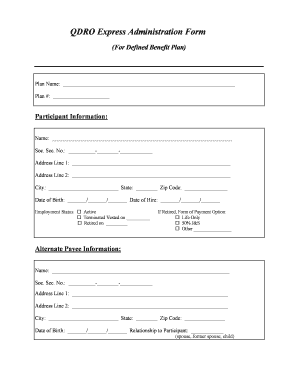
Qdro Express Forms


What is the Qdro Express Forms
The Qdro Express forms are specialized legal documents used to divide retirement benefits in divorce or legal separation cases in the United States. These forms facilitate the process of obtaining a Qualified Domestic Relations Order (QDRO), which is essential for ensuring that retirement assets are divided fairly between spouses. The Qdro Express forms streamline the creation and submission of these critical documents, making it easier for individuals navigating the complexities of divorce to secure their financial futures.
How to use the Qdro Express Forms
Using the Qdro Express forms involves several straightforward steps. First, individuals need to gather all relevant information regarding their retirement accounts and personal details. Once the necessary details are collected, the forms can be filled out accurately, ensuring that all required fields are completed. After completing the forms, individuals should review them for accuracy before submission. It is advisable to consult with a legal professional to ensure compliance with state-specific laws and requirements.
Steps to complete the Qdro Express Forms
Completing the Qdro Express forms involves a series of steps to ensure accuracy and compliance:
- Gather Information: Collect details about the retirement accounts involved, including account numbers and the names of the plan administrators.
- Fill Out the Forms: Carefully complete each section of the Qdro Express forms, ensuring all information is accurate and complete.
- Review: Double-check the forms for any errors or omissions before finalizing.
- Consult a Professional: If needed, seek advice from a legal expert to ensure the forms meet all legal requirements.
- Submit: Send the completed forms to the appropriate retirement plan administrator and keep copies for personal records.
Legal use of the Qdro Express Forms
The Qdro Express forms are legally recognized documents that must adhere to specific regulations governing the division of retirement assets. These forms are designed to comply with federal and state laws, ensuring that the division of retirement benefits is executed fairly and legally. It is crucial for individuals to understand that improper use or incomplete forms can lead to delays or denial of benefits, making it essential to follow legal guidelines closely.
Key elements of the Qdro Express Forms
Several key elements are essential for the Qdro Express forms to be valid and effective:
- Identification of Parties: The forms must clearly identify both parties involved in the divorce or separation.
- Details of the Retirement Plan: Accurate information about the retirement plan, including the plan name and account number, is necessary.
- Division of Benefits: The forms must specify how the retirement benefits will be divided, including percentages or specific amounts.
- Signature Requirements: Signatures from both parties may be required to validate the agreement.
- Plan Administrator Approval: The forms must be submitted to the retirement plan administrator for approval to ensure compliance with the plan’s regulations.
Who Issues the Form
The Qdro Express forms are typically issued by legal professionals or organizations specializing in family law and divorce proceedings. While individuals can access templates online, it is recommended to work with a lawyer or a legal service provider to ensure that the forms are correctly tailored to meet specific legal requirements. This professional guidance can help prevent errors that may lead to complications in the division of retirement benefits.
Quick guide on how to complete qdro express forms
Complete Qdro Express Forms effortlessly on any gadget
Digital document management has become increasingly popular among businesses and individuals. It serves as an ideal eco-friendly alternative to traditional printed and signed paperwork, as you can easily locate the required form and securely keep it online. airSlate SignNow provides all the tools necessary to create, modify, and eSign your documents swiftly without any delays. Handle Qdro Express Forms on any device using airSlate SignNow mobile applications for Android or iOS, and streamline any document-related procedure today.
The simplest method to modify and eSign Qdro Express Forms without any hassle
- Locate Qdro Express Forms and click Get Form to begin.
- Use the tools we provide to complete your form.
- Highlight important sections of your documents or obscure sensitive information with tools that airSlate SignNow specifically offers for this purpose.
- Create your eSignature with the Sign feature, which takes just seconds and holds the same legal validity as a conventional handwritten signature.
- Review all the details and click on the Done button to save your changes.
- Decide how you want to share your form—via email, text message (SMS), invite link, or download it to your computer.
Say goodbye to lost or misfiled documents, tedious form searches, or errors that necessitate printing new copies. airSlate SignNow addresses your document management needs in just a few clicks from any device you prefer. Adjust and eSign Qdro Express Forms and ensure excellent communication at every stage of your form preparation process with airSlate SignNow.
Create this form in 5 minutes or less
Create this form in 5 minutes!
How to create an eSignature for the qdro express forms
How to create an electronic signature for a PDF online
How to create an electronic signature for a PDF in Google Chrome
How to create an e-signature for signing PDFs in Gmail
How to create an e-signature right from your smartphone
How to create an e-signature for a PDF on iOS
How to create an e-signature for a PDF on Android
People also ask
-
What are QDRO express forms?
QDRO express forms are specialized documents used to divide retirement benefits during divorce proceedings. These forms ensure that the division of assets complies with legal requirements, making the process smoother for both parties. Using airSlate SignNow, you can easily create and manage QDRO express forms online.
-
How can airSlate SignNow help with QDRO express forms?
airSlate SignNow provides a user-friendly platform to create, send, and eSign QDRO express forms efficiently. Our solution simplifies the document management process, allowing you to focus on what matters most. With our templates and integrations, you can streamline the entire workflow.
-
What are the pricing options for using airSlate SignNow for QDRO express forms?
airSlate SignNow offers flexible pricing plans to accommodate various business needs. Whether you're a small firm or a large organization, you can find a plan that suits your budget while providing access to essential features for managing QDRO express forms. Check our website for detailed pricing information.
-
Are there any features specifically designed for QDRO express forms?
Yes, airSlate SignNow includes features tailored for QDRO express forms, such as customizable templates, automated workflows, and secure eSigning. These features enhance the efficiency of document handling and ensure compliance with legal standards. You can easily track the status of your forms in real-time.
-
What are the benefits of using airSlate SignNow for QDRO express forms?
Using airSlate SignNow for QDRO express forms offers numerous benefits, including time savings, reduced paperwork, and enhanced security. Our platform allows for quick collaboration between parties, ensuring that all necessary signatures are obtained promptly. This leads to faster resolution of divorce proceedings.
-
Can I integrate airSlate SignNow with other tools for managing QDRO express forms?
Absolutely! airSlate SignNow integrates seamlessly with various applications, including CRM systems and cloud storage services. This allows you to manage your QDRO express forms alongside other business processes, enhancing overall productivity and organization. Explore our integration options to find the best fit for your needs.
-
Is it easy to eSign QDRO express forms with airSlate SignNow?
Yes, eSigning QDRO express forms with airSlate SignNow is incredibly easy. Our intuitive interface allows users to sign documents electronically in just a few clicks, eliminating the need for printing and scanning. This convenience helps expedite the process and ensures that all parties can complete their tasks efficiently.
Get more for Qdro Express Forms
Find out other Qdro Express Forms
- eSignature Business Operations Document Washington Now
- How To eSignature Maine Construction Confidentiality Agreement
- eSignature Maine Construction Quitclaim Deed Secure
- eSignature Louisiana Construction Affidavit Of Heirship Simple
- eSignature Minnesota Construction Last Will And Testament Online
- eSignature Minnesota Construction Last Will And Testament Easy
- How Do I eSignature Montana Construction Claim
- eSignature Construction PPT New Jersey Later
- How Do I eSignature North Carolina Construction LLC Operating Agreement
- eSignature Arkansas Doctors LLC Operating Agreement Later
- eSignature Tennessee Construction Contract Safe
- eSignature West Virginia Construction Lease Agreement Myself
- How To eSignature Alabama Education POA
- How To eSignature California Education Separation Agreement
- eSignature Arizona Education POA Simple
- eSignature Idaho Education Lease Termination Letter Secure
- eSignature Colorado Doctors Business Letter Template Now
- eSignature Iowa Education Last Will And Testament Computer
- How To eSignature Iowa Doctors Business Letter Template
- Help Me With eSignature Indiana Doctors Notice To Quit