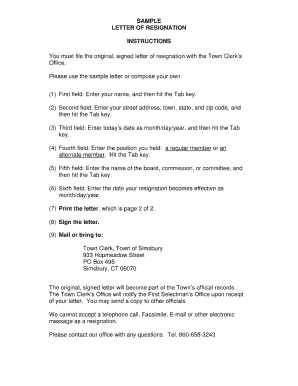
Fill in Blank Resignation Letter PDF Form


What is the fill in blank resignation letter pdf
A fill in blank resignation letter pdf is a customizable document designed to assist individuals in formally resigning from their job. This type of letter provides a structured format that allows users to input their specific information, such as the date of resignation, the recipient's name, and any additional comments or reasons for leaving. By using a fillable format, individuals can ensure that their resignation is communicated clearly and professionally, adhering to workplace etiquette.
How to use the fill in blank resignation letter pdf
Using a fill in blank resignation letter pdf is straightforward. First, download the document from a reliable source. Next, open the pdf in a compatible reader that allows for editing. Fill in the required fields, including your name, the date, and your employer's name. It is important to personalize the letter with a brief message expressing gratitude for the opportunities provided during your employment. Once completed, save the document and print it for submission or send it electronically, depending on your employer's preferences.
Key elements of the fill in blank resignation letter pdf
A well-structured resignation letter should include several key elements to ensure clarity and professionalism. These elements typically consist of:
- Your contact information: Include your name, address, phone number, and email at the top.
- Date: The date you are submitting the letter.
- Employer's contact information: The name and title of your supervisor, along with the company name and address.
- Salutation: A polite greeting, such as "Dear [Supervisor's Name]."
- Body of the letter: A clear statement of your resignation, including your last working day.
- Gratitude: A brief expression of thanks for the opportunities provided.
- Closing: A professional closing statement, such as "Sincerely," followed by your signature and printed name.
Steps to complete the fill in blank resignation letter pdf
Completing a fill in blank resignation letter pdf involves several simple steps:
- Download the fillable pdf from a trusted source.
- Open the document in a pdf editor.
- Fill in your personal details in the designated fields.
- Write a clear resignation statement, including your intended last day of work.
- Add a brief note of appreciation for the experiences gained during your employment.
- Review the letter for any errors or omissions.
- Save the completed document and print or email it as needed.
Legal use of the fill in blank resignation letter pdf
Legally, a resignation letter serves as a formal notification to your employer of your intent to leave the company. While there are no specific legal requirements for the content of a resignation letter, it is advisable to provide adequate notice as per your employment contract or company policy. Typically, a two-week notice period is standard in many industries. Submitting a resignation letter helps protect your professional reputation and ensures a smooth transition for both you and your employer.
Examples of using the fill in blank resignation letter pdf
Examples of using a fill in blank resignation letter pdf can vary based on individual circumstances. For instance, an employee may use the letter to resign due to personal reasons, career advancement, or relocation. Each example should maintain a professional tone while addressing the specific situation. For example:
"I am writing to formally resign from my position at [Company Name], effective [Last Working Day]. I appreciate the opportunities I have had during my time here and wish the team continued success."
This format allows individuals to express their reasons for leaving while maintaining a respectful tone.
Quick guide on how to complete fill in blank resignation letter pdf
Prepare Fill In Blank Resignation Letter Pdf effortlessly on any device
Online document management has gained popularity among businesses and individuals. It offers an excellent eco-friendly substitute for traditional printed and signed documents, allowing you to access the correct form and securely save it online. airSlate SignNow equips you with all the necessary tools to create, modify, and electronically sign your documents swiftly without delays. Handle Fill In Blank Resignation Letter Pdf on any platform using airSlate SignNow's Android or iOS applications and enhance any document-based workflow today.
How to amend and electronically sign Fill In Blank Resignation Letter Pdf with ease
- Find Fill In Blank Resignation Letter Pdf and click Get Form to begin.
- Utilize the tools we provide to fill out your document.
- Mark important sections of your documents or obscure sensitive information with tools that airSlate SignNow specifically offers for that purpose.
- Create your electronic signature using the Sign tool, which takes mere seconds and holds the same legal significance as a traditional hand-signed signature.
- Verify the information and then click the Done button to save your changes.
- Select your preferred delivery method for your form, whether by email, text message (SMS), an invitation link, or download it to your computer.
Forget about lost or misplaced documents, tedious form retrieval, or errors that necessitate printing new document copies. airSlate SignNow meets your document management needs in just a few clicks from any device of your choosing. Modify and electronically sign Fill In Blank Resignation Letter Pdf and ensure outstanding communication at every stage of the document preparation process with airSlate SignNow.
Create this form in 5 minutes or less
Create this form in 5 minutes!
How to create an eSignature for the fill in blank resignation letter pdf
How to create an electronic signature for a PDF online
How to create an electronic signature for a PDF in Google Chrome
How to create an e-signature for signing PDFs in Gmail
How to create an e-signature right from your smartphone
How to create an e-signature for a PDF on iOS
How to create an e-signature for a PDF on Android
People also ask
-
What is a resignation letter PDF?
A resignation letter PDF is a formal document that an employee submits to their employer to announce their intention to leave the job. This format ensures that the letter is easily shareable and can be printed or emailed directly. Using a resignation letter PDF helps maintain professionalism during the transition.
-
How can I create a resignation letter PDF using airSlate SignNow?
Creating a resignation letter PDF with airSlate SignNow is simple. You can use our customizable templates to draft your letter and then save it as a PDF. This allows you to ensure that your resignation letter is formatted correctly and ready for submission.
-
Is there a cost associated with using airSlate SignNow for resignation letter PDFs?
Yes, airSlate SignNow offers various pricing plans that cater to different business needs. You can choose a plan that fits your budget and access features for creating and managing resignation letter PDFs. Our cost-effective solution ensures you get the best value for your document management needs.
-
What features does airSlate SignNow offer for resignation letter PDFs?
airSlate SignNow provides features such as customizable templates, eSignature capabilities, and secure document storage for resignation letter PDFs. These features streamline the process of creating and sending your resignation letter, making it efficient and hassle-free.
-
Can I integrate airSlate SignNow with other applications for managing resignation letter PDFs?
Absolutely! airSlate SignNow integrates seamlessly with various applications, allowing you to manage your resignation letter PDFs alongside other business tools. This integration enhances your workflow and ensures that all your documents are easily accessible.
-
What are the benefits of using a resignation letter PDF?
Using a resignation letter PDF offers several benefits, including professionalism, ease of sharing, and a clear record of your resignation. It ensures that your intentions are documented formally, which can be important for future references. Additionally, a PDF format preserves the layout and design of your letter.
-
How secure is my resignation letter PDF when using airSlate SignNow?
Security is a top priority at airSlate SignNow. Your resignation letter PDFs are protected with advanced encryption and secure access controls. This ensures that your sensitive information remains confidential and is only accessible to authorized individuals.
Get more for Fill In Blank Resignation Letter Pdf
- Ground transportation license agreement form
- Li 202 arizona real estate form
- Registratiin sheet for car show judging form
- Tridentmanagement rental application form
- Afrotc form 48
- Serious adverse event report form sae form
- Hud form 5370
- Declaration in support of affidavit re real property of small value form
Find out other Fill In Blank Resignation Letter Pdf
- eSignature Courts Word Oregon Secure
- Electronic signature Indiana Banking Contract Safe
- Electronic signature Banking Document Iowa Online
- Can I eSignature West Virginia Sports Warranty Deed
- eSignature Utah Courts Contract Safe
- Electronic signature Maine Banking Permission Slip Fast
- eSignature Wyoming Sports LLC Operating Agreement Later
- Electronic signature Banking Word Massachusetts Free
- eSignature Wyoming Courts Quitclaim Deed Later
- Electronic signature Michigan Banking Lease Agreement Computer
- Electronic signature Michigan Banking Affidavit Of Heirship Fast
- Electronic signature Arizona Business Operations Job Offer Free
- Electronic signature Nevada Banking NDA Online
- Electronic signature Nebraska Banking Confidentiality Agreement Myself
- Electronic signature Alaska Car Dealer Resignation Letter Myself
- Electronic signature Alaska Car Dealer NDA Mobile
- How Can I Electronic signature Arizona Car Dealer Agreement
- Electronic signature California Business Operations Promissory Note Template Fast
- How Do I Electronic signature Arkansas Car Dealer Claim
- Electronic signature Colorado Car Dealer Arbitration Agreement Mobile