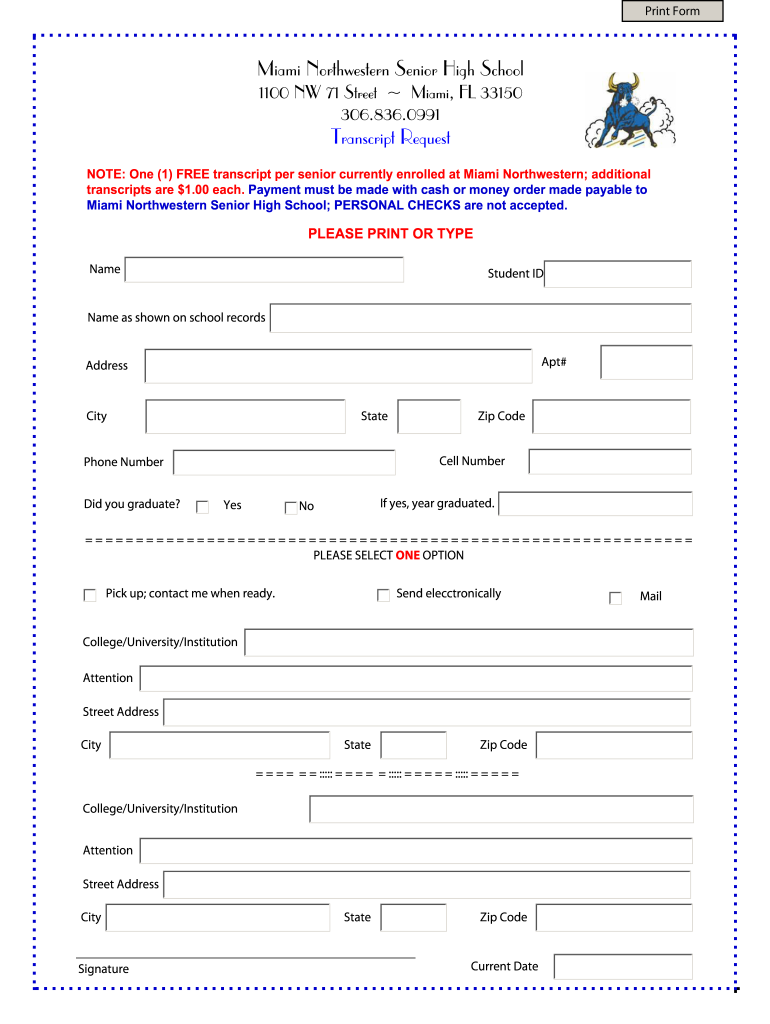
A Picture of Senior High School Transcript Form


Understanding the High School Transcript Request Form
The high school transcript request form is a document that allows students or alumni to formally request their academic records from a high school. This transcript typically includes essential information such as the student's grades, courses taken, and graduation status. It serves various purposes, including college applications, job applications, and scholarship opportunities. Understanding the components of this form is crucial for a smooth request process.
Steps to Complete the High School Transcript Request Form
Completing the high school transcript request form involves several key steps:
- Gather Information: Collect necessary details such as your full name, date of birth, and the years you attended the school.
- Specify Delivery Method: Indicate whether you want the transcript sent electronically, by mail, or picked up in person.
- Provide Recipient Details: If sending to a college or employer, include their name and address.
- Sign the Form: Most schools require a signature to authorize the release of your records.
- Submit the Form: Follow the submission guidelines provided by the school, which may include online submission, mailing, or in-person delivery.
Legal Use of the High School Transcript Request Form
The high school transcript request form is legally binding, meaning that by signing it, you authorize the school to release your academic records. This form must comply with the Family Educational Rights and Privacy Act (FERPA), which protects the privacy of student education records. It is important to understand your rights under FERPA, including the ability to access your records and request corrections if needed.
Required Documents for Transcript Requests
When submitting a high school transcript request, certain documents may be required to verify your identity. Commonly required documents include:
- A valid photo ID, such as a driver's license or passport.
- Proof of graduation or enrollment, if applicable.
- Payment for any associated fees, if required by the school.
Form Submission Methods
High school transcript requests can typically be submitted through various methods, depending on the school's policies:
- Online: Many schools offer an online portal for easy submission.
- Mail: You can send the completed form via postal service to the school's registrar's office.
- In-Person: Some schools allow you to submit the form directly at the administration office.
State-Specific Rules for Transcript Requests
Each state may have specific rules regarding how high school transcripts can be requested and processed. For example, in Florida, schools may have different requirements for alumni versus current students. It is essential to check with your specific school's guidelines to ensure compliance with state regulations and to understand any unique processes that may apply.
Quick guide on how to complete a picture of senior high school transcript form
Complete A Picture Of Senior High School Transcript Form effortlessly on any device
Web-based document management has become increasingly popular among businesses and individuals. It offers an ideal eco-friendly alternative to traditional printed and signed papers, allowing you to access the necessary form and securely store it online. airSlate SignNow provides all the tools you require to create, edit, and eSign your documents swiftly without delays. Manage A Picture Of Senior High School Transcript Form on any device using airSlate SignNow Android or iOS applications and enhance any document-related process today.
The easiest way to edit and eSign A Picture Of Senior High School Transcript Form with minimal effort
- Find A Picture Of Senior High School Transcript Form and click Get Form to begin.
- Use the tools available to finalize your document.
- Emphasize signNow sections of your documents or redact sensitive information with tools provided by airSlate SignNow specifically for that purpose.
- Craft your signature with the Sign feature, which takes mere seconds and holds the same legal validity as a conventional ink signature.
- Review the details and click on the Done button to save your changes.
- Choose how you wish to send your form, whether via email, text message (SMS), or invitation link, or download it to your computer.
Eliminate concerns about lost or misplaced documents, tedious form searching, or errors that necessitate creating new document copies. airSlate SignNow addresses your document management requirements in just a few clicks from any device you prefer. Modify and eSign A Picture Of Senior High School Transcript Form and ensure outstanding communication at every stage of your form preparation process with airSlate SignNow.
Create this form in 5 minutes or less
Create this form in 5 minutes!
How to create an eSignature for the a picture of senior high school transcript form
How to create an electronic signature for a PDF online
How to create an electronic signature for a PDF in Google Chrome
How to create an e-signature for signing PDFs in Gmail
How to create an e-signature right from your smartphone
How to create an e-signature for a PDF on iOS
How to create an e-signature for a PDF on Android
People also ask
-
What is the process for a high school transcript request using airSlate SignNow?
To initiate a high school transcript request with airSlate SignNow, simply create a document template for your request. You can easily fill in the necessary details and send it for eSignature. The process is streamlined, ensuring that your request is processed quickly and efficiently.
-
Are there any fees associated with making a high school transcript request?
airSlate SignNow offers a cost-effective solution for managing high school transcript requests. While the platform itself may have subscription fees, the actual cost of sending and signing documents is minimal. This makes it an affordable option for students and schools alike.
-
What features does airSlate SignNow offer for high school transcript requests?
airSlate SignNow provides a variety of features to facilitate high school transcript requests, including customizable templates, secure eSigning, and real-time tracking. These features ensure that your requests are handled efficiently and securely, giving you peace of mind throughout the process.
-
How does airSlate SignNow ensure the security of my high school transcript request?
Security is a top priority at airSlate SignNow. When you make a high school transcript request, your documents are encrypted and stored securely. Additionally, the platform complies with industry standards to protect your sensitive information during the eSigning process.
-
Can I integrate airSlate SignNow with other applications for my high school transcript request?
Yes, airSlate SignNow offers integrations with various applications, making it easy to manage your high school transcript requests alongside other tools you use. This seamless integration enhances your workflow and ensures that all your documents are organized and accessible.
-
What are the benefits of using airSlate SignNow for high school transcript requests?
Using airSlate SignNow for high school transcript requests provides numerous benefits, including time savings, reduced paperwork, and enhanced tracking capabilities. The platform simplifies the entire process, allowing you to focus on your education rather than administrative tasks.
-
Is airSlate SignNow user-friendly for making high school transcript requests?
Absolutely! airSlate SignNow is designed with user experience in mind, making it easy for anyone to navigate the platform. Whether you're a student or an administrator, you can quickly learn how to make a high school transcript request without any technical expertise.
Get more for A Picture Of Senior High School Transcript Form
- Rental lease agreement word template form
- Georgia limited liability company llc operating agreement form
- Arkansas marital legal separation and property settlement agreement where no children or no joint property or debts and divorce form
- Arizona quitclaim deed from husband to himself and wife form
- Nj boat form
- Texas warranty deed for separate property of one spouse to both spouses as joint tenants form
- Missouri llc operating agreement form
- Indiana warranty deed form
Find out other A Picture Of Senior High School Transcript Form
- How To eSignature Mississippi Real estate purchase contract template
- eSignature California Renter's contract Safe
- eSignature Florida Renter's contract Myself
- eSignature Florida Renter's contract Free
- eSignature Florida Renter's contract Fast
- eSignature Vermont Real estate sales contract template Later
- Can I eSignature Texas New hire forms
- How Can I eSignature California New hire packet
- How To eSignature South Carolina Real estate document
- eSignature Florida Real estate investment proposal template Free
- How To eSignature Utah Real estate forms
- How Do I eSignature Washington Real estate investment proposal template
- Can I eSignature Kentucky Performance Contract
- eSignature Nevada Performance Contract Safe
- eSignature California Franchise Contract Secure
- How To eSignature Colorado Sponsorship Proposal Template
- eSignature Alabama Distributor Agreement Template Secure
- eSignature California Distributor Agreement Template Later
- eSignature Vermont General Power of Attorney Template Easy
- eSignature Michigan Startup Cost Estimate Simple