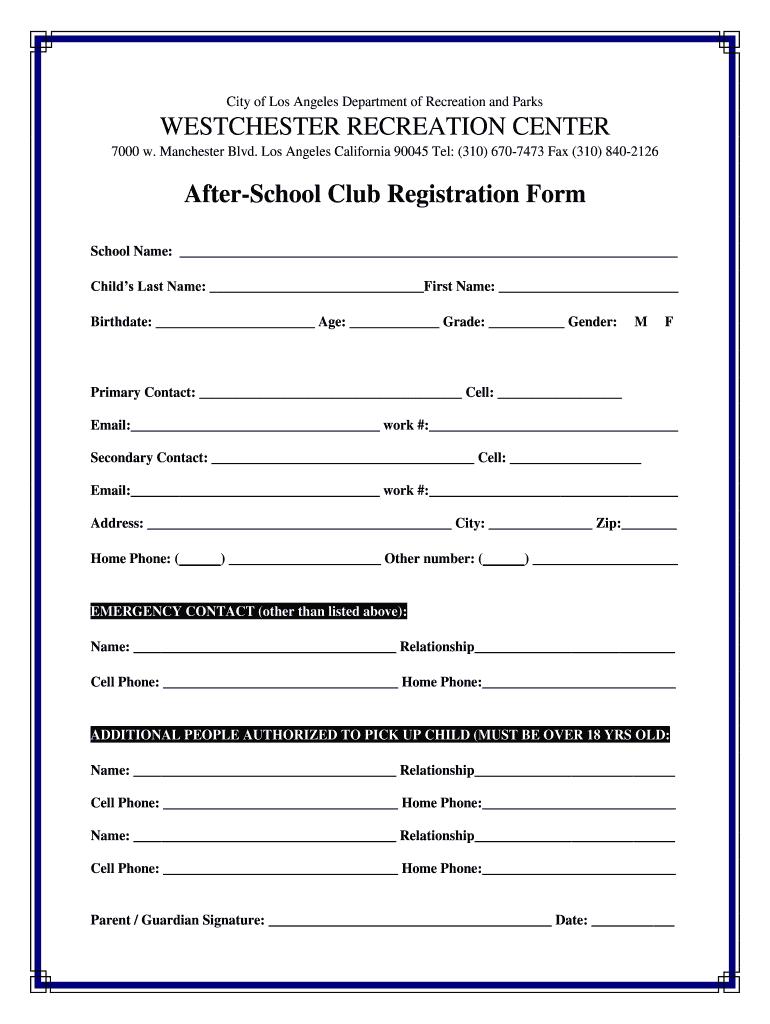
Recreation CentersCity of Los Angeles Department of Form


Understanding the After School Club Form
The after school club form is a crucial document that enables parents or guardians to enroll their children in various extracurricular activities offered by schools. This form typically collects essential information such as the child's name, age, grade level, and the specific clubs or activities they wish to join. It may also request emergency contact information and any special requirements or considerations for the child. Understanding the purpose and requirements of this form is vital for ensuring a smooth registration process.
Key Elements of the After School Club Form
When filling out the after school club form, several key elements must be included to ensure completeness and accuracy. These elements generally consist of:
- Child's Information: Full name, age, and grade level.
- Parent or Guardian Details: Contact information, including phone numbers and email addresses.
- Activity Selection: A list of clubs or activities the child is interested in joining.
- Medical Information: Any health concerns or allergies that staff should be aware of.
- Emergency Contacts: Names and phone numbers of individuals to contact in case of an emergency.
Steps to Complete the After School Club Form
Completing the after school club form involves a straightforward process. Here are the steps to follow:
- Gather Information: Collect all necessary details about your child and any required documentation.
- Fill Out the Form: Carefully complete each section of the form, ensuring that all information is accurate.
- Review the Form: Double-check for any errors or omissions before submission.
- Submit the Form: Follow the specified submission method, whether online, by mail, or in person.
Eligibility Criteria for After School Clubs
Eligibility for participation in after school clubs typically depends on several factors, including:
- Grade Level: Most clubs are designed for specific age groups or grades.
- Availability: Some clubs may have limited spots, so early registration is often encouraged.
- Interest: Students must express interest in the activities offered, which may vary by school.
Form Submission Methods
There are various methods for submitting the after school club form, which may include:
- Online Submission: Many schools offer a digital platform for submitting forms directly.
- Mail: Parents can send the completed form via postal service to the designated school address.
- In-Person: Forms can often be submitted at the school office during designated hours.
Legal Considerations for After School Programs
When participating in after school programs, several legal considerations may apply, such as:
- Liability Waivers: Some programs may require parents to sign waivers acknowledging the risks involved.
- Health and Safety Regulations: Schools must comply with local and state regulations regarding child safety and care.
- Confidentiality: Personal information collected through the form must be handled in accordance with privacy laws.
Quick guide on how to complete recreation centerscity of los angeles department of
Effortlessly Prepare Recreation CentersCity Of Los Angeles Department Of on Any Device
The management of online documents has become increasingly prevalent among companies and individuals. It offers a superb environmentally friendly substitute for traditional printed and signed paperwork, enabling you to access the necessary form and securely store it online. airSlate SignNow equips you with all the resources needed to create, modify, and electronically sign your documents swiftly without delays. Manage Recreation CentersCity Of Los Angeles Department Of on any device using the airSlate SignNow Android or iOS applications and enhance any document-driven process today.
How to Alter and Electronically Sign Recreation CentersCity Of Los Angeles Department Of with Ease
- Find Recreation CentersCity Of Los Angeles Department Of and click Obtain Form to begin.
- Utilize the tools available to complete your form.
- Emphasize important sections of your documents or conceal sensitive information with the tools provided specifically for that purpose by airSlate SignNow.
- Generate your electronic signature using the Sign tool, which takes mere seconds and holds the same legal validity as a conventional handwritten signature.
- Review the details and click on the Complete button to save your changes.
- Choose how you wish to send your form—via email, text message (SMS), invitation link, or download it to your computer.
Eliminate issues related to lost or misplaced documents, the hassle of searching for forms, or errors that necessitate reprinting copies. airSlate SignNow meets your document management requirements in just a few clicks from any device you prefer. Modify and electronically sign Recreation CentersCity Of Los Angeles Department Of to guarantee excellent communication at every step of your form preparation journey with airSlate SignNow.
Create this form in 5 minutes or less
Create this form in 5 minutes!
How to create an eSignature for the recreation centerscity of los angeles department of
How to create an electronic signature for a PDF online
How to create an electronic signature for a PDF in Google Chrome
How to create an e-signature for signing PDFs in Gmail
How to create an e-signature right from your smartphone
How to create an e-signature for a PDF on iOS
How to create an e-signature for a PDF on Android
People also ask
-
What is an after school club form?
An after school club form is a document used by schools and organizations to collect information from parents or guardians regarding their child's participation in after school programs. This form typically includes details such as the child's name, emergency contacts, and any special requirements. Using airSlate SignNow, you can easily create and manage these forms digitally.
-
How can airSlate SignNow help with after school club forms?
airSlate SignNow streamlines the process of creating, sending, and signing after school club forms. With our user-friendly interface, you can customize forms to fit your specific needs and ensure that all necessary information is collected efficiently. This saves time and reduces paperwork for both administrators and parents.
-
Is there a cost associated with using airSlate SignNow for after school club forms?
Yes, airSlate SignNow offers various pricing plans to suit different needs, including options for schools and organizations. Our plans are designed to be cost-effective, allowing you to manage after school club forms without breaking the budget. You can choose a plan that fits your requirements and scale as needed.
-
What features does airSlate SignNow offer for after school club forms?
airSlate SignNow provides a range of features for managing after school club forms, including customizable templates, electronic signatures, and secure document storage. Additionally, you can track the status of forms in real-time and send reminders to parents for timely submissions. These features enhance the overall efficiency of your after school program.
-
Can I integrate airSlate SignNow with other tools for after school club forms?
Absolutely! airSlate SignNow offers integrations with various applications, such as Google Drive, Dropbox, and CRM systems. This allows you to seamlessly manage your after school club forms alongside other tools you may already be using, enhancing your workflow and data management.
-
How secure is the information collected through after school club forms?
Security is a top priority at airSlate SignNow. We utilize advanced encryption and security protocols to protect the information collected through after school club forms. This ensures that sensitive data remains confidential and is only accessible to authorized personnel.
-
Can parents fill out after school club forms on mobile devices?
Yes, airSlate SignNow is fully optimized for mobile devices, allowing parents to fill out after school club forms from their smartphones or tablets. This convenience increases the likelihood of timely submissions and enhances the overall user experience for parents.
Get more for Recreation CentersCity Of Los Angeles Department Of
- Aqua tots application form
- School bus pre trip inspection form
- Usit payment center dentonisd form
- Employment separation certificate symarco form
- Helpful aspects of therapy form h
- Pre authorized payment form the wynford group
- The law society of alberta form 2 4 certification of character and reputation instructions for completion of certificate of
- Cumulative standardized review spelling test grade 3 lessons 28 bb svusd form
Find out other Recreation CentersCity Of Los Angeles Department Of
- eSignature New Mexico Doctors Lease Termination Letter Fast
- eSignature New Mexico Doctors Business Associate Agreement Later
- eSignature North Carolina Doctors Executive Summary Template Free
- eSignature North Dakota Doctors Bill Of Lading Online
- eSignature Delaware Finance & Tax Accounting Job Description Template Fast
- How To eSignature Kentucky Government Warranty Deed
- eSignature Mississippi Government Limited Power Of Attorney Myself
- Can I eSignature South Dakota Doctors Lease Agreement Form
- eSignature New Hampshire Government Bill Of Lading Fast
- eSignature Illinois Finance & Tax Accounting Purchase Order Template Myself
- eSignature North Dakota Government Quitclaim Deed Free
- eSignature Kansas Finance & Tax Accounting Business Letter Template Free
- eSignature Washington Government Arbitration Agreement Simple
- Can I eSignature Massachusetts Finance & Tax Accounting Business Plan Template
- Help Me With eSignature Massachusetts Finance & Tax Accounting Work Order
- eSignature Delaware Healthcare / Medical NDA Secure
- eSignature Florida Healthcare / Medical Rental Lease Agreement Safe
- eSignature Nebraska Finance & Tax Accounting Business Letter Template Online
- Help Me With eSignature Indiana Healthcare / Medical Notice To Quit
- eSignature New Jersey Healthcare / Medical Credit Memo Myself