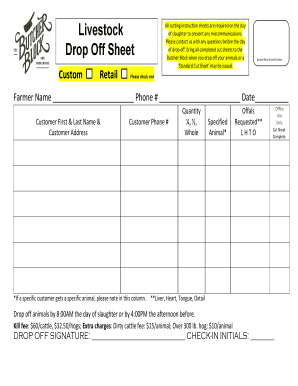
Drop off Sheet Form


What is the Drop Off Sheet
The Drop Off Sheet is a document often used in various business and administrative contexts to facilitate the collection and organization of information. It serves as a tool for individuals or organizations to submit necessary data or documentation efficiently. This form is particularly useful for tracking submissions, ensuring that all required information is gathered in one place, and streamlining processes such as project management, event planning, or client onboarding.
How to use the Drop Off Sheet
Using the Drop Off Sheet involves several straightforward steps. First, ensure you have the correct version of the form for your specific needs. Next, fill in the required fields with accurate information, including names, contact details, and any relevant data related to the submission. Once completed, the Drop Off Sheet can be submitted through the designated method, which may include online submission, mailing, or in-person delivery. It is essential to keep a copy for your records to track the submission and any follow-up actions required.
Key elements of the Drop Off Sheet
The Drop Off Sheet typically includes several key elements that are crucial for its effectiveness. These elements often consist of:
- Contact Information: Names, phone numbers, and email addresses of the individuals or organizations involved.
- Submission Date: The date when the form is filled out and submitted.
- Details of Submission: A clear description of the documents or information being submitted.
- Signature Line: A space for the submitter to sign, confirming the accuracy of the information provided.
Steps to complete the Drop Off Sheet
Completing the Drop Off Sheet involves a series of methodical steps. Start by downloading or obtaining the form from a reliable source. Fill in your personal or organizational details accurately. Ensure that all required fields are completed, as incomplete forms may lead to delays or rejections. Review the information for any errors before signing and dating the form. Finally, submit the Drop Off Sheet through the appropriate channel, whether online, by mail, or in person.
Legal use of the Drop Off Sheet
The legal use of the Drop Off Sheet is significant in ensuring compliance with various regulations and requirements. When used correctly, it helps maintain accurate records and can serve as evidence of submissions in legal or administrative matters. It is essential to understand the specific legal implications related to the data being submitted, particularly in contexts such as tax filings or compliance with industry regulations.
Examples of using the Drop Off Sheet
There are numerous scenarios in which the Drop Off Sheet can be utilized effectively. For instance, businesses may use it to collect employee documentation during onboarding processes. Educational institutions might employ it to gather student information for events or registrations. Non-profit organizations can use the form to manage donations or volunteer information. Each example highlights the versatility of the Drop Off Sheet in various sectors.
Quick guide on how to complete drop off sheet
Effortlessly prepare Drop Off Sheet on any device
Web-based document management has gained traction with businesses and individuals alike. It offers a superb eco-friendly substitute for conventional printed and signed documents, as you can easily find the correct form and securely store it online. airSlate SignNow equips you with all the resources necessary to create, modify, and electronically sign your documents swiftly without any holdups. Handle Drop Off Sheet on any device using airSlate SignNow apps for Android or iOS, and simplify any document-related task today.
The simplest method to modify and electronically sign Drop Off Sheet with ease
- Find Drop Off Sheet and click on Get Form to begin.
- Employ the tools we provide to finalize your document.
- Highlight important sections of the documents or obscure sensitive information with tools that airSlate SignNow offers specifically for that purpose.
- Create your signature using the Sign tool, which only takes a few seconds and carries the same legal validity as a conventional ink signature.
- Review all the details and click on the Done button to save your changes.
- Choose how you wish to share your form, via email, text message (SMS), or invite link, or download it to your computer.
Eliminate the hassle of lost or misplaced files, the frustrating search for forms, or errors that necessitate printing new document copies. airSlate SignNow fulfills all your document management needs with just a few clicks from any device you prefer. Adjust and electronically sign Drop Off Sheet to ensure effective communication at every stage of the document preparation process with airSlate SignNow.
Create this form in 5 minutes or less
Create this form in 5 minutes!
How to create an eSignature for the drop off sheet
How to create an electronic signature for a PDF online
How to create an electronic signature for a PDF in Google Chrome
How to create an e-signature for signing PDFs in Gmail
How to create an e-signature right from your smartphone
How to create an e-signature for a PDF on iOS
How to create an e-signature for a PDF on Android
People also ask
-
What is a Drop Off Sheet?
A Drop Off Sheet is a document that allows users to collect signatures and information from multiple parties efficiently. With airSlate SignNow, you can create and customize your Drop Off Sheet to streamline the signing process, ensuring that all necessary data is captured accurately.
-
How much does it cost to use the Drop Off Sheet feature?
The pricing for using the Drop Off Sheet feature varies based on the plan you choose with airSlate SignNow. We offer flexible pricing options that cater to businesses of all sizes, ensuring you get the best value for your investment in document management and eSigning solutions.
-
What are the key features of the Drop Off Sheet?
The Drop Off Sheet includes features such as customizable templates, automated reminders, and real-time tracking of document status. These features enhance the efficiency of your signing process, making it easier to manage multiple signatures and approvals seamlessly.
-
How can the Drop Off Sheet benefit my business?
Using a Drop Off Sheet can signNowly reduce the time spent on document management and increase productivity. By simplifying the signing process, airSlate SignNow helps your business save time and resources, allowing you to focus on more critical tasks.
-
Can I integrate the Drop Off Sheet with other applications?
Yes, airSlate SignNow allows for seamless integration with various applications, enhancing the functionality of your Drop Off Sheet. You can connect it with popular tools like Google Drive, Salesforce, and more, ensuring a smooth workflow across your business operations.
-
Is the Drop Off Sheet secure for sensitive information?
Absolutely! The Drop Off Sheet feature in airSlate SignNow is designed with security in mind. We utilize advanced encryption and compliance measures to protect your sensitive information, ensuring that your documents remain confidential and secure throughout the signing process.
-
How do I create a Drop Off Sheet in airSlate SignNow?
Creating a Drop Off Sheet in airSlate SignNow is simple and user-friendly. Just log in to your account, select the 'Create Document' option, and choose 'Drop Off Sheet' from the templates. From there, you can customize it to fit your needs and send it out for signatures.
Get more for Drop Off Sheet
Find out other Drop Off Sheet
- How To eSign Maryland Insurance PPT
- Can I eSign Arkansas Life Sciences PDF
- How Can I eSign Arkansas Life Sciences PDF
- Can I eSign Connecticut Legal Form
- How Do I eSign Connecticut Legal Form
- How Do I eSign Hawaii Life Sciences Word
- Can I eSign Hawaii Life Sciences Word
- How Do I eSign Hawaii Life Sciences Document
- How Do I eSign North Carolina Insurance Document
- How Can I eSign Hawaii Legal Word
- Help Me With eSign Hawaii Legal Document
- How To eSign Hawaii Legal Form
- Help Me With eSign Hawaii Legal Form
- Can I eSign Hawaii Legal Document
- How To eSign Hawaii Legal Document
- Help Me With eSign Hawaii Legal Document
- How To eSign Illinois Legal Form
- How Do I eSign Nebraska Life Sciences Word
- How Can I eSign Nebraska Life Sciences Word
- Help Me With eSign North Carolina Life Sciences PDF