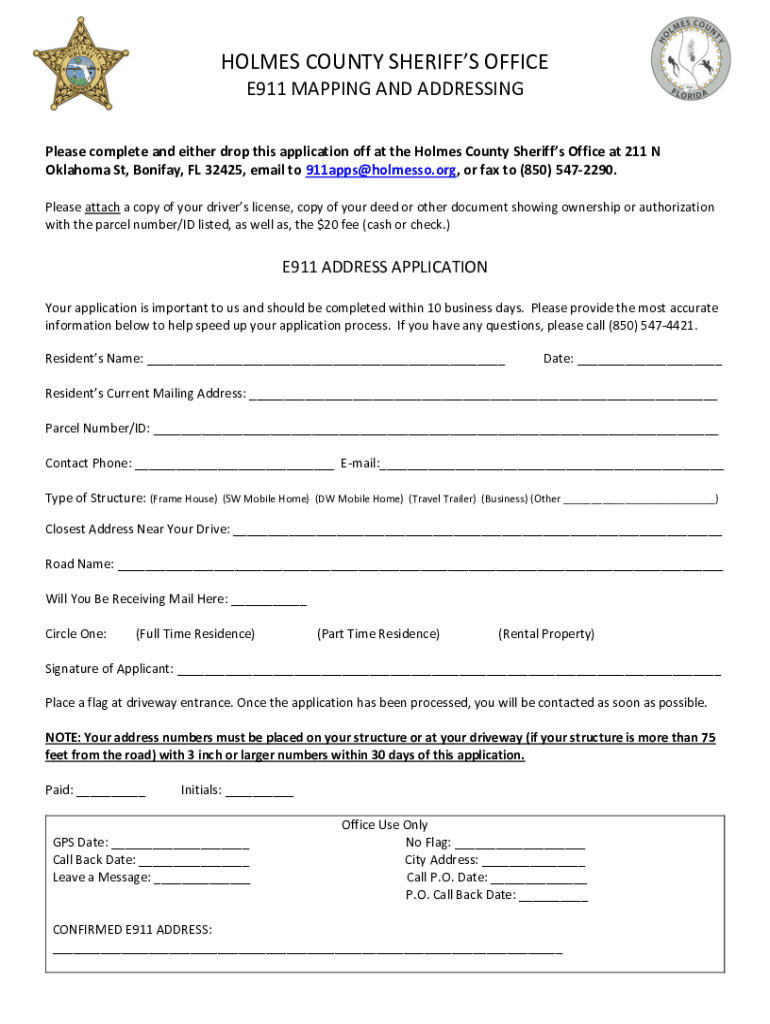
Holmes County Sheriff's Office E911 Mapping and Addressing Form


What is the Holmes County Sheriff's Office E911 Mapping And Addressing
The Holmes County Sheriff's Office E911 Mapping and Addressing system is a critical tool designed to enhance emergency response services within the county. This system provides accurate mapping and addressing information that enables first responders to locate individuals in need of assistance quickly. It integrates geographical data with address information, ensuring that emergency calls are routed efficiently to the appropriate services. The system also plays a vital role in maintaining public safety by ensuring that all properties are correctly identified and mapped for emergency purposes.
How to use the Holmes County Sheriff's Office E911 Mapping And Addressing
Using the Holmes County Sheriff's Office E911 Mapping and Addressing system is straightforward. Users can access the mapping tool online, where they can enter specific address details to retrieve mapping information. This system allows residents and businesses to verify their addresses, ensuring they are correctly listed in the emergency response database. Additionally, users can report any discrepancies in their address information directly through the platform, which helps maintain the accuracy of the mapping system.
Steps to complete the Holmes County Sheriff's Office E911 Mapping And Addressing
To complete the process of utilizing the Holmes County Sheriff's Office E911 Mapping and Addressing, follow these steps:
- Visit the official website of the Holmes County Sheriff's Office.
- Navigate to the E911 Mapping and Addressing section.
- Enter the required address information in the designated fields.
- Review the mapping results to confirm accuracy.
- If necessary, submit a request for any changes or corrections to your address.
Legal use of the Holmes County Sheriff's Office E911 Mapping And Addressing
The legal use of the Holmes County Sheriff's Office E911 Mapping and Addressing system is primarily for emergency response and public safety purposes. This system is utilized by law enforcement, fire departments, and emergency medical services to ensure timely and effective responses to emergencies. Unauthorized use of this system for purposes other than intended, such as personal gain or harassment, is strictly prohibited and may result in legal consequences.
Key elements of the Holmes County Sheriff's Office E911 Mapping And Addressing
Key elements of the Holmes County Sheriff's Office E911 Mapping and Addressing include:
- Accurate Addressing: Ensures that all properties are assigned correct addresses for emergency services.
- Geographical Data: Integrates maps with real-time geographical information to aid responders.
- User Accessibility: Provides an online platform for residents to access and verify their address information.
- Reporting Mechanism: Allows users to report discrepancies or issues with their addresses.
Examples of using the Holmes County Sheriff's Office E911 Mapping And Addressing
Examples of using the Holmes County Sheriff's Office E911 Mapping and Addressing system include:
- A resident checking their home address to ensure it is correctly listed for emergency services.
- A business verifying its address to facilitate prompt emergency response in case of incidents.
- Emergency responders using the mapping tool to locate addresses during a crisis.
Quick guide on how to complete holmes county sheriffs office e911 mapping and addressing
Complete Holmes County Sheriff's Office E911 Mapping And Addressing effortlessly on any device
Managing documents online has gained popularity among businesses and individuals. It offers a perfect eco-friendly substitute for traditional printed and signed documents, allowing you to access the correct form and securely store it online. airSlate SignNow provides you with all the tools necessary to create, modify, and eSign your documents quickly without delays. Manage Holmes County Sheriff's Office E911 Mapping And Addressing on any platform using airSlate SignNow's Android or iOS applications and simplify any document-related operation today.
The easiest way to modify and eSign Holmes County Sheriff's Office E911 Mapping And Addressing without any hassle
- Obtain Holmes County Sheriff's Office E911 Mapping And Addressing and click Get Form to begin.
- Utilize the tools we offer to complete your form.
- Emphasize important sections of the documents or obscure sensitive information with tools that airSlate SignNow provides specifically for that purpose.
- Create your eSignature using the Sign tool, which takes only seconds and carries the same legal validity as a conventional wet ink signature.
- Review the information and click on the Done button to save your modifications.
- Choose how you want to send your form, via email, SMS, or invitation link, or download it to your computer.
Eliminate concerns about lost or misplaced files, tedious form searches, or mistakes that necessitate printing new document copies. airSlate SignNow caters to your document management needs in just a few clicks from any device you prefer. Edit and eSign Holmes County Sheriff's Office E911 Mapping And Addressing and ensure effective communication at every stage of the form preparation process with airSlate SignNow.
Create this form in 5 minutes or less
Create this form in 5 minutes!
How to create an eSignature for the holmes county sheriffs office e911 mapping and addressing
How to create an electronic signature for a PDF online
How to create an electronic signature for a PDF in Google Chrome
How to create an e-signature for signing PDFs in Gmail
How to create an e-signature right from your smartphone
How to create an e-signature for a PDF on iOS
How to create an e-signature for a PDF on Android
People also ask
-
What is the Holmes County Sheriff's Office E911 Mapping And Addressing service?
The Holmes County Sheriff's Office E911 Mapping And Addressing service provides accurate mapping and addressing solutions to enhance emergency response times. This service ensures that first responders can quickly locate addresses during emergencies, improving overall public safety.
-
How does the Holmes County Sheriff's Office E911 Mapping And Addressing improve emergency response?
By utilizing the Holmes County Sheriff's Office E911 Mapping And Addressing, emergency services can access precise location data. This reduces the time it takes for responders to signNow the scene, ultimately saving lives and ensuring efficient service delivery.
-
What features are included in the Holmes County Sheriff's Office E911 Mapping And Addressing?
The Holmes County Sheriff's Office E911 Mapping And Addressing includes features such as real-time mapping, address verification, and integration with emergency dispatch systems. These features work together to provide a comprehensive solution for effective emergency management.
-
Is there a cost associated with the Holmes County Sheriff's Office E911 Mapping And Addressing?
Yes, there may be costs associated with accessing the Holmes County Sheriff's Office E911 Mapping And Addressing service. Pricing can vary based on the specific needs of your organization, so it's best to contact the office directly for detailed information.
-
How can the Holmes County Sheriff's Office E911 Mapping And Addressing benefit my organization?
Utilizing the Holmes County Sheriff's Office E911 Mapping And Addressing can signNowly enhance your organization's emergency preparedness. By ensuring accurate addressing and mapping, your organization can improve response times and overall safety for employees and clients.
-
Can the Holmes County Sheriff's Office E911 Mapping And Addressing integrate with other systems?
Yes, the Holmes County Sheriff's Office E911 Mapping And Addressing can integrate with various emergency management and dispatch systems. This integration allows for seamless data sharing and improved coordination during emergency situations.
-
Who can benefit from the Holmes County Sheriff's Office E911 Mapping And Addressing?
The Holmes County Sheriff's Office E911 Mapping And Addressing is beneficial for local government agencies, emergency responders, and businesses that require accurate addressing for safety and compliance. It serves as a vital tool for enhancing public safety across the community.
Get more for Holmes County Sheriff's Office E911 Mapping And Addressing
- How to make confidential information form oregon 2011
- Filliable lane county or stalking protective order form
- Oregon ged test records request form
- Oregon payroll certified 2009 2019 form
- Oregon establishing status quo order form
- Oregon lost boat title 2013 form
- Of 1 fc3104form 6 courts oregon
- Schedules a b ampamp dc form 40
Find out other Holmes County Sheriff's Office E911 Mapping And Addressing
- Electronic signature Montana Courts Promissory Note Template Now
- Electronic signature Montana Courts Limited Power Of Attorney Safe
- Electronic signature Oklahoma Sports Contract Safe
- Electronic signature Oklahoma Sports RFP Fast
- How To Electronic signature New York Courts Stock Certificate
- Electronic signature South Carolina Sports Separation Agreement Easy
- Electronic signature Virginia Courts Business Plan Template Fast
- How To Electronic signature Utah Courts Operating Agreement
- Electronic signature West Virginia Courts Quitclaim Deed Computer
- Electronic signature West Virginia Courts Quitclaim Deed Free
- Electronic signature Virginia Courts Limited Power Of Attorney Computer
- Can I Sign Alabama Banking PPT
- Electronic signature Washington Sports POA Simple
- How To Electronic signature West Virginia Sports Arbitration Agreement
- Electronic signature Wisconsin Sports Residential Lease Agreement Myself
- Help Me With Sign Arizona Banking Document
- How Do I Sign Arizona Banking Form
- How Can I Sign Arizona Banking Form
- How Can I Sign Arizona Banking Form
- Can I Sign Colorado Banking PPT