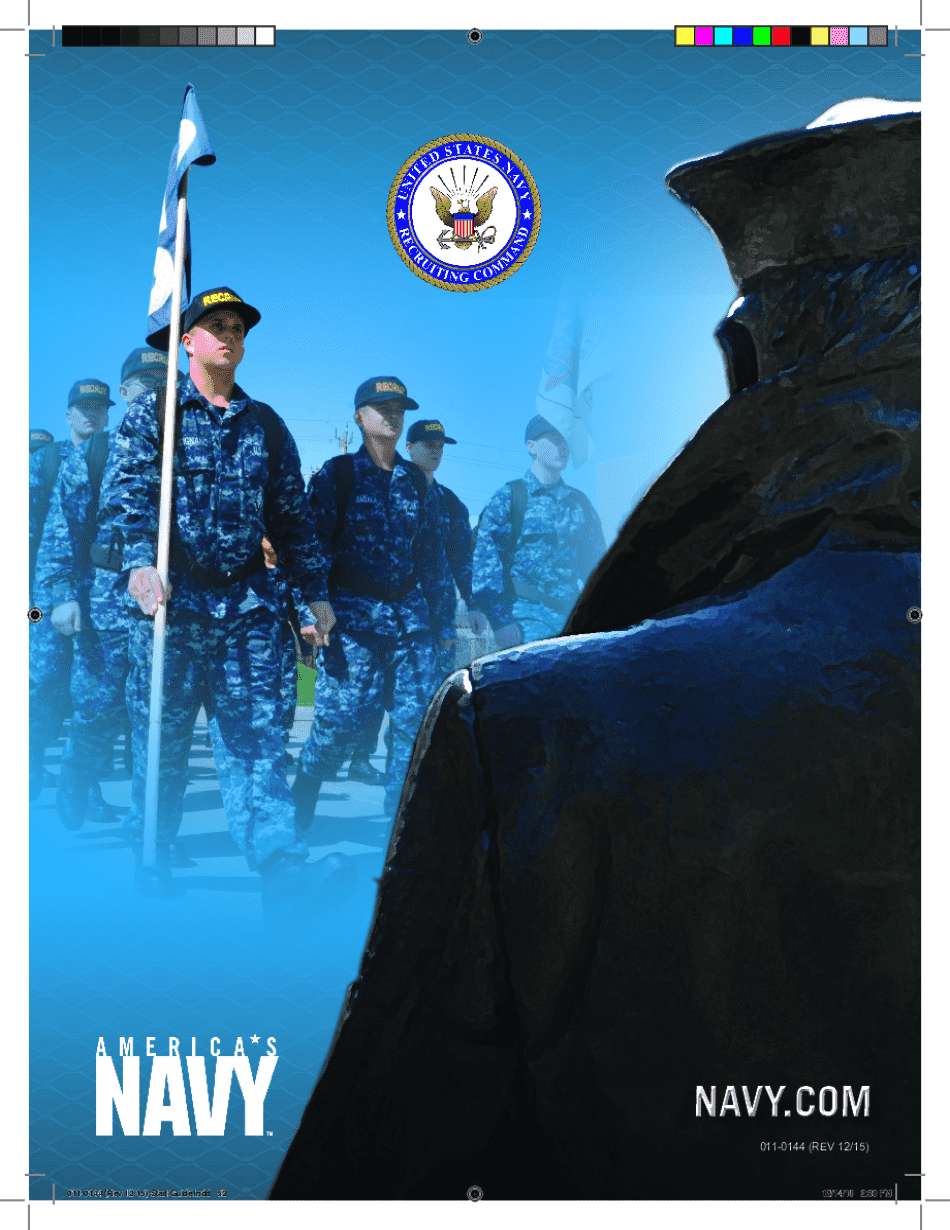
DEP Navy Recruiting Command Navy Mil Cnrc Navy Form


Understanding the DEP for Navy Recruitment
The Delayed Entry Program (DEP) is a crucial component of the Navy Recruiting Command. It allows individuals to enlist in the Navy while delaying their actual entry into active duty. This program provides recruits with the opportunity to prepare for their military career while remaining in civilian life. The DEP is designed to help recruits transition smoothly into Navy life, ensuring they are ready both mentally and physically when they begin their training.
Steps to Complete the DEP Enrollment
Enrolling in the DEP involves several steps that ensure recruits are prepared for their upcoming service. The process typically includes:
- Meeting with a Navy recruiter to discuss eligibility and program details.
- Completing the necessary paperwork, including medical and background checks.
- Taking the Armed Services Vocational Aptitude Battery (ASVAB) test to determine qualifications for specific roles.
- Signing the enlistment contract, which outlines the terms of service.
- Participating in pre-enlistment training and orientation sessions.
Eligibility Criteria for the DEP
To qualify for the DEP, candidates must meet specific eligibility criteria set by the Navy. These criteria typically include:
- Being a U.S. citizen or legal resident.
- Meeting age requirements, usually between 17 and 39 years old.
- Passing a medical examination to ensure physical fitness.
- Having a high school diploma or equivalent.
- Meeting moral character standards, including background checks.
Legal Use of the DEP
The DEP is governed by regulations that ensure its proper use within the Navy Recruiting Command. Legal considerations include:
- Understanding the rights and responsibilities of recruits while in the DEP.
- Complying with all enlistment agreements and military regulations.
- Recognizing that participation in the DEP does not guarantee a specific job or training date.
- Being aware of the consequences of failing to meet DEP obligations, which may include discharge from the program.
Examples of DEP Utilization
The DEP serves various purposes for recruits and the Navy. Some examples of how the DEP is utilized include:
- Providing recruits with time to prepare for basic training, including physical fitness and military knowledge.
- Allowing recruits to secure their desired job roles based on ASVAB scores and Navy needs.
- Facilitating a smoother transition into military life by offering support and resources during the waiting period.
Obtaining Information on the DEP
Recruits can obtain detailed information about the DEP through various channels, including:
- Visiting the official Navy Recruiting website for resources and guidance.
- Contacting local Navy recruiting offices for personalized assistance.
- Engaging with current Navy personnel or veterans for firsthand insights.
Quick guide on how to complete dep navy recruiting command navy mil cnrc navy
Effortlessly Prepare DEP Navy Recruiting Command Navy mil Cnrc Navy on Any Device
Digital document management has become widely adopted by businesses and individuals alike. It serves as an ideal eco-friendly substitute for traditional printed and signed documents, allowing you to access the correct form and securely store it online. airSlate SignNow equips you with all the necessary tools to create, modify, and electronically sign your documents quickly and efficiently. Manage DEP Navy Recruiting Command Navy mil Cnrc Navy on any device using airSlate SignNow Android or iOS applications and streamline your document-related workflows today.
The Most Efficient Way to Modify and eSign DEP Navy Recruiting Command Navy mil Cnrc Navy Seamlessly
- Find DEP Navy Recruiting Command Navy mil Cnrc Navy and click on Get Form to begin.
- Utilize our provided tools to complete your form.
- Emphasize important sections of your documents or obscure sensitive information with tools specifically designed for that purpose by airSlate SignNow.
- Create your signature using the Sign feature, which takes just seconds and holds the same legal validity as a conventional wet ink signature.
- Review all details and click the Done button to save your edits.
- Choose how you wish to share your form: via email, SMS, invitation link, or download it to your computer.
Say goodbye to lost or mislaid documents, tedious form searches, or mistakes that necessitate printing duplicate copies. airSlate SignNow meets your document management needs in just a few clicks from any device of your choice. Edit and eSign DEP Navy Recruiting Command Navy mil Cnrc Navy to ensure clear communication at every stage of the document preparation process with airSlate SignNow.
Create this form in 5 minutes or less
Create this form in 5 minutes!
How to create an eSignature for the dep navy recruiting command navy mil cnrc navy
How to create an electronic signature for a PDF online
How to create an electronic signature for a PDF in Google Chrome
How to create an e-signature for signing PDFs in Gmail
How to create an e-signature right from your smartphone
How to create an e-signature for a PDF on iOS
How to create an e-signature for a PDF on Android
People also ask
-
What is the navy guide pdf and how can it benefit my business?
The navy guide pdf is a comprehensive resource that outlines best practices for document management and eSigning. By utilizing this guide, businesses can streamline their processes, reduce errors, and enhance compliance. It serves as a valuable tool for understanding how to effectively use airSlate SignNow for document workflows.
-
How much does the navy guide pdf cost?
The navy guide pdf is available for free as part of our commitment to providing valuable resources to our users. By downloading the guide, you gain access to insights that can help you maximize the benefits of airSlate SignNow without any financial commitment.
-
What features are highlighted in the navy guide pdf?
The navy guide pdf highlights key features of airSlate SignNow, including eSigning, document templates, and secure storage. It also covers advanced functionalities like integrations with other software and automation tools. This ensures that users can fully leverage the platform's capabilities for their document management needs.
-
Can I integrate airSlate SignNow with other applications mentioned in the navy guide pdf?
Yes, the navy guide pdf provides information on various integrations available with airSlate SignNow. Users can connect the platform with popular applications like Google Drive, Salesforce, and more. This enhances workflow efficiency and allows for seamless document management across different tools.
-
How does the navy guide pdf improve document security?
The navy guide pdf emphasizes the importance of document security and outlines the measures airSlate SignNow takes to protect sensitive information. With features like encryption, secure access, and audit trails, businesses can ensure their documents are safe. Following the guidelines in the navy guide pdf helps reinforce these security practices.
-
Is the navy guide pdf suitable for all business sizes?
Absolutely! The navy guide pdf is designed to cater to businesses of all sizes, from startups to large enterprises. It provides insights that are applicable regardless of your organization's scale, helping you implement effective document management strategies with airSlate SignNow.
-
What are the benefits of using airSlate SignNow as outlined in the navy guide pdf?
The navy guide pdf outlines several benefits of using airSlate SignNow, including increased efficiency, reduced turnaround times, and improved customer satisfaction. By adopting the practices recommended in the guide, businesses can enhance their document workflows and achieve better results.
Get more for DEP Navy Recruiting Command Navy mil Cnrc Navy
Find out other DEP Navy Recruiting Command Navy mil Cnrc Navy
- Can I Sign Kentucky Performance Contract
- How Do I Sign Florida Investment Contract
- Sign Colorado General Power of Attorney Template Simple
- How Do I Sign Florida General Power of Attorney Template
- Sign South Dakota Sponsorship Proposal Template Safe
- Sign West Virginia Sponsorship Proposal Template Free
- Sign Tennessee Investment Contract Safe
- Sign Maryland Consulting Agreement Template Fast
- Sign California Distributor Agreement Template Myself
- How Do I Sign Louisiana Startup Business Plan Template
- Can I Sign Nevada Startup Business Plan Template
- Sign Rhode Island Startup Business Plan Template Now
- How Can I Sign Connecticut Business Letter Template
- Sign Georgia Business Letter Template Easy
- Sign Massachusetts Business Letter Template Fast
- Can I Sign Virginia Business Letter Template
- Can I Sign Ohio Startup Costs Budget Worksheet
- How Do I Sign Maryland 12 Month Sales Forecast
- How Do I Sign Maine Profit and Loss Statement
- How To Sign Wisconsin Operational Budget Template