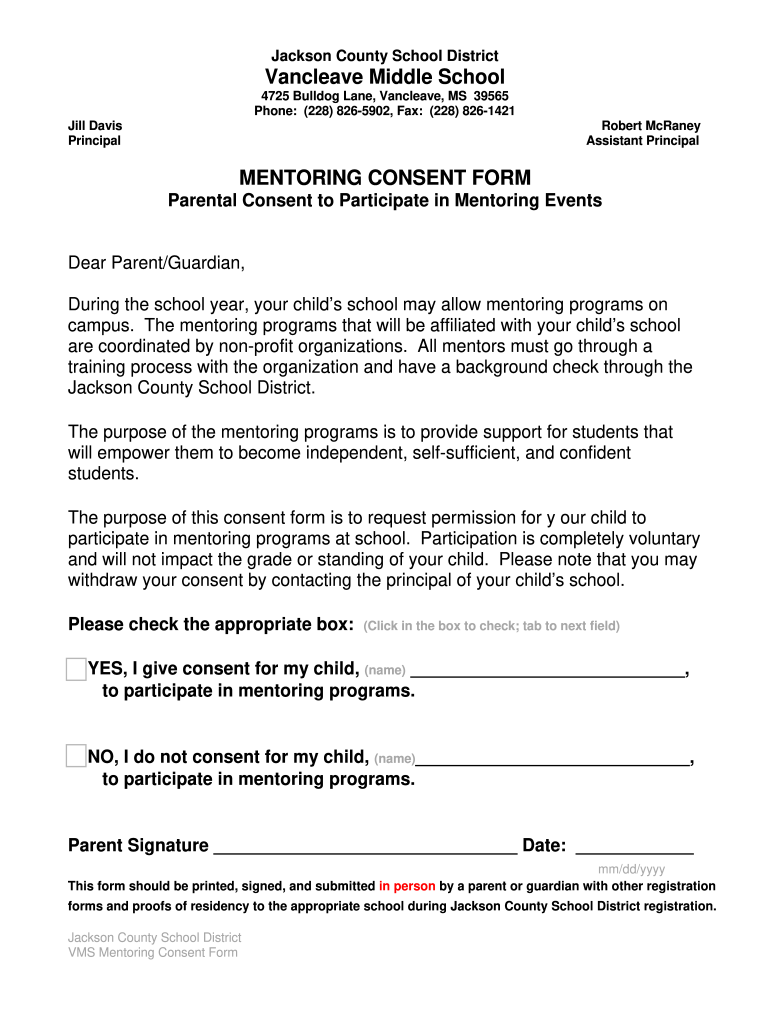
MENTORING CONSENT FORM Jackson County School District


Understanding the MENTORING CONSENT FORM for Jackson County School District
The MENTORING CONSENT FORM for Jackson County School District is a crucial document designed to facilitate the mentoring process between students and mentors. This form ensures that all parties involved understand their roles, responsibilities, and the nature of the mentoring relationship. It serves to protect the interests of students while promoting a safe and supportive environment for learning and growth.
Steps to Complete the MENTORING CONSENT FORM for Jackson County School District
Completing the MENTORING CONSENT FORM involves several straightforward steps:
- Begin by downloading the form from the official Jackson County School District website or obtaining a physical copy from the school office.
- Fill in the required personal information, including the student's name, grade level, and contact details.
- Provide information about the mentor, including their name, contact information, and relationship to the student.
- Review the terms and conditions outlined in the form, ensuring all parties understand the expectations and guidelines.
- Obtain signatures from both the student and the parent or guardian to confirm consent.
- Submit the completed form to the designated school official or mentor coordinator.
Key Elements of the MENTORING CONSENT FORM for Jackson County School District
The MENTORING CONSENT FORM contains several key elements that are essential for clarity and compliance:
- Participant Information: This section includes details about the student and mentor, ensuring proper identification.
- Consent Statement: A clear statement indicating that the parent or guardian consents to the mentoring relationship.
- Expectations: Outlines the goals of the mentoring program and the expected conduct of both the mentor and the student.
- Confidentiality Clause: Ensures that all discussions and interactions remain confidential to protect the student’s privacy.
- Signatures: Required signatures from both the student and their parent or guardian to validate the consent.
Legal Use of the MENTORING CONSENT FORM for Jackson County School District
The MENTORING CONSENT FORM is legally binding once signed by the appropriate parties. It serves to protect both the student and the mentor by clearly defining the scope of the mentoring relationship. In the event of any disputes or misunderstandings, this form can serve as a reference point for the agreed-upon terms. It is important for all involved to understand their rights and responsibilities as outlined in the document.
How to Obtain the MENTORING CONSENT FORM for Jackson County School District
To obtain the MENTORING CONSENT FORM, individuals can follow these steps:
- Visit the official Jackson County School District website where forms are typically available for download.
- Contact the school office directly to request a physical copy of the form.
- Inquire with the mentoring program coordinator for any specific instructions on how to access the form.
Examples of Using the MENTORING CONSENT FORM for Jackson County School District
The MENTORING CONSENT FORM can be utilized in various mentoring scenarios, such as:
- Academic mentoring, where a student seeks guidance in specific subjects or study skills.
- Career mentoring, helping students explore potential career paths and gain insights from professionals.
- Personal development mentoring, focusing on building confidence and social skills in students.
Quick guide on how to complete mentoring consent form jackson county school district
Prepare MENTORING CONSENT FORM Jackson County School District seamlessly on any device
Digital document management has become increasingly favored by businesses and individuals alike. It offers an ideal eco-friendly substitute to conventional printed and signed paperwork, allowing you to obtain the correct template and securely store it online. airSlate SignNow equips you with all the tools you need to create, modify, and eSign your documents quickly without delays. Manage MENTORING CONSENT FORM Jackson County School District on any platform using airSlate SignNow Android or iOS applications and enhance any document-oriented process today.
How to modify and eSign MENTORING CONSENT FORM Jackson County School District effortlessly
- Find MENTORING CONSENT FORM Jackson County School District and then click Get Form to begin.
- Utilize the tools we offer to fill out your document.
- Emphasize important sections of your documents or redact sensitive information with tools that airSlate SignNow specifically provides for that purpose.
- Create your signature using the Sign tool, which takes only seconds and holds the same legal validity as a traditional wet ink signature.
- Verify the details and then click the Done button to save your modifications.
- Choose how you wish to send your form: via email, text message (SMS), invite link, or download it to your computer.
Eliminate concerns about lost or misplaced documents, tedious form searching, or errors that necessitate printing additional document copies. airSlate SignNow addresses all your document management needs in just a few clicks from any device of your preference. Alter and eSign MENTORING CONSENT FORM Jackson County School District and ensure exceptional communication at every stage of the form preparation process with airSlate SignNow.
Create this form in 5 minutes or less
Create this form in 5 minutes!
How to create an eSignature for the mentoring consent form jackson county school district
How to create an electronic signature for a PDF online
How to create an electronic signature for a PDF in Google Chrome
How to create an e-signature for signing PDFs in Gmail
How to create an e-signature right from your smartphone
How to create an e-signature for a PDF on iOS
How to create an e-signature for a PDF on Android
People also ask
-
What is a MENTORING CONSENT FORM for Jackson County School District?
The MENTORING CONSENT FORM for Jackson County School District is a document that ensures parents or guardians give their permission for students to participate in mentoring programs. This form is essential for compliance with district policies and helps maintain clear communication between schools and families.
-
How can I create a MENTORING CONSENT FORM for Jackson County School District using airSlate SignNow?
Creating a MENTORING CONSENT FORM for Jackson County School District with airSlate SignNow is simple. You can use our intuitive template library to customize your form, add necessary fields, and ensure it meets district requirements. Once created, you can easily send it out for eSignature.
-
What are the benefits of using airSlate SignNow for the MENTORING CONSENT FORM in Jackson County School District?
Using airSlate SignNow for the MENTORING CONSENT FORM in Jackson County School District streamlines the signing process, reduces paperwork, and enhances efficiency. It allows for quick turnaround times and ensures that all forms are securely stored and easily accessible for future reference.
-
Is there a cost associated with using airSlate SignNow for the MENTORING CONSENT FORM?
Yes, there is a cost associated with using airSlate SignNow, but it is designed to be cost-effective for schools and districts. Pricing plans vary based on features and usage, ensuring that you can find a solution that fits your budget while effectively managing the MENTORING CONSENT FORM for Jackson County School District.
-
Can I integrate airSlate SignNow with other tools for managing the MENTORING CONSENT FORM?
Absolutely! airSlate SignNow offers integrations with various tools and platforms, making it easy to manage the MENTORING CONSENT FORM for Jackson County School District alongside your existing systems. This ensures a seamless workflow and enhances productivity.
-
How secure is the MENTORING CONSENT FORM when using airSlate SignNow?
Security is a top priority at airSlate SignNow. The MENTORING CONSENT FORM for Jackson County School District is protected with advanced encryption and secure storage, ensuring that sensitive information remains confidential and compliant with regulations.
-
What features does airSlate SignNow offer for the MENTORING CONSENT FORM?
airSlate SignNow provides a variety of features for the MENTORING CONSENT FORM, including customizable templates, eSignature capabilities, and automated reminders. These features help streamline the process and ensure that all necessary parties can easily complete the form.
Get more for MENTORING CONSENT FORM Jackson County School District
Find out other MENTORING CONSENT FORM Jackson County School District
- How To Integrate Sign in Banking
- How To Use Sign in Banking
- Help Me With Use Sign in Banking
- Can I Use Sign in Banking
- How Do I Install Sign in Banking
- How To Add Sign in Banking
- How Do I Add Sign in Banking
- How Can I Add Sign in Banking
- Can I Add Sign in Banking
- Help Me With Set Up Sign in Government
- How To Integrate eSign in Banking
- How To Use eSign in Banking
- How To Install eSign in Banking
- How To Add eSign in Banking
- How To Set Up eSign in Banking
- How To Save eSign in Banking
- How To Implement eSign in Banking
- How To Set Up eSign in Construction
- How To Integrate eSign in Doctors
- How To Use eSign in Doctors