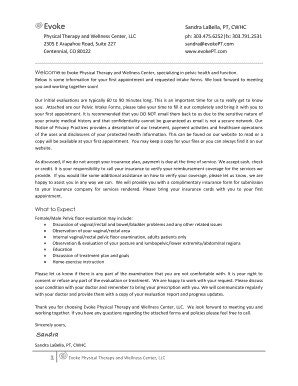
Pelvic Floor Physical Therapy Intake Form Evoke


What is the Pelvic Floor Physical Therapy Intake Form Evoke
The Pelvic Floor Physical Therapy Intake Form Evoke is a specialized document designed for patients seeking pelvic floor therapy. This form collects essential information about the patient's medical history, symptoms, and specific needs related to pelvic health. It serves as a foundation for therapists to understand the patient’s condition and tailor treatment plans accordingly. By gathering detailed insights, the form ensures that the therapy sessions are effective and personalized, addressing the unique challenges faced by each individual.
Key elements of the Pelvic Floor Physical Therapy Intake Form Evoke
This intake form typically includes several critical sections that facilitate comprehensive assessments. Key elements often found in the Pelvic Floor Physical Therapy Intake Form Evoke include:
- Personal Information: Basic details such as name, contact information, and date of birth.
- Medical History: A section where patients disclose previous medical conditions, surgeries, and treatments relevant to pelvic health.
- Current Symptoms: Patients describe their current symptoms, including pain levels, frequency, and any other concerns related to pelvic function.
- Goals for Therapy: Patients outline their expectations and goals for physical therapy, which helps therapists align their treatment strategies.
Steps to complete the Pelvic Floor Physical Therapy Intake Form Evoke
Completing the Pelvic Floor Physical Therapy Intake Form Evoke involves several straightforward steps. Patients should:
- Read Instructions: Carefully review any provided instructions to understand the form's requirements.
- Gather Information: Collect relevant medical history and symptom details before starting to fill out the form.
- Fill Out the Form: Complete each section honestly and thoroughly, ensuring all information is accurate.
- Review: Double-check the completed form for any missing information or errors.
- Submit: Follow the specified submission method, whether online or in-person, to ensure the form reaches the therapist.
How to use the Pelvic Floor Physical Therapy Intake Form Evoke
The Pelvic Floor Physical Therapy Intake Form Evoke is used primarily by healthcare providers to gather vital information from patients. To utilize the form effectively, therapists should:
- Review Patient Responses: Analyze the information provided to gain insights into the patient's health status and concerns.
- Develop Treatment Plans: Use the details from the form to create personalized therapy plans that address the specific needs of each patient.
- Track Progress: Refer back to the initial responses during follow-up sessions to monitor changes in symptoms and adjust treatment as necessary.
Legal use of the Pelvic Floor Physical Therapy Intake Form Evoke
Legal considerations regarding the use of the Pelvic Floor Physical Therapy Intake Form Evoke are essential for both patients and therapists. The form must comply with privacy laws, such as the Health Insurance Portability and Accountability Act (HIPAA), ensuring that all patient information is kept confidential. Therapists should also ensure that the form is used solely for its intended purpose of assessing and treating pelvic health conditions, avoiding any misuse of the information collected.
How to obtain the Pelvic Floor Physical Therapy Intake Form Evoke
Patients can obtain the Pelvic Floor Physical Therapy Intake Form Evoke through various means. Typically, healthcare providers will supply the form directly during the initial appointment or through their website. Patients may also request the form via phone or email before their visit, allowing them to complete it at their convenience. Ensuring access to the form prior to the appointment can help streamline the intake process and enhance the overall experience.
Quick guide on how to complete pelvic floor physical therapy intake form evoke
Complete Pelvic Floor Physical Therapy Intake Form Evoke effortlessly on any device
Digital document management has become increasingly popular among businesses and individuals. It offers an ideal eco-friendly alternative to traditional printed and signed documents, as you can locate the appropriate form and securely store it online. airSlate SignNow equips you with all the resources needed to create, edit, and eSign your documents swiftly and without delays. Manage Pelvic Floor Physical Therapy Intake Form Evoke on any platform using the airSlate SignNow Android or iOS applications and enhance any document-centered process today.
The simplest way to modify and eSign Pelvic Floor Physical Therapy Intake Form Evoke with ease
- Locate Pelvic Floor Physical Therapy Intake Form Evoke and click on Get Form to begin.
- Make use of the tools we offer to complete your form.
- Highlight pertinent sections of the documents or obscure sensitive information with tools that airSlate SignNow offers specifically for that purpose.
- Create your eSignature using the Sign feature, which takes only seconds and holds the same legal validity as a conventional wet ink signature.
- Review the information and click on the Done button to save your changes.
- Choose how you wish to share your form, via email, text message (SMS), invitation link, or download it to your computer.
Say goodbye to lost or misplaced documents, tedious form searching, or mistakes that necessitate printing new document copies. airSlate SignNow fulfills all your document management requirements in just a few clicks from any device you choose. Edit and eSign Pelvic Floor Physical Therapy Intake Form Evoke and ensure excellent communication at any stage of your form preparation process with airSlate SignNow.
Create this form in 5 minutes or less
Create this form in 5 minutes!
How to create an eSignature for the pelvic floor physical therapy intake form evoke
How to create an electronic signature for a PDF online
How to create an electronic signature for a PDF in Google Chrome
How to create an e-signature for signing PDFs in Gmail
How to create an e-signature right from your smartphone
How to create an e-signature for a PDF on iOS
How to create an e-signature for a PDF on Android
People also ask
-
What is the Pelvic Floor Physical Therapy Intake Form Evoke?
The Pelvic Floor Physical Therapy Intake Form Evoke is a specialized document designed to gather essential information from patients seeking pelvic floor therapy. This form helps therapists understand the patient's medical history and specific needs, ensuring a tailored treatment approach.
-
How does the Pelvic Floor Physical Therapy Intake Form Evoke improve patient experience?
By utilizing the Pelvic Floor Physical Therapy Intake Form Evoke, patients can provide detailed information conveniently and securely. This streamlined process enhances communication between patients and therapists, leading to more effective treatment plans and improved patient satisfaction.
-
What features does the Pelvic Floor Physical Therapy Intake Form Evoke offer?
The Pelvic Floor Physical Therapy Intake Form Evoke includes customizable fields, electronic signatures, and secure data storage. These features ensure that the form meets the specific needs of pelvic floor therapy while maintaining compliance with healthcare regulations.
-
Is the Pelvic Floor Physical Therapy Intake Form Evoke easy to integrate with existing systems?
Yes, the Pelvic Floor Physical Therapy Intake Form Evoke is designed for seamless integration with various healthcare management systems. This compatibility allows for efficient data transfer and enhances workflow within your practice.
-
What are the pricing options for the Pelvic Floor Physical Therapy Intake Form Evoke?
Pricing for the Pelvic Floor Physical Therapy Intake Form Evoke varies based on the features and volume of usage. airSlate SignNow offers flexible plans to accommodate different practice sizes, ensuring that you find a cost-effective solution that meets your needs.
-
Can the Pelvic Floor Physical Therapy Intake Form Evoke be customized?
Absolutely! The Pelvic Floor Physical Therapy Intake Form Evoke can be fully customized to include specific questions and fields relevant to your practice. This flexibility allows you to tailor the form to better serve your patients and enhance the intake process.
-
What benefits does the Pelvic Floor Physical Therapy Intake Form Evoke provide for therapists?
The Pelvic Floor Physical Therapy Intake Form Evoke helps therapists save time by automating the data collection process. This efficiency allows therapists to focus more on patient care rather than paperwork, ultimately leading to better treatment outcomes.
Get more for Pelvic Floor Physical Therapy Intake Form Evoke
- Bound dimers to form dna loopsquot by jonathan d knight to a ncbi nlm nih
- A proposal for integration of blast related recomb2000 recomb2000 hgc form
- Effect of deoxyribonuclease on adriamycin polynucleotide cancerres aacrjournals form
- Puppy health guarantee contract template form
- Puppy of sale contract template form
- Puppy purchase contract template form
- Puppy puppy contract template form
- Puppy sale contract template form
Find out other Pelvic Floor Physical Therapy Intake Form Evoke
- Sign Indiana Healthcare / Medical Moving Checklist Safe
- Sign Wisconsin Government Cease And Desist Letter Online
- Sign Louisiana Healthcare / Medical Limited Power Of Attorney Mobile
- Sign Healthcare / Medical PPT Michigan Now
- Sign Massachusetts Healthcare / Medical Permission Slip Now
- Sign Wyoming Government LLC Operating Agreement Mobile
- Sign Wyoming Government Quitclaim Deed Free
- How To Sign Nebraska Healthcare / Medical Living Will
- Sign Nevada Healthcare / Medical Business Plan Template Free
- Sign Nebraska Healthcare / Medical Permission Slip Now
- Help Me With Sign New Mexico Healthcare / Medical Medical History
- Can I Sign Ohio Healthcare / Medical Residential Lease Agreement
- How To Sign Oregon Healthcare / Medical Living Will
- How Can I Sign South Carolina Healthcare / Medical Profit And Loss Statement
- Sign Tennessee Healthcare / Medical Business Plan Template Free
- Help Me With Sign Tennessee Healthcare / Medical Living Will
- Sign Texas Healthcare / Medical Contract Mobile
- Sign Washington Healthcare / Medical LLC Operating Agreement Now
- Sign Wisconsin Healthcare / Medical Contract Safe
- Sign Alabama High Tech Last Will And Testament Online