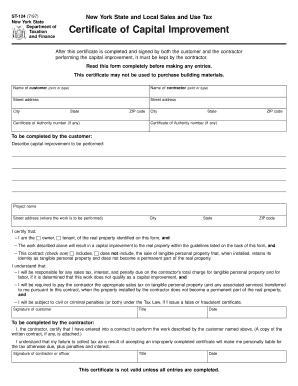
Certificate of Capital Improvement 2015


What is the Certificate of Capital Improvement
The certificate of capital improvement is a document that verifies the completion of substantial improvements made to a property. These improvements typically enhance the property's value or extend its useful life. This certificate is often used in the context of property tax assessments, allowing property owners to claim certain tax benefits associated with these improvements. It serves as official evidence that the improvements meet specific criteria set by local or state regulations.
How to Obtain the Certificate of Capital Improvement
To obtain a certificate of capital improvement, property owners generally need to follow a specific process that varies by state or municipality. Typically, this involves submitting an application to the local tax authority or relevant government office. The application may require details about the improvements made, including descriptions, costs, and dates of completion. It is advisable to check with local authorities to ensure compliance with all requirements and to gather any necessary documentation before submission.
Steps to Complete the Certificate of Capital Improvement
Completing a certificate of capital improvement involves several key steps:
- Identify the improvements made to the property, ensuring they qualify under local guidelines.
- Gather supporting documentation, such as receipts, contracts, and photographs of the improvements.
- Fill out the application form accurately, providing all required information.
- Submit the completed form along with the supporting documents to the appropriate local authority.
- Keep a copy of the submitted documents for your records.
Legal Use of the Certificate of Capital Improvement
The legal use of the certificate of capital improvement primarily revolves around property tax benefits. By providing this certificate, property owners can potentially reduce their taxable property value, reflecting the improvements made. It is essential to understand local laws and regulations regarding the use of this certificate, as misuse or failure to comply with filing requirements can result in penalties or denial of tax benefits.
Key Elements of the Certificate of Capital Improvement
Key elements of the certificate of capital improvement typically include:
- The property owner's name and contact information.
- A detailed description of the improvements made.
- The total cost of the improvements.
- The date the improvements were completed.
- Signature of the property owner or authorized representative.
Examples of Using the Certificate of Capital Improvement
Examples of using the certificate of capital improvement can include:
- Submitting the certificate to claim a property tax exemption after renovating a commercial building.
- Using the certificate to document improvements made to a residential property for tax deduction purposes.
- Providing the certificate during property sales to demonstrate the value added through capital improvements.
Quick guide on how to complete certificate of capital improvement
Prepare Certificate Of Capital Improvement effortlessly on any device
Digital document management has become increasingly favored by businesses and individuals alike. It serves as an ideal eco-friendly alternative to conventional printed and signed documents, allowing you to obtain the necessary form and securely store it online. airSlate SignNow equips you with all the tools required to create, modify, and eSign your documents quickly and without hurdles. Manage Certificate Of Capital Improvement on any platform via airSlate SignNow's Android or iOS applications and streamline any document-related process today.
How to modify and eSign Certificate Of Capital Improvement with ease
- Locate Certificate Of Capital Improvement and click on Get Form to begin.
- Leverage the tools we provide to complete your document.
- Highlight important sections of the documents or obscure sensitive information using tools that airSlate SignNow offers specifically for that purpose.
- Generate your eSignature with the Sign tool, which takes mere seconds and carries the same legal significance as a traditional handwritten signature.
- Review all the information and click on the Done button to save your changes.
- Select your preferred method to submit your form, whether by email, SMS, or invitation link, or download it to your computer.
Stop worrying about lost or misplaced files, tedious form searches, or mistakes that necessitate printing new copies of documents. airSlate SignNow meets your document management needs with just a few clicks from your chosen device. Modify and eSign Certificate Of Capital Improvement and ensure excellent communication at every phase of your document preparation process with airSlate SignNow.
Create this form in 5 minutes or less
Create this form in 5 minutes!
How to create an eSignature for the certificate of capital improvement
How to create an electronic signature for a PDF online
How to create an electronic signature for a PDF in Google Chrome
How to create an e-signature for signing PDFs in Gmail
How to create an e-signature right from your smartphone
How to create an e-signature for a PDF on iOS
How to create an e-signature for a PDF on Android
People also ask
-
What is a certificate of capital improvement?
A certificate of capital improvement is a document that certifies the completion of improvements made to a property that enhance its value. This certificate is essential for property owners seeking tax benefits or exemptions related to their capital improvements. Understanding this document is crucial for effective property management and compliance.
-
How can airSlate SignNow help with the certificate of capital improvement?
airSlate SignNow streamlines the process of creating, sending, and eSigning your certificate of capital improvement. With our user-friendly platform, you can easily manage all your documents in one place, ensuring that your capital improvement certificates are processed efficiently. This saves time and reduces the risk of errors in documentation.
-
What are the pricing options for using airSlate SignNow?
airSlate SignNow offers flexible pricing plans to accommodate businesses of all sizes. Our plans include features that support the creation and management of documents like the certificate of capital improvement. You can choose a plan that fits your budget while still accessing essential tools for document management.
-
Are there any integrations available with airSlate SignNow?
Yes, airSlate SignNow integrates seamlessly with various applications, enhancing your workflow. You can connect with popular tools like Google Drive, Salesforce, and more to manage your certificate of capital improvement alongside other business processes. These integrations help streamline your operations and improve efficiency.
-
What features does airSlate SignNow offer for document management?
airSlate SignNow provides a range of features designed for effective document management, including templates, automated workflows, and secure eSigning. These features are particularly useful for managing certificates of capital improvement, ensuring that all necessary steps are completed efficiently. Our platform prioritizes user experience and security.
-
Can I track the status of my certificate of capital improvement with airSlate SignNow?
Absolutely! airSlate SignNow allows you to track the status of your documents, including the certificate of capital improvement, in real-time. You will receive notifications when your document is viewed, signed, or completed, giving you peace of mind and keeping you informed throughout the process.
-
Is airSlate SignNow secure for handling sensitive documents?
Yes, airSlate SignNow prioritizes the security of your documents, including the certificate of capital improvement. We utilize advanced encryption and security protocols to protect your data from unauthorized access. You can trust that your sensitive information is safe with us.
Get more for Certificate Of Capital Improvement
- Georgia executors form
- Child abandonment warrant 404765344 form
- Defendants response to plaintiffs first and continuing form
- Www cobbcounty orgcourtsprobate courtprobate court formscobb county georgia
- Georgia quitclaim deed 495582190 form
- Caregiver excuse for jury duty form
- Marriage certificatenevada county ca form
- Trial by declaration sample letter form
Find out other Certificate Of Capital Improvement
- Help Me With eSign Nebraska Finance & Tax Accounting PDF
- How To eSign North Carolina Finance & Tax Accounting Presentation
- How To eSign North Dakota Finance & Tax Accounting Presentation
- Help Me With eSign Alabama Healthcare / Medical PDF
- How To eSign Hawaii Government Word
- Can I eSign Hawaii Government Word
- How To eSign Hawaii Government Document
- How To eSign Hawaii Government Document
- How Can I eSign Hawaii Government Document
- Can I eSign Hawaii Government Document
- How Can I eSign Hawaii Government Document
- How To eSign Hawaii Government Document
- How To eSign Hawaii Government Form
- How Can I eSign Hawaii Government Form
- Help Me With eSign Hawaii Healthcare / Medical PDF
- How To eSign Arizona High Tech Document
- How Can I eSign Illinois Healthcare / Medical Presentation
- Can I eSign Hawaii High Tech Document
- How Can I eSign Hawaii High Tech Document
- How Do I eSign Hawaii High Tech Document