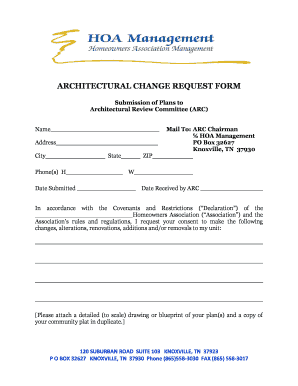
Architectural Change Request Form


What is the Architectural Change Request Form
The architectural change request form is a document used by individuals or organizations to formally request modifications or alterations to existing architectural plans or structures. This form is essential in the construction and design industries, ensuring that any changes comply with local building codes, zoning regulations, and safety standards. By submitting this form, stakeholders can communicate their proposed changes to relevant authorities, such as planning boards or architectural review committees, facilitating a structured review process.
How to use the Architectural Change Request Form
Using the architectural change request form involves several key steps. First, gather all necessary information regarding the proposed changes, including detailed descriptions, drawings, and any supporting documentation. Next, fill out the form accurately, ensuring that all sections are completed to avoid delays. After completing the form, submit it to the appropriate authority for review. It is advisable to keep a copy of the submitted form for your records. Be prepared to respond to any inquiries or requests for additional information during the review process.
Key elements of the Architectural Change Request Form
Several key elements are typically included in the architectural change request form. These may consist of:
- Applicant Information: Name, contact details, and affiliation of the individual or organization submitting the request.
- Project Details: Description of the project, including location and existing conditions.
- Proposed Changes: A clear outline of the modifications being requested, supported by drawings or sketches.
- Justification: An explanation of why the changes are necessary and how they align with existing regulations.
- Signatures: Required signatures from relevant parties, such as property owners or contractors.
Steps to complete the Architectural Change Request Form
Completing the architectural change request form involves a systematic approach:
- Collect all relevant information regarding the proposed changes.
- Obtain the official form from the appropriate authority or download it from their website.
- Fill in the applicant information and project details accurately.
- Detail the proposed changes, ensuring clarity and completeness.
- Provide justification for the changes, referencing any applicable codes or guidelines.
- Review the form for accuracy and completeness before submission.
- Submit the form through the designated method, whether online, by mail, or in person.
Legal use of the Architectural Change Request Form
The architectural change request form serves a legal purpose by documenting requests for changes to architectural plans. It ensures that all modifications are reviewed and approved according to local laws and regulations. This legal framework protects the interests of property owners, neighbors, and the community at large. Failure to submit this form or to obtain the necessary approvals can result in penalties, including fines or mandated removal of unauthorized changes.
Form Submission Methods
Submitting the architectural change request form can be done through various methods, depending on the requirements of the local authority:
- Online Submission: Many jurisdictions offer online portals for submitting forms, allowing for quicker processing.
- Mail: The form can be printed and mailed to the relevant authority, ensuring that it is sent to the correct address.
- In-Person Submission: Some applicants may prefer to submit the form in person, providing an opportunity to discuss the request directly with officials.
Quick guide on how to complete architectural change request form 439323152
Prepare Architectural Change Request Form effortlessly on any gadget
Digital document management has gained popularity among companies and individuals alike. It offers an ideal eco-friendly substitute for traditional printed and signed documents, as you can easily access the correct form and securely store it online. airSlate SignNow provides all the necessary tools for you to create, modify, and electronically sign your documents swiftly without delays. Manage Architectural Change Request Form on any gadget with the airSlate SignNow Android or iOS applications and enhance any document-focused operation today.
How to modify and electronically sign Architectural Change Request Form effortlessly
- Locate Architectural Change Request Form and click Get Form to begin.
- Utilize the tools we provide to complete your form.
- Emphasize pertinent sections of your documents or obscure sensitive information with features available from airSlate SignNow specifically for that purpose.
- Create your signature using the Sign tool, which takes moments and carries the same legal validity as a conventional wet ink signature.
- Review all the details and click the Done button to save your changes.
- Choose how you wish to deliver your form, whether by email, SMS, invite link, or downloading it to your computer.
Eliminate concerns about missing or lost documents, tedious form searching, or errors that necessitate creating new document copies. airSlate SignNow meets all your document management needs in just a few clicks from a device of your choosing. Alter and electronically sign Architectural Change Request Form and ensure seamless communication throughout your form preparation process with airSlate SignNow.
Create this form in 5 minutes or less
Create this form in 5 minutes!
How to create an eSignature for the architectural change request form 439323152
How to create an electronic signature for a PDF online
How to create an electronic signature for a PDF in Google Chrome
How to create an e-signature for signing PDFs in Gmail
How to create an e-signature right from your smartphone
How to create an e-signature for a PDF on iOS
How to create an e-signature for a PDF on Android
People also ask
-
What is an architectural change request form?
An architectural change request form is a document used to propose modifications to existing architectural plans or designs. It helps streamline the approval process by clearly outlining the requested changes and their implications. Using airSlate SignNow, you can easily create and manage these forms for efficient project management.
-
How can airSlate SignNow help with architectural change request forms?
airSlate SignNow provides a user-friendly platform for creating, sending, and eSigning architectural change request forms. With its intuitive interface, you can customize forms to fit your specific needs and ensure that all stakeholders can review and approve changes quickly. This enhances collaboration and speeds up the decision-making process.
-
Is there a cost associated with using airSlate SignNow for architectural change request forms?
Yes, airSlate SignNow offers various pricing plans to accommodate different business needs. Each plan includes features that facilitate the creation and management of architectural change request forms. You can choose a plan that best fits your budget and requirements, ensuring you get the most value for your investment.
-
What features does airSlate SignNow offer for managing architectural change request forms?
airSlate SignNow includes features such as customizable templates, automated workflows, and real-time tracking for architectural change request forms. These tools help you streamline the approval process and maintain clear communication among team members. Additionally, the platform supports secure eSigning, ensuring that all changes are legally binding.
-
Can I integrate airSlate SignNow with other tools for architectural change request forms?
Absolutely! airSlate SignNow offers integrations with various applications, including project management and collaboration tools. This allows you to seamlessly incorporate architectural change request forms into your existing workflows, enhancing productivity and ensuring that all team members are on the same page.
-
What are the benefits of using airSlate SignNow for architectural change request forms?
Using airSlate SignNow for architectural change request forms provides numerous benefits, including increased efficiency, reduced paperwork, and improved collaboration. The platform's ease of use allows teams to focus on their projects rather than administrative tasks. Additionally, the secure eSigning feature ensures that all changes are documented and approved promptly.
-
How secure is the information in architectural change request forms on airSlate SignNow?
Security is a top priority for airSlate SignNow. The platform employs advanced encryption and security protocols to protect the information in your architectural change request forms. This ensures that sensitive data remains confidential and that all transactions are secure, giving you peace of mind while managing your documents.
Get more for Architectural Change Request Form
- State of arizona disability search state of arizona disability form
- Download form navajo epa navajonationepa
- Rule 5150 form baltimore county public schoolsof
- Hardship exemption application form
- Tuition tax credit parentguardian claim form
- Contractor ampamp trades licensure psi onlinenew mexico contractor licenselicense searchcontractor ampamp trades licensure psi form
- Trf radio garage sale gram submission form this form and payment must be dropped off during regular business hours monday
- F 5720 state of minnesota department of form
Find out other Architectural Change Request Form
- Can I Electronic signature South Dakota Engineering Proposal Template
- How Do I Electronic signature Arizona Proforma Invoice Template
- Electronic signature California Proforma Invoice Template Now
- Electronic signature New York Equipment Purchase Proposal Now
- How Do I Electronic signature New York Proforma Invoice Template
- How Can I Electronic signature Oklahoma Equipment Purchase Proposal
- Can I Electronic signature New Jersey Agreement
- How To Electronic signature Wisconsin Agreement
- Electronic signature Tennessee Agreement contract template Mobile
- How To Electronic signature Florida Basic rental agreement or residential lease
- Electronic signature California Business partnership agreement Myself
- Electronic signature Wisconsin Business associate agreement Computer
- eSignature Colorado Deed of Indemnity Template Safe
- Electronic signature New Mexico Credit agreement Mobile
- Help Me With Electronic signature New Mexico Credit agreement
- How Do I eSignature Maryland Articles of Incorporation Template
- How Do I eSignature Nevada Articles of Incorporation Template
- How Do I eSignature New Mexico Articles of Incorporation Template
- How To Electronic signature Georgia Home lease agreement
- Can I Electronic signature South Carolina Home lease agreement