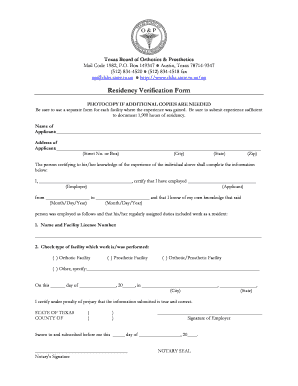
Residency Verification Form Adobe Acrobat Dshs State Tx


What is the Residency Verification Form Adobe Acrobat Dshs State Tx
The Residency Verification Form is a document used by the Texas Department of State Health Services (DSHS) to confirm an individual's residency status within the state. This form is essential for various programs and services that require proof of residency, such as healthcare assistance, social services, and other state-related benefits. By completing this form, individuals can provide the necessary information to establish their residence in Texas, which is often a prerequisite for accessing state resources.
How to use the Residency Verification Form Adobe Acrobat Dshs State Tx
Using the Residency Verification Form in Adobe Acrobat is straightforward. First, download the form from the official DSHS website or any authorized source. Once downloaded, open the document in Adobe Acrobat. You can fill in the required fields directly in the PDF. Ensure that all information is accurate and complete, as this will facilitate the verification process. After filling out the form, save your changes and print it if necessary. The completed form can then be submitted as per the instructions provided by DSHS.
Steps to complete the Residency Verification Form Adobe Acrobat Dshs State Tx
Completing the Residency Verification Form involves several key steps:
- Download the form from the official DSHS website.
- Open the form in Adobe Acrobat.
- Fill in your personal information, including your name, address, and contact details.
- Provide any additional documentation required to support your residency claim.
- Review the completed form for accuracy.
- Save the form and print it if needed for submission.
Key elements of the Residency Verification Form Adobe Acrobat Dshs State Tx
The key elements of the Residency Verification Form typically include:
- Personal Information: Name, address, and contact details of the applicant.
- Residency Information: Details that confirm the applicant's residency status in Texas.
- Supporting Documents: A section where applicants may need to attach proof of residency, such as utility bills or lease agreements.
- Signature: A declaration where the applicant must sign to attest that the information provided is true and accurate.
Legal use of the Residency Verification Form Adobe Acrobat Dshs State Tx
The Residency Verification Form is legally binding, meaning that the information provided must be truthful and accurate. Misrepresentation or falsification of information can lead to penalties, including denial of services or legal repercussions. It is crucial that individuals understand the legal implications of submitting this form, as it serves as an official document verifying residency for state services.
Form Submission Methods (Online / Mail / In-Person)
Once the Residency Verification Form is completed, it can be submitted through various methods, depending on the requirements set by DSHS. Common submission methods include:
- Online: Some applicants may have the option to submit the form electronically through a secure portal.
- Mail: The completed form can be sent via postal service to the designated DSHS office.
- In-Person: Applicants may also choose to deliver the form directly to a local DSHS office for processing.
Quick guide on how to complete residency verification form adobe acrobat dshs state tx
Effortlessly Prepare Residency Verification Form Adobe Acrobat Dshs State Tx on Any Device
Managing documents online has gained signNow traction among companies and individuals. It serves as an ideal environmentally friendly substitute for conventional printed and signed documents, as you can easily locate the appropriate form and securely store it in the cloud. airSlate SignNow equips you with all the tools necessary to create, edit, and electronically sign your documents swiftly without any holdups. Manage Residency Verification Form Adobe Acrobat Dshs State Tx on any device using the airSlate SignNow applications for Android or iOS and enhance any document-driven process today.
How to Edit and eSign Residency Verification Form Adobe Acrobat Dshs State Tx Effortlessly
- Locate Residency Verification Form Adobe Acrobat Dshs State Tx and click on Get Form to begin.
- Utilize the tools we provide to fill out your form.
- Highlight pertinent sections of your documents or obscure sensitive information with tools that airSlate SignNow offers specifically for that purpose.
- Create your signature using the Sign tool, which takes seconds and holds the same legal validity as a traditional ink signature.
- Review the details and click on the Done button to save your changes.
- Select your preferred method for sending your form: via email, text (SMS), invite link, or download it to your computer.
Say goodbye to lost or misfiled documents, tedious form hunting, or errors that necessitate printing new copies. airSlate SignNow meets all your document management needs with just a few clicks from the device you choose. Edit and eSign Residency Verification Form Adobe Acrobat Dshs State Tx and ensure effective communication at every stage of the form preparation process with airSlate SignNow.
Create this form in 5 minutes or less
Create this form in 5 minutes!
How to create an eSignature for the residency verification form adobe acrobat dshs state tx
How to create an electronic signature for a PDF online
How to create an electronic signature for a PDF in Google Chrome
How to create an e-signature for signing PDFs in Gmail
How to create an e-signature right from your smartphone
How to create an e-signature for a PDF on iOS
How to create an e-signature for a PDF on Android
People also ask
-
What is the Residency Verification Form signNow Dshs State Tx?
The Residency Verification Form signNow Dshs State Tx is a document used to verify residency for various state services. It is designed to be easily filled out and submitted electronically, streamlining the verification process for users.
-
How can I create a Residency Verification Form signNow Dshs State Tx?
You can create a Residency Verification Form signNow Dshs State Tx using airSlate SignNow's intuitive document editor. Simply upload your existing form or start from scratch, and customize it to meet your specific needs.
-
Is there a cost associated with using the Residency Verification Form signNow Dshs State Tx?
airSlate SignNow offers a cost-effective solution for managing the Residency Verification Form signNow Dshs State Tx. Pricing plans are available to suit different business needs, ensuring you can find an option that fits your budget.
-
What features does airSlate SignNow offer for the Residency Verification Form signNow Dshs State Tx?
airSlate SignNow provides features such as eSigning, document sharing, and real-time tracking for the Residency Verification Form signNow Dshs State Tx. These features enhance efficiency and ensure that your documents are processed quickly and securely.
-
Can I integrate the Residency Verification Form signNow Dshs State Tx with other applications?
Yes, airSlate SignNow allows for seamless integration with various applications, making it easy to incorporate the Residency Verification Form signNow Dshs State Tx into your existing workflows. This integration helps streamline processes and improve productivity.
-
What are the benefits of using airSlate SignNow for the Residency Verification Form signNow Dshs State Tx?
Using airSlate SignNow for the Residency Verification Form signNow Dshs State Tx offers numerous benefits, including enhanced security, reduced processing time, and improved user experience. These advantages help ensure that your residency verification process is efficient and reliable.
-
How secure is the Residency Verification Form signNow Dshs State Tx when using airSlate SignNow?
airSlate SignNow prioritizes security, ensuring that the Residency Verification Form signNow Dshs State Tx is protected with advanced encryption and compliance with industry standards. This commitment to security helps safeguard your sensitive information throughout the document lifecycle.
Get more for Residency Verification Form Adobe Acrobat Dshs State Tx
- Internship log sheet dadeschoolsnet form
- Benefits enrollment change application dental vi form
- Walton county school district notarized residency affidavit this form
- Civil service new hire employee checklist ampamp information
- Nail technology the nail inn ampamp school of cosmetology form
- 24 h on claim form
- Homeschool declaration of intent sultan school district form
- Continuing education credit hours clock hours proteach www test ospi k12 wa form
Find out other Residency Verification Form Adobe Acrobat Dshs State Tx
- Sign Colorado Independent Contractor Agreement Template Simple
- How Can I Sign Florida Independent Contractor Agreement Template
- Sign Georgia Independent Contractor Agreement Template Fast
- Help Me With Sign Nevada Termination Letter Template
- How Can I Sign Michigan Independent Contractor Agreement Template
- Sign Montana Independent Contractor Agreement Template Simple
- Sign Vermont Independent Contractor Agreement Template Free
- Sign Wisconsin Termination Letter Template Free
- How To Sign Rhode Island Emergency Contact Form
- Can I Sign Utah Executive Summary Template
- Sign Washington Executive Summary Template Free
- Sign Connecticut New Hire Onboarding Mobile
- Help Me With Sign Wyoming CV Form Template
- Sign Mississippi New Hire Onboarding Simple
- Sign Indiana Software Development Proposal Template Easy
- Sign South Dakota Working Time Control Form Now
- Sign Hawaii IT Project Proposal Template Online
- Sign Nebraska Operating Agreement Now
- Can I Sign Montana IT Project Proposal Template
- Sign Delaware Software Development Agreement Template Now