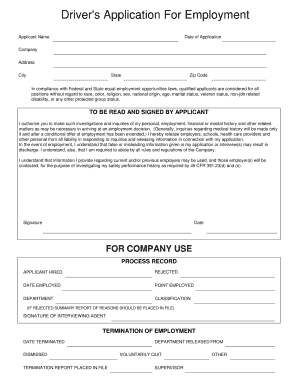
I Authorize You to Make Such Investigations and Inquiries of My Personal, Employment, Financial or Medial History and Other Rela Form


Understanding the Authorization for Background Checks
The authorization statement on the drivers employment application work allows employers to conduct background checks on applicants. This includes inquiries into personal, employment, financial, or medical history. Such investigations are crucial for assessing the suitability of candidates for driving positions, ensuring that they meet the necessary safety and reliability standards.
Employers typically use this authorization to verify the information provided by the applicant and to check for any potential red flags that may affect their ability to perform the job safely. It is essential for applicants to understand that by signing this authorization, they are giving permission for these checks to be conducted.
Steps to Complete the Authorization Process
To complete the authorization for background checks on the drivers employment application work, follow these steps:
- Read the authorization statement carefully to understand what you are consenting to.
- Fill in any required personal information, such as your full name, address, and Social Security number.
- Sign and date the authorization form to indicate your consent.
- Submit the completed application along with the authorization to the employer.
It is important to ensure that all information is accurate and complete to avoid delays in the hiring process.
Legal Use of the Authorization for Background Checks
The authorization for background checks must comply with federal and state laws, including the Fair Credit Reporting Act (FCRA). This legislation outlines the rights of applicants regarding their personal information and the use of background checks in employment decisions.
Employers must inform applicants if they intend to use information from background checks to make employment decisions. Additionally, applicants have the right to dispute any inaccuracies found in their background check results.
Key Elements of the Authorization Statement
When reviewing the authorization for background checks, several key elements should be noted:
- Scope of Investigation: The authorization should specify what types of information will be investigated.
- Duration of Authorization: It may indicate how long the authorization remains valid.
- Revocation Rights: Applicants should be informed of their right to revoke consent at any time.
- Contact Information: Employers should provide contact details for any inquiries regarding the background check process.
Disclosure Requirements for Employers
Employers are required to provide clear disclosures to applicants regarding the use of background checks. This includes informing applicants about:
- The purpose of the background check.
- The types of information that will be collected.
- The potential impact of the findings on employment decisions.
It is vital for employers to ensure that applicants fully understand these disclosures to maintain transparency and trust throughout the hiring process.
Eligibility Criteria for Background Checks
Eligibility for background checks may vary based on the employer's policies and the specific requirements of the driving position. Generally, the following criteria apply:
- Applicants must provide consent for the background check.
- Applicants should have a valid driver's license and meet any age requirements set by the employer.
- Previous driving records may be reviewed to assess the applicant's driving history.
Understanding these criteria can help applicants prepare for the application process and ensure they meet the necessary qualifications.
Quick guide on how to complete i authorize you to make such investigations and inquiries of my personal employment financial or medial history and other
Effortlessly Prepare I Authorize You To Make Such Investigations And Inquiries Of My Personal, Employment, Financial Or Medial History And Other Rela on Any Device
The management of online documents has gained popularity among businesses and individuals alike. It serves as an excellent environmentally friendly alternative to conventional printed and signed paperwork, allowing you to obtain the correct format and securely store it online. airSlate SignNow equips you with all the tools necessary to swiftly create, modify, and eSign your documents without delays. Manage I Authorize You To Make Such Investigations And Inquiries Of My Personal, Employment, Financial Or Medial History And Other Rela on any platform using airSlate SignNow's Android or iOS applications and enhance any document-driven process today.
How to Alter and eSign I Authorize You To Make Such Investigations And Inquiries Of My Personal, Employment, Financial Or Medial History And Other Rela with Ease
- Find I Authorize You To Make Such Investigations And Inquiries Of My Personal, Employment, Financial Or Medial History And Other Rela and click Get Form to begin.
- Utilize the tools we provide to fill out your form.
- Emphasize important sections of your documents or redact sensitive information with tools that airSlate SignNow offers specifically for this purpose.
- Generate your eSignature using the Sign tool, which takes only seconds and holds the same legal validity as a conventional handwritten signature.
- Review the information and click on the Done button to save your modifications.
- Select your preferred method for delivering your form, whether by email, SMS, or invitation link, or download it to your computer.
Eliminate concerns about lost or mislaid documents, tedious form searches, or errors requiring new document copies. airSlate SignNow meets all your document management needs in a few clicks from your chosen device. Modify and eSign I Authorize You To Make Such Investigations And Inquiries Of My Personal, Employment, Financial Or Medial History And Other Rela and ensure exceptional communication at every stage of your form preparation journey with airSlate SignNow.
Create this form in 5 minutes or less
Create this form in 5 minutes!
How to create an eSignature for the i authorize you to make such investigations and inquiries of my personal employment financial or medial history and other
How to create an electronic signature for a PDF online
How to create an electronic signature for a PDF in Google Chrome
How to create an e-signature for signing PDFs in Gmail
How to create an e-signature right from your smartphone
How to create an e-signature for a PDF on iOS
How to create an e-signature for a PDF on Android
People also ask
-
What is the drivers employment application work process with airSlate SignNow?
The drivers employment application work process with airSlate SignNow allows businesses to create, send, and eSign employment applications efficiently. Users can customize templates to fit their needs, ensuring a smooth onboarding experience for new drivers. This streamlined process saves time and reduces paperwork, making it easier for companies to manage applications.
-
How much does airSlate SignNow cost for managing drivers employment application work?
airSlate SignNow offers flexible pricing plans that cater to businesses of all sizes. The cost varies based on the features and number of users, making it a cost-effective solution for managing drivers employment application work. You can choose a plan that best fits your budget and operational needs.
-
What features does airSlate SignNow offer for drivers employment application work?
airSlate SignNow provides a range of features designed to enhance the drivers employment application work process. Key features include customizable templates, automated workflows, and real-time tracking of document status. These tools help ensure that applications are processed quickly and efficiently.
-
Can I integrate airSlate SignNow with other tools for drivers employment application work?
Yes, airSlate SignNow offers seamless integrations with various third-party applications, enhancing your drivers employment application work. You can connect it with CRM systems, HR software, and other tools to streamline your workflow. This integration capability helps centralize your operations and improve efficiency.
-
What are the benefits of using airSlate SignNow for drivers employment application work?
Using airSlate SignNow for drivers employment application work provides numerous benefits, including increased efficiency and reduced processing time. The platform allows for easy document sharing and signing, which accelerates the hiring process. Additionally, it enhances compliance and security, ensuring that sensitive information is protected.
-
Is airSlate SignNow user-friendly for managing drivers employment application work?
Absolutely! airSlate SignNow is designed with user-friendliness in mind, making it easy for anyone to manage drivers employment application work. The intuitive interface allows users to navigate the platform effortlessly, even if they have limited technical skills. This simplicity helps teams adopt the solution quickly and effectively.
-
How does airSlate SignNow ensure the security of drivers employment application work?
airSlate SignNow prioritizes security for all documents, including those related to drivers employment application work. The platform employs advanced encryption and secure access controls to protect sensitive information. Additionally, it complies with industry standards to ensure that your data remains safe throughout the application process.
Get more for I Authorize You To Make Such Investigations And Inquiries Of My Personal, Employment, Financial Or Medial History And Other Rela
Find out other I Authorize You To Make Such Investigations And Inquiries Of My Personal, Employment, Financial Or Medial History And Other Rela
- How To eSignature Massachusetts Government Form
- How Can I eSignature Oregon Government PDF
- How Can I eSignature Oklahoma Government Document
- How To eSignature Texas Government Document
- Can I eSignature Vermont Government Form
- How Do I eSignature West Virginia Government PPT
- How Do I eSignature Maryland Healthcare / Medical PDF
- Help Me With eSignature New Mexico Healthcare / Medical Form
- How Do I eSignature New York Healthcare / Medical Presentation
- How To eSignature Oklahoma Finance & Tax Accounting PPT
- Help Me With eSignature Connecticut High Tech Presentation
- How To eSignature Georgia High Tech Document
- How Can I eSignature Rhode Island Finance & Tax Accounting Word
- How Can I eSignature Colorado Insurance Presentation
- Help Me With eSignature Georgia Insurance Form
- How Do I eSignature Kansas Insurance Word
- How Do I eSignature Washington Insurance Form
- How Do I eSignature Alaska Life Sciences Presentation
- Help Me With eSignature Iowa Life Sciences Presentation
- How Can I eSignature Michigan Life Sciences Word