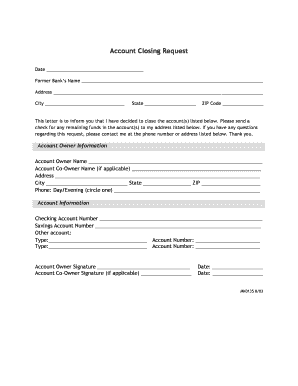
Account Closing Request Commerce Bank Form


Understanding the Account Closing Request for Commerce Bank
The Account Closing Request for Commerce Bank is a formal document that customers use to request the closure of their bank accounts. This request can be necessary for various reasons, including personal financial management or dissatisfaction with banking services. It is essential to complete this form accurately to ensure that the account is closed without any complications. Customers should be aware of any remaining balances or outstanding transactions that may affect the closure process.
Steps to Complete the Account Closing Request for Commerce Bank
Completing the Account Closing Request involves several straightforward steps:
- Gather necessary information, including account numbers and personal identification.
- Obtain the official Account Closing Request form from Commerce Bank, which may be available online or at a local branch.
- Fill out the form with accurate details, ensuring all required fields are completed.
- Review the form for any errors or omissions before submission.
- Submit the completed form according to the bank's submission guidelines, whether online, by mail, or in person.
Key Elements of the Account Closing Request for Commerce Bank
When filling out the Account Closing Request, certain key elements must be included to ensure proper processing:
- Account Information: Include the account number and type of account being closed.
- Personal Identification: Provide your full name, address, and contact information.
- Reason for Closure: While optional, stating a reason can help the bank understand customer needs.
- Signature: Ensure the form is signed to authorize the closure.
Obtaining the Account Closing Request for Commerce Bank
The Account Closing Request can be obtained through various methods. Customers can visit a local Commerce Bank branch to request a physical form or download it directly from the bank's official website. It is advisable to ensure that you are using the most recent version of the form to avoid any potential issues during the submission process.
Legal Considerations for the Account Closing Request
When submitting an Account Closing Request, customers should be aware of the legal implications. It is crucial to ensure that all outstanding transactions are settled before closure to avoid any legal complications. Additionally, customers should retain copies of the request and any correspondence with the bank for their records. Understanding the bank's policies regarding account closure can also help prevent misunderstandings.
Form Submission Methods for the Account Closing Request
Commerce Bank provides multiple methods for submitting the Account Closing Request. Customers can choose to:
- Submit Online: If the bank offers an online submission option, customers can fill out and submit the form through the bank's secure portal.
- Mail the Form: Print the completed form and send it to the designated address provided by Commerce Bank.
- Visit a Branch: Deliver the form in person to a local branch, where a bank representative can assist with the process.
Quick guide on how to complete account closing request commerce bank
Effortlessly Prepare Account Closing Request Commerce Bank on Any Device
Digital document management has gained tremendous popularity among businesses and individuals alike. It offers an ideal eco-friendly alternative to conventional printed and signed paperwork, allowing you to access the correct forms and securely store them online. airSlate SignNow equips you with all the necessary tools to create, modify, and electronically sign your documents swiftly without delays. Handle Account Closing Request Commerce Bank on any device using the airSlate SignNow apps for Android or iOS and enhance any document-related process today.
How to Modify and Electronically Sign Account Closing Request Commerce Bank with Ease
- Find Account Closing Request Commerce Bank and then click Get Form to begin.
- Utilize the tools we offer to complete your form.
- Emphasize important sections of the documents or obscure sensitive information with tools specifically designed for that purpose by airSlate SignNow.
- Create your signature using the Sign tool, which takes mere seconds and carries the same legal validity as a traditional handwritten signature.
- Review all the details and then click on the Done button to save your changes.
- Choose your preferred method to send your form, whether by email, text message (SMS), invite link, or download it to your computer.
Forget about mislaid or misplaced documents, monotonous form searching, or errors that necessitate reprinting new copies. airSlate SignNow meets your document management needs in just a few clicks from any device of your choosing. Modify and electronically sign Account Closing Request Commerce Bank to ensure clear communication throughout the form preparation process with airSlate SignNow.
Create this form in 5 minutes or less
Create this form in 5 minutes!
How to create an eSignature for the account closing request commerce bank
How to create an electronic signature for a PDF online
How to create an electronic signature for a PDF in Google Chrome
How to create an e-signature for signing PDFs in Gmail
How to create an e-signature right from your smartphone
How to create an e-signature for a PDF on iOS
How to create an e-signature for a PDF on Android
People also ask
-
What is the process for account request closing in airSlate SignNow?
The account request closing process in airSlate SignNow is straightforward. Users can initiate the closure by accessing their account settings and following the prompts to submit a request. This ensures that all necessary steps are taken to securely close your account.
-
Are there any fees associated with account request closing?
No, there are no fees associated with account request closing in airSlate SignNow. The process is designed to be cost-effective and user-friendly, allowing you to close your account without incurring additional charges.
-
What happens to my documents after account request closing?
After account request closing, all your documents will be securely deleted from our servers. It's important to download any necessary files before initiating the closure, as you will no longer have access to them once the process is complete.
-
Can I reopen my account after account request closing?
Once you complete the account request closing process in airSlate SignNow, the account cannot be reopened. If you wish to use our services again, you will need to create a new account.
-
How does account request closing affect my subscription?
Account request closing will terminate your subscription immediately. If you have any remaining billing cycles, they will not be refunded, so it's advisable to review your subscription details before proceeding with the closure.
-
Is there customer support available during the account request closing process?
Yes, airSlate SignNow provides customer support to assist you during the account request closing process. You can signNow out to our support team via chat or email for any questions or concerns you may have.
-
What are the benefits of using airSlate SignNow before account request closing?
Using airSlate SignNow offers numerous benefits, such as easy document management and secure eSigning. Before account request closing, take advantage of our features to streamline your workflows and enhance productivity.
Get more for Account Closing Request Commerce Bank
- Fa 4151v marital settlement agreement without minor children form
- The trustee s named by the decedent in the will an form
- Form ao 78fill out and use this pdf
- Contact uscity of tampa form
- Replying to a claimguide to procedures in small claims court form
- Dr 2212a colorado road and community safety act co rcsa affidavit not sure what this should be form
- Disabled parking permit application form to be filled out to claim disabled parking permit 414504171
- Emergency department hip fracture adult order set form
Find out other Account Closing Request Commerce Bank
- Sign Arkansas Resignation Letter Simple
- Sign California Resignation Letter Simple
- Sign Florida Leave of Absence Agreement Online
- Sign Florida Resignation Letter Easy
- Sign Maine Leave of Absence Agreement Safe
- Sign Massachusetts Leave of Absence Agreement Simple
- Sign Connecticut Acknowledgement of Resignation Fast
- How To Sign Massachusetts Resignation Letter
- Sign New Mexico Resignation Letter Now
- How Do I Sign Oklahoma Junior Employment Offer Letter
- Sign Oklahoma Resignation Letter Simple
- How Do I Sign Oklahoma Acknowledgement of Resignation
- Can I Sign Pennsylvania Resignation Letter
- How To Sign Rhode Island Resignation Letter
- Sign Texas Resignation Letter Easy
- Sign Maine Alternative Work Offer Letter Later
- Sign Wisconsin Resignation Letter Free
- Help Me With Sign Wyoming Resignation Letter
- How To Sign Hawaii Military Leave Policy
- How Do I Sign Alaska Paid-Time-Off Policy