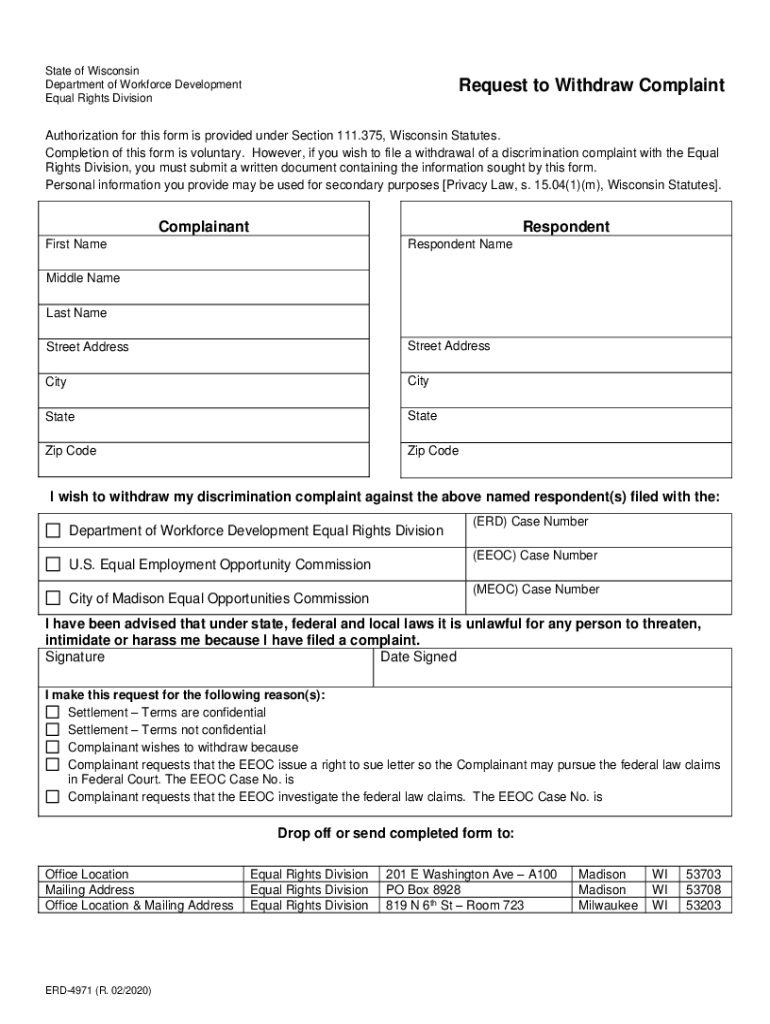
ERD 4971, Request to Withdraw Complaint This Form is Used to Withdraw a Civil Rights Complaint


Understanding the ERD 4971, Request To Withdraw Complaint
The ERD 4971 form is specifically designed for individuals wishing to withdraw a civil rights complaint. This form serves as a formal request to retract any allegations made under civil rights laws, ensuring that the process is documented and recognized by the appropriate authorities. It is essential for those who may have reconsidered their claims or found resolution through other means. Understanding the purpose and implications of this form is crucial for anyone navigating civil rights issues.
Steps to Complete the ERD 4971 Form
Completing the ERD 4971 form involves several key steps to ensure accuracy and compliance. Start by gathering all necessary personal information, including your name, contact details, and any relevant case numbers associated with your complaint. Next, carefully fill out the form, clearly indicating your intention to withdraw the complaint. It is important to provide any additional information that may be required, such as reasons for withdrawal. Once completed, review the form for any errors before submission.
Legal Use of the ERD 4971 Form
The ERD 4971 form is a legal document that must be used in accordance with civil rights laws. By submitting this form, individuals formally notify the relevant agency or organization of their decision to withdraw their complaint. This action can have significant legal implications, including the potential closure of the case and the cessation of any investigations. It is advisable to consult with a legal professional if you have questions about the consequences of withdrawing your complaint.
Obtaining the ERD 4971 Form
The ERD 4971 form can typically be obtained through various channels. Most commonly, it is available directly from the agency or organization that handles civil rights complaints. Additionally, many legal aid offices and advocacy groups may provide access to this form. It is important to ensure that you are using the most current version of the form to avoid any issues during the withdrawal process.
Key Elements of the ERD 4971 Form
When filling out the ERD 4971 form, several key elements must be included to ensure its validity. These elements typically consist of your personal information, a clear statement of withdrawal, and any case identifiers related to your original complaint. Additionally, some forms may require a signature and date to validate your request. Ensuring that all required fields are completed accurately is essential for the form to be processed without delays.
Form Submission Methods
The ERD 4971 form can be submitted through various methods, depending on the agency's requirements. Common submission methods include online submission through the agency's website, mailing the completed form to the designated office, or delivering it in person. It is important to follow the specific submission guidelines provided by the agency to ensure that your withdrawal request is processed efficiently.
Quick guide on how to complete erd 4971 request to withdraw complaint this form is used to withdraw a civil rights complaint
Complete ERD 4971, Request To Withdraw Complaint This Form Is Used To Withdraw A Civil Rights Complaint effortlessly on any device
Digital document management has gained traction among businesses and individuals. It offers an ideal eco-friendly substitute for traditional printed and signed papers, as you can acquire the appropriate form and securely keep it online. airSlate SignNow equips you with all the resources necessary to create, adjust, and eSign your documents swiftly without delays. Manage ERD 4971, Request To Withdraw Complaint This Form Is Used To Withdraw A Civil Rights Complaint on any device using airSlate SignNow Android or iOS applications and streamline any document-centered task today.
The simplest way to modify and eSign ERD 4971, Request To Withdraw Complaint This Form Is Used To Withdraw A Civil Rights Complaint without hassle
- Locate ERD 4971, Request To Withdraw Complaint This Form Is Used To Withdraw A Civil Rights Complaint and then click Get Form to begin.
- Make use of the tools we provide to finish your form.
- Emphasize pertinent sections of your documents or obscure sensitive information with features that airSlate SignNow provides specifically for that purpose.
- Create your signature with the Sign tool, which only takes seconds and carries the same legal validity as a conventional wet ink signature.
- Review all the information and then click on the Done button to save your changes.
- Select how you prefer to send your form, via email, text message (SMS), invitation link, or download it to your computer.
Eliminate concerns about lost or misplaced documents, tedious form searching, or mistakes that necessitate printing new document copies. airSlate SignNow fulfills all your document management needs in just a few clicks from a device of your choice. Edit and eSign ERD 4971, Request To Withdraw Complaint This Form Is Used To Withdraw A Civil Rights Complaint and ensure excellent communication at any stage of the form preparation process with airSlate SignNow.
Create this form in 5 minutes or less
Create this form in 5 minutes!
How to create an eSignature for the erd 4971 request to withdraw complaint this form is used to withdraw a civil rights complaint
How to create an electronic signature for a PDF online
How to create an electronic signature for a PDF in Google Chrome
How to create an e-signature for signing PDFs in Gmail
How to create an e-signature right from your smartphone
How to create an e-signature for a PDF on iOS
How to create an e-signature for a PDF on Android
People also ask
-
What is the ERD 4971, Request To Withdraw Complaint This Form Is Used To Withdraw A Civil Rights Complaint?
The ERD 4971, Request To Withdraw Complaint This Form Is Used To Withdraw A Civil Rights Complaint, is a legal document that allows individuals to formally withdraw their civil rights complaints. This form is essential for ensuring that the withdrawal is documented and recognized by the appropriate authorities.
-
How can airSlate SignNow help with the ERD 4971 form?
airSlate SignNow provides an efficient platform for completing and eSigning the ERD 4971, Request To Withdraw Complaint This Form Is Used To Withdraw A Civil Rights Complaint. Our user-friendly interface simplifies the process, allowing you to fill out the form quickly and securely.
-
Is there a cost associated with using airSlate SignNow for the ERD 4971 form?
Yes, airSlate SignNow offers various pricing plans to accommodate different needs. Our cost-effective solutions ensure that you can manage the ERD 4971, Request To Withdraw Complaint This Form Is Used To Withdraw A Civil Rights Complaint without breaking the bank.
-
What features does airSlate SignNow offer for document management?
airSlate SignNow includes features such as eSigning, document templates, and secure cloud storage. These features make it easy to manage the ERD 4971, Request To Withdraw Complaint This Form Is Used To Withdraw A Civil Rights Complaint and other important documents efficiently.
-
Can I integrate airSlate SignNow with other applications?
Absolutely! airSlate SignNow offers integrations with various applications, enhancing your workflow. This means you can easily incorporate the ERD 4971, Request To Withdraw Complaint This Form Is Used To Withdraw A Civil Rights Complaint into your existing systems.
-
What are the benefits of using airSlate SignNow for legal documents?
Using airSlate SignNow for legal documents like the ERD 4971, Request To Withdraw Complaint This Form Is Used To Withdraw A Civil Rights Complaint provides numerous benefits, including time savings and increased accuracy. Our platform ensures that your documents are processed quickly and securely.
-
Is airSlate SignNow secure for handling sensitive documents?
Yes, airSlate SignNow prioritizes security and compliance, making it a safe choice for handling sensitive documents like the ERD 4971, Request To Withdraw Complaint This Form Is Used To Withdraw A Civil Rights Complaint. We implement advanced security measures to protect your data.
Get more for ERD 4971, Request To Withdraw Complaint This Form Is Used To Withdraw A Civil Rights Complaint
Find out other ERD 4971, Request To Withdraw Complaint This Form Is Used To Withdraw A Civil Rights Complaint
- How To Sign Texas Doctors PDF
- Help Me With Sign Arizona Education PDF
- How To Sign Georgia Education Form
- How To Sign Iowa Education PDF
- Help Me With Sign Michigan Education Document
- How Can I Sign Michigan Education Document
- How Do I Sign South Carolina Education Form
- Can I Sign South Carolina Education Presentation
- How Do I Sign Texas Education Form
- How Do I Sign Utah Education Presentation
- How Can I Sign New York Finance & Tax Accounting Document
- How Can I Sign Ohio Finance & Tax Accounting Word
- Can I Sign Oklahoma Finance & Tax Accounting PPT
- How To Sign Ohio Government Form
- Help Me With Sign Washington Government Presentation
- How To Sign Maine Healthcare / Medical PPT
- How Do I Sign Nebraska Healthcare / Medical Word
- How Do I Sign Washington Healthcare / Medical Word
- How Can I Sign Indiana High Tech PDF
- How To Sign Oregon High Tech Document