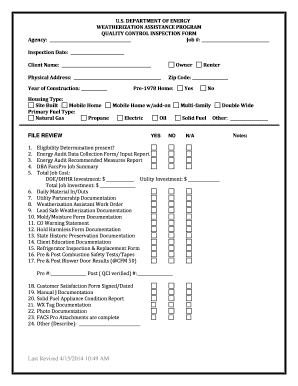
Quality Control Inspection Form


What is the Quality Control Inspection Form
The Quality Control Inspection Form is a vital document used by businesses to ensure that products or services meet established quality standards. This form typically includes sections for recording inspection criteria, results, and any corrective actions needed. It serves as a formal record that helps organizations maintain compliance with industry regulations and internal quality benchmarks.
How to use the Quality Control Inspection Form
Using the Quality Control Inspection Form involves several key steps. First, identify the specific quality standards relevant to the product or service being inspected. Next, fill out the form by documenting the inspection criteria, observations, and results. It is essential to ensure accuracy and completeness in this process. After conducting the inspection, review the findings with relevant stakeholders to determine if any corrective actions are necessary.
Steps to complete the Quality Control Inspection Form
Completing the Quality Control Inspection Form requires a systematic approach. Begin by gathering all necessary materials and information about the product or service. Follow these steps:
- Identify the inspection criteria based on quality standards.
- Conduct the inspection, noting any defects or issues.
- Record findings in the appropriate sections of the form.
- Evaluate whether the product or service meets the required standards.
- Document any corrective actions taken or recommended.
- Review the completed form with team members for accuracy.
Key elements of the Quality Control Inspection Form
The Quality Control Inspection Form typically includes several key elements that facilitate effective inspections. These elements may consist of:
- Inspection Date: The date when the inspection is conducted.
- Inspector Name: The individual responsible for performing the inspection.
- Product/Service Description: A brief overview of what is being inspected.
- Criteria for Inspection: The specific standards or benchmarks used for evaluation.
- Findings: Detailed observations made during the inspection.
- Corrective Actions: Recommendations or actions taken to address any issues identified.
Legal use of the Quality Control Inspection Form
The Quality Control Inspection Form is not only a tool for maintaining quality but also serves legal purposes. It can be used as evidence in case of disputes or compliance audits, demonstrating that a company has adhered to industry regulations. Properly completed forms can help protect businesses from liability by providing a documented history of quality assurance efforts.
Examples of using the Quality Control Inspection Form
There are various scenarios in which the Quality Control Inspection Form can be effectively utilized. For instance, a manufacturing company may use it to assess the quality of raw materials before production. Similarly, a service provider might employ the form to evaluate customer service interactions. In both cases, the form helps ensure that quality standards are consistently met and maintained.
Quick guide on how to complete quality control inspection form
Complete Quality Control Inspection Form effortlessly on any device
Managing documents online has grown in popularity among enterprises and individuals. It serves as an ideal environmentally friendly alternative to traditional printed and signed papers, allowing you to access the correct format and securely store it on the web. airSlate SignNow provides all the tools required to create, modify, and electronically sign your documents swiftly and without issues. Handle Quality Control Inspection Form on any platform using airSlate SignNow’s Android or iOS applications and enhance any document-related task today.
The easiest way to modify and eSign Quality Control Inspection Form with ease
- Locate Quality Control Inspection Form and click Get Form to begin.
- Utilize the tools we provide to complete your form.
- Emphasize pertinent sections of the documents or redact sensitive details with tools that airSlate SignNow offers specifically for this purpose.
- Generate your electronic signature using the Sign feature, which takes just seconds and holds the same legal validity as a conventional ink signature.
- Review all the details and click the Done button to preserve your modifications.
- Choose how you wish to send your form, whether via email, SMS, or a shared link, or download it to your computer.
Eliminate concerns about lost or misplaced documents, tedious form searches, or errors that necessitate printing new copies. airSlate SignNow meets your needs in document management with just a few clicks from any device you prefer. Modify and eSign Quality Control Inspection Form and ensure effective communication at every stage of the form preparation process with airSlate SignNow.
Create this form in 5 minutes or less
Create this form in 5 minutes!
How to create an eSignature for the quality control inspection form
How to create an electronic signature for a PDF online
How to create an electronic signature for a PDF in Google Chrome
How to create an e-signature for signing PDFs in Gmail
How to create an e-signature right from your smartphone
How to create an e-signature for a PDF on iOS
How to create an e-signature for a PDF on Android
People also ask
-
What is a Quality Control Inspection Form?
A Quality Control Inspection Form is a document used to ensure that products meet specific quality standards. It helps businesses systematically evaluate their processes and products, ensuring compliance with industry regulations. By utilizing a Quality Control Inspection Form, companies can identify areas for improvement and enhance overall product quality.
-
How can airSlate SignNow help with Quality Control Inspection Forms?
airSlate SignNow provides an efficient platform for creating, sending, and eSigning Quality Control Inspection Forms. With its user-friendly interface, businesses can easily customize forms to meet their specific needs. This streamlines the inspection process, allowing for quicker approvals and better tracking of quality control measures.
-
What features does airSlate SignNow offer for Quality Control Inspection Forms?
airSlate SignNow offers features such as customizable templates, real-time collaboration, and secure eSigning for Quality Control Inspection Forms. Additionally, users can track the status of their forms and receive notifications when documents are signed. These features enhance efficiency and ensure that quality control processes are adhered to.
-
Is there a cost associated with using airSlate SignNow for Quality Control Inspection Forms?
Yes, airSlate SignNow offers various pricing plans to accommodate different business needs when using Quality Control Inspection Forms. The plans are designed to be cost-effective, providing access to essential features without breaking the bank. You can choose a plan that best fits your organization's size and requirements.
-
Can I integrate airSlate SignNow with other tools for Quality Control Inspection Forms?
Absolutely! airSlate SignNow supports integrations with various tools and platforms, making it easy to incorporate Quality Control Inspection Forms into your existing workflows. Whether you use project management software or CRM systems, these integrations enhance productivity and streamline your quality control processes.
-
What are the benefits of using a digital Quality Control Inspection Form?
Using a digital Quality Control Inspection Form offers numerous benefits, including faster processing times and reduced paperwork. Digital forms can be easily shared and accessed from anywhere, improving collaboration among team members. Additionally, they help maintain accurate records and ensure compliance with quality standards.
-
How secure is the data in airSlate SignNow's Quality Control Inspection Forms?
Data security is a top priority for airSlate SignNow. All Quality Control Inspection Forms are protected with advanced encryption and secure storage solutions. This ensures that sensitive information remains confidential and compliant with industry regulations, giving businesses peace of mind.
Get more for Quality Control Inspection Form
Find out other Quality Control Inspection Form
- eSignature Arkansas Government Affidavit Of Heirship Online
- eSignature New Jersey Doctors Permission Slip Mobile
- eSignature Colorado Government Residential Lease Agreement Free
- Help Me With eSignature Colorado Government Medical History
- eSignature New Mexico Doctors Lease Termination Letter Fast
- eSignature New Mexico Doctors Business Associate Agreement Later
- eSignature North Carolina Doctors Executive Summary Template Free
- eSignature North Dakota Doctors Bill Of Lading Online
- eSignature Delaware Finance & Tax Accounting Job Description Template Fast
- How To eSignature Kentucky Government Warranty Deed
- eSignature Mississippi Government Limited Power Of Attorney Myself
- Can I eSignature South Dakota Doctors Lease Agreement Form
- eSignature New Hampshire Government Bill Of Lading Fast
- eSignature Illinois Finance & Tax Accounting Purchase Order Template Myself
- eSignature North Dakota Government Quitclaim Deed Free
- eSignature Kansas Finance & Tax Accounting Business Letter Template Free
- eSignature Washington Government Arbitration Agreement Simple
- Can I eSignature Massachusetts Finance & Tax Accounting Business Plan Template
- Help Me With eSignature Massachusetts Finance & Tax Accounting Work Order
- eSignature Delaware Healthcare / Medical NDA Secure