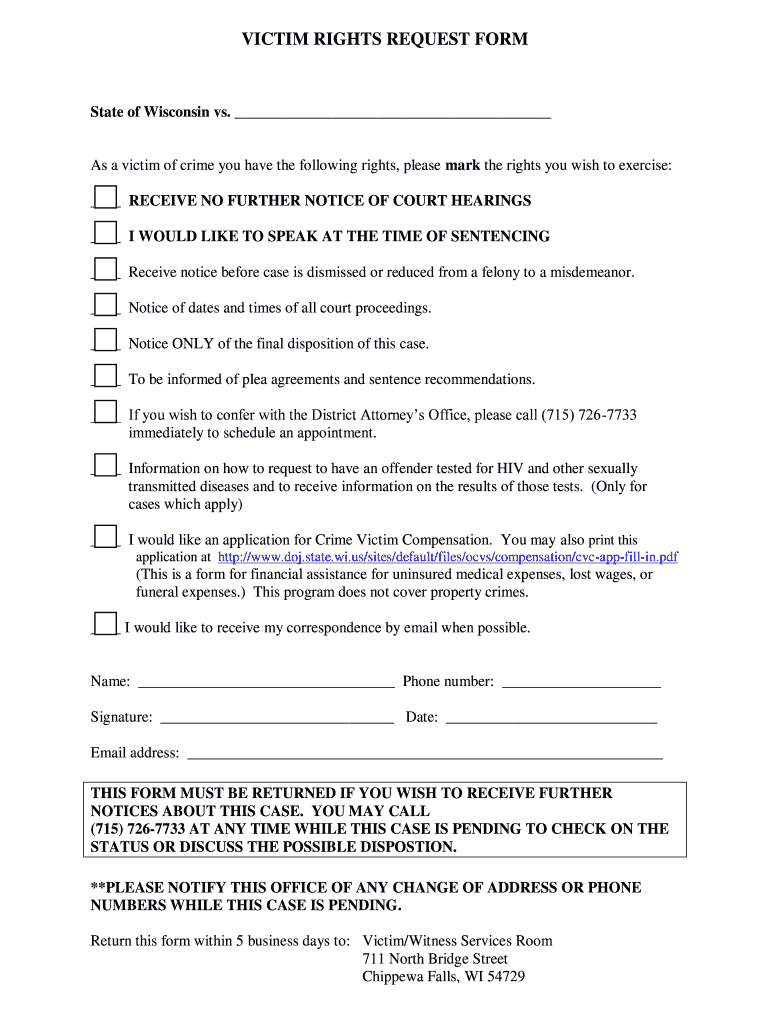
VICTIM RIGHTS REQUEST FORM


What is the VICTIM RIGHTS REQUEST FORM
The VICTIM RIGHTS REQUEST FORM is a crucial document designed to empower victims of crime in the United States. This form allows individuals to formally request information regarding their rights and the services available to them. It serves as a tool for victims to assert their rights under various state and federal laws, ensuring they receive the support and resources they need during challenging times.
How to use the VICTIM RIGHTS REQUEST FORM
Using the VICTIM RIGHTS REQUEST FORM involves a straightforward process. First, individuals should obtain the form from a reliable source, such as a local law enforcement agency or a victim assistance program. Once the form is in hand, victims can fill it out by providing necessary personal information, details about the crime, and any specific requests regarding their rights. After completing the form, it should be submitted to the appropriate agency or office, which will review the request and respond accordingly.
Steps to complete the VICTIM RIGHTS REQUEST FORM
Completing the VICTIM RIGHTS REQUEST FORM requires careful attention to detail. Here are the steps to follow:
- Obtain the form from an authorized source.
- Fill in your personal information, including name, address, and contact details.
- Provide information about the crime, including the date, location, and nature of the offense.
- Clearly state your requests regarding victim rights and services.
- Review the completed form for accuracy.
- Submit the form to the designated agency or office.
Legal use of the VICTIM RIGHTS REQUEST FORM
The VICTIM RIGHTS REQUEST FORM is legally recognized in various jurisdictions across the United States. It is essential for victims to understand that submitting this form can trigger specific legal protections and services. By formally requesting their rights, victims can access resources such as counseling, legal assistance, and information about the criminal justice process. The legal framework surrounding this form is designed to ensure that victims are informed and supported throughout their recovery journey.
Eligibility Criteria
Eligibility to use the VICTIM RIGHTS REQUEST FORM typically includes individuals who have been directly affected by a crime. This includes victims of violent crimes, property crimes, and other offenses recognized under state law. In some jurisdictions, family members of victims may also be eligible to submit the form on behalf of the victim. It is important for individuals to check specific state guidelines to confirm their eligibility and understand any additional requirements that may apply.
Form Submission Methods
The VICTIM RIGHTS REQUEST FORM can be submitted through various methods, depending on the jurisdiction. Common submission methods include:
- Online submission through designated government or victim assistance websites.
- Mailing the completed form to the appropriate agency.
- In-person submission at local law enforcement offices or victim assistance centers.
Each method may have different processing times, so individuals should choose the option that best suits their needs.
Quick guide on how to complete victim rights request form
Complete VICTIM RIGHTS REQUEST FORM effortlessly on any device
Managing documents online has gained popularity among businesses and individuals. It offers an ideal eco-friendly substitute for traditional printed and signed papers, allowing you to access the necessary form and securely store it online. airSlate SignNow provides you with all the tools required to create, amend, and eSign your documents swiftly without delays. Handle VICTIM RIGHTS REQUEST FORM on any device using airSlate SignNow's Android or iOS applications and enhance any document-related process today.
The easiest way to modify and eSign VICTIM RIGHTS REQUEST FORM without hassle
- Find VICTIM RIGHTS REQUEST FORM and click Get Form to begin.
- Use the tools we offer to complete your form.
- Emphasize important portions of the documents or obscure sensitive data with tools that airSlate SignNow provides specifically for that purpose.
- Create your signature using the Sign feature, which takes seconds and holds the same legal validity as a conventional wet ink signature.
- Review all the details and click on the Done button to save your modifications.
- Choose how you want to submit your form, via email, text message (SMS), invite link, or download it to your computer.
Eliminate concerns about lost or misplaced files, tedious form searches, or errors that necessitate reprinting new document copies. airSlate SignNow addresses your document management requirements with just a few clicks from any device of your preference. Alter and eSign VICTIM RIGHTS REQUEST FORM to ensure effective communication at any phase of the form preparation process with airSlate SignNow.
Create this form in 5 minutes or less
Create this form in 5 minutes!
How to create an eSignature for the victim rights request form
How to create an electronic signature for a PDF online
How to create an electronic signature for a PDF in Google Chrome
How to create an e-signature for signing PDFs in Gmail
How to create an e-signature right from your smartphone
How to create an e-signature for a PDF on iOS
How to create an e-signature for a PDF on Android
People also ask
-
What is a VICTIM RIGHTS REQUEST FORM?
A VICTIM RIGHTS REQUEST FORM is a document that allows individuals to assert their rights as victims of crime. This form helps ensure that victims are informed about their rights and can access necessary resources. Using airSlate SignNow, you can easily create, send, and eSign this form to streamline the process.
-
How can I create a VICTIM RIGHTS REQUEST FORM using airSlate SignNow?
Creating a VICTIM RIGHTS REQUEST FORM with airSlate SignNow is simple. You can start by selecting a template or designing your own form from scratch. Our user-friendly interface allows you to customize the form to meet your specific needs and send it for eSignature in just a few clicks.
-
Is there a cost associated with using the VICTIM RIGHTS REQUEST FORM feature?
Yes, there is a cost associated with using airSlate SignNow, but we offer various pricing plans to fit different budgets. Each plan includes access to features like the VICTIM RIGHTS REQUEST FORM, allowing you to manage your documents efficiently. You can choose a plan that best suits your needs and start benefiting from our services.
-
What are the benefits of using airSlate SignNow for the VICTIM RIGHTS REQUEST FORM?
Using airSlate SignNow for the VICTIM RIGHTS REQUEST FORM offers numerous benefits, including ease of use, quick turnaround times, and enhanced security. Our platform ensures that your documents are securely stored and easily accessible. Additionally, you can track the status of your forms and receive notifications when they are signed.
-
Can I integrate airSlate SignNow with other applications for managing the VICTIM RIGHTS REQUEST FORM?
Absolutely! airSlate SignNow offers integrations with various applications, allowing you to manage your VICTIM RIGHTS REQUEST FORM seamlessly. Whether you use CRM systems, cloud storage, or other productivity tools, our platform can connect with them to enhance your workflow and efficiency.
-
How does airSlate SignNow ensure the security of my VICTIM RIGHTS REQUEST FORM?
Security is a top priority at airSlate SignNow. We implement advanced encryption protocols to protect your VICTIM RIGHTS REQUEST FORM and other documents. Additionally, our platform complies with industry standards to ensure that your data remains confidential and secure throughout the signing process.
-
Can I track the status of my VICTIM RIGHTS REQUEST FORM once it's sent?
Yes, airSlate SignNow provides real-time tracking for your VICTIM RIGHTS REQUEST FORM. You will receive notifications when the form is viewed and signed, allowing you to stay updated on its status. This feature helps you manage your documents more effectively and ensures timely responses.
Get more for VICTIM RIGHTS REQUEST FORM
- Sample bloodborne pathogens exposure control plan uncw form
- Barriers to employment assessment fill online printable fillable form
- An agreement between peers form
- Mass first generationkan college student scholarship mass sdes ucf form
- Pre employment drugalcohol testing consent and release form
- Oath form pdf
- Onfarmfoodsafety rutgers eduwp contentuploadsemployee training log rutgers on farm food safety form
- The nevada law and reference guide real estate division form
Find out other VICTIM RIGHTS REQUEST FORM
- How Do I Sign Minnesota Legal Residential Lease Agreement
- Sign South Carolina Insurance Lease Agreement Template Computer
- Sign Missouri Legal Last Will And Testament Online
- Sign Montana Legal Resignation Letter Easy
- How Do I Sign Montana Legal IOU
- How Do I Sign Montana Legal Quitclaim Deed
- Sign Missouri Legal Separation Agreement Myself
- How Do I Sign Nevada Legal Contract
- Sign New Jersey Legal Memorandum Of Understanding Online
- How To Sign New Jersey Legal Stock Certificate
- Sign New Mexico Legal Cease And Desist Letter Mobile
- Sign Texas Insurance Business Plan Template Later
- Sign Ohio Legal Last Will And Testament Mobile
- Sign Ohio Legal LLC Operating Agreement Mobile
- Sign Oklahoma Legal Cease And Desist Letter Fast
- Sign Oregon Legal LLC Operating Agreement Computer
- Sign Pennsylvania Legal Moving Checklist Easy
- Sign Pennsylvania Legal Affidavit Of Heirship Computer
- Sign Connecticut Life Sciences Rental Lease Agreement Online
- Sign Connecticut Life Sciences Affidavit Of Heirship Easy