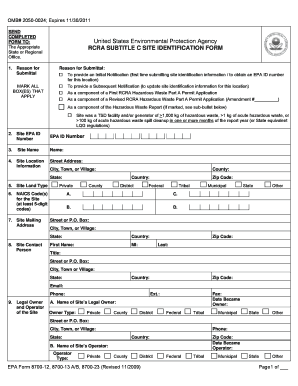
AFR Forms W OI Form Dtsc Ca


What is the AFR Forms W OI Form Dtsc Ca
The AFR Forms W OI Form Dtsc Ca is a specific document used in California for reporting and managing hazardous waste. This form is essential for businesses and individuals who generate waste that may pose a risk to health and the environment. It helps ensure compliance with state regulations and facilitates the proper handling and disposal of hazardous materials.
How to use the AFR Forms W OI Form Dtsc Ca
Using the AFR Forms W OI Form Dtsc Ca involves several key steps. First, individuals or businesses must accurately fill out the form, providing detailed information about the type and quantity of hazardous waste generated. This includes identifying the waste's characteristics and any relevant safety data. Once completed, the form must be submitted to the appropriate regulatory agency to ensure compliance with California's environmental laws.
Steps to complete the AFR Forms W OI Form Dtsc Ca
Completing the AFR Forms W OI Form Dtsc Ca requires careful attention to detail. Follow these steps for accurate completion:
- Gather all necessary information regarding the hazardous waste generated.
- Fill out the form, ensuring all sections are completed with accurate data.
- Review the form for any errors or omissions.
- Submit the form to the appropriate agency, either electronically or by mail, as specified in the instructions.
Legal use of the AFR Forms W OI Form Dtsc Ca
The legal use of the AFR Forms W OI Form Dtsc Ca is crucial for compliance with California state law regarding hazardous waste management. Properly completing and submitting this form helps prevent legal penalties and ensures that hazardous materials are handled safely. It is important for businesses to understand their obligations under the law to avoid potential fines or legal action.
Required Documents
When completing the AFR Forms W OI Form Dtsc Ca, certain documents may be required to support the information provided. These can include:
- Safety Data Sheets (SDS) for the hazardous materials.
- Previous waste disposal records.
- Permits or licenses related to hazardous waste management.
Form Submission Methods
The AFR Forms W OI Form Dtsc Ca can be submitted through various methods to accommodate different preferences. Options typically include:
- Online submission through the California Department of Toxic Substances Control website.
- Mailing a hard copy of the completed form to the designated agency address.
- In-person submission at local regulatory offices, if applicable.
Quick guide on how to complete afr forms w oi form dtsc ca
Accomplish [SKS] effortlessly on any gadget
Digital document organization has gained traction among businesses and individuals. It serves as an ideal environmentally friendly alternative to traditional printed and signed documents, allowing you to locate the right form and securely store it online. airSlate SignNow offers you all the resources necessary to create, edit, and electronically sign your documents promptly without hold-ups. Manage [SKS] on any gadget using airSlate SignNow’s Android or iOS applications and streamline any document-related process today.
The most effective method to edit and electronically sign [SKS] without hassle
- Locate [SKS] and click Get Form to begin.
- Make use of the tools we provide to fulfill your document.
- Emphasize pertinent parts of the documents or obscure sensitive data with tools specifically provided by airSlate SignNow for that purpose.
- Generate your signature with the Sign tool, which takes mere seconds and holds the same legal validity as a conventional ink signature.
- Review the details and click on the Done button to preserve your modifications.
- Choose how you wish to send your form, whether via email, SMS, or invitation link, or download it to your computer.
Eliminate the hassle of lost or misplaced documents, tedious form navigation, or errors that necessitate printing new document copies. airSlate SignNow addresses all your document management requirements in just a few clicks from any device you select. Modify and electronically sign [SKS] to ensure exceptional communication at every stage of the form preparation process with airSlate SignNow.
Create this form in 5 minutes or less
Related searches to AFR Forms W OI Form Dtsc Ca
Create this form in 5 minutes!
How to create an eSignature for the afr forms w oi form dtsc ca
How to create an electronic signature for a PDF online
How to create an electronic signature for a PDF in Google Chrome
How to create an e-signature for signing PDFs in Gmail
How to create an e-signature right from your smartphone
How to create an e-signature for a PDF on iOS
How to create an e-signature for a PDF on Android
People also ask
-
What are AFR Forms W OI Form Dtsc Ca?
AFR Forms W OI Form Dtsc Ca are specific forms required for compliance with California's Department of Toxic Substances Control (DTSC). These forms help businesses report hazardous waste activities and ensure proper handling of toxic substances. Utilizing airSlate SignNow can streamline the completion and submission of these forms.
-
How can airSlate SignNow help with AFR Forms W OI Form Dtsc Ca?
airSlate SignNow provides an intuitive platform for businesses to easily fill out and eSign AFR Forms W OI Form Dtsc Ca. The solution simplifies the document workflow, ensuring that all necessary signatures are obtained quickly and securely. This efficiency helps businesses stay compliant with DTSC regulations.
-
What are the pricing options for using airSlate SignNow for AFR Forms W OI Form Dtsc Ca?
airSlate SignNow offers flexible pricing plans tailored to meet the needs of various businesses. Whether you are a small business or a large enterprise, you can find a plan that fits your budget while providing access to essential features for managing AFR Forms W OI Form Dtsc Ca. Contact our sales team for detailed pricing information.
-
What features does airSlate SignNow offer for managing AFR Forms W OI Form Dtsc Ca?
airSlate SignNow includes features such as customizable templates, secure eSigning, and automated workflows specifically designed for AFR Forms W OI Form Dtsc Ca. These features enhance productivity and ensure that all documents are handled efficiently. Additionally, users can track the status of their forms in real-time.
-
Are there any integrations available with airSlate SignNow for AFR Forms W OI Form Dtsc Ca?
Yes, airSlate SignNow integrates seamlessly with various applications and platforms, making it easier to manage AFR Forms W OI Form Dtsc Ca. You can connect with tools like Google Drive, Dropbox, and CRM systems to streamline your document management process. This integration capability enhances overall efficiency.
-
What are the benefits of using airSlate SignNow for AFR Forms W OI Form Dtsc Ca?
Using airSlate SignNow for AFR Forms W OI Form Dtsc Ca offers numerous benefits, including improved compliance, faster processing times, and reduced paperwork. The platform's user-friendly interface allows for quick document preparation and signing, which can save businesses valuable time and resources. Additionally, it enhances security and reduces the risk of errors.
-
Is airSlate SignNow secure for handling AFR Forms W OI Form Dtsc Ca?
Absolutely! airSlate SignNow prioritizes security and compliance, ensuring that all AFR Forms W OI Form Dtsc Ca are handled with the utmost care. The platform employs advanced encryption and security protocols to protect sensitive information. Users can confidently manage their documents knowing that their data is secure.
Get more for AFR Forms W OI Form Dtsc Ca
Find out other AFR Forms W OI Form Dtsc Ca
- How To Sign Nebraska Car Dealer Word
- How To Sign Nebraska Car Dealer Document
- How Can I Sign Nebraska Car Dealer Word
- How Do I Sign Nebraska Car Dealer Document
- Help Me With Sign Nebraska Car Dealer Document
- Can I Sign Nebraska Car Dealer Word
- How Can I Sign Nebraska Car Dealer Document
- How Do I Sign Nebraska Car Dealer Word
- Can I Sign Nebraska Car Dealer Document
- Help Me With Sign Nebraska Car Dealer Word
- How To Sign Nebraska Car Dealer Document
- How Do I Sign Nebraska Car Dealer Document
- Help Me With Sign Nebraska Car Dealer Document
- How Can I Sign Nebraska Car Dealer Document
- How Can I Sign Nebraska Car Dealer Word
- How To Sign Nebraska Car Dealer Word
- Can I Sign Nebraska Car Dealer Document
- How Do I Sign Nebraska Car Dealer Word
- Can I Sign Nebraska Car Dealer Word
- How To Sign Nebraska Car Dealer Document