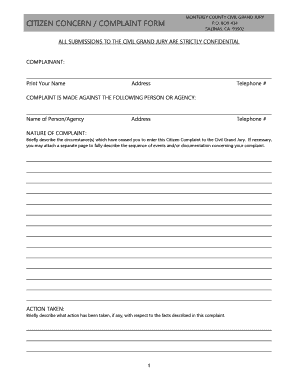
Employee Taking Complaint Monterey Courts Ca Form


What is the Employee Taking Complaint Monterey Courts Ca
The Employee Taking Complaint Monterey Courts Ca is a formal document used to report grievances or complaints related to employment issues within the jurisdiction of Monterey Courts in California. This form is essential for employees who wish to formally express concerns regarding workplace conditions, harassment, discrimination, or any other employment-related issues. It serves as a critical tool for ensuring that employee rights are protected and that complaints are addressed through the appropriate legal channels.
How to use the Employee Taking Complaint Monterey Courts Ca
To effectively use the Employee Taking Complaint Monterey Courts Ca, individuals should first ensure that they have a clear understanding of the specific complaint they wish to file. The form typically requires detailed information about the incident, including dates, locations, and any individuals involved. Employees should fill out the form completely and accurately, providing as much detail as possible to support their claims. Once completed, the form can be submitted to the appropriate court or agency as specified in the instructions accompanying the form.
Steps to complete the Employee Taking Complaint Monterey Courts Ca
Completing the Employee Taking Complaint Monterey Courts Ca involves several key steps:
- Gather all relevant information regarding your complaint, including dates, times, and descriptions of events.
- Obtain the official form from the Monterey Courts or their website.
- Carefully fill out the form, ensuring that all sections are completed accurately.
- Review the completed form for any errors or omissions.
- Submit the form according to the specified methods, which may include online submission, mailing, or in-person delivery.
Legal use of the Employee Taking Complaint Monterey Courts Ca
The legal use of the Employee Taking Complaint Monterey Courts Ca is to initiate a formal process for addressing workplace grievances. By filing this complaint, employees are engaging with the legal system to seek resolution for issues that may violate employment laws or regulations. This form can be used in various legal contexts, including disputes over wrongful termination, workplace harassment, or violations of labor laws. It is crucial for employees to understand their rights and the legal implications of filing such a complaint.
Key elements of the Employee Taking Complaint Monterey Courts Ca
Key elements of the Employee Taking Complaint Monterey Courts Ca include:
- Personal Information: The complainant's name, contact information, and employment details.
- Complaint Details: A thorough description of the complaint, including specific incidents and any witnesses.
- Desired Outcome: A statement regarding what resolution the complainant seeks.
- Signature and Date: The complainant must sign and date the form to certify the accuracy of the information provided.
State-specific rules for the Employee Taking Complaint Monterey Courts Ca
In California, state-specific rules govern the filing and processing of employee complaints. These rules may include deadlines for filing, specific procedures for different types of complaints, and requirements for mediation or arbitration before proceeding to court. It is important for employees to familiarize themselves with these regulations to ensure compliance and to enhance the likelihood of a successful resolution to their complaints.
Quick guide on how to complete employee taking complaint monterey courts ca
Complete [SKS] effortlessly on any device
Digital document management has become increasingly popular among businesses and individuals. It serves as an excellent eco-friendly alternative to traditional printed and signed documents, allowing you to access the correct form and securely keep it online. airSlate SignNow provides all the resources necessary to create, modify, and eSign your documents quickly without delays. Manage [SKS] on any device with airSlate SignNow Android or iOS applications and simplify any document-focused process today.
How to modify and eSign [SKS] with ease
- Locate [SKS] and then click Get Form to begin.
- Utilize the tools we offer to complete your form.
- Emphasize important sections of the documents or obscure sensitive information with tools specially provided by airSlate SignNow for that purpose.
- Create your signature using the Sign tool, which takes mere seconds and holds the same legal validity as a conventional wet ink signature.
- Review the details and then click on the Done button to preserve your modifications.
- Select how you wish to send your form, via email, SMS, or invitation link, or download it to your computer.
Say goodbye to lost or misplaced files, tedious form searching, or mistakes that require new document copies to be printed. airSlate SignNow fulfills all your document management needs in just a few clicks from any device you prefer. Edit and eSign [SKS] and ensure outstanding communication at every stage of your form preparation process with airSlate SignNow.
Create this form in 5 minutes or less
Related searches to Employee Taking Complaint Monterey Courts Ca
Create this form in 5 minutes!
How to create an eSignature for the employee taking complaint monterey courts ca
How to create an electronic signature for a PDF online
How to create an electronic signature for a PDF in Google Chrome
How to create an e-signature for signing PDFs in Gmail
How to create an e-signature right from your smartphone
How to create an e-signature for a PDF on iOS
How to create an e-signature for a PDF on Android
People also ask
-
What is the process for an Employee Taking Complaint in Monterey Courts, CA?
The process for an Employee Taking Complaint in Monterey Courts, CA involves submitting a formal complaint to the appropriate court or agency. With airSlate SignNow, you can easily create, send, and eSign the necessary documents to ensure your complaint is filed correctly and efficiently.
-
How does airSlate SignNow help with Employee Taking Complaints in Monterey Courts, CA?
airSlate SignNow streamlines the process of filing Employee Taking Complaints in Monterey Courts, CA by providing a user-friendly platform for document management. You can quickly prepare and sign documents, reducing the time and effort needed to handle complaints.
-
What are the pricing options for airSlate SignNow?
airSlate SignNow offers flexible pricing plans to accommodate various business needs, including those related to Employee Taking Complaints in Monterey Courts, CA. You can choose from monthly or annual subscriptions, ensuring you get the best value for your document management needs.
-
What features does airSlate SignNow offer for managing Employee Taking Complaints?
airSlate SignNow includes features such as customizable templates, secure eSigning, and document tracking, which are essential for managing Employee Taking Complaints in Monterey Courts, CA. These tools help ensure that your complaints are processed efficiently and securely.
-
Can airSlate SignNow integrate with other software for Employee Taking Complaints?
Yes, airSlate SignNow integrates seamlessly with various software applications, enhancing your ability to manage Employee Taking Complaints in Monterey Courts, CA. This integration allows for better workflow automation and data management across platforms.
-
What are the benefits of using airSlate SignNow for Employee Taking Complaints?
Using airSlate SignNow for Employee Taking Complaints in Monterey Courts, CA offers numerous benefits, including increased efficiency, reduced paperwork, and enhanced security. The platform simplifies the complaint process, allowing you to focus on resolving issues rather than managing documents.
-
Is airSlate SignNow secure for handling Employee Taking Complaints?
Absolutely, airSlate SignNow prioritizes security, making it a safe choice for handling Employee Taking Complaints in Monterey Courts, CA. The platform employs advanced encryption and compliance measures to protect your sensitive information throughout the document signing process.
Get more for Employee Taking Complaint Monterey Courts Ca
- Petcare form
- 2014 oh form
- Arnold mandell lease agreement form
- Subcontractor approval form 2004 city of cincinnati cincinnati oh
- Application for vbml fee waiver city of cincinnati cincinnati oh form
- Sample i 765 form for 17 month opt extension university of iowa international uiowa
- Cuyahoga clerk of courts form
- Latfob exhibitor application los angeles times form
Find out other Employee Taking Complaint Monterey Courts Ca
- Can I eSign Utah Mobile App Design Proposal Template
- eSign Arkansas IT Project Proposal Template Online
- eSign North Dakota IT Project Proposal Template Online
- eSignature New Jersey Last Will and Testament Online
- eSignature Pennsylvania Last Will and Testament Now
- eSign Arkansas Software Development Agreement Template Easy
- eSign Michigan Operating Agreement Free
- Help Me With eSign Nevada Software Development Agreement Template
- eSign Arkansas IT Consulting Agreement Computer
- How To eSignature Connecticut Living Will
- eSign Alaska Web Hosting Agreement Computer
- eSign Alaska Web Hosting Agreement Now
- eSign Colorado Web Hosting Agreement Simple
- How Do I eSign Colorado Joint Venture Agreement Template
- How To eSign Louisiana Joint Venture Agreement Template
- eSign Hawaii Web Hosting Agreement Now
- eSign New Jersey Joint Venture Agreement Template Online
- eSign Missouri Web Hosting Agreement Now
- eSign New Jersey Web Hosting Agreement Now
- eSign Texas Deposit Receipt Template Online