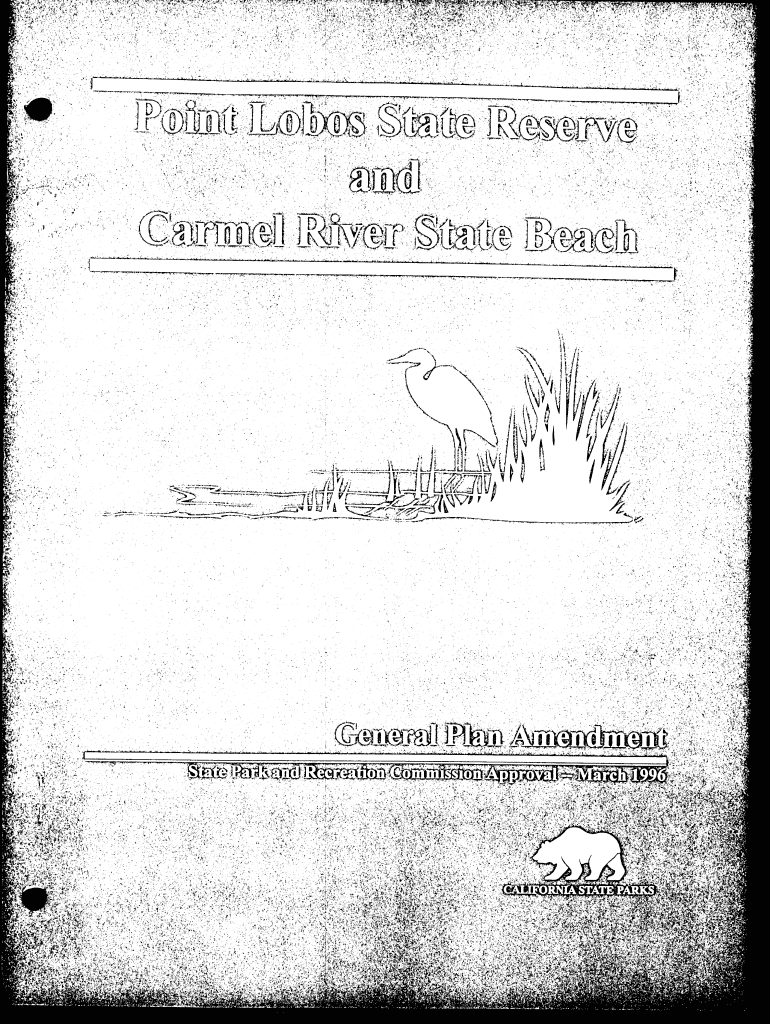
Mar California State Parks State of California Parks Ca Form


What is the Mar California State Parks State Of California Parks Ca
The Mar California State Parks form is a document related to the management and use of state parks in California. This form is essential for individuals or organizations looking to engage with California's vast park system, which includes numerous recreational areas, historical sites, and natural reserves. The form may cover various aspects such as permits for events, access to facilities, or special use agreements within the parks.
How to use the Mar California State Parks State Of California Parks Ca
Using the Mar California State Parks form involves several key steps. First, identify the specific purpose for which you need the form, such as applying for a permit or requesting access to certain park facilities. Next, gather all necessary information and documentation required to complete the form accurately. After filling out the form, it can be submitted through the designated channels, which may include online submission, mailing, or in-person delivery at park offices.
Steps to complete the Mar California State Parks State Of California Parks Ca
Completing the Mar California State Parks form requires attention to detail. Follow these steps:
- Read the instructions carefully to understand the requirements.
- Fill in your personal information, including name, address, and contact details.
- Provide specific details about your request or the purpose of the form.
- Attach any required documents, such as identification or proof of insurance.
- Review the form for accuracy before submission.
Legal use of the Mar California State Parks State Of California Parks Ca
The legal use of the Mar California State Parks form is governed by California state law and regulations pertaining to public lands. It is important to ensure that the form is used appropriately to avoid any legal issues. Misuse of the form, such as providing false information or failing to comply with park regulations, can result in penalties or denial of access to park facilities.
Key elements of the Mar California State Parks State Of California Parks Ca
Key elements of the Mar California State Parks form include:
- Applicant Information: Details about the individual or organization submitting the form.
- Purpose of Request: A clear explanation of why the form is being submitted.
- Required Attachments: Any additional documents needed to support the application.
- Signature: A declaration confirming the accuracy of the information provided.
Eligibility Criteria
Eligibility to submit the Mar California State Parks form typically includes individuals or organizations that meet specific criteria set by the California State Parks system. This may involve residency requirements, the nature of the event or activity planned, and compliance with park rules. It is advisable to review the eligibility guidelines relevant to your intended use of the parks to ensure a successful application.
Quick guide on how to complete mar california state parks state of california parks ca
Easily prepare [SKS] on any device
Digital document management has become increasingly popular among companies and individuals. It serves as an ideal eco-friendly alternative to traditional printed and signed documents, as you can acquire the appropriate form and securely archive it online. airSlate SignNow equips you with all the necessary resources to create, modify, and electronically sign your documents promptly without any hold-ups. Manage [SKS] on any device with airSlate SignNow’s Android or iOS applications and streamline your document-related tasks today.
Effortlessly edit and eSign [SKS]
- Find [SKS] and select Get Form to begin.
- Use the tools available to fill out your form.
- Emphasize important sections of your documents or redact sensitive information using tools specifically provided by airSlate SignNow.
- Create your signature with the Sign tool, which takes mere seconds and carries the same legal validity as a conventional ink signature.
- Review the information and click on the Done button to finalize your modifications.
- Choose your preferred method to send your form, whether by email, SMS, or invitation link, or download it to your computer.
Eliminate worries about lost or misplaced documents, tedious form searching, or mistakes necessitating reprints. airSlate SignNow fulfills your document management needs in just a few clicks from any device you prefer. Modify and eSign [SKS] to guarantee excellent communication at every stage of your form preparation with airSlate SignNow.
Create this form in 5 minutes or less
Related searches to Mar California State Parks State Of California Parks Ca
Create this form in 5 minutes!
How to create an eSignature for the mar california state parks state of california parks ca
How to create an electronic signature for a PDF online
How to create an electronic signature for a PDF in Google Chrome
How to create an e-signature for signing PDFs in Gmail
How to create an e-signature right from your smartphone
How to create an e-signature for a PDF on iOS
How to create an e-signature for a PDF on Android
People also ask
-
What are the benefits of using airSlate SignNow for Mar California State Parks?
Using airSlate SignNow for Mar California State Parks allows for efficient document management and eSigning processes. It streamlines workflows, reduces paperwork, and enhances collaboration among teams. This is particularly beneficial for managing park permits and reservations in the State of California.
-
How does airSlate SignNow integrate with other tools for California State Parks?
airSlate SignNow offers seamless integrations with various tools and platforms commonly used in California State Parks. This includes CRM systems, project management tools, and cloud storage services. These integrations help enhance productivity and ensure that all documents related to Mar California State Parks are easily accessible.
-
What pricing plans are available for airSlate SignNow for California State Parks?
airSlate SignNow offers flexible pricing plans tailored to the needs of organizations, including those managing Mar California State Parks. Plans vary based on features and the number of users, ensuring that you can find a cost-effective solution that fits your budget. Contact us for a detailed quote specific to your park's requirements.
-
Is airSlate SignNow user-friendly for staff at California State Parks?
Yes, airSlate SignNow is designed with user-friendliness in mind, making it easy for staff at California State Parks to adopt. The intuitive interface allows users to quickly learn how to send and eSign documents without extensive training. This ensures that your team can focus on park management rather than getting bogged down by complex software.
-
Can airSlate SignNow help with compliance for Mar California State Parks?
Absolutely! airSlate SignNow helps ensure compliance with legal and regulatory requirements for Mar California State Parks. The platform provides secure eSigning and document storage, which is crucial for maintaining records and meeting state regulations. This peace of mind allows park managers to focus on providing excellent visitor experiences.
-
What features does airSlate SignNow offer for document management in California State Parks?
airSlate SignNow includes a variety of features tailored for document management in California State Parks. These features include customizable templates, automated workflows, and real-time tracking of document status. Such capabilities enhance efficiency and ensure that all necessary paperwork is processed promptly.
-
How can airSlate SignNow improve communication within California State Parks?
airSlate SignNow enhances communication within California State Parks by providing a centralized platform for document sharing and collaboration. Team members can easily comment, review, and approve documents in real-time, reducing delays and miscommunication. This fosters a more cohesive working environment for park staff.
Get more for Mar California State Parks State Of California Parks Ca
Find out other Mar California State Parks State Of California Parks Ca
- Sign Colorado Courts LLC Operating Agreement Mobile
- Sign Connecticut Courts Living Will Computer
- How Do I Sign Connecticut Courts Quitclaim Deed
- eSign Colorado Banking Rental Application Online
- Can I eSign Colorado Banking Medical History
- eSign Connecticut Banking Quitclaim Deed Free
- eSign Connecticut Banking Business Associate Agreement Secure
- Sign Georgia Courts Moving Checklist Simple
- Sign Georgia Courts IOU Mobile
- How Can I Sign Georgia Courts Lease Termination Letter
- eSign Hawaii Banking Agreement Simple
- eSign Hawaii Banking Rental Application Computer
- eSign Hawaii Banking Agreement Easy
- eSign Hawaii Banking LLC Operating Agreement Fast
- eSign Hawaii Banking Permission Slip Online
- eSign Minnesota Banking LLC Operating Agreement Online
- How Do I eSign Mississippi Banking Living Will
- eSign New Jersey Banking Claim Mobile
- eSign New York Banking Promissory Note Template Now
- eSign Ohio Banking LLC Operating Agreement Now