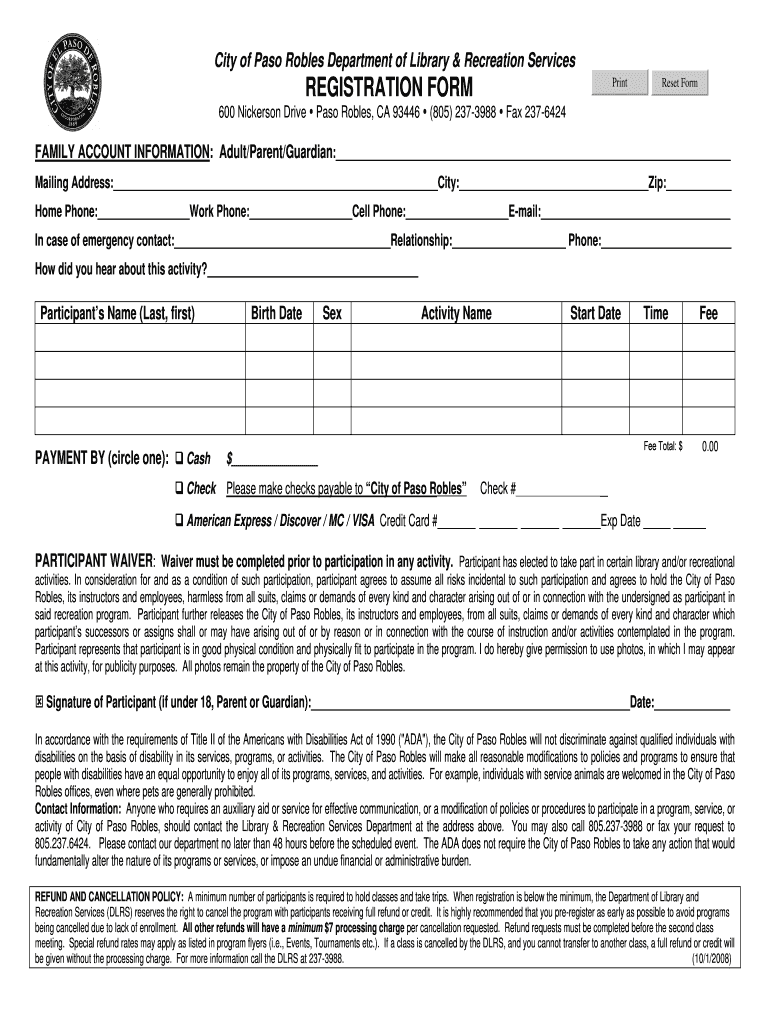
Recreation Activity Registration Form


What is the Recreation Activity Registration Form
The Recreation Activity Registration Form is a document used by organizations, municipalities, and recreational facilities in the United States to gather essential information from participants wishing to enroll in various recreational activities. This form typically collects personal details such as the participant's name, contact information, and emergency contacts, along with specific information related to the activity, such as the type of recreation, dates, and any special requirements or considerations. It serves as a foundational tool for managing registrations efficiently and ensuring that participants are adequately informed about the activities they are joining.
How to use the Recreation Activity Registration Form
Using the Recreation Activity Registration Form involves several straightforward steps. First, individuals should obtain the form from the relevant organization or facility, either in physical or digital format. Next, participants fill out the form with accurate information, ensuring all required fields are completed. After filling out the form, it should be submitted according to the instructions provided, which may include options for online submission, mailing, or in-person delivery. It is important to review the form for completeness and accuracy before submission to avoid any delays in processing the registration.
Steps to complete the Recreation Activity Registration Form
Completing the Recreation Activity Registration Form requires careful attention to detail. Here are the essential steps:
- Obtain the form from the appropriate source.
- Fill in personal information, including name, address, and contact details.
- Provide any necessary medical information or special needs that may affect participation.
- Indicate the specific recreational activity and any preferences related to scheduling.
- Read and acknowledge any waivers or agreements included with the form.
- Sign and date the form to confirm the information is accurate and complete.
- Submit the form according to the specified submission methods.
Key elements of the Recreation Activity Registration Form
Several key elements are essential to the Recreation Activity Registration Form. These typically include:
- Participant Information: Full name, date of birth, and contact details.
- Emergency Contact: Name and phone number of a person to contact in case of an emergency.
- Activity Details: Specific recreation program, dates, and times of participation.
- Medical Information: Any allergies, medications, or conditions that may be relevant.
- Liability Waiver: A section for participants to acknowledge understanding of risks associated with the activity.
Form Submission Methods
The Recreation Activity Registration Form can typically be submitted through various methods, allowing for flexibility and convenience. Common submission methods include:
- Online Submission: Many organizations provide a digital platform for completing and submitting the form electronically.
- Mail: Participants can print the completed form and send it via postal service to the designated address.
- In-Person: Forms can often be submitted directly at the facility or organization hosting the activity.
Legal use of the Recreation Activity Registration Form
The Recreation Activity Registration Form must be used in compliance with relevant laws and regulations. This includes ensuring that personal information is collected and stored securely, adhering to privacy laws, and obtaining necessary permissions for minors. Organizations should provide clear information about how the data will be used and ensure participants understand their rights regarding the information they provide. Additionally, any liability waivers included in the form should comply with state laws to be enforceable.
Quick guide on how to complete recreation activity registration form
Complete [SKS] effortlessly on any device
Online document management has gained signNow traction among businesses and individuals. It serves as an ideal eco-friendly alternative to conventional printed and signed documents, allowing you to locate the correct form and securely store it in the cloud. airSlate SignNow provides you with all the tools necessary to create, modify, and eSign your documents quickly without any holdups. Manage [SKS] on any device using airSlate SignNow's Android or iOS applications and enhance any document-based process today.
How to edit and eSign [SKS] with ease
- Locate [SKS] and click Get Form to begin.
- Utilize the tools we provide to finish your form.
- Emphasize relevant sections of your documents or obscure sensitive data with tools specifically designed by airSlate SignNow for this purpose.
- Generate your signature using the Sign tool, which takes only a few seconds and holds the same legal validity as a conventional wet ink signature.
- Review all the information carefully and click the Done button to save your modifications.
- Choose how you wish to send your form - via email, SMS, invitation link, or download it to your computer.
Say goodbye to lost or misfiled documents, tedious form searches, or mistakes necessitating the printing of new copies. airSlate SignNow addresses your document management needs in just a few clicks from your preferred device. Edit and eSign [SKS] and ensure seamless communication throughout the form preparation process with airSlate SignNow.
Create this form in 5 minutes or less
Related searches to Recreation Activity Registration Form
Create this form in 5 minutes!
How to create an eSignature for the recreation activity registration form
How to create an electronic signature for a PDF online
How to create an electronic signature for a PDF in Google Chrome
How to create an e-signature for signing PDFs in Gmail
How to create an e-signature right from your smartphone
How to create an e-signature for a PDF on iOS
How to create an e-signature for a PDF on Android
People also ask
-
What is a Recreation Activity Registration Form?
A Recreation Activity Registration Form is a document used to collect participant information for recreational activities. It helps organizations streamline the registration process and ensures that all necessary details are captured efficiently.
-
How can airSlate SignNow help with Recreation Activity Registration Forms?
airSlate SignNow provides an easy-to-use platform for creating, sending, and eSigning Recreation Activity Registration Forms. This solution simplifies the registration process, making it faster and more efficient for both organizers and participants.
-
What features does airSlate SignNow offer for Recreation Activity Registration Forms?
airSlate SignNow offers features such as customizable templates, electronic signatures, and real-time tracking for Recreation Activity Registration Forms. These features enhance user experience and ensure that all registrations are processed smoothly.
-
Is there a cost associated with using airSlate SignNow for Recreation Activity Registration Forms?
Yes, airSlate SignNow offers various pricing plans to suit different needs. The cost is competitive and provides excellent value for organizations looking to manage their Recreation Activity Registration Forms efficiently.
-
Can I integrate airSlate SignNow with other tools for Recreation Activity Registration Forms?
Absolutely! airSlate SignNow integrates seamlessly with various applications, allowing you to enhance your Recreation Activity Registration Form process. This integration helps streamline workflows and improves overall efficiency.
-
What are the benefits of using airSlate SignNow for Recreation Activity Registration Forms?
Using airSlate SignNow for Recreation Activity Registration Forms offers numerous benefits, including reduced paperwork, faster processing times, and improved accuracy. These advantages help organizations focus more on delivering quality recreational activities.
-
How secure is the information collected in Recreation Activity Registration Forms?
airSlate SignNow prioritizes security, ensuring that all information collected through Recreation Activity Registration Forms is encrypted and stored safely. This commitment to security helps protect sensitive participant data.
Get more for Recreation Activity Registration Form
Find out other Recreation Activity Registration Form
- Electronic signature Oklahoma Business Operations Stock Certificate Mobile
- Electronic signature Pennsylvania Business Operations Promissory Note Template Later
- Help Me With Electronic signature North Dakota Charity Resignation Letter
- Electronic signature Indiana Construction Business Plan Template Simple
- Electronic signature Wisconsin Charity Lease Agreement Mobile
- Can I Electronic signature Wisconsin Charity Lease Agreement
- Electronic signature Utah Business Operations LLC Operating Agreement Later
- How To Electronic signature Michigan Construction Cease And Desist Letter
- Electronic signature Wisconsin Business Operations LLC Operating Agreement Myself
- Electronic signature Colorado Doctors Emergency Contact Form Secure
- How Do I Electronic signature Georgia Doctors Purchase Order Template
- Electronic signature Doctors PDF Louisiana Now
- How To Electronic signature Massachusetts Doctors Quitclaim Deed
- Electronic signature Minnesota Doctors Last Will And Testament Later
- How To Electronic signature Michigan Doctors LLC Operating Agreement
- How Do I Electronic signature Oregon Construction Business Plan Template
- How Do I Electronic signature Oregon Construction Living Will
- How Can I Electronic signature Oregon Construction LLC Operating Agreement
- How To Electronic signature Oregon Construction Limited Power Of Attorney
- Electronic signature Montana Doctors Last Will And Testament Safe