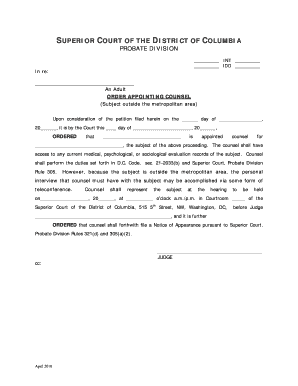
Order Appointing Counsel Subject Outside the Metropolitan Area Form


What is the Order Appointing Counsel Subject Outside The Metropolitan Area
The Order Appointing Counsel Subject Outside The Metropolitan Area is a legal document utilized in situations where a court appoints an attorney to represent a party who may not have access to legal counsel within a metropolitan area. This order ensures that individuals, particularly those in rural or less populated regions, receive adequate legal representation. The document outlines the authority of the appointed counsel and the specific circumstances under which the appointment is made, often focusing on cases where the individual cannot afford an attorney or faces unique challenges in securing legal help.
How to Use the Order Appointing Counsel Subject Outside The Metropolitan Area
Using the Order Appointing Counsel Subject Outside The Metropolitan Area involves several steps. First, the individual seeking representation must file a motion with the appropriate court detailing their need for counsel. This motion should include information about the case and the reasons why representation is necessary. Once the court reviews the motion, it may issue the order appointing counsel, which must then be served to the appointed attorney. The attorney will then take over the representation, ensuring that the individual receives the necessary legal support throughout the proceedings.
Steps to Complete the Order Appointing Counsel Subject Outside The Metropolitan Area
Completing the Order Appointing Counsel Subject Outside The Metropolitan Area involves the following steps:
- Gather necessary information about your case, including all relevant details that support your need for counsel.
- Prepare a motion to the court requesting the appointment of counsel, clearly stating your circumstances.
- Submit the motion to the appropriate court, ensuring you follow local filing procedures.
- Attend any required hearings where the court will consider your request.
- If granted, ensure that the order is properly served to the appointed counsel.
Legal Use of the Order Appointing Counsel Subject Outside The Metropolitan Area
The legal use of the Order Appointing Counsel Subject Outside The Metropolitan Area is critical in ensuring that individuals receive fair representation, especially in cases involving serious legal matters such as criminal charges or family law disputes. This order is particularly relevant in jurisdictions where access to legal services is limited. Courts may issue this order based on statutory requirements or case law that mandates the appointment of counsel in specific situations, thereby upholding the rights of individuals to receive adequate legal support.
Eligibility Criteria for the Order Appointing Counsel Subject Outside The Metropolitan Area
Eligibility for the Order Appointing Counsel Subject Outside The Metropolitan Area typically includes several factors:
- The individual must demonstrate a lack of financial resources to hire private counsel.
- The case must fall under the jurisdiction of the court that can issue such an order.
- The individual must provide sufficient evidence or documentation supporting their need for legal representation.
Each court may have specific guidelines regarding eligibility, so it is essential to consult local rules or seek legal advice when preparing the motion.
Required Documents for the Order Appointing Counsel Subject Outside The Metropolitan Area
When applying for the Order Appointing Counsel Subject Outside The Metropolitan Area, several documents are generally required:
- A completed motion requesting the appointment of counsel.
- Financial disclosure forms that outline the individual's income and expenses.
- Any relevant case documentation that supports the need for representation.
- Proof of residency in the area where the order is being sought.
Ensuring all documents are complete and accurate can help streamline the process and increase the likelihood of approval.
Quick guide on how to complete order appointing counsel subject outside the metropolitan area
Effortlessly Prepare [SKS] on Any Device
Digital document management has become increasingly favored by businesses and individuals alike. It offers an ideal environmentally friendly alternative to conventional printed and signed documents, allowing you to access the correct form and securely store it online. airSlate SignNow equips you with all the tools required to create, modify, and eSign your documents quickly and efficiently. Manage [SKS] on any device using airSlate SignNow's Android or iOS applications and streamline any document-related process today.
How to Modify and eSign [SKS] with Ease
- Find [SKS] and click on Get Form to begin.
- Utilize the tools we offer to complete your document.
- Emphasize important sections of your documents or obscure sensitive information using tools that airSlate SignNow provides specifically for this purpose.
- Create your signature with the Sign feature, which takes only seconds and holds the same legal validity as a traditional handwritten signature.
- Review the information and click the Done button to save your modifications.
- Choose your delivery method for the form, whether by email, text message (SMS), or invite link, or download it to your computer.
Eliminate concerns about lost or misplaced documents, tedious form navigation, or mistakes that necessitate printing new copies. airSlate SignNow meets your document management needs in just a few clicks from any device you prefer. Alter and eSign [SKS] to ensure outstanding communication at every stage of the form preparation process with airSlate SignNow.
Create this form in 5 minutes or less
Related searches to Order Appointing Counsel Subject Outside The Metropolitan Area
Create this form in 5 minutes!
How to create an eSignature for the order appointing counsel subject outside the metropolitan area
How to create an electronic signature for a PDF online
How to create an electronic signature for a PDF in Google Chrome
How to create an e-signature for signing PDFs in Gmail
How to create an e-signature right from your smartphone
How to create an e-signature for a PDF on iOS
How to create an e-signature for a PDF on Android
People also ask
-
What is the process to Order Appointing Counsel Subject Outside The Metropolitan Area?
To Order Appointing Counsel Subject Outside The Metropolitan Area, simply log into your airSlate SignNow account, select the document you need, and follow the prompts to add the necessary details. Our platform guides you through each step, ensuring a smooth experience. Once completed, you can send the document for eSignature with just a few clicks.
-
How much does it cost to Order Appointing Counsel Subject Outside The Metropolitan Area?
The pricing for ordering appointing counsel varies based on your subscription plan with airSlate SignNow. We offer flexible pricing options that cater to different business needs, ensuring you get the best value. For detailed pricing information, please visit our pricing page or contact our sales team.
-
What features does airSlate SignNow offer for ordering counsel outside metropolitan areas?
airSlate SignNow provides a range of features to facilitate the Order Appointing Counsel Subject Outside The Metropolitan Area, including customizable templates, secure eSignature capabilities, and real-time tracking. These features streamline the document management process, making it easier to handle legal documents efficiently. Additionally, our user-friendly interface ensures that you can navigate the platform with ease.
-
Can I integrate airSlate SignNow with other applications for ordering counsel?
Yes, airSlate SignNow offers seamless integrations with various applications, enhancing your ability to Order Appointing Counsel Subject Outside The Metropolitan Area. You can connect with popular tools like Google Drive, Dropbox, and CRM systems to streamline your workflow. This integration capability allows for a more cohesive document management experience.
-
What are the benefits of using airSlate SignNow for legal documents?
Using airSlate SignNow for legal documents, including the Order Appointing Counsel Subject Outside The Metropolitan Area, provides numerous benefits such as increased efficiency, reduced turnaround time, and enhanced security. Our platform ensures that your documents are stored securely and are easily accessible. Additionally, the eSignature feature allows for quick approvals, saving you time and effort.
-
Is airSlate SignNow compliant with legal standards for document signing?
Absolutely! airSlate SignNow is compliant with all major legal standards, ensuring that your Order Appointing Counsel Subject Outside The Metropolitan Area is legally binding. Our platform adheres to regulations such as ESIGN and UETA, providing you with peace of mind when handling sensitive legal documents. You can trust that your signed documents will hold up in court.
-
How can I get support if I have issues with ordering counsel?
If you encounter any issues while trying to Order Appointing Counsel Subject Outside The Metropolitan Area, our dedicated support team is here to help. You can signNow out via live chat, email, or phone for immediate assistance. We also provide a comprehensive knowledge base with articles and tutorials to guide you through common questions and challenges.
Get more for Order Appointing Counsel Subject Outside The Metropolitan Area
Find out other Order Appointing Counsel Subject Outside The Metropolitan Area
- Electronic signature North Dakota Healthcare / Medical Notice To Quit Secure
- Help Me With Electronic signature Ohio Healthcare / Medical Moving Checklist
- Electronic signature Education PPT Ohio Secure
- Electronic signature Tennessee Healthcare / Medical NDA Now
- Electronic signature Tennessee Healthcare / Medical Lease Termination Letter Online
- Electronic signature Oklahoma Education LLC Operating Agreement Fast
- How To Electronic signature Virginia Healthcare / Medical Contract
- How To Electronic signature Virginia Healthcare / Medical Operating Agreement
- Electronic signature Wisconsin Healthcare / Medical Business Letter Template Mobile
- Can I Electronic signature Wisconsin Healthcare / Medical Operating Agreement
- Electronic signature Alabama High Tech Stock Certificate Fast
- Electronic signature Insurance Document California Computer
- Electronic signature Texas Education Separation Agreement Fast
- Electronic signature Idaho Insurance Letter Of Intent Free
- How To Electronic signature Idaho Insurance POA
- Can I Electronic signature Illinois Insurance Last Will And Testament
- Electronic signature High Tech PPT Connecticut Computer
- Electronic signature Indiana Insurance LLC Operating Agreement Computer
- Electronic signature Iowa Insurance LLC Operating Agreement Secure
- Help Me With Electronic signature Kansas Insurance Living Will