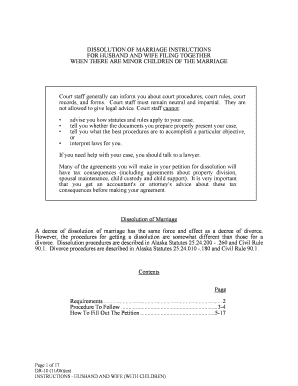
DISSOLUTION of MARRIAGE INSTRUCTIONS Form


What is the DISSOLUTION OF MARRIAGE INSTRUCTIONS
The DISSOLUTION OF MARRIAGE INSTRUCTIONS is a legal document that outlines the procedures and requirements for ending a marriage in the United States. This form provides guidance on how to navigate the dissolution process, including the necessary steps to file for divorce, the documentation required, and the legal implications involved. Understanding this form is crucial for individuals seeking to dissolve their marriage amicably and in accordance with state laws.
Steps to complete the DISSOLUTION OF MARRIAGE INSTRUCTIONS
Completing the DISSOLUTION OF MARRIAGE INSTRUCTIONS involves several key steps:
- Gather necessary information about both spouses, including full names, addresses, and social security numbers.
- Collect financial documents such as income statements, bank statements, and asset valuations.
- Fill out the form accurately, ensuring all required sections are completed.
- Review the completed form for any errors or omissions.
- Submit the form to the appropriate court, following local filing procedures.
Required Documents
To successfully file for dissolution of marriage, several documents are typically required. These may include:
- The completed DISSOLUTION OF MARRIAGE INSTRUCTIONS form.
- Marriage certificate to verify the union.
- Financial disclosures detailing income, expenses, assets, and debts.
- Any existing prenuptial agreements, if applicable.
- Child custody and support agreements, if children are involved.
Legal use of the DISSOLUTION OF MARRIAGE INSTRUCTIONS
The DISSOLUTION OF MARRIAGE INSTRUCTIONS serves a legal purpose in the divorce process. It is used to formally communicate the intent to dissolve a marriage and to provide the court with essential information about the parties involved. Proper use of this form ensures that the dissolution process adheres to state laws and regulations, helping to protect the rights of both spouses.
State-specific rules for the DISSOLUTION OF MARRIAGE INSTRUCTIONS
Each state has its own rules and regulations regarding the dissolution of marriage. It is important to be aware of state-specific requirements, which may include:
- Residency requirements that dictate how long one must live in the state before filing.
- Specific forms or variations of the DISSOLUTION OF MARRIAGE INSTRUCTIONS that must be used.
- Timeframes for filing and responding to the dissolution petition.
- Mandatory mediation or counseling sessions before the court will process the dissolution.
How to use the DISSOLUTION OF MARRIAGE INSTRUCTIONS
Using the DISSOLUTION OF MARRIAGE INSTRUCTIONS effectively involves understanding its structure and purpose. Begin by carefully reading each section of the form. Follow the instructions provided to fill out the necessary information accurately. If assistance is needed, consider consulting with a legal professional who can provide guidance tailored to your situation. Once completed, ensure the form is submitted according to your state’s requirements.
Quick guide on how to complete dissolution of marriage instructions
Complete [SKS] effortlessly on any device
Digital document management has become increasingly popular among businesses and individuals. It offers an ideal eco-friendly substitute for traditional printed and signed paperwork, enabling you to obtain the necessary form and securely store it online. airSlate SignNow equips you with all the tools required to create, modify, and eSign your documents quickly without delays. Manage [SKS] on any platform with airSlate SignNow Android or iOS applications and enhance any document-related process today.
The easiest way to modify and eSign [SKS] seamlessly
- Obtain [SKS] and click Get Form to begin.
- Utilize the tools we provide to fill out your form.
- Highlight important sections of the documents or redact sensitive information with tools that airSlate SignNow offers specifically for that purpose.
- Create your eSignature using the Sign tool, which takes seconds and carries the same legal validity as a conventional wet ink signature.
- Review the information and click on the Done button to save your modifications.
- Choose your preferred method for sending your form, via email, SMS, or invitation link, or download it to your computer.
Eliminate concerns about lost or misplaced documents, tedious form navigation, or errors that necessitate printing new document copies. airSlate SignNow meets your document management needs in just a few clicks from any device of your choice. Modify and eSign [SKS] and ensure excellent communication at every step of your form preparation process with airSlate SignNow.
Create this form in 5 minutes or less
Related searches to DISSOLUTION OF MARRIAGE INSTRUCTIONS
Create this form in 5 minutes!
How to create an eSignature for the dissolution of marriage instructions
How to create an electronic signature for a PDF online
How to create an electronic signature for a PDF in Google Chrome
How to create an e-signature for signing PDFs in Gmail
How to create an e-signature right from your smartphone
How to create an e-signature for a PDF on iOS
How to create an e-signature for a PDF on Android
People also ask
-
What are the key features of airSlate SignNow for DISSOLUTION OF MARRIAGE INSTRUCTIONS?
airSlate SignNow offers a user-friendly interface that simplifies the process of managing DISSOLUTION OF MARRIAGE INSTRUCTIONS. Key features include customizable templates, secure eSigning, and document tracking, ensuring that all parties can easily complete the necessary paperwork.
-
How much does airSlate SignNow cost for handling DISSOLUTION OF MARRIAGE INSTRUCTIONS?
The pricing for airSlate SignNow is competitive and designed to be cost-effective for users needing DISSOLUTION OF MARRIAGE INSTRUCTIONS. Plans start at a low monthly fee, with options for businesses of all sizes, ensuring you get the best value for your document management needs.
-
Can I integrate airSlate SignNow with other tools for DISSOLUTION OF MARRIAGE INSTRUCTIONS?
Yes, airSlate SignNow seamlessly integrates with various applications, enhancing your workflow for DISSOLUTION OF MARRIAGE INSTRUCTIONS. You can connect it with popular tools like Google Drive, Salesforce, and more, making document management even more efficient.
-
Is airSlate SignNow secure for DISSOLUTION OF MARRIAGE INSTRUCTIONS?
Absolutely! airSlate SignNow prioritizes security, ensuring that all DISSOLUTION OF MARRIAGE INSTRUCTIONS are protected with advanced encryption and compliance with industry standards. You can trust that your sensitive information remains confidential and secure.
-
How does airSlate SignNow improve the efficiency of DISSOLUTION OF MARRIAGE INSTRUCTIONS?
airSlate SignNow streamlines the process of DISSOLUTION OF MARRIAGE INSTRUCTIONS by allowing users to create, send, and sign documents electronically. This reduces the time spent on paperwork and minimizes the chances of errors, leading to a more efficient experience.
-
What support options are available for DISSOLUTION OF MARRIAGE INSTRUCTIONS users?
airSlate SignNow provides comprehensive support for users handling DISSOLUTION OF MARRIAGE INSTRUCTIONS. You can access a knowledge base, live chat, and email support to ensure you have the assistance you need at any stage of the process.
-
Can I customize templates for DISSOLUTION OF MARRIAGE INSTRUCTIONS in airSlate SignNow?
Yes, airSlate SignNow allows you to customize templates specifically for DISSOLUTION OF MARRIAGE INSTRUCTIONS. This feature enables you to tailor documents to meet your specific needs, ensuring that all necessary information is included.
Get more for DISSOLUTION OF MARRIAGE INSTRUCTIONS
- Form snap iv
- Untitled form 504 standard condominium purchase and sale agreement 10 29 04 1
- Workers comp form ct mileage form
- Student complaint form cedar valley college cedarvalleycollege
- Cooplands application form
- Toastmasters proxy form
- Residential input form superior area association of realtors
- Dufferin peel flexible boundary form
Find out other DISSOLUTION OF MARRIAGE INSTRUCTIONS
- How Can I Sign Kansas Real Estate Residential Lease Agreement
- Sign Hawaii Sports LLC Operating Agreement Free
- Sign Georgia Sports Lease Termination Letter Safe
- Sign Kentucky Real Estate Warranty Deed Myself
- Sign Louisiana Real Estate LLC Operating Agreement Myself
- Help Me With Sign Louisiana Real Estate Quitclaim Deed
- Sign Indiana Sports Rental Application Free
- Sign Kentucky Sports Stock Certificate Later
- How Can I Sign Maine Real Estate Separation Agreement
- How Do I Sign Massachusetts Real Estate LLC Operating Agreement
- Can I Sign Massachusetts Real Estate LLC Operating Agreement
- Sign Massachusetts Real Estate Quitclaim Deed Simple
- Sign Massachusetts Sports NDA Mobile
- Sign Minnesota Real Estate Rental Lease Agreement Now
- How To Sign Minnesota Real Estate Residential Lease Agreement
- Sign Mississippi Sports Confidentiality Agreement Computer
- Help Me With Sign Montana Sports Month To Month Lease
- Sign Mississippi Real Estate Warranty Deed Later
- How Can I Sign Mississippi Real Estate Affidavit Of Heirship
- How To Sign Missouri Real Estate Warranty Deed