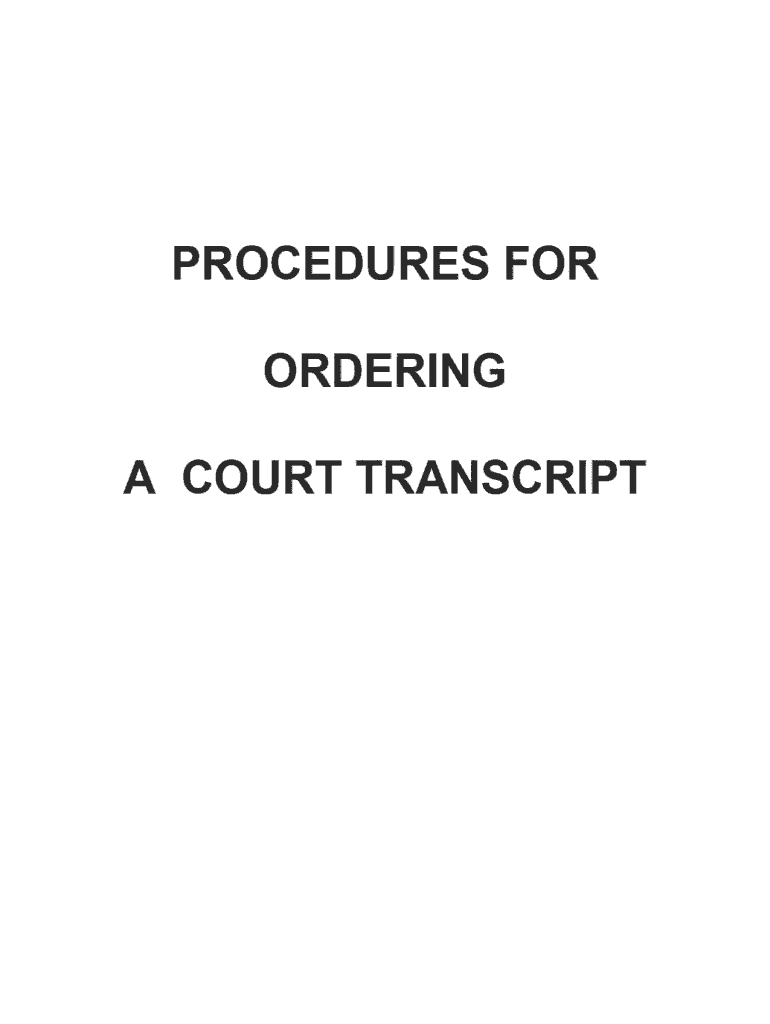
Procedures for Ordering a Court Transcript Form


Understanding the Procedures for Ordering a Court Transcript
The procedures for ordering a court transcript involve a systematic approach to ensure that you receive an accurate and timely record of court proceedings. Typically, these procedures require you to identify the specific court where the proceedings occurred, the case number, and the date of the hearing. It is essential to provide detailed information to facilitate the transcript request process effectively.
Steps to Complete the Procedures for Ordering a Court Transcript
To successfully order a court transcript, follow these steps:
- Gather necessary information, including the case name, case number, and the date of the hearing.
- Contact the court clerk's office or visit their official website to obtain the transcript request form.
- Fill out the form accurately, ensuring all required fields are completed.
- Submit the form along with any applicable fees, which may vary by jurisdiction.
- Wait for confirmation from the court regarding the status of your request.
Required Documents for Ordering a Court Transcript
When ordering a court transcript, you may need to provide specific documents, which can include:
- A completed transcript request form.
- Proof of payment for any associated fees.
- Identification to verify your identity, especially if you are not a party to the case.
State-Specific Rules for Ordering a Court Transcript
Each state may have unique regulations regarding the ordering of court transcripts. It is important to check the specific rules applicable in your jurisdiction. Some states may require additional documentation or impose different fees. Understanding these state-specific rules can help streamline the process and avoid delays.
Who Issues the Transcript
Court transcripts are typically issued by certified court reporters or transcription services authorized by the court. These professionals ensure that the transcripts are accurate and adhere to legal standards. It is advisable to confirm the credentials of the service provider to ensure the quality of the transcript you receive.
Legal Use of Court Transcripts
Court transcripts serve various legal purposes, including:
- Providing an official record for appeals.
- Assisting in legal research and case preparation.
- Serving as evidence in subsequent legal proceedings.
Understanding the legal implications of court transcripts can help you utilize them effectively in your legal matters.
Quick guide on how to complete procedures for ordering a court transcript
Complete [SKS] effortlessly on any device
Digital document management has become increasingly popular with businesses and individuals alike. It offers an excellent eco-friendly alternative to conventional printed and signed forms, as you can easily locate the correct template and securely store it online. airSlate SignNow equips you with all the necessary tools to create, modify, and eSign your documents promptly without any delays. Manage [SKS] on any device with airSlate SignNow's Android or iOS applications and streamline any document-related process today.
The easiest way to modify and eSign [SKS] without any hassle
- Locate [SKS] and click Get Form to begin.
- Utilize the tools we provide to complete your form.
- Emphasize important sections of the documents or redact sensitive information with tools that airSlate SignNow specifically offers for that purpose.
- Create your eSignature using the Sign feature, which takes mere seconds and holds the same legal validity as a conventional wet ink signature.
- Review all the details and then click on the Done button to save your changes.
- Choose how you want to share your form: via email, text message (SMS), or invite link, or download it to your computer.
Put an end to lost or misplaced documents, tedious form hunting, or errors that require printing new document copies. airSlate SignNow addresses your document management needs in just a few clicks from any device you prefer. Modify and eSign [SKS] and ensure outstanding communication at every stage of your form preparation process with airSlate SignNow.
Create this form in 5 minutes or less
Related searches to Procedures For Ordering A Court Transcript
Create this form in 5 minutes!
How to create an eSignature for the procedures for ordering a court transcript
How to create an electronic signature for a PDF online
How to create an electronic signature for a PDF in Google Chrome
How to create an e-signature for signing PDFs in Gmail
How to create an e-signature right from your smartphone
How to create an e-signature for a PDF on iOS
How to create an e-signature for a PDF on Android
People also ask
-
What are the basic Procedures For Ordering A Court Transcript?
The basic Procedures For Ordering A Court Transcript involve identifying the court where the proceedings took place, completing the necessary request forms, and submitting them along with any required fees. It's essential to provide accurate case details to ensure the correct transcript is ordered. Once submitted, you can expect a confirmation and estimated delivery time.
-
How much does it cost to order a court transcript?
The cost of ordering a court transcript can vary based on the court and the length of the proceedings. Generally, the Procedures For Ordering A Court Transcript include a fee structure that may charge per page or per hearing. It's advisable to check with the specific court for their pricing details.
-
What features does airSlate SignNow offer for ordering court transcripts?
airSlate SignNow provides a streamlined process for managing documents, including the Procedures For Ordering A Court Transcript. Users can easily upload and eSign necessary forms, track the status of their requests, and store documents securely. This enhances efficiency and reduces the time spent on administrative tasks.
-
Are there any benefits to using airSlate SignNow for court transcript orders?
Using airSlate SignNow for the Procedures For Ordering A Court Transcript offers several benefits, including time savings and improved accuracy. The platform allows for easy collaboration and document sharing, ensuring that all parties have access to the necessary information. Additionally, it provides a secure environment for sensitive legal documents.
-
Can I integrate airSlate SignNow with other tools for court transcript management?
Yes, airSlate SignNow can be integrated with various tools and software to enhance the Procedures For Ordering A Court Transcript. This includes integration with case management systems and cloud storage solutions, allowing for a seamless workflow. These integrations help streamline the entire process from ordering to receiving transcripts.
-
What types of court transcripts can I order through airSlate SignNow?
Through airSlate SignNow, you can order various types of court transcripts, including civil, criminal, and family court proceedings. The Procedures For Ordering A Court Transcript are designed to accommodate different court types and formats. Ensure you specify the type of transcript needed when placing your order.
-
How long does it take to receive a court transcript after ordering?
The time it takes to receive a court transcript can vary based on the court's workload and the complexity of the case. Typically, the Procedures For Ordering A Court Transcript will provide an estimated delivery time upon submission. It's important to plan ahead and allow sufficient time for processing.
Get more for Procedures For Ordering A Court Transcript
- Proof of death claimantamp39s statement voya for professionals form
- Dhs 6791b eng mnchoices community support plan with coordinated services and supports form use this form to collect all the
- Dmna form 96 1 page 1 5
- Objection form for taxpayers ato gov
- Residential burn permit south placer fire district form
- Usaa application for personal injury protection benefits form
- Girl scout silver award final report girl scouts of citrus council form
- Experience verification forms nycgov nyc
Find out other Procedures For Ordering A Court Transcript
- How Do I Electronic signature Alabama Non-Compete Agreement
- How To eSignature North Carolina Sales Receipt Template
- Can I Electronic signature Arizona LLC Operating Agreement
- Electronic signature Louisiana LLC Operating Agreement Myself
- Can I Electronic signature Michigan LLC Operating Agreement
- How Can I Electronic signature Nevada LLC Operating Agreement
- Electronic signature Ohio LLC Operating Agreement Now
- Electronic signature Ohio LLC Operating Agreement Myself
- How Do I Electronic signature Tennessee LLC Operating Agreement
- Help Me With Electronic signature Utah LLC Operating Agreement
- Can I Electronic signature Virginia LLC Operating Agreement
- Electronic signature Wyoming LLC Operating Agreement Mobile
- Electronic signature New Jersey Rental Invoice Template Computer
- Electronic signature Utah Rental Invoice Template Online
- Electronic signature Louisiana Commercial Lease Agreement Template Free
- eSignature Delaware Sales Invoice Template Free
- Help Me With eSignature Oregon Sales Invoice Template
- How Can I eSignature Oregon Sales Invoice Template
- eSignature Pennsylvania Sales Invoice Template Online
- eSignature Pennsylvania Sales Invoice Template Free