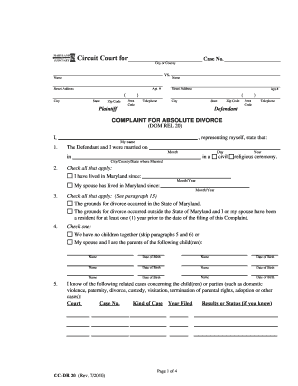
Complaint for Absolute Divorce Form


What is the Complaint For Absolute Divorce
The Complaint For Absolute Divorce is a legal document filed in family court to initiate the divorce process. It outlines the grounds for divorce and the relief sought by the filing party. This form serves as the official notice to the other spouse about the divorce proceedings and includes essential information such as the names of both parties, the date of marriage, and any children involved. Understanding this document is crucial for anyone seeking to dissolve their marriage legally.
Key elements of the Complaint For Absolute Divorce
When preparing the Complaint For Absolute Divorce, several key elements must be included to ensure it meets legal requirements. These elements typically consist of:
- Identification of the parties: Full names and addresses of both spouses.
- Grounds for divorce: The legal basis for seeking a divorce, such as irreconcilable differences or adultery.
- Children: Information about any minor children, including custody and support arrangements.
- Property division: Details regarding the division of marital assets and debts.
- Relief sought: Specific requests made by the filing spouse, such as alimony or child support.
Steps to complete the Complaint For Absolute Divorce
Completing the Complaint For Absolute Divorce involves several important steps to ensure accuracy and compliance with legal standards. The process generally includes:
- Gather necessary information: Collect details about both spouses, children, and marital assets.
- Choose the appropriate grounds: Determine the legal basis for the divorce that applies to your situation.
- Fill out the form: Accurately complete the Complaint For Absolute Divorce, ensuring all required fields are filled.
- Review the document: Check for any errors or omissions before submission.
- File the complaint: Submit the completed form to the appropriate family court in your jurisdiction.
How to obtain the Complaint For Absolute Divorce
The Complaint For Absolute Divorce can typically be obtained from your local family court or its website. Many jurisdictions provide downloadable forms that can be filled out electronically or printed for manual completion. Additionally, legal aid organizations may offer resources and assistance in obtaining the necessary forms. It is important to ensure you have the correct version of the form specific to your state.
State-specific rules for the Complaint For Absolute Divorce
Each state in the United States has its own specific rules and requirements regarding the Complaint For Absolute Divorce. These rules can affect various aspects of the divorce process, including:
- Filing fees: The cost associated with submitting the complaint varies by state.
- Residency requirements: Most states require at least one spouse to be a resident for a certain period before filing.
- Grounds for divorce: Some states may have unique grounds that must be cited in the complaint.
- Service of process: Rules regarding how the other spouse must be notified of the divorce filing.
Legal use of the Complaint For Absolute Divorce
The Complaint For Absolute Divorce is a legally binding document that initiates divorce proceedings. It must be filed in accordance with state laws and court rules. Proper usage includes ensuring that all information is accurate and complete, as any discrepancies can lead to delays or complications in the divorce process. It is advisable to consult with a legal professional to ensure compliance with all legal requirements and to protect your rights throughout the divorce proceedings.
Quick guide on how to complete complaint for absolute divorce
Complete [SKS] effortlessly on any device
Online document management has become increasingly favored by businesses and individuals alike. It offers a sustainable alternative to traditional printed and signed documents, allowing you to obtain the appropriate form and securely store it online. airSlate SignNow equips you with everything necessary to create, modify, and electronically sign your documents quickly and without complications. Manage [SKS] on any platform using airSlate SignNow Android or iOS applications and enhance any document-related process today.
The easiest way to modify and eSign [SKS] hassle-free
- Find [SKS] and then click Get Form to begin.
- Utilize the tools we provide to complete your document.
- Emphasize pertinent sections of your documents or redact sensitive information with tools that airSlate SignNow specifically offers for this purpose.
- Create your electronic signature using the Sign tool, which takes mere seconds and holds the same legal validity as a traditional handwritten signature.
- Verify all the information and then click on the Done button to save your modifications.
- Select your preferred method to send your form, whether by email, SMS, or invitation link, or download it to your computer.
Eliminate concerns about lost or misplaced documents, tedious form searching, or errors that necessitate printing new document copies. airSlate SignNow caters to all your document management requirements in just a few clicks from any device you choose. Adjust and eSign [SKS] to ensure outstanding communication at every step of your form preparation process with airSlate SignNow.
Create this form in 5 minutes or less
Related searches to Complaint For Absolute Divorce
Create this form in 5 minutes!
How to create an eSignature for the complaint for absolute divorce
How to create an electronic signature for a PDF online
How to create an electronic signature for a PDF in Google Chrome
How to create an e-signature for signing PDFs in Gmail
How to create an e-signature right from your smartphone
How to create an e-signature for a PDF on iOS
How to create an e-signature for a PDF on Android
People also ask
-
What is a Complaint For Absolute Divorce?
A Complaint For Absolute Divorce is a legal document filed to initiate divorce proceedings. It outlines the grounds for divorce and the relief sought by the filing party. Understanding this document is crucial for anyone looking to navigate the divorce process effectively.
-
How can airSlate SignNow help with filing a Complaint For Absolute Divorce?
airSlate SignNow simplifies the process of preparing and submitting a Complaint For Absolute Divorce by providing easy-to-use templates. Users can fill out necessary information, eSign the document, and send it securely. This streamlines the often complex legal paperwork involved in divorce.
-
What are the costs associated with using airSlate SignNow for a Complaint For Absolute Divorce?
airSlate SignNow offers a cost-effective solution for managing legal documents, including a Complaint For Absolute Divorce. Pricing plans are flexible, allowing users to choose a subscription that fits their needs. This ensures that you can manage your divorce paperwork without breaking the bank.
-
Is airSlate SignNow compliant with legal standards for a Complaint For Absolute Divorce?
Yes, airSlate SignNow is designed to comply with legal standards for electronic signatures and document management. This ensures that your Complaint For Absolute Divorce is valid and recognized by courts. Our platform prioritizes security and compliance to protect your sensitive information.
-
Can I integrate airSlate SignNow with other tools for managing my Complaint For Absolute Divorce?
Absolutely! airSlate SignNow offers integrations with various tools and platforms, enhancing your workflow. Whether you need to connect with cloud storage services or legal management software, our integrations make it easy to manage your Complaint For Absolute Divorce efficiently.
-
What features does airSlate SignNow offer for preparing a Complaint For Absolute Divorce?
airSlate SignNow provides features such as customizable templates, eSigning, and document tracking. These tools help you prepare your Complaint For Absolute Divorce quickly and efficiently. Additionally, you can collaborate with legal professionals directly within the platform.
-
How secure is my information when using airSlate SignNow for a Complaint For Absolute Divorce?
Security is a top priority at airSlate SignNow. We use advanced encryption and secure servers to protect your information while preparing your Complaint For Absolute Divorce. You can trust that your sensitive data is safe with us throughout the entire process.
Get more for Complaint For Absolute Divorce
Find out other Complaint For Absolute Divorce
- Sign Connecticut Real Estate Business Plan Template Simple
- How To Sign Wisconsin Plumbing Cease And Desist Letter
- Sign Colorado Real Estate LLC Operating Agreement Simple
- How Do I Sign Connecticut Real Estate Operating Agreement
- Sign Delaware Real Estate Quitclaim Deed Secure
- Sign Georgia Real Estate Business Plan Template Computer
- Sign Georgia Real Estate Last Will And Testament Computer
- How To Sign Georgia Real Estate LLC Operating Agreement
- Sign Georgia Real Estate Residential Lease Agreement Simple
- Sign Colorado Sports Lease Agreement Form Simple
- How To Sign Iowa Real Estate LLC Operating Agreement
- Sign Iowa Real Estate Quitclaim Deed Free
- How To Sign Iowa Real Estate Quitclaim Deed
- Sign Mississippi Orthodontists LLC Operating Agreement Safe
- Sign Delaware Sports Letter Of Intent Online
- How Can I Sign Kansas Real Estate Job Offer
- Sign Florida Sports Arbitration Agreement Secure
- How Can I Sign Kansas Real Estate Residential Lease Agreement
- Sign Hawaii Sports LLC Operating Agreement Free
- Sign Georgia Sports Lease Termination Letter Safe