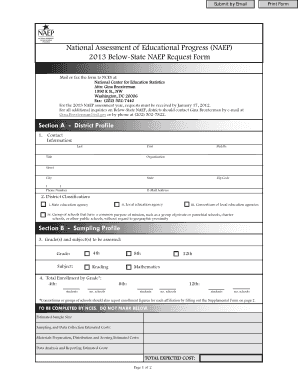
Below State NAEP Request Form PDF Idaho State Department Sde Idaho


What is the Below State NAEP Request Form PDF?
The Below State NAEP Request Form PDF is a document issued by the Idaho State Department of Education. This form is specifically designed for educational institutions and stakeholders who need to request access to data related to the National Assessment of Educational Progress (NAEP) in Idaho. NAEP is a nationwide assessment that evaluates the academic performance of students in various subjects, providing valuable insights into educational progress and areas needing improvement.
How to Obtain the Below State NAEP Request Form PDF
To obtain the Below State NAEP Request Form PDF, individuals can visit the official website of the Idaho State Department of Education. The form is typically available for download in a PDF format, ensuring that users can easily access and print it. Additionally, educational institutions may receive the form directly from the department during relevant communications regarding NAEP assessments.
Steps to Complete the Below State NAEP Request Form PDF
Completing the Below State NAEP Request Form PDF involves several key steps:
- Begin by downloading the form from the Idaho State Department of Education's website.
- Fill in the required fields, including your institution's name, contact information, and the specific data requested.
- Review the form for accuracy to ensure all information is correct and complete.
- Sign and date the form, if required, to validate your request.
- Submit the completed form as instructed, either online, by mail, or in person, depending on the submission guidelines provided.
Key Elements of the Below State NAEP Request Form PDF
The Below State NAEP Request Form PDF includes several essential elements:
- Institution Information: Details about the requesting institution, including its name and address.
- Contact Details: The name and contact information of the individual submitting the request.
- Data Requested: A clear description of the specific NAEP data being requested.
- Purpose of Request: An explanation of why the data is needed, which may include research or program evaluation.
- Signature: A section for the authorized representative to sign, confirming the legitimacy of the request.
Legal Use of the Below State NAEP Request Form PDF
The Below State NAEP Request Form PDF serves a legal purpose in the context of educational data requests. It ensures that institutions follow the proper channels to access sensitive student data, adhering to federal and state regulations regarding data privacy and security. By using this form, institutions can demonstrate compliance with legal requirements while obtaining necessary information for educational assessments and improvements.
Quick guide on how to complete below state naep request form pdf idaho state department sde idaho
Prepare [SKS] effortlessly on any device
Digital document management has gained popularity among businesses and individuals. It offers an ideal eco-friendly alternative to traditional printed and signed papers, as you can locate the appropriate form and securely store it online. airSlate SignNow supplies all the tools necessary to create, modify, and eSign your documents quickly and efficiently. Manage [SKS] on any device with the airSlate SignNow apps for Android or iOS and simplify any document-related task today.
How to edit and eSign [SKS] effortlessly
- Locate [SKS] and then click Get Form to begin.
- Utilize the tools we offer to fill out your form.
- Highlight important sections of the documents or redact sensitive information with tools specifically designed for that purpose by airSlate SignNow.
- Create your signature using the Sign tool, which takes moments and holds the same legal significance as a conventional handwritten signature.
- Review the details and then click the Done button to save your edits.
- Select how you wish to deliver your form, via email, SMS, or invitation link, or download it to your computer.
Eliminate concerns about lost or misplaced files, tedious form searches, or errors that necessitate printing new document copies. airSlate SignNow meets all your document management needs in a few clicks from your preferred device. Edit and eSign [SKS] and ensure outstanding communication at every step of your form preparation process with airSlate SignNow.
Create this form in 5 minutes or less
Related searches to Below State NAEP Request Form pdf Idaho State Department Sde Idaho
Create this form in 5 minutes!
How to create an eSignature for the below state naep request form pdf idaho state department sde idaho
How to create an electronic signature for a PDF online
How to create an electronic signature for a PDF in Google Chrome
How to create an e-signature for signing PDFs in Gmail
How to create an e-signature right from your smartphone
How to create an e-signature for a PDF on iOS
How to create an e-signature for a PDF on Android
People also ask
-
What is the Below State NAEP Request Form pdf Idaho State Department Sde Idaho?
The Below State NAEP Request Form pdf Idaho State Department Sde Idaho is a document required for schools to request participation in the National Assessment of Educational Progress (NAEP). This form ensures that schools comply with state regulations and guidelines set by the Idaho State Department of Education.
-
How can I access the Below State NAEP Request Form pdf Idaho State Department Sde Idaho?
You can easily access the Below State NAEP Request Form pdf Idaho State Department Sde Idaho through the Idaho State Department of Education's official website. The form is available for download in PDF format, making it convenient for schools to fill out and submit.
-
What are the benefits of using airSlate SignNow for the Below State NAEP Request Form pdf Idaho State Department Sde Idaho?
Using airSlate SignNow for the Below State NAEP Request Form pdf Idaho State Department Sde Idaho streamlines the signing process, allowing for quick and secure electronic signatures. This not only saves time but also ensures compliance with state regulations, making it easier for schools to manage their documentation.
-
Is there a cost associated with using airSlate SignNow for the Below State NAEP Request Form pdf Idaho State Department Sde Idaho?
Yes, airSlate SignNow offers various pricing plans to accommodate different needs. While there may be a cost associated with using the platform, the efficiency and ease of use it provides for managing the Below State NAEP Request Form pdf Idaho State Department Sde Idaho can lead to signNow time and resource savings.
-
Can I integrate airSlate SignNow with other tools for the Below State NAEP Request Form pdf Idaho State Department Sde Idaho?
Absolutely! airSlate SignNow offers integrations with various applications, allowing you to streamline your workflow when handling the Below State NAEP Request Form pdf Idaho State Department Sde Idaho. This means you can connect it with your existing systems for enhanced efficiency.
-
What features does airSlate SignNow offer for managing the Below State NAEP Request Form pdf Idaho State Department Sde Idaho?
airSlate SignNow provides features such as customizable templates, secure eSigning, and real-time tracking for the Below State NAEP Request Form pdf Idaho State Department Sde Idaho. These features help ensure that your documents are processed quickly and securely.
-
How does airSlate SignNow ensure the security of the Below State NAEP Request Form pdf Idaho State Department Sde Idaho?
airSlate SignNow employs advanced security measures, including encryption and secure cloud storage, to protect the Below State NAEP Request Form pdf Idaho State Department Sde Idaho. This ensures that sensitive information remains confidential and secure throughout the signing process.
Get more for Below State NAEP Request Form pdf Idaho State Department Sde Idaho
- 2009 oregon income tax full year resident form 40 and instructions 150 101 043 oregon
- Pers oss 138 2013 form
- Declaration of notice of ex parte application pr e lp 036 saccourt ca form
- Cefups academy 2018 fees form
- Articles of amendment arizona corporation commission azcc form
- State tax form 96 1 mass
- Form t 40 texas title insurance proof of loss form title basic manual tx title insurance proof of loss form t 40 tdi texas
- Fema 086 0 form
Find out other Below State NAEP Request Form pdf Idaho State Department Sde Idaho
- Sign Illinois Plumbing Business Plan Template Fast
- Sign Plumbing PPT Idaho Free
- How Do I Sign Wyoming Life Sciences Confidentiality Agreement
- Sign Iowa Plumbing Contract Safe
- Sign Iowa Plumbing Quitclaim Deed Computer
- Sign Maine Plumbing LLC Operating Agreement Secure
- How To Sign Maine Plumbing POA
- Sign Maryland Plumbing Letter Of Intent Myself
- Sign Hawaii Orthodontists Claim Free
- Sign Nevada Plumbing Job Offer Easy
- Sign Nevada Plumbing Job Offer Safe
- Sign New Jersey Plumbing Resignation Letter Online
- Sign New York Plumbing Cease And Desist Letter Free
- Sign Alabama Real Estate Quitclaim Deed Free
- How Can I Sign Alabama Real Estate Affidavit Of Heirship
- Can I Sign Arizona Real Estate Confidentiality Agreement
- How Do I Sign Arizona Real Estate Memorandum Of Understanding
- Sign South Dakota Plumbing Job Offer Later
- Sign Tennessee Plumbing Business Letter Template Secure
- Sign South Dakota Plumbing Emergency Contact Form Later