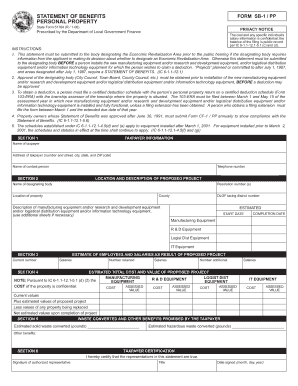
STATEMENT of BENEFITS PERSONAL PROPERTY Bloomington in Form


What is the STATEMENT OF BENEFITS PERSONAL PROPERTY Bloomington In
The STATEMENT OF BENEFITS PERSONAL PROPERTY in Bloomington, Indiana, is a formal document used to declare personal property for tax assessment purposes. This form is essential for individuals and businesses that own personal property, as it helps local authorities evaluate the value of the property for taxation. The statement includes details about the type of property owned, its estimated value, and any exemptions that may apply. Proper completion of this form ensures compliance with local tax regulations and helps maintain accurate property records.
How to use the STATEMENT OF BENEFITS PERSONAL PROPERTY Bloomington In
Using the STATEMENT OF BENEFITS PERSONAL PROPERTY involves several straightforward steps. First, gather all necessary information about your personal property, including descriptions and estimated values. Next, obtain the form from the appropriate local government office or online resources. Fill out the form carefully, ensuring that all information is accurate and complete. Once completed, submit the form to the designated authority by the specified deadline. This process ensures that your property is correctly assessed for tax purposes.
Steps to complete the STATEMENT OF BENEFITS PERSONAL PROPERTY Bloomington In
Completing the STATEMENT OF BENEFITS PERSONAL PROPERTY requires attention to detail. Follow these steps:
- Collect information on all personal property owned, including vehicles, equipment, and other assets.
- Obtain the form from the local tax assessor's office or their official website.
- Fill in the required fields, providing accurate descriptions and estimated values for each item.
- Review the completed form for any errors or omissions.
- Submit the form to the appropriate local authority by the deadline, either in person or by mail.
Key elements of the STATEMENT OF BENEFITS PERSONAL PROPERTY Bloomington In
Several key elements are vital to the STATEMENT OF BENEFITS PERSONAL PROPERTY. These include:
- Property Description: A detailed account of each item of personal property.
- Estimated Value: The fair market value of the property as of the assessment date.
- Owner Information: The name and address of the property owner.
- Exemptions: Any applicable exemptions or deductions that may reduce the taxable value.
Legal use of the STATEMENT OF BENEFITS PERSONAL PROPERTY Bloomington In
The legal use of the STATEMENT OF BENEFITS PERSONAL PROPERTY is crucial for compliance with Indiana tax laws. This form serves as an official declaration of personal property ownership and value, which local tax authorities use to calculate property taxes. Failing to file this statement or providing inaccurate information may result in penalties, including fines or increased tax assessments. Therefore, it is essential to understand the legal implications of this form and ensure its accuracy and timely submission.
Required Documents
When preparing to complete the STATEMENT OF BENEFITS PERSONAL PROPERTY, certain documents may be required to support your claims. These may include:
- Receipts or invoices for the purchase of personal property.
- Previous tax statements or assessments related to the property.
- Documentation of any exemptions claimed, such as charitable organization status.
Quick guide on how to complete statement of benefits personal property bloomington in
Complete [SKS] effortlessly on any device
Digital document management has become increasingly popular among businesses and individuals. It offers an ideal environmentally friendly option to conventional printed and signed papers, allowing you to obtain the correct format and store it securely online. airSlate SignNow provides you with all the resources necessary to create, modify, and electronically sign your documents quickly without delays. Manage [SKS] on any device using airSlate SignNow's Android or iOS applications and enhance any document-based process today.
How to modify and eSign [SKS] with ease
- Obtain [SKS] and click on Get Form to begin.
- Utilize the tools we provide to complete your document.
- Emphasize relevant sections of your documents or redact sensitive information with features that airSlate SignNow offers specifically for this purpose.
- Generate your signature with the Sign tool, which takes moments and carries the same legal validity as a conventional wet ink signature.
- Review all the details and click on the Done button to save your changes.
- Select how you would like to share your document, whether via email, SMS, or invitation link, or download it to your computer.
Forget about lost or misplaced documents, tedious form searches, or errors that necessitate printing new document copies. airSlate SignNow meets your needs in document management with just a few clicks from your chosen device. Modify and eSign [SKS] and ensure outstanding communication at any stage of the document preparation process with airSlate SignNow.
Create this form in 5 minutes or less
Related searches to STATEMENT OF BENEFITS PERSONAL PROPERTY Bloomington In
Create this form in 5 minutes!
How to create an eSignature for the statement of benefits personal property bloomington in
How to create an electronic signature for a PDF online
How to create an electronic signature for a PDF in Google Chrome
How to create an e-signature for signing PDFs in Gmail
How to create an e-signature right from your smartphone
How to create an e-signature for a PDF on iOS
How to create an e-signature for a PDF on Android
People also ask
-
What is a STATEMENT OF BENEFITS PERSONAL PROPERTY Bloomington In?
A STATEMENT OF BENEFITS PERSONAL PROPERTY Bloomington In is a document that outlines the benefits associated with personal property in Bloomington, Indiana. It serves as a valuable resource for property owners to understand their entitlements and obligations. Utilizing airSlate SignNow can streamline the process of creating and signing this important document.
-
How can airSlate SignNow help with the STATEMENT OF BENEFITS PERSONAL PROPERTY Bloomington In?
airSlate SignNow provides an efficient platform for creating, sending, and eSigning the STATEMENT OF BENEFITS PERSONAL PROPERTY Bloomington In. With its user-friendly interface, you can easily customize your document and ensure it meets all necessary requirements. This saves time and enhances the accuracy of your submissions.
-
What are the pricing options for using airSlate SignNow for my STATEMENT OF BENEFITS PERSONAL PROPERTY Bloomington In?
airSlate SignNow offers flexible pricing plans that cater to various business needs, making it cost-effective for managing your STATEMENT OF BENEFITS PERSONAL PROPERTY Bloomington In. You can choose from monthly or annual subscriptions, with options that scale based on the number of users and features required. This ensures you only pay for what you need.
-
Are there any features specifically designed for the STATEMENT OF BENEFITS PERSONAL PROPERTY Bloomington In?
Yes, airSlate SignNow includes features tailored for the STATEMENT OF BENEFITS PERSONAL PROPERTY Bloomington In, such as customizable templates and automated workflows. These features help ensure that your document is compliant and efficiently processed. Additionally, you can track the status of your document in real-time.
-
What benefits does airSlate SignNow offer for managing my STATEMENT OF BENEFITS PERSONAL PROPERTY Bloomington In?
Using airSlate SignNow for your STATEMENT OF BENEFITS PERSONAL PROPERTY Bloomington In provides numerous benefits, including enhanced security, reduced processing time, and improved collaboration. The platform ensures that your documents are securely stored and easily accessible. This leads to a more streamlined workflow and better management of your property documents.
-
Can I integrate airSlate SignNow with other tools for my STATEMENT OF BENEFITS PERSONAL PROPERTY Bloomington In?
Absolutely! airSlate SignNow offers integrations with various tools and applications that can enhance your experience with the STATEMENT OF BENEFITS PERSONAL PROPERTY Bloomington In. Whether you use CRM systems, cloud storage, or other document management solutions, you can seamlessly connect them to streamline your processes.
-
Is it easy to eSign my STATEMENT OF BENEFITS PERSONAL PROPERTY Bloomington In using airSlate SignNow?
Yes, eSigning your STATEMENT OF BENEFITS PERSONAL PROPERTY Bloomington In with airSlate SignNow is incredibly easy. The platform allows you to sign documents electronically from any device, ensuring convenience and efficiency. This eliminates the need for printing and scanning, making the process faster and more eco-friendly.
Get more for STATEMENT OF BENEFITS PERSONAL PROPERTY Bloomington In
Find out other STATEMENT OF BENEFITS PERSONAL PROPERTY Bloomington In
- Electronic signature Tennessee House rent agreement format Myself
- How To Electronic signature Florida House rental agreement
- eSignature Connecticut Retainer Agreement Template Myself
- How To Electronic signature Alaska House rental lease agreement
- eSignature Illinois Retainer Agreement Template Free
- How Do I Electronic signature Idaho Land lease agreement
- Electronic signature Illinois Land lease agreement Fast
- eSignature Minnesota Retainer Agreement Template Fast
- Electronic signature Louisiana Land lease agreement Fast
- How Do I eSignature Arizona Attorney Approval
- How Can I eSignature North Carolina Retainer Agreement Template
- Electronic signature New York Land lease agreement Secure
- eSignature Ohio Attorney Approval Now
- eSignature Pennsylvania Retainer Agreement Template Secure
- Electronic signature Texas Land lease agreement Free
- Electronic signature Kentucky Landlord lease agreement Later
- Electronic signature Wisconsin Land lease agreement Myself
- Electronic signature Maryland Landlord lease agreement Secure
- How To Electronic signature Utah Landlord lease agreement
- Electronic signature Wyoming Landlord lease agreement Safe