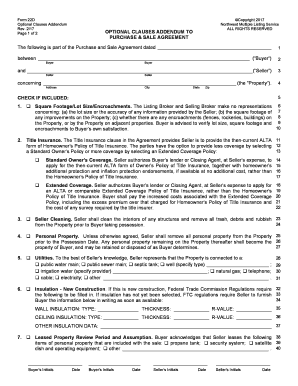
Form 22D Optional Clauses Addendum


What is the Form 22D Optional Clauses Addendum
The Form 22D Optional Clauses Addendum is a legal document used primarily in real estate transactions. It allows parties involved in a contract to include additional clauses that are not part of the standard agreement. This addendum is particularly useful for customizing terms to meet specific needs or circumstances of the transaction. By adding optional clauses, parties can clarify responsibilities, address unique situations, or modify standard provisions to better suit their agreement.
How to use the Form 22D Optional Clauses Addendum
Using the Form 22D Optional Clauses Addendum involves a few straightforward steps. First, review the existing contract to identify areas where additional clauses may be necessary. Next, draft the optional clauses that reflect the specific agreements between the parties. It is essential to ensure that these clauses do not contradict the main contract. Once the clauses are drafted, attach the addendum to the original contract and have all parties review and sign it to ensure mutual consent.
Key elements of the Form 22D Optional Clauses Addendum
Several key elements should be included in the Form 22D Optional Clauses Addendum to ensure its effectiveness. These elements include:
- Title and Date: Clearly label the document as the Optional Clauses Addendum and include the date of its creation.
- Reference to Original Contract: Specify the original contract's title and date to establish a clear connection.
- Custom Clauses: Detail the optional clauses, ensuring they are clear and unambiguous.
- Signatures: Provide space for all parties involved to sign and date the addendum, indicating their agreement to the additional terms.
Steps to complete the Form 22D Optional Clauses Addendum
Completing the Form 22D Optional Clauses Addendum involves a systematic approach to ensure accuracy and clarity. Follow these steps:
- Review the original contract for context and identify areas needing additional clauses.
- Draft the optional clauses, ensuring they are specific and relevant.
- Attach the addendum to the original contract, maintaining a clear structure.
- Have all parties involved review the addendum for understanding.
- Obtain signatures from all parties to validate the addendum.
Legal use of the Form 22D Optional Clauses Addendum
The legal use of the Form 22D Optional Clauses Addendum is essential in ensuring that any additional terms are enforceable. It is crucial that the clauses added do not violate any existing laws or regulations. Additionally, all parties must agree to the terms outlined in the addendum, as mutual consent is a cornerstone of contract law. Consulting with a legal professional can provide guidance on the appropriateness of the clauses included and ensure compliance with applicable laws.
Examples of using the Form 22D Optional Clauses Addendum
Examples of using the Form 22D Optional Clauses Addendum can illustrate its versatility. For instance, a buyer may want to add a clause regarding the inclusion of certain appliances in the sale of a home. Another example could be a seller wishing to specify the timeline for repairs before closing. These examples demonstrate how the addendum can be tailored to address specific needs and foster clear communication between parties involved in the transaction.
Quick guide on how to complete form 22d optional clauses addendum
Complete Form 22D Optional Clauses Addendum easily on any device
Digital document management has become increasingly popular among businesses and individuals. It offers an ideal eco-friendly substitute for traditional printed and signed papers, allowing you to obtain the correct form and securely store it online. airSlate SignNow provides all the resources necessary to create, modify, and electronically sign your documents swiftly without delays. Manage Form 22D Optional Clauses Addendum on any device with airSlate SignNow's Android or iOS applications and streamline any document-related process today.
The easiest way to alter and electronically sign Form 22D Optional Clauses Addendum effortlessly
- Obtain Form 22D Optional Clauses Addendum and click Get Form to begin.
- Leverage the tools we provide to complete your document.
- Emphasize key sections of the documents or obscure sensitive information with tools that airSlate SignNow offers specifically for that purpose.
- Create your signature using the Sign tool, which takes mere seconds and possesses the same legal validity as a conventional wet signature.
- Review all the details and click on the Done button to save your changes.
- Select how you wish to send your form, via email, SMS, or invite link, or download it to your computer.
Eliminate concerns about lost or misplaced documents, tedious form searches, or mistakes that necessitate printing new copies. airSlate SignNow addresses all your document management needs in just a few clicks from a device of your choice. Edit and electronically sign Form 22D Optional Clauses Addendum and ensure effective communication at any stage of your form preparation process with airSlate SignNow.
Create this form in 5 minutes or less
Create this form in 5 minutes!
How to create an eSignature for the form 22d optional clauses addendum
How to create an electronic signature for a PDF online
How to create an electronic signature for a PDF in Google Chrome
How to create an e-signature for signing PDFs in Gmail
How to create an e-signature right from your smartphone
How to create an e-signature for a PDF on iOS
How to create an e-signature for a PDF on Android
People also ask
-
What is the Form 22D Optional Clauses Addendum?
The Form 22D Optional Clauses Addendum is a customizable document that allows users to add specific clauses to their agreements. This addendum is particularly useful for tailoring contracts to meet unique business needs, ensuring compliance and clarity in legal agreements.
-
How can I use the Form 22D Optional Clauses Addendum with airSlate SignNow?
With airSlate SignNow, you can easily integrate the Form 22D Optional Clauses Addendum into your document workflow. Simply upload your addendum, customize it as needed, and send it for eSignature, streamlining your contract management process.
-
What are the benefits of using the Form 22D Optional Clauses Addendum?
Using the Form 22D Optional Clauses Addendum provides flexibility in contract creation, allowing businesses to address specific terms and conditions. This can enhance clarity and reduce disputes, ultimately leading to smoother business transactions.
-
Is there a cost associated with the Form 22D Optional Clauses Addendum in airSlate SignNow?
The Form 22D Optional Clauses Addendum is included in airSlate SignNow's subscription plans, which are designed to be cost-effective for businesses of all sizes. Pricing varies based on the features and number of users, ensuring you get the best value for your needs.
-
Can I integrate the Form 22D Optional Clauses Addendum with other software?
Yes, airSlate SignNow allows for seamless integration of the Form 22D Optional Clauses Addendum with various third-party applications. This ensures that your document workflows are efficient and that you can manage contracts alongside your existing business tools.
-
What features does airSlate SignNow offer for the Form 22D Optional Clauses Addendum?
airSlate SignNow offers features such as customizable templates, eSignature capabilities, and document tracking for the Form 22D Optional Clauses Addendum. These tools enhance the efficiency of your document management and ensure that all parties are kept informed throughout the signing process.
-
How does the Form 22D Optional Clauses Addendum improve contract management?
The Form 22D Optional Clauses Addendum improves contract management by allowing businesses to specify additional terms that are crucial for their operations. This customization helps in mitigating risks and ensures that all parties have a clear understanding of their obligations.
Get more for Form 22D Optional Clauses Addendum
Find out other Form 22D Optional Clauses Addendum
- eSign Finance & Tax Accounting Form Texas Now
- eSign Vermont Finance & Tax Accounting Emergency Contact Form Simple
- eSign Delaware Government Stock Certificate Secure
- Can I eSign Vermont Finance & Tax Accounting Emergency Contact Form
- eSign Washington Finance & Tax Accounting Emergency Contact Form Safe
- How To eSign Georgia Government Claim
- How Do I eSign Hawaii Government Contract
- eSign Hawaii Government Contract Now
- Help Me With eSign Hawaii Government Contract
- eSign Hawaii Government Contract Later
- Help Me With eSign California Healthcare / Medical Lease Agreement
- Can I eSign California Healthcare / Medical Lease Agreement
- How To eSign Hawaii Government Bill Of Lading
- How Can I eSign Hawaii Government Bill Of Lading
- eSign Hawaii Government Promissory Note Template Now
- eSign Hawaii Government Work Order Online
- eSign Delaware Healthcare / Medical Living Will Now
- eSign Healthcare / Medical Form Florida Secure
- eSign Florida Healthcare / Medical Contract Safe
- Help Me With eSign Hawaii Healthcare / Medical Lease Termination Letter