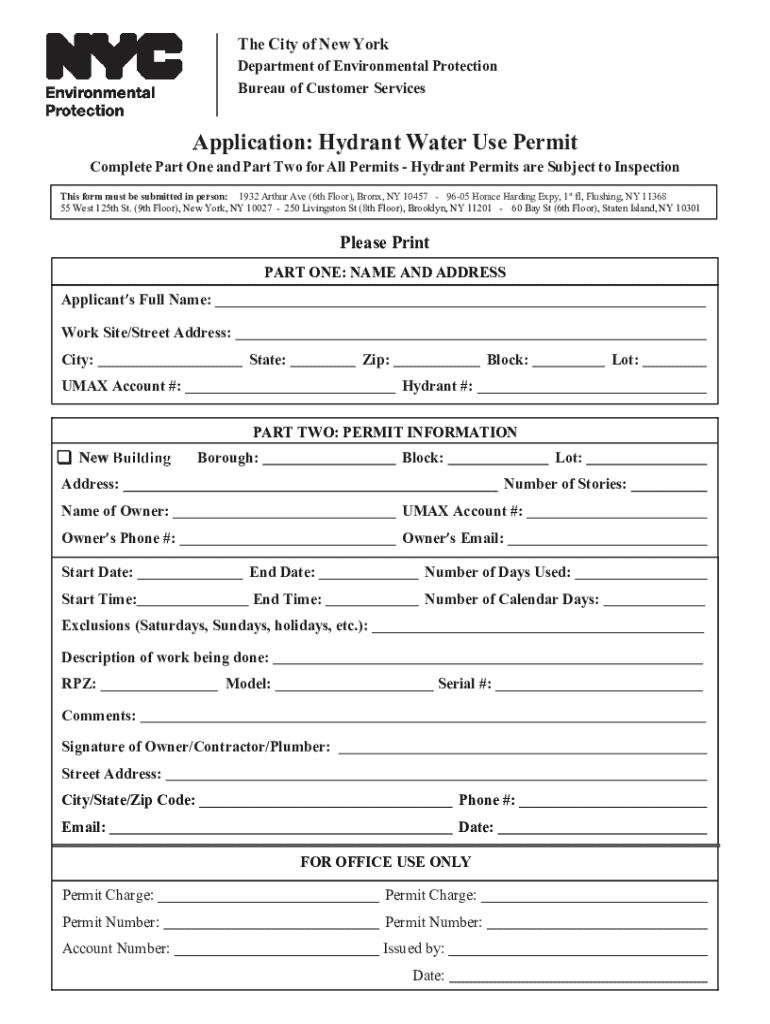
Application Hydrant Water Use Permit 2024-2026


What is the Application Hydrant Water Use Permit
The Application Hydrant Water Use Permit is a specific authorization required for individuals or businesses in New York City to utilize water from fire hydrants. This permit is essential for activities such as construction, street cleaning, or landscaping that necessitate the use of hydrant water. By securing this permit, applicants ensure compliance with local regulations and contribute to the responsible management of the city’s water resources.
Steps to complete the Application Hydrant Water Use Permit
Completing the Application Hydrant Water Use Permit involves several key steps:
- Gather necessary information, including the purpose of water use, project details, and location.
- Fill out the application form accurately, ensuring all required fields are completed.
- Submit the application to the appropriate city department, either online or in-person.
- Pay any associated fees as outlined in the application guidelines.
- Await approval and any additional instructions from the issuing authority.
How to obtain the Application Hydrant Water Use Permit
Obtaining the Application Hydrant Water Use Permit requires following a structured process. Applicants must first access the official application form, which can typically be found on the New York City government website. After completing the form, it should be submitted to the relevant department, such as the Department of Environmental Protection. It is important to check for any specific requirements or documentation needed to accompany the application.
Required Documents
When applying for the Application Hydrant Water Use Permit, several documents may be required to support the application. These typically include:
- A completed application form.
- Proof of identity or business registration.
- Details of the project or activity requiring hydrant water.
- Any additional documentation as specified by the issuing authority.
Eligibility Criteria
To be eligible for the Application Hydrant Water Use Permit, applicants must meet certain criteria. Generally, this includes being a resident or business entity located within New York City. Additionally, the intended use of the hydrant water must align with acceptable purposes as defined by city regulations. It is advisable to review the specific eligibility requirements outlined by the Department of Environmental Protection prior to applying.
Legal use of the Application Hydrant Water Use Permit
Using the Application Hydrant Water Use Permit legally ensures that water is drawn from hydrants in accordance with city laws. This includes adhering to guidelines regarding the quantity of water used and the specific purposes for which it is drawn. Violating these regulations can lead to penalties, including fines or revocation of the permit. It is crucial for permit holders to understand their responsibilities and comply with all legal requirements associated with hydrant water use.
Quick guide on how to complete application hydrant water use permit
Complete Application Hydrant Water Use Permit effortlessly on any device
Managing documents online has gained popularity among businesses and individuals. It offers an excellent eco-friendly substitute for traditional printed and signed papers, allowing you to access the correct form and securely save it online. airSlate SignNow equips you with all the necessary tools to create, edit, and eSign your documents swiftly without any hold-ups. Manage Application Hydrant Water Use Permit on any device via the airSlate SignNow Android or iOS applications and ease any document-related task today.
The easiest method to alter and eSign Application Hydrant Water Use Permit seamlessly
- Locate Application Hydrant Water Use Permit and then click Get Form to commence.
- Utilize the tools we offer to complete your document.
- Emphasize important sections of the documents or obscure sensitive information with tools specifically provided by airSlate SignNow for this purpose.
- Generate your eSignature using the Sign feature, which takes mere seconds and holds the same legal validity as a conventional wet ink signature.
- Review all the details and then click on the Done button to save your changes.
- Choose your preferred delivery method for your form, whether by email, text message (SMS), or invite link, or download it to your computer.
Say goodbye to lost or misplaced files, tedious form searches, or errors that require printing new copies. airSlate SignNow meets all your document management requirements in just a few clicks from any device you prefer. Modify and eSign Application Hydrant Water Use Permit and ensure clear communication at every stage of your form preparation process with airSlate SignNow.
Create this form in 5 minutes or less
Create this form in 5 minutes!
How to create an eSignature for the application hydrant water use permit
How to create an electronic signature for a PDF online
How to create an electronic signature for a PDF in Google Chrome
How to create an e-signature for signing PDFs in Gmail
How to create an e-signature right from your smartphone
How to create an e-signature for a PDF on iOS
How to create an e-signature for a PDF on Android
People also ask
-
What is the NYC full form in the context of airSlate SignNow?
The NYC full form refers to 'New York City,' which is a major market for airSlate SignNow. Our platform is designed to cater to businesses in NYC, providing them with efficient document signing solutions that streamline their operations.
-
How does airSlate SignNow benefit businesses in NYC?
airSlate SignNow offers businesses in NYC a cost-effective way to manage their document workflows. With features like eSigning and document templates, companies can save time and reduce paperwork, enhancing productivity and efficiency.
-
What pricing plans does airSlate SignNow offer for NYC businesses?
airSlate SignNow provides flexible pricing plans tailored to the needs of NYC businesses. Our plans are designed to accommodate various business sizes, ensuring that you get the best value for your investment in document management solutions.
-
Can airSlate SignNow integrate with other tools commonly used in NYC?
Yes, airSlate SignNow seamlessly integrates with various tools and applications that are popular among NYC businesses. This includes CRM systems, cloud storage services, and productivity tools, allowing for a smooth workflow and enhanced collaboration.
-
What features make airSlate SignNow stand out for NYC users?
airSlate SignNow offers unique features such as customizable templates, advanced security options, and real-time tracking of document status. These features are particularly beneficial for NYC businesses looking to enhance their document management processes.
-
Is airSlate SignNow suitable for small businesses in NYC?
Absolutely! airSlate SignNow is designed to be user-friendly and cost-effective, making it an ideal solution for small businesses in NYC. Our platform helps small enterprises streamline their document signing processes without the need for extensive resources.
-
How does airSlate SignNow ensure the security of documents for NYC clients?
airSlate SignNow prioritizes the security of your documents with advanced encryption and compliance with industry standards. NYC clients can trust that their sensitive information is protected while using our eSigning services.
Get more for Application Hydrant Water Use Permit
- Electronic form offline online or any other
- Nys doh cli forms 2423
- Federated insurance beneficiary change form
- Short form virginia advance directive uva health system
- Declaration for the passes ampamp ptos for family members dependents for the year 200 form
- Affidavit distance education bureau ugc form
- Lic form no 470 rev pdf download fill online
- Indian association for cognitive behavior iacbt form
Find out other Application Hydrant Water Use Permit
- eSign Florida Plumbing Business Plan Template Now
- How To eSign Georgia Plumbing Cease And Desist Letter
- eSign Florida Plumbing Credit Memo Now
- eSign Hawaii Plumbing Contract Mobile
- eSign Florida Plumbing Credit Memo Fast
- eSign Hawaii Plumbing Claim Fast
- eSign Hawaii Plumbing Letter Of Intent Myself
- eSign Hawaii Plumbing Letter Of Intent Fast
- Help Me With eSign Idaho Plumbing Profit And Loss Statement
- eSign Illinois Plumbing Letter Of Intent Now
- eSign Massachusetts Orthodontists Last Will And Testament Now
- eSign Illinois Plumbing Permission Slip Free
- eSign Kansas Plumbing LLC Operating Agreement Secure
- eSign Kentucky Plumbing Quitclaim Deed Free
- eSign Legal Word West Virginia Online
- Can I eSign Wisconsin Legal Warranty Deed
- eSign New Hampshire Orthodontists Medical History Online
- eSign Massachusetts Plumbing Job Offer Mobile
- How To eSign Pennsylvania Orthodontists Letter Of Intent
- eSign Rhode Island Orthodontists Last Will And Testament Secure