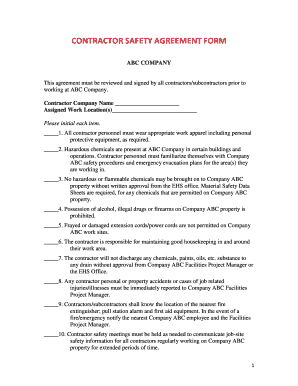
Safety Agreement Form


What is the Safety Agreement Form
The contractor safety agreement template is a crucial document that outlines the responsibilities and expectations regarding safety practices between a contractor and an employer. This form ensures that both parties are aware of their obligations to maintain a safe working environment. It typically includes provisions related to compliance with safety regulations, training requirements, and the use of personal protective equipment (PPE). By formalizing these expectations, the agreement helps to mitigate risks and enhance workplace safety.
Key elements of the Safety Agreement Form
A comprehensive contractor safety agreement includes several key elements that are essential for clarity and compliance. These elements often feature:
- Scope of Work: A detailed description of the tasks to be performed by the contractor.
- Safety Responsibilities: Clearly defined roles and responsibilities for both the contractor and the employer regarding safety measures.
- Compliance with Regulations: A commitment to adhere to federal, state, and local safety regulations.
- Training Requirements: Specifications on safety training that must be completed before work begins.
- Incident Reporting Procedures: Guidelines on how to report accidents or safety violations.
How to use the Safety Agreement Form
Using the contractor safety agreement form involves several important steps. First, both parties should review the template to ensure it meets their specific needs and complies with relevant regulations. Next, the employer and contractor should fill out the form together, discussing each section to clarify responsibilities and expectations. Once completed, both parties should sign the document to formalize the agreement. It is advisable to keep a copy for each party’s records to ensure accountability and reference in the future.
Steps to complete the Safety Agreement Form
Completing the contractor safety agreement form requires careful attention to detail. The following steps outline the process:
- Review the Template: Familiarize yourself with the contents of the contractor safety agreement template.
- Fill Out the Form: Provide all necessary information, including names, contact details, and the scope of work.
- Discuss Responsibilities: Ensure both parties understand their safety responsibilities as outlined in the agreement.
- Sign the Agreement: Both the contractor and employer should sign and date the form to validate the agreement.
- Distribute Copies: Provide a signed copy to each party for their records.
Legal use of the Safety Agreement Form
The contractor safety agreement form serves a legal purpose by documenting the safety expectations between the contractor and employer. This formal agreement can be critical in the event of disputes or safety violations, as it provides evidence of the agreed-upon responsibilities. It is essential that the form complies with applicable laws and regulations to ensure its enforceability. Employers should consult legal counsel if they have questions regarding the legal implications of the agreement.
Examples of using the Safety Agreement Form
There are various scenarios where a contractor safety agreement form is beneficial. For instance, a construction company hiring subcontractors may use the form to outline safety protocols specific to the job site. Similarly, a manufacturing facility may require all contractors to sign the agreement to ensure compliance with safety standards and regulations. These examples illustrate how the form can be adapted to different industries while maintaining a focus on safety and compliance.
Quick guide on how to complete safety agreement form
Effortlessly Prepare Safety Agreement Form on Any Device
Managing documents online has become increasingly popular among businesses and individuals. It offers an ideal eco-friendly alternative to traditional printed and signed documents, allowing you to obtain the correct form and securely store it online. airSlate SignNow equips you with all the necessary tools to create, modify, and electronically sign your documents swiftly and without delays. Handle Safety Agreement Form on any platform with airSlate SignNow's Android or iOS applications and enhance any document-related process today.
The Easiest Way to Modify and Electronically Sign Safety Agreement Form Seamlessly
- Find Safety Agreement Form and click Get Form to initiate.
- Utilize the tools we offer to complete your document.
- Emphasize important sections of your documents or obscure sensitive information using tools that airSlate SignNow provides specifically for that purpose.
- Create your signature with the Sign tool, which takes only seconds and carries the same legal validity as a conventional wet ink signature.
- Review the information and click the Done button to save your changes.
- Select your preferred method to send your form, whether by email, SMS, or an invitation link, or download it to your computer.
Say goodbye to lost or misplaced files, tedious form searches, or mistakes that require printing new document copies. airSlate SignNow meets your document management needs in just a few clicks from any device you choose. Modify and electronically sign Safety Agreement Form and ensure excellent communication at any stage of your document preparation process with airSlate SignNow.
Create this form in 5 minutes or less
Create this form in 5 minutes!
How to create an eSignature for the safety agreement form
How to create an electronic signature for a PDF online
How to create an electronic signature for a PDF in Google Chrome
How to create an e-signature for signing PDFs in Gmail
How to create an e-signature right from your smartphone
How to create an e-signature for a PDF on iOS
How to create an e-signature for a PDF on Android
People also ask
-
What is a contractor safety agreement template?
A contractor safety agreement template is a pre-designed document that outlines safety protocols and responsibilities for contractors working on a project. It helps ensure compliance with safety regulations and protects both the contractor and the hiring company. Using a contractor safety agreement template can streamline the onboarding process and enhance workplace safety.
-
How can I customize the contractor safety agreement template?
You can easily customize the contractor safety agreement template using airSlate SignNow's intuitive editing tools. Simply upload your template, make necessary adjustments to the text, and add your company logo. This flexibility allows you to tailor the agreement to meet specific project requirements and safety standards.
-
Is the contractor safety agreement template legally binding?
Yes, the contractor safety agreement template becomes legally binding once it is signed by both parties. airSlate SignNow ensures that all electronic signatures comply with legal standards, providing you with a secure and enforceable agreement. This feature is crucial for protecting your business interests and ensuring accountability.
-
What are the benefits of using a contractor safety agreement template?
Using a contractor safety agreement template offers several benefits, including time savings, improved compliance, and enhanced safety awareness. It helps standardize safety practices across projects and reduces the risk of accidents. Additionally, having a clear agreement fosters better communication between contractors and employers.
-
Can I integrate the contractor safety agreement template with other tools?
Yes, airSlate SignNow allows you to integrate the contractor safety agreement template with various business tools and applications. This integration streamlines your workflow by enabling seamless data transfer and document management. You can connect with popular platforms like Google Drive, Dropbox, and more for enhanced efficiency.
-
What is the pricing for using the contractor safety agreement template?
airSlate SignNow offers competitive pricing plans that include access to the contractor safety agreement template. You can choose from various subscription options based on your business needs, ensuring you get the best value for your investment. Additionally, there may be a free trial available to explore the features before committing.
-
How does airSlate SignNow ensure the security of my contractor safety agreement template?
airSlate SignNow prioritizes the security of your documents, including the contractor safety agreement template, by employing advanced encryption and secure cloud storage. This ensures that your sensitive information is protected from unauthorized access. Regular security audits and compliance with industry standards further enhance the safety of your documents.
Get more for Safety Agreement Form
Find out other Safety Agreement Form
- Help Me With eSign New York Doctors PPT
- Can I eSign Hawaii Education PDF
- How To eSign Hawaii Education Document
- Can I eSign Hawaii Education Document
- How Can I eSign South Carolina Doctors PPT
- How Can I eSign Kansas Education Word
- How To eSign Kansas Education Document
- How Do I eSign Maine Education PPT
- Can I eSign Maine Education PPT
- How To eSign Massachusetts Education PDF
- How To eSign Minnesota Education PDF
- Can I eSign New Jersey Education Form
- How Can I eSign Oregon Construction Word
- How Do I eSign Rhode Island Construction PPT
- How Do I eSign Idaho Finance & Tax Accounting Form
- Can I eSign Illinois Finance & Tax Accounting Presentation
- How To eSign Wisconsin Education PDF
- Help Me With eSign Nebraska Finance & Tax Accounting PDF
- How To eSign North Carolina Finance & Tax Accounting Presentation
- How To eSign North Dakota Finance & Tax Accounting Presentation