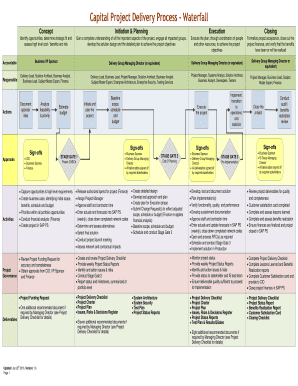
Capital Project Delivery Process Waterfall Form


Understanding the Capital Project Delivery Process Waterfall
The Capital Project Delivery Process Waterfall is a structured methodology used to manage capital projects effectively. This approach is characterized by a sequential flow of phases, where each phase must be completed before the next one begins. The main phases typically include initiation, planning, execution, monitoring, and closure. This method is particularly beneficial for projects with well-defined requirements and scope, allowing teams to maintain control and ensure that all aspects of the project are thoroughly addressed.
Steps to Complete the Capital Project Delivery Process Waterfall
Completing the Capital Project Delivery Process Waterfall involves several key steps:
- Initiation: Define the project scope, objectives, and feasibility.
- Planning: Develop a detailed project plan, including timelines, resources, and budgets.
- Execution: Implement the project plan, coordinating resources and tasks.
- Monitoring: Track progress against the plan, making adjustments as necessary.
- Closure: Finalize all project activities, conduct evaluations, and document lessons learned.
Key Elements of the Capital Project Delivery Process Waterfall
Several key elements are essential for the successful implementation of the Capital Project Delivery Process Waterfall:
- Clear Objectives: Establishing specific, measurable goals for the project.
- Defined Roles: Assigning responsibilities to team members to ensure accountability.
- Comprehensive Planning: Creating detailed plans that cover all aspects of the project.
- Regular Monitoring: Continuously assessing project progress to identify potential issues early.
- Effective Communication: Maintaining open lines of communication among all stakeholders.
Legal Use of the Capital Project Delivery Process Waterfall
Understanding the legal implications of the Capital Project Delivery Process Waterfall is crucial. This process must comply with relevant local, state, and federal regulations. It is important to ensure that all contracts and agreements are legally binding and that all necessary permits are obtained before project initiation. Legal compliance helps mitigate risks and protects the interests of all parties involved in the project.
Examples of Using the Capital Project Delivery Process Waterfall
Real-world examples illustrate the effectiveness of the Capital Project Delivery Process Waterfall:
- Construction Projects: Large-scale construction projects often use this methodology to ensure thorough planning and execution.
- Infrastructure Development: Municipal projects, such as road or bridge construction, benefit from the structured approach.
- IT System Implementations: Organizations may apply this process to deploy new technology systems systematically.
How to Obtain the Capital Project Delivery Process Waterfall
To obtain the Capital Project Delivery Process Waterfall framework, organizations can access various resources, including project management guides, industry publications, and training programs. Many professional organizations offer certification courses that cover this methodology in depth. Additionally, consulting with experienced project managers can provide valuable insights and tailored guidance for specific projects.
Quick guide on how to complete capital project delivery process waterfall
Prepare Capital Project Delivery Process Waterfall effortlessly on any device
Online document management has become increasingly popular with companies and individuals alike. It serves as an ideal eco-friendly alternative to traditional printed and signed papers, allowing you to locate the correct form and securely store it online. airSlate SignNow equips you with all the tools necessary to create, modify, and electronically sign your documents quickly without delays. Handle Capital Project Delivery Process Waterfall on any platform using airSlate SignNow's Android or iOS applications and enhance any document-related process today.
The simplest way to modify and eSign Capital Project Delivery Process Waterfall effortlessly
- Locate Capital Project Delivery Process Waterfall and click Get Form to begin.
- Utilize the tools we offer to fill out your document.
- Emphasize crucial sections of your documents or redact sensitive information with tools specifically provided by airSlate SignNow for that purpose.
- Generate your signature using the Sign feature, which takes mere seconds and carries the same legal validity as a conventional wet ink signature.
- Review the details and click on the Done button to save your changes.
- Select how you would like to send your form, via email, SMS, or invite link, or download it to your computer.
Eliminate the hassle of lost or misplaced documents, monotonous form searches, or errors that necessitate printing new copies. airSlate SignNow meets all your document management needs in just a few clicks from any device you prefer. Modify and eSign Capital Project Delivery Process Waterfall while ensuring excellent communication at every stage of the form preparation process with airSlate SignNow.
Create this form in 5 minutes or less
Create this form in 5 minutes!
How to create an eSignature for the capital project delivery process waterfall
How to create an electronic signature for a PDF online
How to create an electronic signature for a PDF in Google Chrome
How to create an e-signature for signing PDFs in Gmail
How to create an e-signature right from your smartphone
How to create an e-signature for a PDF on iOS
How to create an e-signature for a PDF on Android
People also ask
-
What is the Capital Project Delivery Process Waterfall?
The Capital Project Delivery Process Waterfall is a structured approach to managing capital projects, emphasizing sequential phases from initiation to completion. This methodology ensures that each stage is completed before moving on to the next, minimizing risks and enhancing project clarity. By utilizing this process, businesses can effectively manage resources and timelines.
-
How does airSlate SignNow support the Capital Project Delivery Process Waterfall?
airSlate SignNow streamlines the Capital Project Delivery Process Waterfall by providing a platform for efficient document management and eSigning. This allows teams to collaborate seamlessly, ensuring that all necessary documents are signed and stored securely at each project phase. The integration of our solution enhances communication and reduces delays.
-
What are the key features of airSlate SignNow for capital projects?
Key features of airSlate SignNow include customizable templates, real-time tracking, and automated workflows tailored for the Capital Project Delivery Process Waterfall. These features help teams manage documentation efficiently, ensuring compliance and reducing the likelihood of errors. Additionally, our platform supports multiple file formats for versatility.
-
Is airSlate SignNow cost-effective for managing capital projects?
Yes, airSlate SignNow offers a cost-effective solution for managing the Capital Project Delivery Process Waterfall. With flexible pricing plans, businesses can choose the option that best fits their needs without compromising on features. This affordability allows teams to allocate resources more effectively while enhancing productivity.
-
Can airSlate SignNow integrate with other tools used in capital project management?
Absolutely! airSlate SignNow integrates seamlessly with various project management tools and software commonly used in the Capital Project Delivery Process Waterfall. This integration ensures that all project stakeholders can access and manage documents efficiently, enhancing collaboration and workflow continuity.
-
What benefits does airSlate SignNow provide for capital project teams?
airSlate SignNow offers numerous benefits for capital project teams, including improved efficiency, reduced turnaround times, and enhanced document security. By simplifying the eSigning process, teams can focus on their core tasks within the Capital Project Delivery Process Waterfall, leading to better project outcomes and stakeholder satisfaction.
-
How secure is the document management process with airSlate SignNow?
The document management process with airSlate SignNow is highly secure, employing advanced encryption and compliance with industry standards. This ensures that all documents related to the Capital Project Delivery Process Waterfall are protected from unauthorized access. Our commitment to security allows businesses to manage sensitive information with confidence.
Get more for Capital Project Delivery Process Waterfall
- Finance department rajasthan standard bidding document form
- Registered agent acceptance nevada secretary of state vfwpost12093 form
- Ecs deactivation form kotak life insurance
- Green freddie dra pdf form
- Igh words form
- Wdnrfstnz form
- License permit and miscellaneous bonds application form
- Michigan commercial auto form
Find out other Capital Project Delivery Process Waterfall
- eSign Wisconsin Cohabitation Agreement Free
- How To eSign Colorado Living Will
- eSign Maine Living Will Now
- eSign Utah Living Will Now
- eSign Iowa Affidavit of Domicile Now
- eSign Wisconsin Codicil to Will Online
- eSign Hawaii Guaranty Agreement Mobile
- eSign Hawaii Guaranty Agreement Now
- How Can I eSign Kentucky Collateral Agreement
- eSign Louisiana Demand for Payment Letter Simple
- eSign Missouri Gift Affidavit Myself
- eSign Missouri Gift Affidavit Safe
- eSign Nevada Gift Affidavit Easy
- eSign Arizona Mechanic's Lien Online
- eSign Connecticut IOU Online
- How To eSign Florida Mechanic's Lien
- eSign Hawaii Mechanic's Lien Online
- How To eSign Hawaii Mechanic's Lien
- eSign Hawaii IOU Simple
- eSign Maine Mechanic's Lien Computer