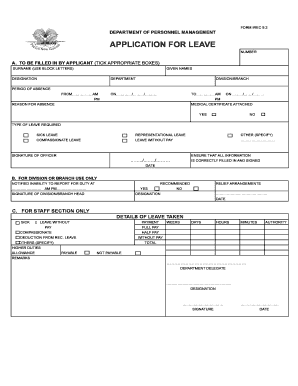
Form Irec


What is the Form Irec
The Form Irec is a specific document used in various administrative processes, particularly related to employment and medical leave. This form serves as a formal request for medical leave or other related purposes, allowing individuals to provide necessary information to their employers or relevant authorities. It is essential for ensuring that the rights of employees are protected while also maintaining compliance with applicable laws.
How to Obtain the Form Irec
To obtain the Form Irec, individuals can typically access it through their employer's human resources department or relevant state agency. Many organizations also provide digital copies of the form on their official websites, allowing for easy download and printing. Additionally, some states may have specific online portals where residents can request and fill out the form electronically.
Steps to Complete the Form Irec
Completing the Form Irec involves several key steps to ensure accuracy and compliance. First, gather all necessary personal information, including your name, contact details, and employment information. Next, provide relevant medical details, such as the nature of the medical condition and the expected duration of the leave. Finally, review the form for completeness and accuracy before submitting it to the appropriate authority.
Legal Use of the Form Irec
The Form Irec has legal implications, as it is often used to document requests for medical leave under federal and state laws. It is important to understand the legal framework surrounding the form, including the Family and Medical Leave Act (FMLA), which outlines the rights of employees to take leave for specific medical reasons. Proper use of the form helps ensure that employees receive their entitled benefits while adhering to legal requirements.
Key Elements of the Form Irec
Key elements of the Form Irec include personal identification details, the reason for the leave, and the duration of the requested leave. Additionally, the form may require documentation from a healthcare provider to validate the medical condition. Providing complete and accurate information is crucial for the processing of the request and to avoid delays or denials.
Form Submission Methods
The Form Irec can typically be submitted through various methods, depending on the employer or agency's requirements. Common submission methods include online submission through a designated portal, mailing a physical copy of the form, or delivering it in person to the appropriate office. It is advisable to check the specific submission guidelines to ensure compliance with all requirements.
Quick guide on how to complete form irec
Complete Form Irec effortlessly on any device
The management of online documents has gained immense traction among companies and individuals. It offers an ideal environmentally friendly substitute for traditional printed and signed paperwork, as you can find the necessary form and securely keep it online. airSlate SignNow equips you with all the tools required to create, modify, and eSign your documents promptly without any delays. Manage Form Irec on any device with airSlate SignNow Android or iOS applications and enhance any document-centric process today.
How to modify and eSign Form Irec with ease
- Obtain Form Irec and click on Get Form to begin.
- Utilize the tools we offer to complete your document.
- Select key sections of the documents or conceal confidential information with the tools that airSlate SignNow provides specifically for this purpose.
- Generate your eSignature using the Sign feature, which takes mere seconds and holds the same legal validity as a conventional wet ink signature.
- Review the information and click on the Done button to save your changes.
- Decide how you want to share your form, whether by email, text message (SMS), invitation link, or download it to your computer.
Eliminate concerns about lost or misplaced documents, tedious form navigation, or errors requiring new document copies. airSlate SignNow addresses all your document management needs in just a few clicks from a device of your choice. Modify and eSign Form Irec and ensure excellent communication at any stage of the form preparation process with airSlate SignNow.
Create this form in 5 minutes or less
Create this form in 5 minutes!
How to create an eSignature for the form irec
How to create an electronic signature for a PDF online
How to create an electronic signature for a PDF in Google Chrome
How to create an e-signature for signing PDFs in Gmail
How to create an e-signature right from your smartphone
How to create an e-signature for a PDF on iOS
How to create an e-signature for a PDF on Android
People also ask
-
What is the form irec and how can it benefit my business?
The form irec is a customizable document template that streamlines the process of collecting information and signatures. By using airSlate SignNow, businesses can easily create, send, and eSign the form irec, enhancing efficiency and reducing paperwork. This solution not only saves time but also ensures compliance and accuracy in document handling.
-
How much does it cost to use the form irec with airSlate SignNow?
airSlate SignNow offers competitive pricing plans that cater to different business needs. The cost of using the form irec depends on the selected plan, which includes features like unlimited eSigning and document storage. You can choose a plan that fits your budget while still benefiting from the powerful capabilities of the form irec.
-
Can I integrate the form irec with other applications?
Yes, airSlate SignNow allows seamless integration of the form irec with various applications such as CRM systems, cloud storage, and project management tools. This integration enhances workflow efficiency by enabling users to manage documents directly from their preferred platforms. With these integrations, you can streamline your processes and improve productivity.
-
Is the form irec secure for sensitive information?
Absolutely! The form irec created with airSlate SignNow is designed with top-notch security features to protect sensitive information. With encryption, secure access controls, and compliance with industry standards, you can trust that your data is safe while using the form irec for your business needs.
-
How can I customize the form irec for my specific needs?
Customizing the form irec is easy with airSlate SignNow's user-friendly interface. You can add fields, adjust layouts, and incorporate branding elements to ensure the form meets your specific requirements. This flexibility allows you to create a tailored experience for your clients and streamline your document processes.
-
What features does airSlate SignNow offer for managing the form irec?
airSlate SignNow provides a range of features for managing the form irec, including real-time tracking, automated reminders, and analytics. These tools help you monitor the status of your documents and ensure timely responses. With these features, you can enhance your document management process and improve overall efficiency.
-
Can I use the form irec on mobile devices?
Yes, the form irec is fully accessible on mobile devices through the airSlate SignNow app. This allows you to send, sign, and manage documents on the go, ensuring that you can handle business transactions anytime, anywhere. The mobile compatibility of the form irec enhances convenience and flexibility for users.
Get more for Form Irec
Find out other Form Irec
- Help Me With Sign Michigan Education Document
- How Can I Sign Michigan Education Document
- How Do I Sign South Carolina Education Form
- Can I Sign South Carolina Education Presentation
- How Do I Sign Texas Education Form
- How Do I Sign Utah Education Presentation
- How Can I Sign New York Finance & Tax Accounting Document
- How Can I Sign Ohio Finance & Tax Accounting Word
- Can I Sign Oklahoma Finance & Tax Accounting PPT
- How To Sign Ohio Government Form
- Help Me With Sign Washington Government Presentation
- How To Sign Maine Healthcare / Medical PPT
- How Do I Sign Nebraska Healthcare / Medical Word
- How Do I Sign Washington Healthcare / Medical Word
- How Can I Sign Indiana High Tech PDF
- How To Sign Oregon High Tech Document
- How Do I Sign California Insurance PDF
- Help Me With Sign Wyoming High Tech Presentation
- How Do I Sign Florida Insurance PPT
- How To Sign Indiana Insurance Document