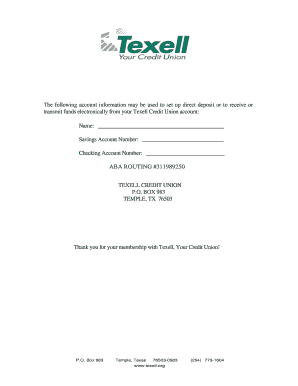
The Following Account Information May Be Used to Set Up Direct Deposit or to Receive or


Understanding the Account Information for Direct Deposit
The account information required for setting up direct deposit typically includes your bank's name, the type of account, your account number, and the bank's routing number. This information is essential for employers or financial institutions to deposit funds directly into your account. Using direct deposit can streamline your payment process, ensuring timely access to your earnings or benefits.
How to Use the Account Information for Direct Deposit
To utilize the account information for direct deposit, you will need to fill out a direct deposit authorization form provided by your employer or financial institution. This form usually requires you to enter your bank details accurately. After submitting the form, your employer will process it, and once approved, your payments will be deposited directly into your specified account.
Obtaining the Necessary Account Information
You can obtain your account information by checking your bank statements, visiting your bank's website, or contacting your bank directly. Most banks also provide this information on checks, where the routing number is printed on the bottom left corner, and the account number follows. Ensure that you have the correct details to avoid any issues with your direct deposit setup.
Steps to Complete the Direct Deposit Setup
To complete the direct deposit setup, follow these steps:
- Gather your account information, including your bank's routing number and your account number.
- Obtain the direct deposit authorization form from your employer or financial institution.
- Fill out the form with your account details accurately.
- Submit the completed form to your employer or financial institution.
- Confirm with your employer that the setup has been processed and check your account on the next payment date.
Legal Considerations for Direct Deposit
When setting up direct deposit, it is important to understand the legal implications involved. Employers are required to obtain your consent before initiating direct deposit. Additionally, they must ensure that your personal and account information is kept confidential and secure. Familiarizing yourself with your rights regarding direct deposit can help you navigate any potential issues.
Key Elements of the Direct Deposit Process
Key elements of the direct deposit process include:
- Authorization: You must authorize your employer to deposit funds into your account.
- Accuracy: Ensure that all account information is accurate to prevent payment delays.
- Notification: Employers should notify you when direct deposit is set up or if there are any changes.
- Access: You should have easy access to your account to monitor deposits and resolve any discrepancies.
Quick guide on how to complete the following account information may be used to set up direct deposit or to receive or
Effortlessly Prepare [SKS] on Any Device
Managing documents online has become increasingly favored by businesses and individuals alike. It offers an optimal eco-conscious alternative to traditional printed and signed materials, as you can easily locate the correct form and securely store it online. airSlate SignNow equips you with all the tools necessary to create, modify, and electronically sign your documents swiftly without delays. Manage [SKS] on any platform using the airSlate SignNow Android or iOS applications and simplify any document-related tasks today.
How to Modify and eSign [SKS] with Ease
- Obtain [SKS] and click on Get Form to begin.
- Utilize the tools we provide to fill out your document.
- Emphasize relevant sections of your documents or obscure sensitive details with tools that airSlate SignNow specifically provides for such purposes.
- Generate your electronic signature using the Sign tool, which takes mere seconds and carries the same legal validity as a conventional handwritten signature.
- Review all the information and click on the Done button to save your modifications.
- Select your preferred method for sending your form, whether by email, SMS, or invite link, or download it to your computer.
Eliminate concerns about lost or misplaced files, tedious form searches, or mistakes that necessitate printing new document copies. airSlate SignNow addresses your document management needs in just a few clicks from any device you choose. Edit and eSign [SKS] to ensure excellent communication at every stage of the form preparation process with airSlate SignNow.
Create this form in 5 minutes or less
Related searches to The Following Account Information May Be Used To Set Up Direct Deposit Or To Receive Or
Create this form in 5 minutes!
How to create an eSignature for the the following account information may be used to set up direct deposit or to receive or
How to create an electronic signature for a PDF online
How to create an electronic signature for a PDF in Google Chrome
How to create an e-signature for signing PDFs in Gmail
How to create an e-signature right from your smartphone
How to create an e-signature for a PDF on iOS
How to create an e-signature for a PDF on Android
People also ask
-
What is the purpose of the account information needed for direct deposit?
The following account information may be used to set up direct deposit or to receive or manage payments efficiently. This information ensures that funds are transferred securely and directly into your bank account, streamlining your financial processes.
-
How does airSlate SignNow facilitate the direct deposit setup process?
With airSlate SignNow, the following account information may be used to set up direct deposit or to receive or manage payments seamlessly. Our platform allows users to securely input and store their banking details, making the setup process quick and hassle-free.
-
What are the pricing options for using airSlate SignNow?
airSlate SignNow offers various pricing plans to cater to different business needs. Each plan provides access to features that allow the following account information to be used to set up direct deposit or to receive or manage payments, ensuring you find a solution that fits your budget.
-
Can I integrate airSlate SignNow with other financial software?
Yes, airSlate SignNow supports integrations with various financial software solutions. This allows the following account information to be used to set up direct deposit or to receive or manage payments across platforms, enhancing your workflow and efficiency.
-
What security measures does airSlate SignNow implement for sensitive account information?
airSlate SignNow prioritizes the security of your data. The following account information may be used to set up direct deposit or to receive or manage payments, and we employ encryption and secure access protocols to protect your sensitive information from unauthorized access.
-
How can I ensure my account information is accurate for direct deposit?
To ensure accuracy, double-check the following account information before submitting it for direct deposit setup. airSlate SignNow provides a user-friendly interface that guides you through the process, minimizing the risk of errors that could affect your ability to receive or manage payments.
-
What benefits does airSlate SignNow offer for managing direct deposits?
Using airSlate SignNow for managing direct deposits offers numerous benefits, including efficiency and reliability. The following account information may be used to set up direct deposit or to receive or manage payments, allowing you to streamline your financial operations and reduce processing times.
Get more for The Following Account Information May Be Used To Set Up Direct Deposit Or To Receive Or
- Enrolled agents frequently asked questionsinternalenrolled agents frequently asked questionsinternalenrolled agents frequently form
- Form w 3pdf attention you may file forms w 2 and w 3 electronically
- Form 720 rev december 2022 quarterly federal excise tax return
- Docsliborgdoc4110687the art advisory panel of the commissioner of internal revenue form
- About form 8889 health savings accounts hsasinternalfederal form 8889 health savings accounts hsas 2020federal form 8889 health
- Forms ampamp publications nm taxation and revenue department
- 2022 form 5498 sa hsa archer msa or medicare advantage msa information
- Tax form 940pr fill in and calculate online
Find out other The Following Account Information May Be Used To Set Up Direct Deposit Or To Receive Or
- How To Integrate Sign in Banking
- How To Use Sign in Banking
- Help Me With Use Sign in Banking
- Can I Use Sign in Banking
- How Do I Install Sign in Banking
- How To Add Sign in Banking
- How Do I Add Sign in Banking
- How Can I Add Sign in Banking
- Can I Add Sign in Banking
- Help Me With Set Up Sign in Government
- How To Integrate eSign in Banking
- How To Use eSign in Banking
- How To Install eSign in Banking
- How To Add eSign in Banking
- How To Set Up eSign in Banking
- How To Save eSign in Banking
- How To Implement eSign in Banking
- How To Set Up eSign in Construction
- How To Integrate eSign in Doctors
- How To Use eSign in Doctors