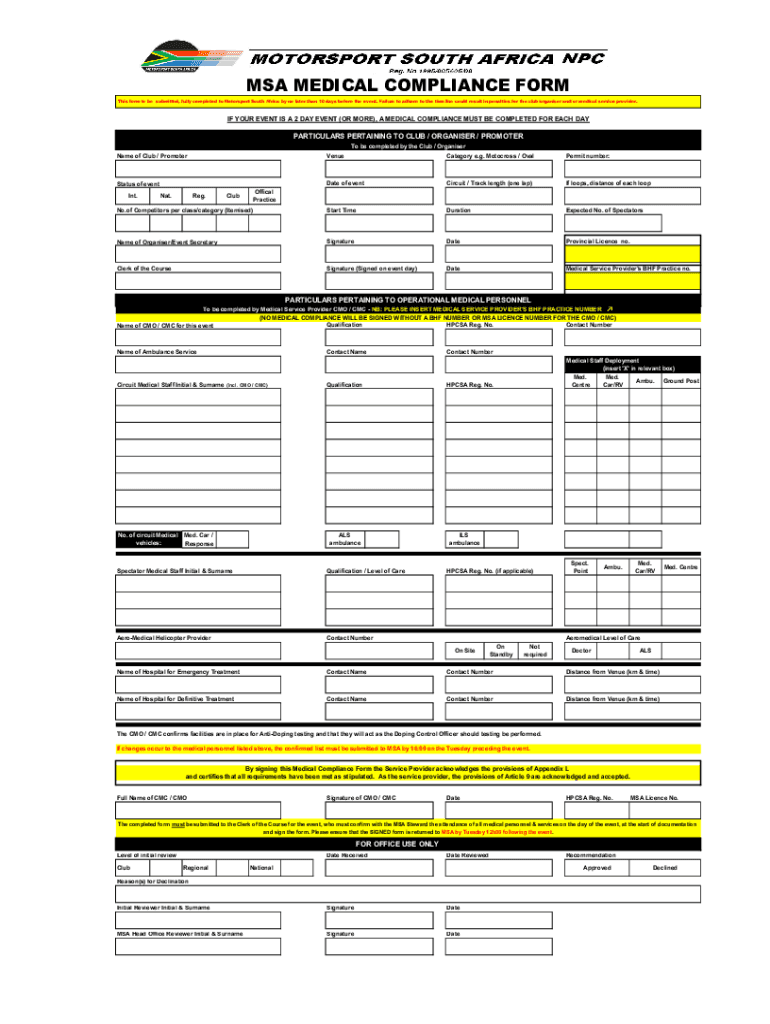
Msa Medical Compliance Form


What is the Msa Medical Compliance Form
The Msa Medical Compliance Form is a crucial document used in the healthcare sector to ensure that medical practices comply with specific regulations and standards. This form typically collects information regarding a patient's medical history, current health status, and any necessary disclosures related to medical treatment. It serves as a means of protecting both the patient and the healthcare provider by ensuring that all relevant information is documented and acknowledged.
How to use the Msa Medical Compliance Form
Using the Msa Medical Compliance Form involves several straightforward steps. First, the healthcare provider presents the form to the patient, explaining its purpose and importance. The patient then fills out the required sections, providing accurate and complete information about their medical history and any ongoing treatments. Once completed, both the patient and the provider should review the form for accuracy before signing it. This ensures that all necessary information is captured and that both parties understand the implications of the provided data.
Steps to complete the Msa Medical Compliance Form
Completing the Msa Medical Compliance Form requires careful attention to detail. Here are the steps to follow:
- Begin by reading the instructions provided with the form.
- Fill in personal information, including name, date of birth, and contact details.
- Provide a comprehensive medical history, including past illnesses, surgeries, and allergies.
- Detail any current medications or treatments you are undergoing.
- Review the form for completeness and accuracy.
- Sign and date the form to acknowledge that the information provided is true to the best of your knowledge.
Key elements of the Msa Medical Compliance Form
The Msa Medical Compliance Form includes several key elements that are essential for compliance and patient safety. These elements typically encompass:
- Patient Information: Basic details such as name, address, and contact information.
- Medical History: A section dedicated to past medical conditions, surgeries, and treatments.
- Current Medications: A list of any medications the patient is currently taking.
- Allergies: Information regarding any known allergies to medications or substances.
- Consent Signature: A section for the patient to sign, confirming they understand and agree to the information provided.
Legal use of the Msa Medical Compliance Form
The Msa Medical Compliance Form is legally significant as it serves as a record of the patient's medical information and consent. It protects healthcare providers by ensuring they have documented the patient's disclosures and consent to treatment. In legal disputes, this form can be critical evidence demonstrating that the provider acted in accordance with the patient's wishes and that the patient was informed of their medical status and treatment options.
Form Submission Methods
The Msa Medical Compliance Form can be submitted through various methods, depending on the healthcare provider's preferences. Common submission methods include:
- In-Person: Patients can bring the completed form to their appointment.
- Online: Many providers offer secure online portals for submitting forms electronically.
- Mail: Patients may also send the completed form via postal service if required.
Quick guide on how to complete msa medical compliance form
Complete Msa Medical Compliance Form effortlessly on any device
Digital document management has become increasingly popular among businesses and individuals alike. It offers an ideal eco-friendly alternative to traditional printed and signed documents, allowing you to find the appropriate form and securely store it online. airSlate SignNow equips you with all the tools necessary to create, edit, and eSign your documents swiftly and without delays. Manage Msa Medical Compliance Form on any device using the airSlate SignNow apps for Android or iOS and enhance any document-centered task today.
The easiest way to modify and eSign Msa Medical Compliance Form stress-free
- Find Msa Medical Compliance Form and click on Get Form to begin.
- Use the tools we provide to fill out your document.
- Highlight important sections of the documents or redact sensitive details with tools specifically designed for that purpose by airSlate SignNow.
- Generate your signature with the Sign feature, which takes moments and carries the same legal validity as a customary wet ink signature.
- Verify all the information and click on the Done button to save your changes.
- Choose how you want to send your form, via email, SMS, or invitation link, or download it to your computer.
Eliminate concerns about missing or misplaced files, tedious form searching, or mistakes that necessitate reprinting document copies. airSlate SignNow meets your document management needs in just a few clicks from any device you prefer. Modify and eSign Msa Medical Compliance Form and maintain exceptional communication at every stage of the form preparation process with airSlate SignNow.
Create this form in 5 minutes or less
Create this form in 5 minutes!
How to create an eSignature for the msa medical compliance form
How to create an electronic signature for a PDF online
How to create an electronic signature for a PDF in Google Chrome
How to create an e-signature for signing PDFs in Gmail
How to create an e-signature right from your smartphone
How to create an e-signature for a PDF on iOS
How to create an e-signature for a PDF on Android
People also ask
-
What is the Msa Medical Compliance Form?
The Msa Medical Compliance Form is a crucial document that ensures compliance with medical regulations. It helps healthcare providers maintain accurate records and adhere to legal standards. Using airSlate SignNow, you can easily create, send, and eSign this form to streamline your compliance processes.
-
How does airSlate SignNow simplify the Msa Medical Compliance Form process?
airSlate SignNow simplifies the Msa Medical Compliance Form process by providing an intuitive platform for document management. Users can quickly fill out, sign, and send the form electronically, reducing paperwork and saving time. This efficiency helps healthcare organizations stay compliant without the hassle of traditional methods.
-
What are the pricing options for using airSlate SignNow for the Msa Medical Compliance Form?
airSlate SignNow offers flexible pricing plans tailored to different business needs. Whether you are a small practice or a large healthcare organization, you can find a plan that fits your budget while ensuring you can manage the Msa Medical Compliance Form effectively. Visit our pricing page for detailed information on each plan.
-
Can I integrate airSlate SignNow with other software for managing the Msa Medical Compliance Form?
Yes, airSlate SignNow offers seamless integrations with various software applications, enhancing your workflow for the Msa Medical Compliance Form. You can connect with popular tools like CRM systems, cloud storage, and more to streamline your document management process. This integration capability ensures that your compliance efforts are efficient and effective.
-
What are the benefits of using airSlate SignNow for the Msa Medical Compliance Form?
Using airSlate SignNow for the Msa Medical Compliance Form provides numerous benefits, including increased efficiency, reduced errors, and enhanced security. The platform allows for quick electronic signatures, ensuring that your documents are processed faster. Additionally, it helps maintain compliance with industry regulations, giving you peace of mind.
-
Is airSlate SignNow secure for handling the Msa Medical Compliance Form?
Absolutely! airSlate SignNow prioritizes security and compliance, making it a safe choice for handling the Msa Medical Compliance Form. The platform employs advanced encryption and security protocols to protect sensitive information. You can trust that your documents are secure throughout the signing process.
-
How can I track the status of the Msa Medical Compliance Form sent via airSlate SignNow?
airSlate SignNow provides real-time tracking features that allow you to monitor the status of the Msa Medical Compliance Form. You will receive notifications when the document is viewed, signed, or completed. This transparency helps you stay informed and ensures that your compliance processes are on track.
Get more for Msa Medical Compliance Form
Find out other Msa Medical Compliance Form
- eSignature Delaware Business Operations Forbearance Agreement Fast
- How To eSignature Ohio Banking Business Plan Template
- eSignature Georgia Business Operations Limited Power Of Attorney Online
- Help Me With eSignature South Carolina Banking Job Offer
- eSignature Tennessee Banking Affidavit Of Heirship Online
- eSignature Florida Car Dealer Business Plan Template Myself
- Can I eSignature Vermont Banking Rental Application
- eSignature West Virginia Banking Limited Power Of Attorney Fast
- eSignature West Virginia Banking Limited Power Of Attorney Easy
- Can I eSignature Wisconsin Banking Limited Power Of Attorney
- eSignature Kansas Business Operations Promissory Note Template Now
- eSignature Kansas Car Dealer Contract Now
- eSignature Iowa Car Dealer Limited Power Of Attorney Easy
- How Do I eSignature Iowa Car Dealer Limited Power Of Attorney
- eSignature Maine Business Operations Living Will Online
- eSignature Louisiana Car Dealer Profit And Loss Statement Easy
- How To eSignature Maryland Business Operations Business Letter Template
- How Do I eSignature Arizona Charity Rental Application
- How To eSignature Minnesota Car Dealer Bill Of Lading
- eSignature Delaware Charity Quitclaim Deed Computer