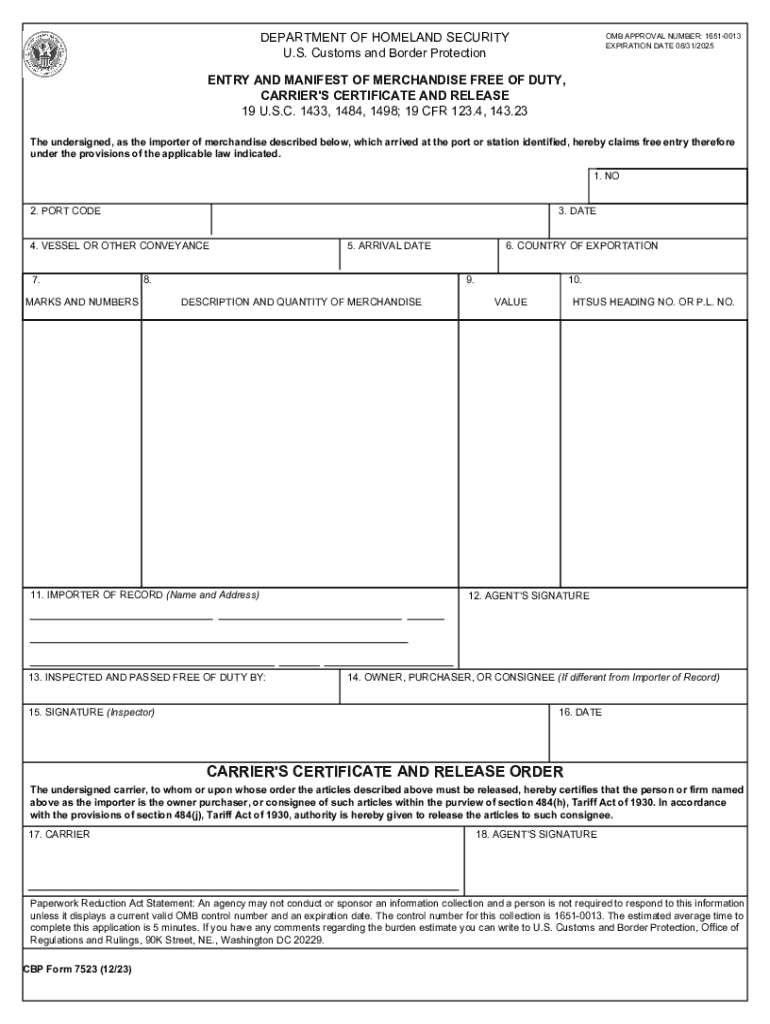
DEPARTMENT of HOMELAND SECURITY U S Customs and B Form


Understanding the Department of Homeland Security
The Department of Homeland Security (DHS) is a vital component of the U.S. government, established to ensure the nation's safety and security. It was created in response to the events of September 11, 2001, with the primary goal of protecting the United States from various threats, including terrorism, natural disasters, and cyber attacks. The DHS encompasses several agencies, including U.S. Customs and Border Protection (CBP), which is responsible for regulating and facilitating international trade, collecting import duties, and enforcing U.S. trade laws.
Steps to Complete CBP Form 7523
Completing CBP Form 7523, also known as the Entry and Manifest of Merchandise Free of Duty, is essential for the importation of certain goods into the United States. To fill out this form accurately, follow these steps:
- Begin by entering the name and address of the importer, along with their contact information.
- Provide a detailed description of the merchandise being imported, including quantity, value, and any relevant classification numbers.
- Indicate the mode of transportation and the name of the carrier transporting the goods.
- Sign and date the form to certify that the information provided is accurate and complete.
Ensure that all information is filled out clearly to avoid delays in processing.
Legal Use of CBP Form 7523
CBP Form 7523 serves a legal purpose in the importation process, allowing importers to declare goods that are exempt from duties. This form must be completed and submitted to U.S. Customs and Border Protection at the time of entry. Failure to accurately complete the form can result in penalties, including fines and delays in the release of merchandise. It is crucial for importers to understand the legal implications of this form and ensure compliance with all relevant regulations.
Required Documents for CBP Form 7523
When submitting CBP Form 7523, certain documents may be required to support the information provided. These documents can include:
- Invoices detailing the value and description of the merchandise.
- Shipping documents, such as bills of lading.
- Any applicable permits or licenses related to the goods being imported.
Having these documents ready can streamline the process and ensure compliance with U.S. customs regulations.
Form Submission Methods
CBP Form 7523 can be submitted through various methods, depending on the specific circumstances of the importation. Importers have the option to:
- Submit the form electronically through the CBP's Automated Commercial Environment (ACE) system.
- File a paper version of the form at the port of entry.
- Utilize a customs broker to assist with the submission process.
Choosing the right submission method can depend on the volume of imports and the complexity of the transaction.
Examples of Using CBP Form 7523
CBP Form 7523 is commonly used in various scenarios, such as:
- Importing goods for personal use that are exempt from duties, such as gifts or samples.
- Bringing in merchandise for trade shows or exhibitions that will not remain in the U.S.
- Transporting goods that qualify under specific trade agreements.
Understanding these examples can help importers determine when to use this form effectively.
Quick guide on how to complete department of homeland securityu s customs and b
Prepare DEPARTMENT OF HOMELAND SECURITY U S Customs And B effortlessly on any gadget
Managing documents online has become increasingly popular among businesses and individuals. It offers an excellent eco-friendly alternative to conventional printed and signed paperwork, allowing you to find the right form and securely store it digitally. airSlate SignNow provides all the resources necessary to create, modify, and electronically sign your documents rapidly without obstacles. Manage DEPARTMENT OF HOMELAND SECURITY U S Customs And B on any device with airSlate SignNow's Android or iOS applications and enhance any document-related task today.
The easiest way to modify and electronically sign DEPARTMENT OF HOMELAND SECURITY U S Customs And B with ease
- Obtain DEPARTMENT OF HOMELAND SECURITY U S Customs And B and then click Get Form to begin.
- Utilize the tools we provide to complete your document.
- Emphasize signNow parts of your documents or obscure sensitive information with tools that airSlate SignNow offers specifically for that purpose.
- Create your electronic signature with the Sign tool, which takes moments and carries the same legal validity as a traditional handwritten signature.
- Review all the details and then click the Done button to save your modifications.
- Select how you want to send your form, via email, SMS, or invitation link, or download it to your computer.
Say goodbye to lost or misplaced documents, arduous form searches, or errors that require printing new document copies. airSlate SignNow meets all your document management needs in just a few clicks from any device you prefer. Edit and electronically sign DEPARTMENT OF HOMELAND SECURITY U S Customs And B and ensure excellent communication at every stage of the form preparation process with airSlate SignNow.
Create this form in 5 minutes or less
Create this form in 5 minutes!
How to create an eSignature for the department of homeland securityu s customs and b
How to create an electronic signature for a PDF online
How to create an electronic signature for a PDF in Google Chrome
How to create an e-signature for signing PDFs in Gmail
How to create an e-signature right from your smartphone
How to create an e-signature for a PDF on iOS
How to create an e-signature for a PDF on Android
People also ask
-
What is the cbp form 7523 pdf and why is it important?
The cbp form 7523 pdf is a document used for the entry of goods into the United States. It is essential for businesses involved in importing goods, as it helps ensure compliance with customs regulations. Using airSlate SignNow, you can easily fill out and eSign this form, streamlining your import process.
-
How can airSlate SignNow help me with the cbp form 7523 pdf?
airSlate SignNow provides a user-friendly platform to complete and eSign the cbp form 7523 pdf efficiently. With our solution, you can upload the form, fill it out digitally, and send it for signatures, all in one place. This saves time and reduces the risk of errors.
-
Is there a cost associated with using airSlate SignNow for the cbp form 7523 pdf?
Yes, airSlate SignNow offers various pricing plans to suit different business needs. Our plans are cost-effective and provide access to features that simplify the management of documents like the cbp form 7523 pdf. You can choose a plan that fits your budget and requirements.
-
Can I integrate airSlate SignNow with other applications for managing the cbp form 7523 pdf?
Absolutely! airSlate SignNow integrates seamlessly with various applications, allowing you to manage the cbp form 7523 pdf alongside your other business tools. This integration enhances workflow efficiency and ensures that all your documents are easily accessible.
-
What features does airSlate SignNow offer for the cbp form 7523 pdf?
airSlate SignNow offers features such as customizable templates, secure eSigning, and document tracking for the cbp form 7523 pdf. These features help you manage your documents more effectively and ensure that you stay compliant with customs regulations.
-
How secure is the cbp form 7523 pdf when using airSlate SignNow?
Security is a top priority at airSlate SignNow. When you use our platform for the cbp form 7523 pdf, your documents are protected with advanced encryption and secure storage. This ensures that your sensitive information remains confidential and safe from unauthorized access.
-
Can I access the cbp form 7523 pdf on mobile devices with airSlate SignNow?
Yes, airSlate SignNow is mobile-friendly, allowing you to access and manage the cbp form 7523 pdf from your smartphone or tablet. This flexibility enables you to complete and eSign documents on the go, making it convenient for busy professionals.
Get more for DEPARTMENT OF HOMELAND SECURITY U S Customs And B
- Dclaration de perte en arabe form
- Blank vat 100 form
- Application for an initial medicare providerregistration humanservices gov form
- International request for release letter form
- Application to vary a building permit city of kingston form
- Private equity fact sheet form
- International student application form for undergraduate studies pdf uq edu
- Rest corporate product disclosure statement form
Find out other DEPARTMENT OF HOMELAND SECURITY U S Customs And B
- Sign Minnesota Real Estate Rental Lease Agreement Now
- How To Sign Minnesota Real Estate Residential Lease Agreement
- Sign Mississippi Sports Confidentiality Agreement Computer
- Help Me With Sign Montana Sports Month To Month Lease
- Sign Mississippi Real Estate Warranty Deed Later
- How Can I Sign Mississippi Real Estate Affidavit Of Heirship
- How To Sign Missouri Real Estate Warranty Deed
- Sign Nebraska Real Estate Letter Of Intent Online
- Sign Nebraska Real Estate Limited Power Of Attorney Mobile
- How Do I Sign New Mexico Sports Limited Power Of Attorney
- Sign Ohio Sports LLC Operating Agreement Easy
- Sign New Jersey Real Estate Limited Power Of Attorney Computer
- Sign New Mexico Real Estate Contract Safe
- How To Sign South Carolina Sports Lease Termination Letter
- How Can I Sign New York Real Estate Memorandum Of Understanding
- Sign Texas Sports Promissory Note Template Online
- Sign Oregon Orthodontists Last Will And Testament Free
- Sign Washington Sports Last Will And Testament Free
- How Can I Sign Ohio Real Estate LLC Operating Agreement
- Sign Ohio Real Estate Quitclaim Deed Later