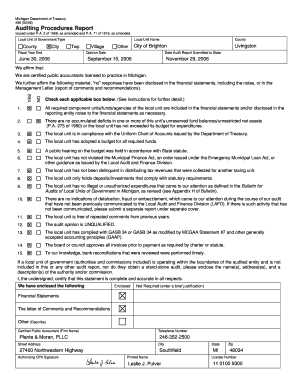
I Ix Michigan Form


What is the I ix Michigan
The I ix Michigan is a specific form used within the state of Michigan, primarily for tax purposes. It serves as a critical document for individuals and businesses to report income, claim deductions, and fulfill their tax obligations. Understanding the purpose and function of this form is essential for compliance with state tax laws.
How to obtain the I ix Michigan
To obtain the I ix Michigan form, individuals can visit the Michigan Department of Treasury's official website. The form is typically available for download in a PDF format, allowing users to print it for completion. Additionally, local tax offices may provide physical copies upon request. Ensuring you have the correct version of the form is crucial for accurate submissions.
Steps to complete the I ix Michigan
Completing the I ix Michigan involves several key steps:
- Gather all necessary financial documents, including income statements and previous tax returns.
- Carefully fill out each section of the form, ensuring all information is accurate and complete.
- Double-check calculations to avoid errors that could lead to penalties.
- Sign and date the form before submission.
Legal use of the I ix Michigan
The I ix Michigan is legally required for individuals and businesses to report their income and comply with state tax regulations. Failure to submit this form accurately and on time can result in penalties and interest charges. It is important to understand the legal implications of this form to avoid complications with the Michigan Department of Treasury.
Required Documents
When preparing to complete the I ix Michigan, several documents are necessary:
- W-2 forms from employers, detailing annual earnings.
- 1099 forms for any freelance or contract work.
- Receipts for deductible expenses, such as business-related costs.
- Previous year's tax return for reference.
Filing Deadlines / Important Dates
It is essential to be aware of the filing deadlines for the I ix Michigan to avoid late penalties. Typically, the deadline aligns with the federal tax filing date, which is April fifteenth. However, individuals should verify specific dates each year, as extensions or changes may occur. Marking these dates on a calendar can help ensure timely submissions.
Quick guide on how to complete i ix michigan
Effortlessly Prepare [SKS] on Any Device
Digital document management has become increasingly favored by companies and individuals alike. It presents an excellent environmentally friendly substitute for traditional printed and signed documents, as you can easily locate the desired form and securely save it online. airSlate SignNow equips you with all the functionalities required to create, modify, and electronically sign your documents quickly and efficiently. Manage [SKS] on any gadget using airSlate SignNow's Android or iOS applications and streamline any document-related process today.
The simplest way to modify and electronically sign [SKS] effortlessly
- Obtain [SKS] and click Get Form to begin.
- Utilize the tools we offer to fill out your form.
- Emphasize relevant sections of the documents or obscure sensitive details with the features that airSlate SignNow provides for this purpose.
- Create your eSignature with the Sign tool, which takes mere seconds and carries the same legal validity as a conventional wet ink signature.
- Verify the information and then hit the Done button to save your changes.
- Choose your preferred method to send your form, whether by email, SMS, or invite link, or download it to your computer.
Eliminate concerns about lost or misplaced documents, tedious form searches, or mistakes that necessitate printing new document copies. airSlate SignNow addresses your document management needs in just a few clicks on any device of your choice. Modify and electronically sign [SKS] to ensure excellent communication throughout your form preparation process with airSlate SignNow.
Create this form in 5 minutes or less
Related searches to I ix Michigan
Create this form in 5 minutes!
How to create an eSignature for the i ix michigan
How to create an electronic signature for a PDF online
How to create an electronic signature for a PDF in Google Chrome
How to create an e-signature for signing PDFs in Gmail
How to create an e-signature right from your smartphone
How to create an e-signature for a PDF on iOS
How to create an e-signature for a PDF on Android
People also ask
-
What is airSlate SignNow and how does it work in I ix Michigan?
airSlate SignNow is a powerful eSignature solution that allows businesses in I ix Michigan to send and sign documents electronically. It streamlines the signing process, making it faster and more efficient. With its user-friendly interface, users can easily create, send, and manage documents from anywhere.
-
What are the pricing options for airSlate SignNow in I ix Michigan?
airSlate SignNow offers flexible pricing plans tailored for businesses in I ix Michigan. Whether you are a small business or a large enterprise, there are options to fit your budget. You can choose from monthly or annual subscriptions, ensuring you get the best value for your needs.
-
What features does airSlate SignNow offer for users in I ix Michigan?
airSlate SignNow provides a range of features designed to enhance document management in I ix Michigan. Key features include customizable templates, real-time tracking, and secure cloud storage. These tools help businesses streamline their workflows and improve productivity.
-
How can airSlate SignNow benefit my business in I ix Michigan?
Using airSlate SignNow can signNowly benefit your business in I ix Michigan by reducing turnaround times for document signing. It eliminates the need for printing and mailing, saving both time and resources. Additionally, it enhances security and compliance, ensuring your documents are handled safely.
-
Can I integrate airSlate SignNow with other tools in I ix Michigan?
Yes, airSlate SignNow offers seamless integrations with various applications commonly used in I ix Michigan. You can connect it with CRM systems, cloud storage services, and productivity tools to create a more efficient workflow. This integration capability enhances the overall functionality of your business processes.
-
Is airSlate SignNow secure for businesses in I ix Michigan?
Absolutely, airSlate SignNow prioritizes security for all users in I ix Michigan. It employs advanced encryption methods and complies with industry standards to protect your sensitive information. You can trust that your documents are safe and secure throughout the signing process.
-
How can I get started with airSlate SignNow in I ix Michigan?
Getting started with airSlate SignNow in I ix Michigan is simple. You can sign up for a free trial to explore its features and see how it fits your business needs. Once you're ready, you can choose a pricing plan that works best for you and start sending documents for eSignature.
Get more for I ix Michigan
- Wichita state university institutional review board irb webs wichita form
- Form027a 20101229doc sirinc
- Checklist for schengen visa business vfs global form
- Preliminary final plat application the city of lake worth lakeworthtx form
- Pdf usaid form
- Jdf 1000 2016 2019 form
- Form 74f affidavit of execution of will or codicil the queen s bench centre in the matter of the will and testament of deceased
- Application for charitable funding ci dania beach fl form
Find out other I ix Michigan
- eSignature New York Police NDA Now
- eSignature North Carolina Police Claim Secure
- eSignature New York Police Notice To Quit Free
- eSignature North Dakota Real Estate Quitclaim Deed Later
- eSignature Minnesota Sports Rental Lease Agreement Free
- eSignature Minnesota Sports Promissory Note Template Fast
- eSignature Minnesota Sports Forbearance Agreement Online
- eSignature Oklahoma Real Estate Business Plan Template Free
- eSignature South Dakota Police Limited Power Of Attorney Online
- How To eSignature West Virginia Police POA
- eSignature Rhode Island Real Estate Letter Of Intent Free
- eSignature Rhode Island Real Estate Business Letter Template Later
- eSignature South Dakota Real Estate Lease Termination Letter Simple
- eSignature Tennessee Real Estate Cease And Desist Letter Myself
- How To eSignature New Mexico Sports Executive Summary Template
- Can I eSignature Utah Real Estate Operating Agreement
- eSignature Vermont Real Estate Warranty Deed Online
- eSignature Vermont Real Estate Operating Agreement Online
- eSignature Utah Real Estate Emergency Contact Form Safe
- eSignature Washington Real Estate Lease Agreement Form Mobile