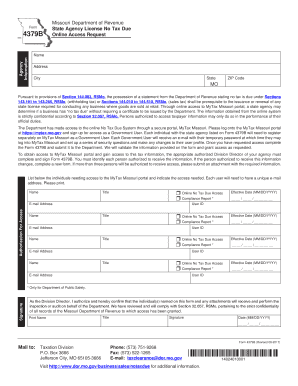
4379B Request for Information of State Agency License No Tax Due Online Access Dor Mo


What is the 4379B Request For Information Of State Agency License No Tax Due Online Access Dor Mo
The 4379B Request For Information Of State Agency License No Tax Due Online Access Dor Mo is a specialized form utilized by individuals and businesses in Missouri to request information regarding their state agency license status. This form is essential for confirming that there are no outstanding tax obligations associated with the license, which is crucial for maintaining compliance with state regulations. It serves as a formal request to verify the license's standing and ensure that all tax-related matters are in order before engaging in business activities that require a valid license.
How to use the 4379B Request For Information Of State Agency License No Tax Due Online Access Dor Mo
Using the 4379B Request For Information Of State Agency License No Tax Due Online Access Dor Mo involves several straightforward steps. First, gather all necessary information, including your state agency license number and any personal identification details required. Next, access the online platform where the form is available. Complete the form by entering the required information accurately. Once filled out, submit the form electronically to the appropriate state agency. Ensure you keep a copy of the submission confirmation for your records, as this will serve as proof of your request.
Steps to complete the 4379B Request For Information Of State Agency License No Tax Due Online Access Dor Mo
Completing the 4379B Request For Information Of State Agency License No Tax Due Online Access Dor Mo involves a series of clear steps:
- Gather your state agency license number and any other required personal information.
- Visit the designated online platform to access the form.
- Fill in the form with accurate details, ensuring all fields are completed.
- Review the information for accuracy before submission.
- Submit the completed form electronically.
- Save the confirmation of your submission for future reference.
Legal use of the 4379B Request For Information Of State Agency License No Tax Due Online Access Dor Mo
The legal use of the 4379B Request For Information Of State Agency License No Tax Due Online Access Dor Mo is primarily to ensure compliance with state licensing laws. By submitting this request, individuals and businesses can confirm their license status and verify that there are no tax liabilities that could affect their ability to operate legally. This form is a critical tool for maintaining good standing with state authorities and avoiding potential legal issues that may arise from unpaid taxes or unverified license statuses.
Required Documents
When preparing to submit the 4379B Request For Information Of State Agency License No Tax Due Online Access Dor Mo, several documents may be required. These typically include:
- Your state agency license number.
- Personal identification information, such as a driver's license or social security number.
- Any previous correspondence with the state agency regarding your license.
Having these documents ready can streamline the process and ensure that your request is processed without delays.
Form Submission Methods
The 4379B Request For Information Of State Agency License No Tax Due Online Access Dor Mo can typically be submitted through various methods. The most common method is online submission via the state agency's designated portal. This method is efficient and allows for immediate processing. Alternatively, some individuals may prefer to submit the form by mail or in person at the state agency's office. Each submission method has its own processing times, so it is advisable to choose the method that best suits your needs and timeline.
Quick guide on how to complete 4379b request for information of state agency license no tax due online access dor mo
Effortlessly prepare [SKS] on any device
Online document management has gained signNow traction among businesses and individuals alike. It offers an ideal environmentally friendly alternative to conventional printed and signed documents, allowing you to locate the necessary form and securely store it online. airSlate SignNow equips you with all the essential tools to create, modify, and eSign your documents quickly without delays. Manage [SKS] on any platform using the airSlate SignNow Android or iOS applications and enhance any document-centric process today.
Easily modify and eSign [SKS]
- Find [SKS] and click Get Form to initiate the process.
- Utilize the tools provided to complete your form.
- Emphasize pertinent sections of the documents or obscure sensitive information with features that airSlate SignNow offers specifically for this purpose.
- Generate your eSignature using the Sign tool, which takes mere seconds and holds the same legal validity as a traditional handwritten signature.
- Verify all details and click on the Done button to save your modifications.
- Select how you wish to send your form, via email, text message (SMS), invitation link, or download it to your computer.
Eliminate concerns about lost or mismanaged documents, cumbersome form navigation, or errors that necessitate the printing of new document copies. airSlate SignNow meets your document management needs in just a few clicks from any device you prefer. Modify and eSign [SKS] to ensure outstanding communication throughout the entire form preparation journey with airSlate SignNow.
Create this form in 5 minutes or less
Related searches to 4379B Request For Information Of State Agency License No Tax Due Online Access Dor Mo
Create this form in 5 minutes!
How to create an eSignature for the 4379b request for information of state agency license no tax due online access dor mo
How to create an electronic signature for a PDF online
How to create an electronic signature for a PDF in Google Chrome
How to create an e-signature for signing PDFs in Gmail
How to create an e-signature right from your smartphone
How to create an e-signature for a PDF on iOS
How to create an e-signature for a PDF on Android
People also ask
-
What is the 4379B Request For Information Of State Agency License No Tax Due Online Access Dor Mo?
The 4379B Request For Information Of State Agency License No Tax Due Online Access Dor Mo is a form that allows businesses to request information regarding their state agency license status without incurring any tax dues. This online access simplifies the process, making it more efficient for users to obtain necessary documentation.
-
How can airSlate SignNow help with the 4379B Request For Information Of State Agency License No Tax Due Online Access Dor Mo?
airSlate SignNow provides a streamlined platform for businesses to eSign and send the 4379B Request For Information Of State Agency License No Tax Due Online Access Dor Mo. Our user-friendly interface ensures that you can complete and submit your requests quickly and securely.
-
What are the pricing options for using airSlate SignNow for the 4379B Request For Information Of State Agency License No Tax Due Online Access Dor Mo?
airSlate SignNow offers flexible pricing plans that cater to different business needs. Whether you are a small business or a large enterprise, you can choose a plan that fits your budget while ensuring you have access to the tools necessary for the 4379B Request For Information Of State Agency License No Tax Due Online Access Dor Mo.
-
What features does airSlate SignNow offer for the 4379B Request For Information Of State Agency License No Tax Due Online Access Dor Mo?
With airSlate SignNow, you can enjoy features such as customizable templates, secure eSigning, and real-time tracking for your 4379B Request For Information Of State Agency License No Tax Due Online Access Dor Mo. These features enhance your document management process and ensure compliance.
-
Are there any benefits to using airSlate SignNow for the 4379B Request For Information Of State Agency License No Tax Due Online Access Dor Mo?
Using airSlate SignNow for the 4379B Request For Information Of State Agency License No Tax Due Online Access Dor Mo offers numerous benefits, including increased efficiency, reduced paperwork, and enhanced security. Our platform helps you save time and resources while ensuring your documents are handled professionally.
-
Can I integrate airSlate SignNow with other tools for the 4379B Request For Information Of State Agency License No Tax Due Online Access Dor Mo?
Yes, airSlate SignNow supports integrations with various applications, allowing you to streamline your workflow for the 4379B Request For Information Of State Agency License No Tax Due Online Access Dor Mo. This ensures that you can manage your documents seamlessly across different platforms.
-
Is airSlate SignNow secure for handling the 4379B Request For Information Of State Agency License No Tax Due Online Access Dor Mo?
Absolutely! airSlate SignNow prioritizes security and compliance, ensuring that your 4379B Request For Information Of State Agency License No Tax Due Online Access Dor Mo is protected. We utilize advanced encryption and security protocols to safeguard your sensitive information.
Get more for 4379B Request For Information Of State Agency License No Tax Due Online Access Dor Mo
- 52009 page 1 of 8 louisiana disclosure of ejasc net form
- General grant application wmu foundation form
- Grant application doc 10202010 1 grant application komenswfl form
- 09 media and web photo release form elmira city school
- Form 843 rev february healthcare affiliates inc
- Systematic withdrawal program form
- Rcuh employee united way pledge form
- Rental ticket printing and release form license
Find out other 4379B Request For Information Of State Agency License No Tax Due Online Access Dor Mo
- How Can I Electronic signature Hawaii Real Estate LLC Operating Agreement
- Electronic signature Georgia Real Estate Letter Of Intent Myself
- Can I Electronic signature Nevada Plumbing Agreement
- Electronic signature Illinois Real Estate Affidavit Of Heirship Easy
- How To Electronic signature Indiana Real Estate Quitclaim Deed
- Electronic signature North Carolina Plumbing Business Letter Template Easy
- Electronic signature Kansas Real Estate Residential Lease Agreement Simple
- How Can I Electronic signature North Carolina Plumbing Promissory Note Template
- Electronic signature North Dakota Plumbing Emergency Contact Form Mobile
- Electronic signature North Dakota Plumbing Emergency Contact Form Easy
- Electronic signature Rhode Island Plumbing Business Plan Template Later
- Electronic signature Louisiana Real Estate Quitclaim Deed Now
- Electronic signature Louisiana Real Estate Quitclaim Deed Secure
- How Can I Electronic signature South Dakota Plumbing Emergency Contact Form
- Electronic signature South Dakota Plumbing Emergency Contact Form Myself
- Electronic signature Maryland Real Estate LLC Operating Agreement Free
- Electronic signature Texas Plumbing Quitclaim Deed Secure
- Electronic signature Utah Plumbing Last Will And Testament Free
- Electronic signature Washington Plumbing Business Plan Template Safe
- Can I Electronic signature Vermont Plumbing Affidavit Of Heirship