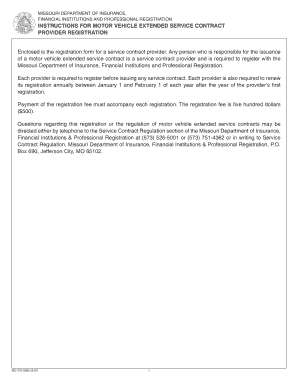
MISSOURI DEPARTMENT of INSURANCE, FINANCIAL INSTITUTIONS and PROFESSIONAL REGISTRATION Insurance Mo Form


Understanding the MISSOURI DEPARTMENT OF INSURANCE, FINANCIAL INSTITUTIONS AND PROFESSIONAL REGISTRATION Insurance Mo
The Missouri Department of Insurance, Financial Institutions and Professional Registration (DIFP) plays a crucial role in regulating the insurance industry within the state. This department ensures that insurance companies operate fairly and transparently, protecting consumers from fraud and ensuring that they have access to necessary financial services. The DIFP oversees various sectors, including health insurance, property and casualty insurance, and life insurance, among others. Its mission is to promote a stable insurance market that fosters consumer trust and confidence.
How to Utilize the MISSOURI DEPARTMENT OF INSURANCE, FINANCIAL INSTITUTIONS AND PROFESSIONAL REGISTRATION Insurance Mo
Utilizing the services offered by the Missouri Department of Insurance involves understanding the resources available for consumers and businesses. Individuals can access information on insurance policies, file complaints against insurers, and seek guidance on insurance-related issues. Businesses can find regulatory information, licensing requirements, and compliance guidelines. The department's website provides a wealth of resources, including educational materials and contact information for assistance.
Steps to Complete the MISSOURI DEPARTMENT OF INSURANCE, FINANCIAL INSTITUTIONS AND PROFESSIONAL REGISTRATION Insurance Mo
Completing the necessary processes with the Missouri Department of Insurance typically involves several key steps:
- Identify the specific insurance-related service or information needed.
- Gather relevant documentation, such as policy details or personal identification.
- Visit the department's official website to access forms or resources.
- Follow the instructions provided for submitting forms or complaints.
- Keep records of all communications and submissions for future reference.
Required Documents for the MISSOURI DEPARTMENT OF INSURANCE, FINANCIAL INSTITUTIONS AND PROFESSIONAL REGISTRATION Insurance Mo
When engaging with the Missouri Department of Insurance, certain documents may be required depending on the specific service or application. Commonly required documents include:
- Proof of identity, such as a driver's license or state ID.
- Insurance policy documents or statements.
- Completed application forms specific to the service being requested.
- Any relevant correspondence with insurance providers.
Legal Use of the MISSOURI DEPARTMENT OF INSURANCE, FINANCIAL INSTITUTIONS AND PROFESSIONAL REGISTRATION Insurance Mo
The legal use of the services provided by the Missouri Department of Insurance is governed by state laws and regulations. Consumers and businesses must adhere to these regulations when filing complaints, seeking licenses, or engaging in insurance transactions. Understanding the legal framework helps ensure compliance and protects consumer rights. It is advisable to consult the department's resources or seek legal advice for specific legal inquiries.
Eligibility Criteria for the MISSOURI DEPARTMENT OF INSURANCE, FINANCIAL INSTITUTIONS AND PROFESSIONAL REGISTRATION Insurance Mo
Eligibility criteria for services offered by the Missouri Department of Insurance vary based on the specific service or program. Generally, individuals must be residents of Missouri and provide necessary identification and documentation. Businesses must comply with state licensing requirements and demonstrate compliance with applicable regulations. It is important to review the specific eligibility requirements outlined for each service on the department's official website.
Quick guide on how to complete missouri department of insurance financial institutions and professional registration insurance mo
Effortlessly Prepare [SKS] on Any Device
Digital document management has become increasingly popular among businesses and individuals. It offers a suitable eco-friendly alternative to conventional printed and signed documents, allowing you to acquire the necessary form and securely store it online. airSlate SignNow equips you with all the tools you need to create, modify, and eSign your documents promptly and without issues. Manage [SKS] on any platform with airSlate SignNow’s Android or iOS applications and streamline your document processes today.
The easiest way to edit and eSign [SKS] with ease
- Find [SKS] and click Get Form to begin.
- Utilize the tools at your disposal to complete your form.
- Highlight relevant sections of your documents or hide sensitive data with tools specifically provided by airSlate SignNow for this purpose.
- Create your eSignature with the Sign tool, which takes moments and carries the same legal validity as a traditional hand-written signature.
- Review all details and select the Done button to save your changes.
- Choose your preferred method to submit your form, whether by email, SMS, or invitation link, or download it to your computer.
Eliminate the worries of lost or misplaced documents, time-consuming searches for forms, or errors that necessitate printing new document copies. airSlate SignNow meets your document management needs with just a few clicks from any device you choose. Edit and eSign [SKS] and ensure effective communication at any stage of your form preparation with airSlate SignNow.
Create this form in 5 minutes or less
Related searches to MISSOURI DEPARTMENT OF INSURANCE, FINANCIAL INSTITUTIONS AND PROFESSIONAL REGISTRATION Insurance Mo
Create this form in 5 minutes!
How to create an eSignature for the missouri department of insurance financial institutions and professional registration insurance mo
How to create an electronic signature for a PDF online
How to create an electronic signature for a PDF in Google Chrome
How to create an e-signature for signing PDFs in Gmail
How to create an e-signature right from your smartphone
How to create an e-signature for a PDF on iOS
How to create an e-signature for a PDF on Android
People also ask
-
What is the role of the MISSOURI DEPARTMENT OF INSURANCE, FINANCIAL INSTITUTIONS AND PROFESSIONAL REGISTRATION in regulating insurance?
The MISSOURI DEPARTMENT OF INSURANCE, FINANCIAL INSTITUTIONS AND PROFESSIONAL REGISTRATION oversees the insurance industry in Missouri, ensuring that companies comply with state laws and regulations. This department protects consumers by monitoring insurance practices and providing resources for understanding insurance products.
-
How can airSlate SignNow help with insurance documentation in Missouri?
airSlate SignNow offers a streamlined solution for sending and eSigning documents, which is particularly beneficial for insurance professionals in Missouri. By utilizing our platform, users can efficiently manage their documentation processes, ensuring compliance with the MISSOURI DEPARTMENT OF INSURANCE, FINANCIAL INSTITUTIONS AND PROFESSIONAL REGISTRATION standards.
-
What are the pricing options for airSlate SignNow for insurance professionals?
airSlate SignNow provides flexible pricing plans tailored to the needs of insurance professionals. Our cost-effective solutions allow users to choose a plan that fits their budget while ensuring compliance with the MISSOURI DEPARTMENT OF INSURANCE, FINANCIAL INSTITUTIONS AND PROFESSIONAL REGISTRATION requirements.
-
What features does airSlate SignNow offer for insurance document management?
airSlate SignNow includes features such as customizable templates, secure eSigning, and real-time tracking of document status. These features are designed to enhance the efficiency of insurance professionals in Missouri while adhering to the guidelines set by the MISSOURI DEPARTMENT OF INSURANCE, FINANCIAL INSTITUTIONS AND PROFESSIONAL REGISTRATION.
-
How does airSlate SignNow ensure the security of insurance documents?
Security is a top priority for airSlate SignNow. Our platform employs advanced encryption and compliance measures to protect sensitive insurance documents, aligning with the standards established by the MISSOURI DEPARTMENT OF INSURANCE, FINANCIAL INSTITUTIONS AND PROFESSIONAL REGISTRATION.
-
Can airSlate SignNow integrate with other software used in the insurance industry?
Yes, airSlate SignNow offers seamless integrations with various software solutions commonly used in the insurance industry. This capability allows users to streamline their workflows while ensuring compliance with the MISSOURI DEPARTMENT OF INSURANCE, FINANCIAL INSTITUTIONS AND PROFESSIONAL REGISTRATION regulations.
-
What benefits does airSlate SignNow provide for insurance agents in Missouri?
Insurance agents in Missouri can benefit from airSlate SignNow's user-friendly interface and efficient document management capabilities. By simplifying the eSigning process, agents can focus more on client relationships while ensuring compliance with the MISSOURI DEPARTMENT OF INSURANCE, FINANCIAL INSTITUTIONS AND PROFESSIONAL REGISTRATION.
Get more for MISSOURI DEPARTMENT OF INSURANCE, FINANCIAL INSTITUTIONS AND PROFESSIONAL REGISTRATION Insurance Mo
- Laciv 109 2016 2019 form
- Form 149 truck ampampampampamp bus regulation three day pass exemption arb ca
- Contested motion to continue form n
- Permit extension request flagler county flaglercounty form
- Pollo tropical smart savings card 2017 form
- Get 240133374 form
- Cardiac imaging unicarestateplancom form
- De2501fc 2016 2019 form
Find out other MISSOURI DEPARTMENT OF INSURANCE, FINANCIAL INSTITUTIONS AND PROFESSIONAL REGISTRATION Insurance Mo
- How To Electronic signature Tennessee Healthcare / Medical Word
- Can I Electronic signature Hawaii Insurance PDF
- Help Me With Electronic signature Colorado High Tech Form
- How To Electronic signature Indiana Insurance Document
- Can I Electronic signature Virginia Education Word
- How To Electronic signature Louisiana Insurance Document
- Can I Electronic signature Florida High Tech Document
- Can I Electronic signature Minnesota Insurance PDF
- How Do I Electronic signature Minnesota Insurance Document
- How To Electronic signature Missouri Insurance Form
- How Can I Electronic signature New Jersey Insurance Document
- How To Electronic signature Indiana High Tech Document
- How Do I Electronic signature Indiana High Tech Document
- How Can I Electronic signature Ohio Insurance Document
- Can I Electronic signature South Dakota Insurance PPT
- How Can I Electronic signature Maine Lawers PPT
- How To Electronic signature Maine Lawers PPT
- Help Me With Electronic signature Minnesota Lawers PDF
- How To Electronic signature Ohio High Tech Presentation
- How Can I Electronic signature Alabama Legal PDF