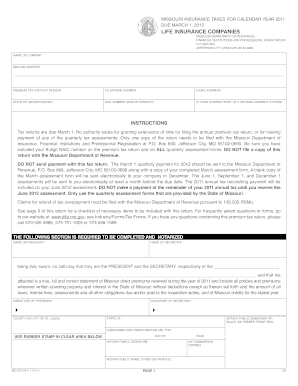
Save Print Reset Missouri Insurance Taxes for Calendar Year Due March 1, Life Insurance Companies Missouri Department of Insuran Form


Understanding the Save Print Reset Missouri Insurance Taxes Form
The Save Print Reset Missouri Insurance Taxes For Calendar Year Due March 1, Life Insurance Companies Missouri Department Of Insurance, Financial Institutions And Professional Registration P is a crucial document for life insurance companies operating in Missouri. This form is essential for reporting and paying state insurance taxes, which are due annually on March 1. It ensures compliance with state regulations and helps maintain the financial integrity of the insurance sector.
Steps to Complete the Save Print Reset Missouri Insurance Taxes Form
Completing the Save Print Reset Missouri Insurance Taxes form involves several key steps:
- Gather all necessary financial information related to your insurance operations for the calendar year.
- Access the form through the Missouri Department of Insurance website or relevant resources.
- Fill out the required fields accurately, ensuring all data reflects your company's financial activities.
- Review the completed form for any errors or omissions.
- Submit the form by the March 1 deadline, either electronically or via mail, as per state guidelines.
Key Elements of the Save Print Reset Missouri Insurance Taxes Form
This form includes several critical components that must be accurately reported:
- Company identification details, including name and license number.
- Total premium income for the reporting year.
- Applicable tax rates and calculations based on the reported income.
- Signature of an authorized representative certifying the accuracy of the information provided.
Filing Deadlines and Important Dates
Timely submission of the Save Print Reset Missouri Insurance Taxes form is essential to avoid penalties. The primary deadline for filing is March 1 each year. Companies should also be aware of any potential extensions or additional requirements that may arise during the filing process.
Legal Use of the Save Print Reset Missouri Insurance Taxes Form
The Save Print Reset Missouri Insurance Taxes form is legally binding and must be completed in accordance with Missouri state laws. Accurate reporting is essential to ensure compliance with tax obligations and to avoid legal repercussions, including fines or penalties for non-compliance.
Form Submission Methods
Companies can submit the Save Print Reset Missouri Insurance Taxes form through various methods:
- Online submission via the Missouri Department of Insurance portal.
- Mailing a physical copy of the completed form to the designated state office.
- In-person submission at local department offices, if applicable.
Quick guide on how to complete save print reset missouri insurance taxes for calendar year due march 1 life insurance companies missouri department of
Effortlessly Prepare [SKS] on Any Device
Digital document management has become increasingly favored by both businesses and individuals. It serves as an ideal eco-friendly substitute for traditional printed and signed documents, allowing you to find the right form and securely keep it online. airSlate SignNow equips you with all the necessary tools to create, modify, and electronically sign your documents quickly without delays. Manage [SKS] on any platform with airSlate SignNow's Android or iOS applications and streamline any document-related process today.
How to Modify and Electronically Sign [SKS] with Ease
- Find [SKS] and click Get Form to begin.
- Utilize the tools we provide to complete your document.
- Emphasize relevant sections of your documents or redact sensitive information using tools specifically designed for that purpose by airSlate SignNow.
- Generate your electronic signature with the Sign tool, which takes seconds and holds the same legal validity as a conventional ink signature.
- Review all information and click on the Done button to save your modifications.
- Choose how you would like to send your form via email, SMS, or invitation link, or download it to your computer.
Eliminate concerns about lost or misplaced files, tedious form searches, or errors that require printing new document copies. airSlate SignNow meets your document management needs in just a few clicks from any device of your choice. Edit and electronically sign [SKS] and ensure outstanding communication at any stage of the document preparation process with airSlate SignNow.
Create this form in 5 minutes or less
Related searches to Save Print Reset Missouri Insurance Taxes For Calendar Year Due March 1, Life Insurance Companies Missouri Department Of Insuran
Create this form in 5 minutes!
How to create an eSignature for the save print reset missouri insurance taxes for calendar year due march 1 life insurance companies missouri department of
How to create an electronic signature for a PDF online
How to create an electronic signature for a PDF in Google Chrome
How to create an e-signature for signing PDFs in Gmail
How to create an e-signature right from your smartphone
How to create an e-signature for a PDF on iOS
How to create an e-signature for a PDF on Android
People also ask
-
What is the process to Save Print Reset Missouri Insurance Taxes For Calendar Year Due March 1?
To Save Print Reset Missouri Insurance Taxes For Calendar Year Due March 1, you need to gather all necessary documentation and complete the required forms. Once filled out, you can easily print and save your submissions using airSlate SignNow's user-friendly interface. This ensures that you meet the deadlines set by the Missouri Department Of Insurance, Financial Institutions And Professional Registration P.
-
How does airSlate SignNow help with Missouri insurance tax compliance?
airSlate SignNow streamlines the process of managing your Missouri insurance taxes by providing a platform to eSign and store documents securely. By using our service, you can ensure that your submissions are accurate and timely, helping you Save Print Reset Missouri Insurance Taxes For Calendar Year Due March 1. This reduces the risk of penalties and enhances compliance with the Missouri Department Of Insurance, Financial Institutions And Professional Registration P.
-
What features does airSlate SignNow offer for managing insurance documents?
airSlate SignNow offers a variety of features including eSigning, document templates, and secure cloud storage. These tools are designed to help you efficiently manage your insurance documents and ensure you can Save Print Reset Missouri Insurance Taxes For Calendar Year Due March 1. Additionally, our platform integrates seamlessly with other applications to enhance your workflow.
-
Is airSlate SignNow cost-effective for small insurance companies?
Yes, airSlate SignNow is designed to be a cost-effective solution for businesses of all sizes, including small insurance companies. Our pricing plans are flexible and cater to various needs, allowing you to Save Print Reset Missouri Insurance Taxes For Calendar Year Due March 1 without breaking the bank. This makes it an ideal choice for those looking to streamline their document management processes.
-
Can I integrate airSlate SignNow with other software I use?
Absolutely! airSlate SignNow offers integrations with a wide range of software applications, making it easy to incorporate into your existing workflow. This capability allows you to Save Print Reset Missouri Insurance Taxes For Calendar Year Due March 1 while utilizing your preferred tools. Our integrations enhance productivity and ensure a seamless experience.
-
What are the benefits of using airSlate SignNow for life insurance companies?
Using airSlate SignNow provides life insurance companies with a streamlined process for document management, including eSigning and secure storage. This helps you Save Print Reset Missouri Insurance Taxes For Calendar Year Due March 1 efficiently and effectively. Additionally, our platform enhances collaboration and reduces turnaround times for important documents.
-
How secure is airSlate SignNow for handling sensitive insurance documents?
Security is a top priority at airSlate SignNow. We utilize advanced encryption and compliance measures to ensure that your sensitive insurance documents are protected. This allows you to Save Print Reset Missouri Insurance Taxes For Calendar Year Due March 1 with peace of mind, knowing that your information is secure and compliant with the Missouri Department Of Insurance, Financial Institutions And Professional Registration P.
Get more for Save Print Reset Missouri Insurance Taxes For Calendar Year Due March 1, Life Insurance Companies Missouri Department Of Insuran
- Child support modification form 2015 2019
- Notice of publication courtsstatewyus courts state wy form
- Ust 6d23a triennial ust spill bucket integrity testing form
- Pittsylvania county virginia form
- Application for ait program cdph 502 cdph ca form
- Letter of transfer episcopal diocese of pittsburgh episcopalpgh form
- Florida petition form 2015 2019
- Public information request form brazos county brazoscountytx
Find out other Save Print Reset Missouri Insurance Taxes For Calendar Year Due March 1, Life Insurance Companies Missouri Department Of Insuran
- How Do I Sign Nebraska Charity Form
- Help Me With Sign Nevada Charity PDF
- How To Sign North Carolina Charity PPT
- Help Me With Sign Ohio Charity Document
- How To Sign Alabama Construction PDF
- How To Sign Connecticut Construction Document
- How To Sign Iowa Construction Presentation
- How To Sign Arkansas Doctors Document
- How Do I Sign Florida Doctors Word
- Can I Sign Florida Doctors Word
- How Can I Sign Illinois Doctors PPT
- How To Sign Texas Doctors PDF
- Help Me With Sign Arizona Education PDF
- How To Sign Georgia Education Form
- How To Sign Iowa Education PDF
- Help Me With Sign Michigan Education Document
- How Can I Sign Michigan Education Document
- How Do I Sign South Carolina Education Form
- Can I Sign South Carolina Education Presentation
- How Do I Sign Texas Education Form