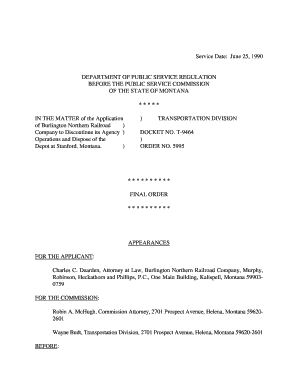
Company to Discontinue Its Agency Form


What is the Company To Discontinue Its Agency
The "Company To Discontinue Its Agency" form is a legal document used by businesses to officially notify stakeholders, including clients and regulatory bodies, that they are ceasing operations as an agency. This form serves as a formal declaration of the company's intent to discontinue its services and outlines the necessary steps for a smooth transition. It is essential for maintaining transparency and ensuring compliance with state and federal regulations.
How to use the Company To Discontinue Its Agency
Using the "Company To Discontinue Its Agency" form involves several key steps. First, gather all relevant business information, including the company name, address, and registration details. Next, fill out the form accurately, ensuring that all sections are completed. Once the form is prepared, it should be submitted to the appropriate state agency or regulatory body. Additionally, it is advisable to inform clients and other stakeholders about the discontinuation to avoid any misunderstandings.
Steps to complete the Company To Discontinue Its Agency
Completing the "Company To Discontinue Its Agency" form requires careful attention to detail. Follow these steps:
- Collect necessary business documentation, including registration and operational details.
- Fill out the form with accurate information, ensuring all required fields are completed.
- Review the form for any errors or omissions before submission.
- Submit the completed form to the relevant authority, either online or by mail.
- Notify clients and stakeholders about the discontinuation of services.
Legal use of the Company To Discontinue Its Agency
The legal use of the "Company To Discontinue Its Agency" form is crucial for compliance with state and federal laws. This form acts as a formal record of the company's decision to cease operations, protecting the business from potential legal disputes. It is important to ensure that the form is filed in accordance with local regulations to avoid penalties or complications during the discontinuation process.
Required Documents
When preparing to submit the "Company To Discontinue Its Agency" form, certain documents are typically required. These may include:
- Proof of business registration.
- Identification of the business owner or authorized representative.
- Any relevant contracts or agreements that may be affected by the discontinuation.
- Financial statements or records, if applicable.
Filing Deadlines / Important Dates
It is essential to be aware of filing deadlines when submitting the "Company To Discontinue Its Agency" form. Each state may have specific timelines that must be adhered to in order to ensure compliance. Generally, it is advisable to file the form as soon as the decision to discontinue operations is made, allowing adequate time for processing and notification to stakeholders.
Quick guide on how to complete company to discontinue its agency
Complete [SKS] effortlessly on any device
Digital document management has gained traction among businesses and individuals. It serves as an ideal environmentally friendly alternative to conventional printed and signed papers, enabling you to access the necessary form and securely keep it online. airSlate SignNow provides all the resources you require to create, alter, and eSign your documents quickly without interruptions. Manage [SKS] across any platform using the airSlate SignNow Android or iOS applications and enhance any document-related task today.
The optimal way to modify and eSign [SKS] seamlessly
- Find [SKS] and select Get Form to commence.
- Make use of the resources we offer to complete your form.
- Emphasize pertinent sections of your documents or redact sensitive details with tools that airSlate SignNow specifically provides for that purpose.
- Create your eSignature with the Sign tool, which takes seconds and holds the same legal validity as a conventional wet ink signature.
- Review all the information and click on the Done button to save your changes.
- Select how you wish to share your form, whether by email, SMS, invitation link, or download it to your computer.
Forget about lost or misplaced documents, tedious form searching, or mistakes requiring the printing of new document copies. airSlate SignNow meets all your document management needs in a few clicks from any device you prefer. Modify and eSign [SKS] and ensure excellent communication at every stage of the form preparation process with airSlate SignNow.
Create this form in 5 minutes or less
Related searches to Company To Discontinue Its Agency
Create this form in 5 minutes!
How to create an eSignature for the company to discontinue its agency
How to create an electronic signature for a PDF online
How to create an electronic signature for a PDF in Google Chrome
How to create an e-signature for signing PDFs in Gmail
How to create an e-signature right from your smartphone
How to create an e-signature for a PDF on iOS
How to create an e-signature for a PDF on Android
People also ask
-
What does it mean for a Company To Discontinue Its Agency?
When a company decides to discontinue its agency, it typically means that they are ending their partnership with an external agency that managed certain business functions. This can impact how documents are managed and signed, making it essential to have a reliable solution like airSlate SignNow to streamline these processes.
-
How can airSlate SignNow help businesses after a Company To Discontinue Its Agency?
After a company discontinues its agency, airSlate SignNow provides an easy-to-use platform for managing document workflows independently. This ensures that businesses can continue to send and eSign documents efficiently without relying on external agencies.
-
What are the pricing options for airSlate SignNow?
airSlate SignNow offers various pricing plans to accommodate different business needs, especially for those transitioning after a Company To Discontinue Its Agency. Each plan is designed to provide cost-effective solutions that scale with your business, ensuring you only pay for what you need.
-
What features does airSlate SignNow offer for document management?
airSlate SignNow includes features such as customizable templates, real-time tracking, and secure eSigning. These features are particularly beneficial for companies that have recently discontinued their agency, as they allow for seamless document management and collaboration.
-
Can airSlate SignNow integrate with other software tools?
Yes, airSlate SignNow offers integrations with various software tools, making it easier for businesses to manage their workflows. This is especially useful for companies that have decided to discontinue their agency, as it allows for a smooth transition to a more integrated document management system.
-
What are the benefits of using airSlate SignNow for eSigning?
Using airSlate SignNow for eSigning provides numerous benefits, including enhanced security, compliance with legal standards, and improved turnaround times. For companies that have discontinued their agency, these benefits can signNowly streamline operations and reduce delays in document processing.
-
Is airSlate SignNow suitable for small businesses?
Absolutely! airSlate SignNow is designed to be cost-effective and user-friendly, making it an ideal choice for small businesses, especially those that have recently discontinued their agency. The platform's scalability ensures that it can grow alongside your business needs.
Get more for Company To Discontinue Its Agency
Find out other Company To Discontinue Its Agency
- How To Electronic signature Pennsylvania Government Document
- Can I Electronic signature Texas Government PPT
- How To Electronic signature Utah Government Document
- How To Electronic signature Washington Government PDF
- How Can I Electronic signature New Mexico Finance & Tax Accounting Word
- How Do I Electronic signature New York Education Form
- How To Electronic signature North Carolina Education Form
- How Can I Electronic signature Arizona Healthcare / Medical Form
- How Can I Electronic signature Arizona Healthcare / Medical Presentation
- How To Electronic signature Oklahoma Finance & Tax Accounting PDF
- How Can I Electronic signature Oregon Finance & Tax Accounting PDF
- How To Electronic signature Indiana Healthcare / Medical PDF
- How Do I Electronic signature Maryland Healthcare / Medical Presentation
- How To Electronic signature Tennessee Healthcare / Medical Word
- Can I Electronic signature Hawaii Insurance PDF
- Help Me With Electronic signature Colorado High Tech Form
- How To Electronic signature Indiana Insurance Document
- Can I Electronic signature Virginia Education Word
- How To Electronic signature Louisiana Insurance Document
- Can I Electronic signature Florida High Tech Document