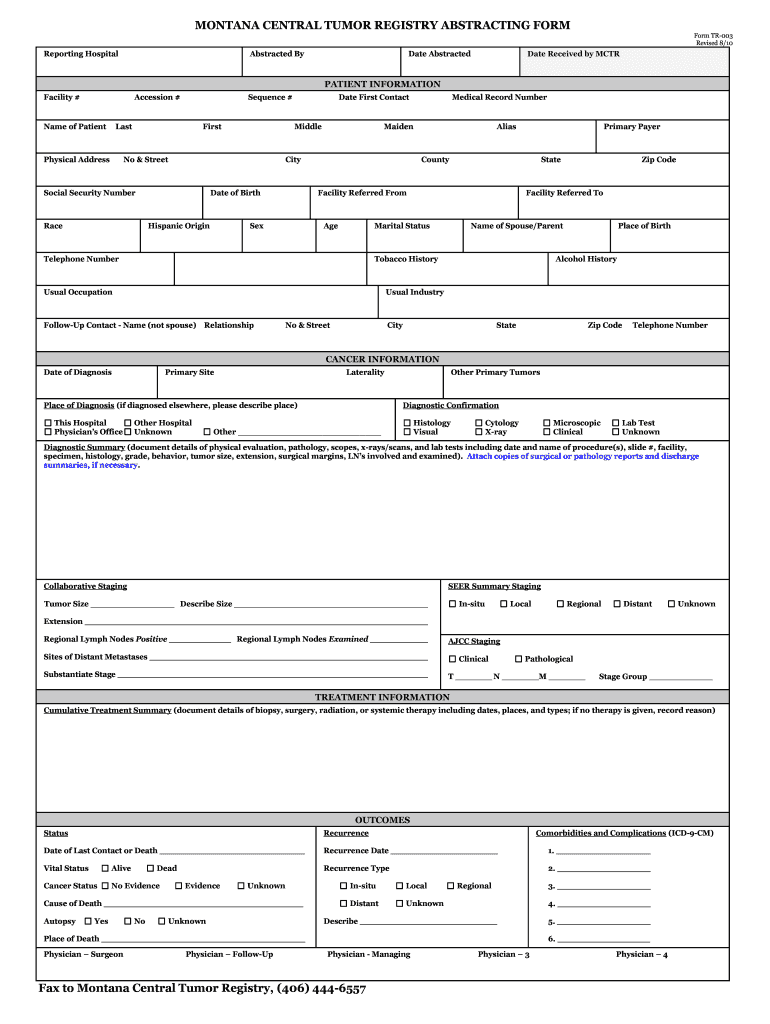
MONTANA CENTRAL TUMOR REGISTRY ABSTRACTING FORM Dphhs Mt


What is the Montana Central Tumor Registry Abstracting Form DPHHS MT
The Montana Central Tumor Registry Abstracting Form is a crucial document used for reporting cancer cases in Montana. This form is part of the state's efforts to collect comprehensive data on cancer incidence, treatment, and outcomes. The information gathered through this form supports public health initiatives, research, and cancer control programs. It is essential for healthcare providers, hospitals, and cancer registries to accurately complete this form to ensure the integrity of the data collected.
Key Elements of the Montana Central Tumor Registry Abstracting Form DPHHS MT
This form includes several key elements that must be filled out to provide a complete picture of the patient's cancer diagnosis and treatment. Key sections typically include:
- Patient Demographics: Information such as name, age, gender, and contact details.
- Diagnosis Information: Details about the type of cancer, stage, and date of diagnosis.
- Treatment Details: Information regarding the treatments received, including surgery, chemotherapy, or radiation.
- Follow-Up Data: Information on patient outcomes and any follow-up care provided.
Steps to Complete the Montana Central Tumor Registry Abstracting Form DPHHS MT
Completing the Montana Central Tumor Registry Abstracting Form involves several steps to ensure accuracy and compliance. Follow these steps:
- Gather necessary patient information, including demographics and medical history.
- Accurately document the diagnosis details, ensuring that all relevant information is included.
- Provide comprehensive treatment information, detailing all interventions and therapies administered.
- Review the completed form for any errors or omissions before submission.
Legal Use of the Montana Central Tumor Registry Abstracting Form DPHHS MT
The Montana Central Tumor Registry Abstracting Form must be used in accordance with state and federal regulations regarding patient confidentiality and data protection. Healthcare providers are required to adhere to the Health Insurance Portability and Accountability Act (HIPAA) when handling patient information. This ensures that sensitive data is protected while still allowing for the necessary reporting to public health authorities.
How to Obtain the Montana Central Tumor Registry Abstracting Form DPHHS MT
The Montana Central Tumor Registry Abstracting Form can typically be obtained through the Montana Department of Public Health and Human Services (DPHHS). Interested parties may access the form online through the DPHHS website or request a physical copy by contacting the department directly. It is important to ensure that the most current version of the form is used to comply with reporting requirements.
Quick guide on how to complete montana central tumor registry abstracting form dphhs mt
Easily prepare [SKS] on any device
Digital document management has become increasingly popular among organizations and individuals. It serves as an excellent eco-friendly alternative to conventional printed and signed documents, allowing you to locate the correct form and securely store it online. airSlate SignNow equips you with all the resources necessary to create, edit, and electronically sign your documents quickly and efficiently. Manage [SKS] on any device with the airSlate SignNow apps for Android or iOS, and enhance any document-related task today.
The simplest way to modify and electronically sign [SKS] effortlessly
- Locate [SKS] and select Get Form to begin.
- Utilize the tools available to complete your document.
- Mark important sections of your documents or redact sensitive details with tools that airSlate SignNow provides specifically for that purpose.
- Create your eSignature using the Sign tool, which takes mere seconds and holds the same legal validity as a conventional handwritten signature.
- Review the details and click on the Done button to save your changes.
- Decide how to share your form: via email, SMS, invite link, or download it to your computer.
Say goodbye to lost or misplaced documents, tedious form searching, or errors that necessitate reprinting new copies. airSlate SignNow meets all your document management requirements in just a few clicks from any device you choose. Modify and electronically sign [SKS] and ensure outstanding communication at every stage of the form creation process with airSlate SignNow.
Create this form in 5 minutes or less
Create this form in 5 minutes!
How to create an eSignature for the montana central tumor registry abstracting form dphhs mt
How to create an electronic signature for a PDF online
How to create an electronic signature for a PDF in Google Chrome
How to create an e-signature for signing PDFs in Gmail
How to create an e-signature right from your smartphone
How to create an e-signature for a PDF on iOS
How to create an e-signature for a PDF on Android
People also ask
-
What is the MONTANA CENTRAL TUMOR REGISTRY ABSTRACTING FORM Dphhs Mt.?
The MONTANA CENTRAL TUMOR REGISTRY ABSTRACTING FORM Dphhs Mt. is a standardized document used for collecting essential data on cancer cases in Montana. This form helps ensure that all relevant information is accurately recorded and reported to the state registry, facilitating better cancer tracking and research.
-
How can airSlate SignNow assist with the MONTANA CENTRAL TUMOR REGISTRY ABSTRACTING FORM Dphhs Mt.?
airSlate SignNow provides an efficient platform for electronically signing and sending the MONTANA CENTRAL TUMOR REGISTRY ABSTRACTING FORM Dphhs Mt. This streamlines the process, making it easier for healthcare professionals to complete and submit the form quickly and securely.
-
What are the pricing options for using airSlate SignNow with the MONTANA CENTRAL TUMOR REGISTRY ABSTRACTING FORM Dphhs Mt.?
airSlate SignNow offers flexible pricing plans that cater to various business needs. You can choose from monthly or annual subscriptions, ensuring that you have access to the tools necessary for managing the MONTANA CENTRAL TUMOR REGISTRY ABSTRACTING FORM Dphhs Mt. at a cost-effective rate.
-
What features does airSlate SignNow offer for the MONTANA CENTRAL TUMOR REGISTRY ABSTRACTING FORM Dphhs Mt.?
With airSlate SignNow, you can enjoy features such as customizable templates, secure eSigning, and real-time tracking for the MONTANA CENTRAL TUMOR REGISTRY ABSTRACTING FORM Dphhs Mt. These features enhance efficiency and ensure compliance with state regulations.
-
Are there any integrations available for the MONTANA CENTRAL TUMOR REGISTRY ABSTRACTING FORM Dphhs Mt.?
Yes, airSlate SignNow integrates seamlessly with various applications, allowing you to manage the MONTANA CENTRAL TUMOR REGISTRY ABSTRACTING FORM Dphhs Mt. alongside your existing workflows. This integration capability enhances productivity and simplifies data management.
-
What are the benefits of using airSlate SignNow for the MONTANA CENTRAL TUMOR REGISTRY ABSTRACTING FORM Dphhs Mt.?
Using airSlate SignNow for the MONTANA CENTRAL TUMOR REGISTRY ABSTRACTING FORM Dphhs Mt. offers numerous benefits, including improved accuracy, faster processing times, and enhanced security. These advantages help healthcare providers focus more on patient care rather than paperwork.
-
Is airSlate SignNow user-friendly for completing the MONTANA CENTRAL TUMOR REGISTRY ABSTRACTING FORM Dphhs Mt.?
Absolutely! airSlate SignNow is designed with user experience in mind, making it easy for anyone to complete the MONTANA CENTRAL TUMOR REGISTRY ABSTRACTING FORM Dphhs Mt. The intuitive interface ensures that users can navigate the platform without extensive training.
Get more for MONTANA CENTRAL TUMOR REGISTRY ABSTRACTING FORM Dphhs Mt
Find out other MONTANA CENTRAL TUMOR REGISTRY ABSTRACTING FORM Dphhs Mt
- Electronic signature North Dakota Plumbing Emergency Contact Form Mobile
- Electronic signature North Dakota Plumbing Emergency Contact Form Easy
- Electronic signature Rhode Island Plumbing Business Plan Template Later
- Electronic signature Louisiana Real Estate Quitclaim Deed Now
- Electronic signature Louisiana Real Estate Quitclaim Deed Secure
- How Can I Electronic signature South Dakota Plumbing Emergency Contact Form
- Electronic signature South Dakota Plumbing Emergency Contact Form Myself
- Electronic signature Maryland Real Estate LLC Operating Agreement Free
- Electronic signature Texas Plumbing Quitclaim Deed Secure
- Electronic signature Utah Plumbing Last Will And Testament Free
- Electronic signature Washington Plumbing Business Plan Template Safe
- Can I Electronic signature Vermont Plumbing Affidavit Of Heirship
- Electronic signature Michigan Real Estate LLC Operating Agreement Easy
- Electronic signature West Virginia Plumbing Memorandum Of Understanding Simple
- Electronic signature Sports PDF Alaska Fast
- Electronic signature Mississippi Real Estate Contract Online
- Can I Electronic signature Missouri Real Estate Quitclaim Deed
- Electronic signature Arkansas Sports LLC Operating Agreement Myself
- How Do I Electronic signature Nevada Real Estate Quitclaim Deed
- How Can I Electronic signature New Jersey Real Estate Stock Certificate